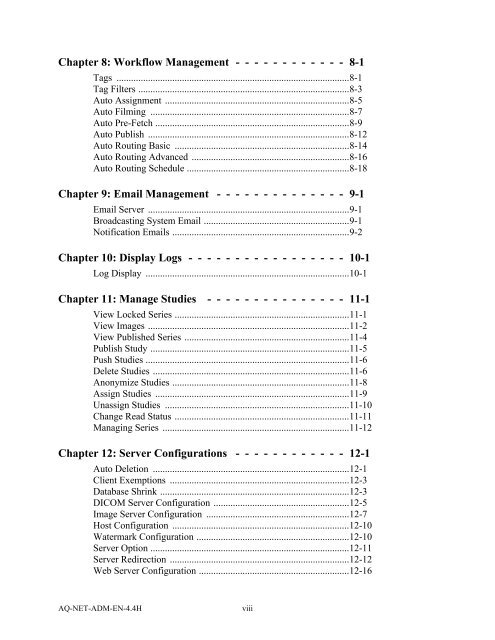Aquarius Web Admin Guide
Aquarius Web Admin Guide - TeraRecon
Aquarius Web Admin Guide - TeraRecon
- No tags were found...
You also want an ePaper? Increase the reach of your titles
YUMPU automatically turns print PDFs into web optimized ePapers that Google loves.
Chapter 8: Workflow Management - - - - - - - - - - - - 8-1<br />
Tags ................................................................................................8-1<br />
Tag Filters .......................................................................................8-3<br />
Auto Assignment ............................................................................8-5<br />
Auto Filming ..................................................................................8-7<br />
Auto Pre-Fetch ................................................................................8-9<br />
Auto Publish ...................................................................................8-12<br />
Auto Routing Basic ........................................................................8-14<br />
Auto Routing Advanced .................................................................8-16<br />
Auto Routing Schedule ...................................................................8-18<br />
Chapter 9: Email Management - - - - - - - - - - - - - - 9-1<br />
Email Server ...................................................................................9-1<br />
Broadcasting System Email ............................................................9-1<br />
Notification Emails .........................................................................9-2<br />
Chapter 10: Display Logs - - - - - - - - - - - - - - - - - 10-1<br />
Log Display ....................................................................................10-1<br />
Chapter 11: Manage Studies - - - - - - - - - - - - - - - 11-1<br />
View Locked Series ........................................................................11-1<br />
View Images ...................................................................................11-2<br />
View Published Series ....................................................................11-4<br />
Publish Study ..................................................................................11-5<br />
Push Studies ....................................................................................11-6<br />
Delete Studies .................................................................................11-6<br />
Anonymize Studies .........................................................................11-8<br />
Assign Studies ................................................................................11-9<br />
Unassign Studies ............................................................................11-10<br />
Change Read Status ........................................................................11-11<br />
Managing Series .............................................................................11-12<br />
Chapter 12: Server Configurations - - - - - - - - - - - - 12-1<br />
Auto Deletion .................................................................................12-1<br />
Client Exemptions ..........................................................................12-3<br />
Database Shrink ..............................................................................12-3<br />
DICOM Server Configuration ........................................................12-5<br />
Image Server Configuration ...........................................................12-7<br />
Host Configuration .........................................................................12-10<br />
Watermark Configuration ...............................................................12-10<br />
Server Option ..................................................................................12-11<br />
Server Redirection ..........................................................................12-12<br />
<strong>Web</strong> Server Configuration ..............................................................12-16<br />
AQ-NET-ADM-EN-4.4H<br />
viii