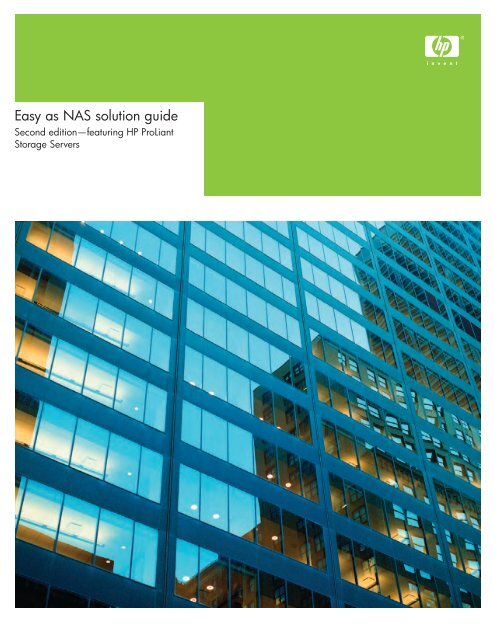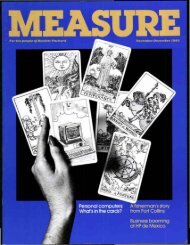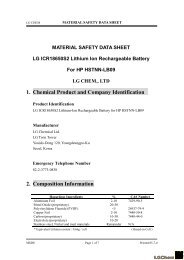Easy as NAS solution guide - HP
Easy as NAS solution guide - HP
Easy as NAS solution guide - HP
Create successful ePaper yourself
Turn your PDF publications into a flip-book with our unique Google optimized e-Paper software.
<strong>E<strong>as</strong>y</strong> <strong>as</strong> <strong>NAS</strong> <strong>solution</strong> <strong>guide</strong><br />
Second edition—featuring <strong>HP</strong> ProLiant<br />
Storage Servers
Overview<br />
Digital information is a critical component of business today. It grows in<br />
volume every day, and needs to be efficiently managed, securely stored,<br />
and constantly available. Yet it’s not just large enterprises that face these<br />
pressures. Many smaller businesses are now seeking better ways to look<br />
after their growing data and are investigating the advantages of storagespecific<br />
<strong>solution</strong>s.<br />
Network-attached storage (<strong>NAS</strong>) provides a flexible, intelligent,<br />
simple-to-manage <strong>solution</strong> for file and print and application-storage<br />
consolidation. It’s the perfect technology for customers who want to<br />
deploy dedicated storage servers in their existing infr<strong>as</strong>tructure,<br />
because it leverages familiar server and operating system concepts.<br />
How can this <strong>guide</strong> help?<br />
Implementing a new server/storage concept for your IT components<br />
may seem like a daunting prospect but, with this <strong>guide</strong>, <strong>HP</strong> makes<br />
it e<strong>as</strong>y. We’ll provide a b<strong>as</strong>ic introduction to what <strong>NAS</strong> technology<br />
is all about, explore its more advanced capabilities, and help you<br />
choose the right <strong>solution</strong>, b<strong>as</strong>ed on <strong>HP</strong> ProLiant Storage Servers,<br />
for your specific business needs.
Introducing network-attached<br />
storage<br />
<strong>HP</strong> ProLiant Storage Servers leverage standard Ethernetb<strong>as</strong>ed<br />
networks to provide consolidated network-attached<br />
storage (<strong>NAS</strong>) for file and print serving, <strong>as</strong> well <strong>as</strong> iSCSIb<strong>as</strong>ed<br />
application data hosting.<br />
As a preloaded and preconfigured <strong>solution</strong>, <strong>HP</strong> ProLiant<br />
Storage Servers can be deployed straight out of the box<br />
for “plug and play“ connectivity, and they are fully tested<br />
to help ensure functionality, performance, and compatibility.<br />
For dedicated file serving—with the option of also using<br />
them for network printing—the servers combine simplified<br />
Web interface management with an enhanced Microsoft ®<br />
operating system designed specifically for storage. They<br />
are also ideal companions for your standard application<br />
servers when consolidating your application data storage.<br />
Are storage servers an option for<br />
new file server deployments?<br />
In short, yes. If you need to deploy new servers in<br />
your environment, choosing a storage server can be<br />
of immediate benefit to your organization, especially<br />
if you have any of the following requirements:<br />
1. You need to deploy a shared storage <strong>solution</strong> quickly<br />
and e<strong>as</strong>ily.<br />
2. You want to consolidate the number of file and print<br />
servers you are using in order to improve capacity<br />
utilization and performance usage.<br />
3. You have to reduce the time and personnel required to<br />
manage and protect your data.<br />
4. You are looking at disk-b<strong>as</strong>ed data-protection <strong>solution</strong>s<br />
<strong>as</strong> an interim step or alternative to tape backups.<br />
5. You run clients with a variety of operating systems<br />
(Microsoft Windows, Apple Macintosh OS, Linux ® )<br />
and want a storage <strong>solution</strong> that can integrate with<br />
them all.<br />
3
Figure 1. <strong>NAS</strong> software architecture<br />
Backup<br />
The building blocks<br />
of an <strong>NAS</strong> <strong>solution</strong><br />
Antivirus<br />
GUI and management<br />
Replication<br />
Clustering<br />
Quota management<br />
Shadow copy (snapshot)<br />
Heterogeneous protocol<br />
Windows Storage Server<br />
<strong>HP</strong> ProLiant Storage Servers combine integrated standard<br />
features with optional <strong>solution</strong> components to make<br />
up an overall <strong>NAS</strong> <strong>solution</strong> that e<strong>as</strong>ily adapts to your<br />
specific needs.<br />
Standard components of <strong>NAS</strong><br />
The following four features power all <strong>HP</strong> <strong>NAS</strong> <strong>solution</strong>s:<br />
The operating system<br />
All <strong>HP</strong> ProLiant Storage Servers come preinstalled with<br />
Microsoft Windows Storage Server 2003, a special<br />
edition of the Microsoft Windows Server operating<br />
system, which is fine-tuned for incre<strong>as</strong>ed storage<br />
performance and light-touch management.<br />
Management<br />
Following successful deployment comes efficient<br />
management. <strong>HP</strong> ProLiant Storage Servers are e<strong>as</strong>ily<br />
managed from any standard Web browser and offer<br />
additional remote options with terminal services and<br />
Integrated Lights-Out. Furthermore, they include tools<br />
for setting directory quot<strong>as</strong>* and reporting, <strong>as</strong> well <strong>as</strong><br />
content filtering, which restricts users from storing<br />
undesired file types on a share.<br />
Multipathing<br />
iSCSI target<br />
Part of the standard software image<br />
Optional components to <strong>solution</strong><br />
Support of standard third-party software<br />
Universal connectivity<br />
Preinstalled file protocols enable access from Windows,<br />
NetWare, Linux, UNIX ® , and Apple Macintosh clients-plus<br />
native support for WebDAV, HTTP and FTP. No hidden<br />
software licenses are required for protocol support, and<br />
no Microsoft Client Access licenses (CALs) are needed.<br />
Shadow copy snapshotting<br />
With the shadow copy function, administrators can create<br />
scheduled data snapshots of shared folders. This allows<br />
clients to restore accidentally deleted or overwritten files<br />
by themselves, simply by looking up the “previous<br />
versions” tab in their Windows Explorer properties.<br />
Restoring from tape is no longer needed.<br />
*Note: The built-in quota management feature is only usable for non-clustered<br />
configurations.<br />
4
Optional <strong>NAS</strong> <strong>solution</strong><br />
components<br />
<strong>HP</strong> <strong>NAS</strong> <strong>solution</strong>s offer a variety of ways to extend the<br />
level of availability and protection for your data:<br />
Data replication<br />
With <strong>HP</strong> OpenView Storage Mirroring software, you can<br />
replicate data from one <strong>HP</strong> ProLiant Storage Server to<br />
another via a standard IP network. (It can also be run on<br />
any Windows-b<strong>as</strong>ed server, including those connected<br />
to a SAN.)<br />
After initial replication, the software can synchronize the<br />
data b<strong>as</strong>ed only on changes that are made to it, reducing<br />
network traffic and verifying that the data blocks on each<br />
device are kept up to date. This operation can be scheduled<br />
at a convenient time and can even be configured for<br />
decre<strong>as</strong>ed utilization of your network bandwidth.<br />
Storage mirroring can replicate data in one-to-one,<br />
one-to-many, or even many-to-many configurations,<br />
and it can also work <strong>as</strong> a simple failover mechanism<br />
between file servers.<br />
Backup and recovery<br />
As a member of the Microsoft Windows Server family,<br />
<strong>HP</strong> ProLiant Storage Servers are supported by most of the<br />
leading backup software vendors* and can e<strong>as</strong>ily be<br />
incorporated into any existing LAN- or SAN-b<strong>as</strong>ed dataprotection<br />
environment—or even attached directly to a<br />
tape drive.<br />
Enhanced integration is achieved with <strong>HP</strong> OpenView Data<br />
Protector and <strong>HP</strong> StorageWorks tapes and tape libraries.<br />
Disk-B<strong>as</strong>ed Backup for your <strong>HP</strong> ProLiant Storage Servers<br />
Protect the valuable file data within your <strong>NAS</strong><br />
infr<strong>as</strong>tructure and enable your end-users to restore their<br />
own files without requiring <strong>as</strong>sistance from IT by adding<br />
an <strong>HP</strong> ProLiant Data Protection Storage Server to your<br />
data protection strategy.<br />
The <strong>HP</strong> ProLiant Data Protection Storage Server family is<br />
a special collection of pre-bundled and pre-configured<br />
<strong>NAS</strong> appliances that use Microsoft System Center Data<br />
Protection Manager 2006 (DPM) to provide rapid and<br />
reliable recovery, near continuous data protection, and<br />
operational simplicity for disk-b<strong>as</strong>ed backup of Windows<br />
file servers. <strong>HP</strong> Data Protection Storage Servers can take<br />
hourly snapshots of the file data on your <strong>NAS</strong> device,<br />
backup the information to disk, and then enable users to<br />
restore from those point-in-time backups.<br />
Disk-b<strong>as</strong>ed backup is a f<strong>as</strong>t and cost effective method to<br />
recover data lost to user error or equipment corruption.<br />
The <strong>HP</strong> ProLiant Data Protection Storage Server family<br />
powered by DPM offers an e<strong>as</strong>y to deploy non-disruptive<br />
disk b<strong>as</strong>ed backup <strong>solution</strong> that provides immediate<br />
business value by reducing the time between backups<br />
and allowing end-users to restore their own files.<br />
Antivirus<br />
<strong>HP</strong> <strong>NAS</strong> <strong>solution</strong>s are also supported by the industry’s<br />
leading antivirus software vendors*—and can be<br />
incorporated e<strong>as</strong>ily into these antivirus products,<br />
without having to add further antivirus tools to your IT<br />
environment. Simply run your existing antivirus software<br />
on the <strong>HP</strong> ProLiant Storage Server and benefit from<br />
central protection against trojan horses, worms, and<br />
viruses. The software is designed to scan the <strong>NAS</strong> device<br />
for potential threats and help eliminate them before your<br />
client systems are infected.<br />
Application data storage and high-availability <strong>solution</strong>s<br />
Discover the benefits of iSCSI-b<strong>as</strong>ed application data<br />
hosting, clustering, and SAN-b<strong>as</strong>ed replication later in<br />
this <strong>guide</strong>.<br />
*An extensive list of the third-party software supported by <strong>HP</strong> ProLiant Storage<br />
Servers can be found at: www.hp.com/go/storageservers<br />
5
Integrating leading server<br />
and storage technologies<br />
<strong>HP</strong> ProLiant Storage Servers are built on open industry<br />
standards and offer the outstanding integration of ProLiant<br />
server, StorageWorks, and Microsoft Windows technology.<br />
Standard 1: <strong>HP</strong> ProLiant technology<br />
<strong>HP</strong> h<strong>as</strong> built its <strong>NAS</strong> <strong>solution</strong>s on the renowned<br />
<strong>HP</strong> ProLiant platform, which offers industry-leading<br />
server technology such <strong>as</strong>:<br />
• Integrated Lights-Out (iLO) management<br />
• <strong>HP</strong> Systems Insight Manager control<br />
• <strong>HP</strong> Smart Array technology<br />
Standard 2: <strong>HP</strong> StorageWorks technology<br />
<strong>HP</strong> ProLiant Storage Servers integrate seamlessly with<br />
<strong>HP</strong> StorageWorks and <strong>HP</strong> Modular Smart Array (MSA)<br />
technology, providing you with:<br />
• Simple, integrated storage management<br />
• An instant upgrade path for your existing ProLiant<br />
servers with DAS-to-SAN (DtS) migration*—providing<br />
improved investment protection and risk-free migration to<br />
the MSA family<br />
• Scalable storage capacity with the attachment of MSA<br />
disk enclosures (SCSI and SATA)<br />
• <strong>E<strong>as</strong>y</strong> entry to an <strong>NAS</strong>/SAN fusion <strong>solution</strong> by<br />
integrating <strong>HP</strong> StorageWorks MSA, EVA, or XP arrays<br />
to your storage server<br />
Standard 3: Microsoft Windows Storage Server 2003<br />
<strong>HP</strong> <strong>NAS</strong> <strong>solution</strong>s are preloaded and preconfigured with<br />
the Microsoft Windows Storage Server 2003 operating<br />
system, which gives you a <strong>solution</strong> that is:<br />
• Ready to deploy straight from the box and fully tested<br />
to verify functionality, performance, and compatibility<br />
• Built on a leading operating system platform for<br />
outstanding integration with existing Windows<br />
environments<br />
• Able to leverage the existing knowledge of your<br />
Windows administrators<br />
*Read more about DAS-to-SAN migration in the My First SAN <strong>solution</strong> <strong>guide</strong>.<br />
Get your copy today at: www.hp.com/sbso/serverstorage/<br />
6
Incre<strong>as</strong>ing security of your<br />
<strong>NAS</strong> <strong>solution</strong><br />
In addition to the antivirus capabilities of <strong>HP</strong> ProLiant<br />
Storage Servers outlined on page 5, the following<br />
technologies and features can help enable the highest<br />
level of security for your business and your data:<br />
Network security and authentication<br />
<strong>HP</strong> <strong>NAS</strong> <strong>solution</strong>s make it e<strong>as</strong>y to authenticate your<br />
network users, services, and devices, thanks to the<br />
centralized, enhanced network management of Active<br />
Directory Services (ADS)—an integrated feature of<br />
Microsoft Windows Storage Server 2003.<br />
Auditing<br />
Almost any t<strong>as</strong>k that’s performed on your <strong>NAS</strong> server—<br />
logon, logoff, security modification, p<strong>as</strong>sword changes,<br />
user creation, etc.—can be audited and logged, allowing<br />
administrators to track any suspicious activities.<br />
Operating system patches<br />
To verify that your systems have the most efficient level of<br />
protection at all times, critical security patches can be<br />
installed <strong>as</strong> soon <strong>as</strong> they are rele<strong>as</strong>ed by Microsoft—<br />
without separate qualification by <strong>HP</strong>. <strong>HP</strong> also<br />
recommends using the Automatic Update features<br />
within the operating system.<br />
Access management<br />
<strong>HP</strong> <strong>NAS</strong> <strong>solution</strong>s enable you to grant authenticated<br />
users and groups access to file and share levels<br />
with e<strong>as</strong>e via the Access Control Lists in Microsoft<br />
Windows Storage Server 2003. This also includes a<br />
locking mechanism that allows safe concurrent access<br />
from all supported file-sharing protocols.<br />
7
Integration in your existing<br />
UNIX environment<br />
<strong>HP</strong> ProLiant Storage Servers do not only represent a fileserving<br />
<strong>solution</strong> for Microsoft Windows environments,<br />
they also allow for consolidation of heterogeneous<br />
environments featuring both Windows and UNIX.<br />
With built-in support for NFSv2 and NFSv3 UNIX fileserver<br />
protocols, <strong>HP</strong> ProLiant Storage Servers help provide<br />
your NFS clients access UNIX file systems in exactly the<br />
same way <strong>as</strong> a normal UNIX server—enabling you to<br />
migrate from your existing NFS file server to a new<br />
<strong>HP</strong> <strong>NAS</strong> <strong>solution</strong> with e<strong>as</strong>e.<br />
Storage servers also leverage their own underlying<br />
storage management features to provide NFS file-server<br />
services. This allows you to:<br />
• Issue quot<strong>as</strong> on volume and on directory levels<br />
• Restore previous versions of volumes, folders, or<br />
individual files e<strong>as</strong>ily via snapshots<br />
• Verify that failover of NFS shares within a clustered <strong>NAS</strong><br />
environment will be transparent to the connected clients,<br />
just like for CIFS shares<br />
• Handle all NFS-related management t<strong>as</strong>ks e<strong>as</strong>ily<br />
through the <strong>NAS</strong> Web-b<strong>as</strong>ed user interface—reducing<br />
the need for administrators to have extensive NFS skills<br />
• Share files concurrently through NFS and other protocol<br />
environments; system security and locking mechanisms<br />
facilitate access to files without the risk of data corruption<br />
Manage your UNIX<br />
user accounts simply<br />
Users accessing an <strong>HP</strong> ProLiant Storage Server can be<br />
defined locally on the <strong>NAS</strong> server itself, or by using ADS<br />
(Active Directory Services) or Windows NT ® domains. To<br />
integrate with NFS environments, any of these accounts<br />
can simply be mapped to UNIX user accounts, either with<br />
an NIS environment or with simple p<strong>as</strong>sword files.<br />
For customers looking to fully integrate and manage all<br />
UNIX and Windows users from a single Active Directory,<br />
Microsoft offers an Active Directory–integrated NIS server<br />
<strong>as</strong> part of Microsoft Services for UNIX.<br />
8
Why upgrade from<br />
Windows NT 4.0?<br />
By upgrading to Microsoft Windows Storage Server<br />
2003, your dedicated file and print services can become<br />
enhanced for speed, reliability, and interoperability.<br />
Advantages over Microsoft Windows NT 4.0 include:<br />
• Higher levels of file-serving performance—over 100%<br />
f<strong>as</strong>ter than Windows NT 4.0<br />
• Greater reliability and scalability—you can now create<br />
clusters of up to 8 nodes<br />
• Improved quota management—available at the folder<br />
level to allow for restrictions on how much data a<br />
particular folder can hold<br />
• Enhanced file system recovery performance—file system<br />
checks have been reduced by <strong>as</strong> much <strong>as</strong> 400%<br />
compared to Windows NT 4.0<br />
Why migrate from<br />
NetWare or UNIX?<br />
If you run multiple file servers and multiple operating<br />
systems, migrating to a single <strong>solution</strong> running Windows<br />
Storage Server 2003 can give you the benefits of a<br />
consolidated environment:<br />
• Reduced cost and simplified management—from<br />
a single, powerful storage <strong>solution</strong><br />
• <strong>E<strong>as</strong>y</strong> administration—information for your entire<br />
infr<strong>as</strong>tructure is held centrally on Active Directory<br />
• Streamlined management—your disparate IT<br />
departments no longer have to manage user data<br />
with different operating systems<br />
• <strong>E<strong>as</strong>y</strong> IT ownership—you can reduce the number of<br />
vendors you use for disk purch<strong>as</strong>es and storage<br />
management<br />
How to migrate e<strong>as</strong>ily<br />
With <strong>HP</strong> <strong>NAS</strong>, you can choose from a series of e<strong>as</strong>y-touse<br />
tools to simplify your migration:<br />
• Quest Consolidator—<strong>HP</strong> partners with Quest Software<br />
for e<strong>as</strong>y migration of larger file server installations<br />
• <strong>HP</strong> OpenView Storage Mirroring—in addition to usual<br />
data replication, this tool also makes your migration<br />
to <strong>NAS</strong> e<strong>as</strong>y<br />
• Microsoft File Migration Utility—a free-of-charge tool<br />
that simplifies the transfer of your data to the new<br />
Windows platform<br />
For more information on migration support and tools,<br />
visit: www.microsoft.com/windowsserver2003/<br />
upgrading/nt4/tooldocs/msfsc.mspx<br />
9
Figure 2. File and print server migration and consolidation<br />
UNIX/Linux Windows NetWare Network<br />
clients using clients using clients using printers<br />
NFS CIFS NCP<br />
LAN<br />
Windows NT, NetWare,<br />
or UNIX<br />
Typical <strong>NAS</strong> <strong>solution</strong>s with<br />
<strong>HP</strong> ProLiant Storage Servers<br />
The following are examples of how you can use <strong>NAS</strong><br />
<strong>solution</strong>s b<strong>as</strong>ed on <strong>HP</strong> ProLiant Storage Servers to solve<br />
your specific business challenges or issues:<br />
• Upgrade from your current file server platform<br />
(e.g., Windows NT ® 4.0) to a next-generation<br />
storage server with <strong>HP</strong> <strong>NAS</strong>.<br />
• Migrate other file server platforms (e.g., UNIX<br />
and NetWare) and consolidate them on a single<br />
storage server.<br />
<strong>HP</strong> ProLiant ML370 G4<br />
Storage Server<br />
• <strong>HP</strong> <strong>NAS</strong> technology is perfect for serving clients<br />
in heterogeneous environments (Windows, UNIX,<br />
NetWare, Apple Macintosh, Web staging, etc.) from<br />
one single platform.<br />
• Migration of clients from one platform to another<br />
is simple (see previous page).<br />
• Storage servers can also be used <strong>as</strong> print servers,<br />
giving you a true file and print <strong>solution</strong>.<br />
• Consolidating on storage servers can give you<br />
incre<strong>as</strong>ed storage performance combined with lighttouch<br />
management.<br />
10
Figure 3. Remote replication and backup consolidation (e.g., in branch offices)<br />
Head office Remote office<br />
Application<br />
servers<br />
LAN<br />
Another <strong>HP</strong> ProLiant<br />
Storage Server<br />
<strong>HP</strong> StorageWorks<br />
tape device<br />
• Thanks to simple remote manageability, <strong>HP</strong> ProLiant<br />
Storage Servers can e<strong>as</strong>ily be used to deploy file<br />
serving at remote sites.<br />
• You can replicate data between a central office and<br />
branch office locations with <strong>HP</strong> OpenView Storage<br />
Mirroring software, thereby benefiting from both<br />
centralized server administration and tape backup.<br />
WAN<br />
1100010010<br />
<strong>HP</strong> OpenView<br />
Storage Mirroring<br />
<strong>HP</strong> ProLiant ML110 G2<br />
Storage Server<br />
• File servers at your distributed locations no longer<br />
require onsite management and will receive incre<strong>as</strong>ed<br />
service from your central site.<br />
1 1
Consolidating file and application<br />
storage with <strong>HP</strong> <strong>NAS</strong> and iSCSI<br />
Feature Pack<br />
Consolidation of file data h<strong>as</strong> always been the domain<br />
of <strong>NAS</strong>, while consolidation of block-level application<br />
data h<strong>as</strong> usually required investment in a separate<br />
Fibre Channel SAN. However, with the <strong>HP</strong> ProLiant<br />
Storage Server iSCSI Feature Pack*, you can now host<br />
application data on your storage server without investing<br />
in a SAN infr<strong>as</strong>tructure.<br />
This new, low-cost storage technology uses industrystandard<br />
hardware and software on existing Ethernet<br />
infr<strong>as</strong>tructures—making it ideal for smaller environments<br />
that require simpler manageability, e<strong>as</strong>y scalability, and<br />
centralized backup, but that have fewer requirements for<br />
performance or availability.<br />
It may also be used in larger environments, such <strong>as</strong> on a<br />
storage server deployed <strong>as</strong> a <strong>NAS</strong>/SAN gateway. Here<br />
it would act <strong>as</strong> a bridge between the iSCSI/Ethernet<br />
network and the standard Fibre Channel SAN.<br />
Simplified management for application data hosting<br />
The iSCSI Feature Pack h<strong>as</strong> been tested and qualified <strong>as</strong> a<br />
storage system for the most popular appliacations in small<br />
environments: Microsoft Exchange, Microsoft SQL, and<br />
Oracle Datab<strong>as</strong>e. Plus, for simplified management, the<br />
embedded <strong>HP</strong> ProLiant Application Storage Manager**<br />
tool can reduce process steps, setup training needs,<br />
and knowledge requirements to configure and monitor<br />
Exchange and SQL data by providing excellent<br />
implementation through automation. With additional<br />
support for generic iSCSI volumes and file shares, <strong>HP</strong><br />
ASM is the single point of management for iSCSI-enabled<br />
Storage Servers.<br />
* The <strong>HP</strong> iSCSI Feature Pack Standalone Edition is supported on all<br />
standalone tower and rack <strong>HP</strong> ProLiant Storage Servers. The <strong>HP</strong> iSCSI Feature<br />
Pack Gateway Edition is also supported on <strong>HP</strong> ProLiant DL380 G4 or DL585<br />
Storage Server <strong>NAS</strong>/SAN gateways, which can be configured in a highly<br />
available cluster mode.<br />
** Application Storage Manager is only included in the iSCSI Feature Pack<br />
for standalone servers.<br />
12
Figure 4. Unified application data storage and file serving with iSCSI Feature Pack<br />
Application tier Client tier<br />
Oracle Exchange SQL<br />
Application block data<br />
Private Gigabit LAN<br />
Typical <strong>NAS</strong> <strong>solution</strong>s with<br />
the iSCSI Feature Pack<br />
Storage tier<br />
• Use <strong>HP</strong> ProLiant Storage Servers with the iSCSI<br />
Feature Pack for true storage consolidation in small<br />
environments.<br />
• Store the data of your application server on a storage<br />
server (which can also be deployed <strong>as</strong> a file and<br />
print server).<br />
Public LAN<br />
<strong>HP</strong> ProLiant DL380 G4<br />
Storage Server with one<br />
<strong>HP</strong> StorageWorks<br />
MSA30 disk enclosure<br />
Print serving<br />
Client data<br />
(e.g., public file shares)<br />
Client data<br />
(e.g., private file shares)<br />
<strong>HP</strong> StorageWorks<br />
tape device<br />
• No need to invest in a Fibre Channel infr<strong>as</strong>tructure;<br />
this storage <strong>solution</strong> is b<strong>as</strong>ed on standard Ethernet<br />
infr<strong>as</strong>tructure technologies.<br />
• Application data and storage data are separated<br />
into different tiers to provide improved performance<br />
for each.<br />
• In this scenario, three application servers (which could<br />
be clustered) are connected via a private Ethernet<br />
network to the storage server, which is also serving<br />
files to end-user clients.<br />
13
Advanced features of<br />
iSCSI Feature Pack<br />
For added functionality, the iSCSI Feature Pack<br />
can be expanded with these additional features:<br />
iSCSI Snapshots<br />
Snapshot functionality safeguards against accidental<br />
deletions, file corruptions, and virus attacks by creating<br />
point-in-time copies of the data on your storage server.<br />
Delta changes are replicated with 100% integrity, and<br />
the resulting space-efficient snapshots can be accessed<br />
instantly via the Microsoft Volume Shadow Copy Service<br />
(VSS) interface.<br />
iSCSI Direct Backup<br />
Direct backup functionality allows administrators to<br />
perform backups directly from a storage server to<br />
a tape drive without involving the application server.<br />
This reduces load on the application server and also<br />
on network traffic.<br />
iSCSI Clustering<br />
Upgrading the iSCSI Feature Pack (Gateway Edition only)<br />
with clustering services enhances the availability of your<br />
storage server. It uses the Microsoft Cluster Services<br />
feature to activate two-node iSCSI target capability, and<br />
it help eliminates single points of failure by adding<br />
redundant features such <strong>as</strong> dual network connections and<br />
dual I/O channels.<br />
iSCSI Replication<br />
Replicates application host's iSCSI disks, over IP, to a<br />
Dis<strong>as</strong>ter Recovery site to guard against site failure. The<br />
iSCSI Storage Server in the Dis<strong>as</strong>ter Recovery site tracks<br />
multiple versions of the ‘replica” identified by time and<br />
each replica can be mounted for R/W access in the c<strong>as</strong>e<br />
of a failure at the primary site.<br />
Benefits of iSCSI Feature Pack<br />
• Allows you to consolidate multiple servers with directattached<br />
storage (DAS) to a single storage server<br />
platform, delivering storage consolidation b<strong>as</strong>ed on<br />
a standard server concept<br />
• Offers simple manageability, e<strong>as</strong>y scalability, and<br />
centralized backup<br />
• Protects and enhances your investments and skills in<br />
Ethernet technology<br />
• Provides an e<strong>as</strong>y and familiar management interface,<br />
integrated with the Web-b<strong>as</strong>ed interface of Microsoft<br />
Windows Storage Server 2003<br />
14
Exploring advanced<br />
<strong>NAS</strong> capabilities<br />
In this next section of the <strong>solution</strong> <strong>guide</strong>, we consider the<br />
more advanced capabilities of <strong>NAS</strong> and how these can<br />
help larger organizations solve their growing storage<br />
challenges.<br />
Creating an integrated storage<br />
environment with <strong>NAS</strong>/SAN fusion<br />
Businesses that require mission-critical levels of<br />
performance, scalability, and availability can naturally<br />
choose a storage area network (SAN) <strong>as</strong> their primary<br />
storage concept. However, by integrating <strong>NAS</strong> into<br />
the SAN environment <strong>as</strong> well, you can benefit from the<br />
advantages of both storage concepts:<br />
Figure 5. Comparing <strong>NAS</strong> with SAN<br />
Type of data<br />
Cabling used<br />
Consumer<br />
Disk access<br />
Management<br />
• <strong>NAS</strong> <strong>solution</strong>s combine enhanced storage performance<br />
with light-touch management, providing network file<br />
storage that can be accessed directly by all users over<br />
the corporate network.<br />
• SAN <strong>solution</strong>s provide highest availability of larger<br />
storage capacities, combined with integrated<br />
management and better efficiency. The storage is<br />
traditionally accessed by application servers.<br />
With <strong>HP</strong> <strong>NAS</strong>/SAN fusion technology, you can enhance<br />
your existing investment in SAN technology by combining<br />
it with the added benefits of <strong>NAS</strong>. Alternatively, an entrylevel<br />
<strong>solution</strong> is provided by the iSCSI Feature Pack (see<br />
page 12), which enables you to achieve SAN capabilities<br />
on a standard Ethernet infr<strong>as</strong>tructure.<br />
<strong>NAS</strong> iSCSI <strong>NAS</strong> SAN<br />
Shared files Block data (datab<strong>as</strong>es)<br />
PCs and<br />
workstations<br />
Through <strong>NAS</strong><br />
appliance<br />
Ethernet LAN Fibre Channel<br />
Simplified<br />
Application servers<br />
Direct access<br />
15
Achieving even higher<br />
availability<br />
On page 4 of this <strong>guide</strong>, we looked at the integrated<br />
features of <strong>HP</strong> <strong>NAS</strong> <strong>solution</strong>s designed to enhance the<br />
availability of your data. However, when you combine<br />
<strong>NAS</strong> with SAN, there are even more options to verify<br />
your data is up and available.<br />
Clustering<br />
To enhance the performance and redundancy of just a<br />
single system, both the <strong>HP</strong> ProLiant DL380 G4 Storage<br />
Server (SAN model) and <strong>HP</strong> ProLiant DL585 Storage<br />
Server can be joined in a cluster of up to eight systems.<br />
This shared storage arrangement is achieved via<br />
<strong>HP</strong> <strong>NAS</strong>/SAN fusion technology. Working in parallel,<br />
the clustered systems give you additional performance.<br />
They also monitor each other so that, if one fails, its<br />
workload is instantly picked up by another cluster node.<br />
SAN-b<strong>as</strong>ed data replication<br />
Data replication keeps an up-to-date copy of your critical<br />
data in a separate location, online and ready to be used<br />
at any time, enabling f<strong>as</strong>t disk-b<strong>as</strong>ed dis<strong>as</strong>ter recovery. As<br />
we have seen earlier in the <strong>guide</strong>, <strong>solution</strong>s b<strong>as</strong>ed around<br />
<strong>HP</strong> OpenView Storage Mirroring allow you to achieve<br />
cost-effective data replication.<br />
However, the highest availability and performance<br />
requirements are usually met by replicating data between<br />
two arrays, such <strong>as</strong> <strong>HP</strong> StorageWorks EVA or XP arrays,<br />
using <strong>HP</strong> StorageWorks Continuous Access software.<br />
You can achieve SAN-b<strong>as</strong>ed data replication on your<br />
<strong>HP</strong> ProLiant Storage Servers by integrating them into a<br />
<strong>NAS</strong>/SAN fusion <strong>solution</strong>.<br />
System recovery<br />
Effective recovery from dis<strong>as</strong>ter requires a quick and<br />
simple system-recovery procedure. All <strong>HP</strong> <strong>NAS</strong> servers<br />
are shipped with an instant-recovery CD, which quickly<br />
recovers your system back to factory status. And with<br />
automated system recovery (ASR) you can go even<br />
further. By backing up your server system disk—including<br />
configuration data such <strong>as</strong> server name, IP address, and<br />
user mapping—it enables you to restore a full previous<br />
configuration following system dis<strong>as</strong>ter.<br />
16
Integrated <strong>NAS</strong> monitoring<br />
Integrated server monitoring<br />
<strong>HP</strong> <strong>NAS</strong> <strong>solution</strong>s provide excellent integration with your<br />
existing system-monitoring tools. This is especially true<br />
if you run <strong>HP</strong> Systems Insight Manager, because all the<br />
required agents are preinstalled and become activated<br />
instantly after setup. Your <strong>NAS</strong> server can then be<br />
monitored by the Systems Insight Manager console<br />
just like any other ProLiant server.<br />
<strong>HP</strong> Systems Insight Manager provides e<strong>as</strong>y-to-use,<br />
centralized monitoring of your server environment—<br />
including system components such <strong>as</strong> the network<br />
interface, memory, processors and disks. When<br />
integrated with <strong>HP</strong> OpenView, it allows comprehensive<br />
service-level-b<strong>as</strong>ed management of your enterprise.<br />
Ple<strong>as</strong>e note that not all storage servers are supported. For<br />
details on what is supported and for more information,<br />
ple<strong>as</strong>e visit: www.hp.com/go/hpsim.<br />
Integrated server management<br />
In addition to server configuration, integrating <strong>NAS</strong> into<br />
Systems Insight Manager allows you to analyze your<br />
system and initiate management t<strong>as</strong>ks remotely with tools<br />
such <strong>as</strong> a Web-b<strong>as</strong>ed user interface, Terminal Services,<br />
command line, Microsoft Management Console (MMC),<br />
and Integrated Lights-Out (iLO) management. <strong>HP</strong> iLO<br />
technology allows you to cold boot or troubleshoot your<br />
<strong>NAS</strong> server before the operating system is even running.<br />
Integrated SAN monitoring<br />
and management<br />
<strong>NAS</strong>/SAN fusion environments—b<strong>as</strong>ed on<br />
<strong>HP</strong> StorageWorks MSA1000 or MSA1500 arrays—<br />
leverage <strong>HP</strong> Smart Array technology and offer full<br />
monitoring and management integration with <strong>HP</strong> Systems<br />
Insight Manager. This enables both your <strong>NAS</strong> server<br />
and SAN storage to be managed in one single tool.<br />
Larger SAN environments, especially those with EVA and<br />
XP storage arrays, utilize specialized storage management<br />
tools for enhanced monitoring capabilities. For example,<br />
<strong>HP</strong> OpenView Storage Area Manager (SAM) can monitor<br />
the entire storage infr<strong>as</strong>tructure, from logical volumes,<br />
HBAs, and the fabric infr<strong>as</strong>tructure to the storage<br />
hardware within the array.<br />
17
Figure 6. Integrate storage servers into a SAN with <strong>NAS</strong>/SAN fusion<br />
Workstation clients<br />
LAN<br />
Application server<br />
with Microsoft<br />
Exchange 2003<br />
Exchange datab<strong>as</strong>e<br />
Outlook PST file archive<br />
Typical <strong>NAS</strong> <strong>solution</strong>s with<br />
<strong>NAS</strong>/SAN fusion<br />
<strong>HP</strong> <strong>NAS</strong>/SAN fusion<br />
Just <strong>as</strong> application servers can store their data in a SAN,<br />
a storage server can be set up <strong>as</strong> a gateway for clients to<br />
leverage the advantages of a SAN: pooled storage<br />
capacity, central management, high availability, and<br />
integrated backup and recovery procedures.<br />
<strong>HP</strong> StorageWorks<br />
disk array<br />
Client file shares<br />
<strong>HP</strong> ProLiant DL585<br />
Storage Server<br />
(may be clustered)<br />
This unique fusion helps eliminate storage islands and<br />
reduces overall management complexity and costs.<br />
The example here shows a Microsoft Exchange server<br />
(green line) sharing the same storage source <strong>as</strong> its clients,<br />
which use it <strong>as</strong> client data share (yellow line) or personal<br />
drive (blue line).<br />
18
The <strong>HP</strong> product portfolio<br />
With a full portfolio of <strong>HP</strong> ProLiant Storage Servers, you can choose the level of performance and scalability<br />
you need to meet your specific business requirements.<br />
Figure 7. <strong>HP</strong> ProLiant Storage Server portfolio<br />
Rack line<br />
Tower line<br />
Remote office Departmental Enterprise<br />
<strong>HP</strong> ProLiant<br />
DL100 G2 Storage Server<br />
<strong>HP</strong> ProLiant<br />
ML110 G2 Storage Server<br />
Fixed configuration,<br />
SATA storage<br />
Appliance<br />
Standalone <strong>NAS</strong><br />
<strong>HP</strong> ProLiant<br />
DL380 G4 Storage Server<br />
(Standalone)<br />
<strong>HP</strong> ProLiant<br />
ML350 G4<br />
Storage<br />
Server<br />
<strong>HP</strong> ProLiant<br />
ML370 G4<br />
Storage<br />
Server<br />
Scalable,<br />
SCSI/SATA storage<br />
<strong>HP</strong> ProLiant<br />
DL380 G4 Storage Server<br />
(SAN)<br />
Gateways for <strong>NAS</strong>/SAN fusion<br />
<strong>NAS</strong><br />
Entry-level<br />
<strong>NAS</strong>/SAN fusion<br />
SAN<br />
<strong>HP</strong> ProLiant<br />
DL585 Storage Server<br />
Flagship<br />
<strong>NAS</strong>/SAN fusion<br />
Scalability, HA<br />
<strong>HP</strong> ProLiant ML110 G2/DL100 G2 <strong>HP</strong> ProLiant ML350 G4/ML370 G4/ <strong>HP</strong> ProLiant DL380 G4 (SAN) <strong>HP</strong> ProLiant DL585<br />
Storage Servers DL380 G4 Storage Servers<br />
Storage Server Storage Server<br />
1U rack/desktop or 5U tower model 2U rack or 5U tower model<br />
2U rack model 4U rack model<br />
1–2 Intel Xeon 1 Intel processors<br />
® Celeron ® /Pentium ® 4 processor 2 Intel Xeon processors 2–4 Intel Xeon processors<br />
320 GB, 640 GB, or 1 TB storage Up to 1.2 TB/1.8 TB storage using Highly scalable SAN storage Highly scalable SAN storage<br />
using 4 x SATA disk drives<br />
4/6 internal SCSI disk drives, or up to 1 TB<br />
storage using 4 internal SATA disk drives<br />
(ML350 G4 only), expandable for external<br />
SCSI and SATA storage<br />
256 MB to 1 GB (max. 4 GB) memory 1 GB to 2 GB (max. 4 GB) memory 2 GB (max. 8 GB) memory 2 GB (max. 8 GB) memory<br />
2 PCI slots (plus 3 PCI-X slots for ML110) 3 PCI slots (4 PCI plus 2 PCI-X for ML 3 PCI-X slots for redundant NIC card 8 PCI slots for redundant NIC cards<br />
for redundant NIC models) for redundant NIC<br />
or FC HBAs and FC HBAs<br />
Dual-port NIC Dual-port NIC<br />
2 dual-port NIC 2 dual-port NIC<br />
Hardware RAID (read cache only) Hardware RAID<br />
Ideal in combination with MSA disk Ideal in combination with EVA and<br />
arrays XP disk arrays<br />
Non redundant power and cooling ML370 and DL380 offer redundant<br />
power and cooling<br />
Redundant power and cooling Redundant power and cooling<br />
ML110 offers Series 100 Lights Out iLO-b<strong>as</strong>ed management, <strong>HP</strong> Systems iLO-b<strong>as</strong>ed management, clusterable iLO-b<strong>as</strong>ed management, clusterable<br />
management, DL100 G2 offers Insight Manager support,<br />
up to 8 nodes, unlimited SAN up to 8 nodes, unlimited SAN<br />
IPMI 2.0 management D+S migration support<br />
scalability, supported across the entire scalability, supported across the entire<br />
line of <strong>HP</strong> disk arrays, <strong>HP</strong> Systems line of <strong>HP</strong> disk arrays, <strong>HP</strong> Systems<br />
Insight Manager support Insight Manager support<br />
19
Which <strong>HP</strong> <strong>NAS</strong> <strong>solution</strong> is right for you?<br />
This decision tree considers only file serving. For configurations that include additional software (i.e., iSCSI Feature<br />
Pack, antivirus, backup and recovery software), ple<strong>as</strong>e refer to www.hp.com/go/storageservers. Technically, you may<br />
configure a <strong>solution</strong> that exceeds the configuration limits shown here. However, the purpose of this decision tree is to<br />
show you the best rational distinction between each storage server model. The disk capacities listed here are raw data<br />
capacities that do not take into account any RAID overheads.<br />
Figure 8. Choosing an <strong>HP</strong> <strong>NAS</strong> <strong>solution</strong><br />
Start<br />
Do you require<br />
clustering or other highavailability<br />
capabilities?<br />
No<br />
1–50 users 50–200 users 200–400 users 400–1000 users Over 1000 users<br />
Total storage<br />
is 20 TB<br />
Tower models<br />
<strong>HP</strong> ProLiant<br />
DL380 G4/DL585<br />
Storage Server<br />
Gateway<br />
20
Further considerations for<br />
configuring your storage server<br />
1. What total system throughput do you require? Also,<br />
how many concurrent connections (users) are required?<br />
The average data throughput for file servers in<br />
production environments today is between eight and<br />
12 MB/sec. Ple<strong>as</strong>e refer to the <strong>HP</strong> Storage Server web<br />
site for the specific system throughputs of each <strong>HP</strong><br />
ProLiant Storage Server. To achieve higher overall data<br />
throughput, you can scale across multiple servers via<br />
DFS or by distributing shares across clusters consisting<br />
of up to eight nodes. For more information ple<strong>as</strong>e visit<br />
www.hp.com/go/storageservers.<br />
2. Do you require optimal network performance from<br />
your <strong>NAS</strong> system?<br />
TOE (TCP/IP offload engine) cards enhance<br />
performance by offloading network processing<br />
from the system CPU to the TOE card CPU. It’s like<br />
having a dedicated processor to handle network<br />
traffic, freeing up system processors for other t<strong>as</strong>ks.<br />
TOE cards can, in some c<strong>as</strong>es, boost performance<br />
by up to 30%, depending on current load.<br />
3. Do you have requirements for high availability of your<br />
<strong>NAS</strong> configurations?<br />
Both the <strong>HP</strong> ProLiant DL380 G4 Storage Server (SAN<br />
model) and <strong>HP</strong> ProLiant DL585 Storage Server<br />
provide high-availability capabilities through clustering.<br />
They also provide substantial flexibility via their<br />
available PCI slot connections—three on the <strong>HP</strong> ProLiant<br />
DL380 G4 and eight on the <strong>HP</strong> ProLiant DL585<br />
Storage Server. Optional redundant paths to both the<br />
network and the back-end storage subsystem can help<br />
incre<strong>as</strong>e availability, in addition to the use of clustering<br />
at the system level. Furthermore, data replication<br />
software—e.g., <strong>HP</strong> OpenView Storage Mirroring and<br />
<strong>HP</strong> StorageWorks Continuous Access—in combination<br />
with clustering can also improve availability.<br />
4. Do you require antivirus and/or quota management<br />
software on your <strong>NAS</strong> server?<br />
If you require additional management layers in your<br />
<strong>NAS</strong> <strong>solution</strong>, additional processors may be required<br />
in your configuration. The <strong>HP</strong> ProLiant ML300 Storage<br />
Server series and the <strong>HP</strong> ProLiant DL380 G4 and <strong>HP</strong><br />
ProLiant DL585 Storage Servers all provide multiprocessor<br />
capabilities, with the <strong>HP</strong> ProLiant DL585 Storage Server<br />
providing up to four CPUs. Whichever <strong>NAS</strong> <strong>solution</strong> you<br />
choose, TOE cards can provide even more processing<br />
power to achieve better performance.<br />
21
Specific configuration examples<br />
These configurations demonstrate the types of systems and flexibility available from <strong>HP</strong>. Below is a sample bill<br />
of materials—including hardware and software—recommended for customers ordering their first <strong>NAS</strong> <strong>solution</strong>.<br />
The standard warranty for each configuration can be enhanced with the optional Care Pack Services listed<br />
on the following page.<br />
Table 1. Sample bill of materials<br />
File and print: 50 users who require 2 GB per user, print support, and single tape backup<br />
Description Part Number Quantity<br />
<strong>HP</strong> ProLiant ML110 G2 Storage Server—640 GB model 383717-B21 1<br />
<strong>HP</strong> StorageWorks Ultrium 215i Tape Drive Q1543A 1<br />
File and print and Exchange data hosting: 300 users who each require a 3 GB file share and a 300 MB mailbox<br />
Description Part Number Quantity<br />
<strong>HP</strong> ProLiant DL380 G4 Storage Server—external SCSI model (includes four 300 GB disks) 371225-B21 1<br />
<strong>HP</strong> ProLiant DL380 G4 Storage Server (b<strong>as</strong>e model) 371224-B21 3<br />
NC6170 1 GB dual-port network interface card 313879-B21 1<br />
<strong>HP</strong> ProLiant Storage Server iSCSI Feature Pack (includes <strong>HP</strong> ProLiant Application Storage Manager) T3669A 1<br />
500 users who require 10 GB per user (no single point of failure <strong>solution</strong>)<br />
Description Part Number Quantity<br />
<strong>HP</strong> ProLiant DL380 G4 Storage Server—SAN model 371227-B21 2<br />
<strong>NAS</strong> cluster kit 331474-B21 2<br />
MSA1000 starter kit 313879-B21 1<br />
MSA1000 HA kit 353804-B21 1<br />
MSA30 dual-bus disk enclosure 302970-B21 1<br />
<strong>HP</strong> ProLiant DL380 G4 Storage Server (b<strong>as</strong>e model) 371224-B21 15<br />
Optional <strong>NAS</strong> software<br />
Description Part Number<br />
<strong>HP</strong> OpenView Storage Mirroring MS media kit T2557AA<br />
<strong>HP</strong> OpenView Storage Mirroring Workgroup <strong>NAS</strong> Edition LTU 1 344954-B21<br />
<strong>HP</strong> OpenView Storage Mirroring Workgroup <strong>NAS</strong> Edition LTU 25 T2536AA<br />
Note: All configurations here are using RAID 5 volumes for user data. 72 GB and 146 GB drive variants are also available. Solutions from <strong>HP</strong> typically require<br />
rack-mounting hardware not outlined in this <strong>guide</strong>. All Storage Mirroring licenses require a media kit; one license per server node required. LTU = license to use.<br />
22
Table 2. Care Pack Services 1 for <strong>HP</strong> ProLiant Storage Servers<br />
<strong>HP</strong> ProLiant <strong>HP</strong> ProLiant<br />
<strong>HP</strong> ProLiant <strong>HP</strong> ProLiant <strong>HP</strong> ProLiant <strong>HP</strong> ProLiant DL380 G4 DL380 G4 <strong>HP</strong> ProLiant<br />
Description ML110 G2 DL100 G2 ML350 G4 ML370 G4 (Standalone) (SAN) DL585<br />
Standard 1/1/1 3/1/1 3/3/3 3/3/3 3/3/3 3/3/3 3/3/3<br />
warranty<br />
Hardware U7986E U7986E U7986E U7986E U7986E U9521E* U9521E*<br />
Installation<br />
3-year Support UB940E UC555E UB995E UC549E UC573E (b<strong>as</strong>e UC561E UC581E<br />
Plus Service model: UC561E)<br />
3-year Support UB941E UC556E UC544E UC550E UC574E (b<strong>as</strong>e UC562E UC582E<br />
Plus 24 Service model: UC562E)<br />
Support Plus provides single-source hardware and software services during standard business hours, Monday through Friday. Support Plus 24 provides the same<br />
support 24 hours a day, 7 days a week. For more information, ple<strong>as</strong>e visit: www.hp.com/hps/carepack<br />
*Hardware Installation and Startup Service<br />
1 The <strong>HP</strong> Care Pack product number listed represents an “E” version of the packaged service. A box version of the <strong>HP</strong> Care Pack may be available for those<br />
countries that can not support electronic fulfillment. The <strong>HP</strong> Care Pack product number would be the same with the exception of the l<strong>as</strong>t character. The boxed<br />
version product number would end in an “A” <strong>as</strong> opposed to an “E”, example: U2893E would become U2893A.<br />
<strong>HP</strong> Services<br />
<strong>HP</strong> offers a full range of prepackaged or customized<br />
services to complement our <strong>NAS</strong> <strong>solution</strong>s. These cover<br />
the entire project lifecycle and are delivered by qualified<br />
and certified <strong>HP</strong> professionals or designated channel<br />
partners.<br />
Availability<br />
Our proactive and reactive availability service<br />
components deliver the right balance of availability and<br />
cost-efficient maintenance. Choose from b<strong>as</strong>ic onsite<br />
hardware and software maintenance, up to highest-level<br />
availability with our Critical Services portfolio.<br />
Design and integration<br />
We’ll help you create a <strong>NAS</strong> infr<strong>as</strong>tructure that meets your<br />
current and future needs and help you choose the most<br />
suitable architecture—<strong>NAS</strong>, SAN, or both. <strong>HP</strong> deployment<br />
services can integrate your <strong>solution</strong> quickly and efficiently.<br />
Data migration<br />
<strong>HP</strong> can also provide stress-free migration of data from<br />
existing storage systems—such <strong>as</strong> mission-critical <strong>HP</strong>-UX,<br />
Windows 2000, Windows NT, Sun legacy, and EMC<br />
systems—to your new <strong>NAS</strong> <strong>solution</strong>.<br />
Performance services<br />
<strong>HP</strong> performance services—including <strong>as</strong>sessment, tuning,<br />
me<strong>as</strong>uring, and monitoring—help you enhance IT<br />
performance and efficiency for incre<strong>as</strong>ed return on<br />
your investments.<br />
Customized business <strong>solution</strong>s<br />
<strong>HP</strong> offers a whole range of services to help enable your IT<br />
infr<strong>as</strong>tructure remains scalable and responsive and is<br />
supporting your business properly.<br />
<strong>HP</strong> Care Pack Services<br />
Extend and expand your standard product warranty<br />
with e<strong>as</strong>y-to-buy, e<strong>as</strong>y-to-use support packages that<br />
help you make the most of your storage investments.<br />
See Table 2 for the Care Pack Services <strong>HP</strong> recommends<br />
for ProLiant Storage Servers.<br />
For full details, contact your <strong>HP</strong> sales representative or<br />
visit: www.hp.com/hps/carepack<br />
23
Frequently <strong>as</strong>ked questions<br />
Q: What is the advantage of an <strong>HP</strong> ProLiant Storage<br />
Server over a general-purpose file and print server?<br />
A: An <strong>HP</strong> ProLiant Storage Server is the ideal device for<br />
storage-focused server deployment. As a ready-to-go<br />
<strong>solution</strong>, it simplifies implementation and offers a great<br />
file-serving performance and the e<strong>as</strong>e of use for<br />
ongoing management, even in a remote setup or a<br />
multi-platform environment.<br />
In addition, with the iSCSI Feature Pack, it offers<br />
a new cost-effective possibility to store application<br />
data on a consolidated storage server platform—<br />
removing the need to invest in a separate Fibre<br />
Channel storage infr<strong>as</strong>tructure.<br />
Q: How can I back up the data on my <strong>NAS</strong> system?<br />
A: The <strong>HP</strong> strategy for <strong>NAS</strong> backup is designed around<br />
“customer choice.” Being treated like any other<br />
Windows Server 2003 system, <strong>HP</strong> ProLiant Storage<br />
Servers can integrate into your existing backup<br />
strategy. A complete and up-to-date list of supported<br />
backup and other third-party software can be found<br />
at: www.hp.com/go/storageservers<br />
The supported backup software can either be installed<br />
directly onto the storage server for direct data backup,<br />
or the relevant Windows agents can be installed and<br />
managed remotely. This includes the cell manager of<br />
<strong>HP</strong> OpenView Storage Data Protector, which can also<br />
be run on a storage server.<br />
In addition, <strong>HP</strong> supports either direct SCSI-attached<br />
tape devices or network-/SAN-attached tape devices.<br />
SAN-attached is recommended for multiple <strong>NAS</strong><br />
devices and <strong>HP</strong> <strong>NAS</strong>/SAN fusion products. A SANattached<br />
backup matrix can be found at:<br />
www.hp.com/go/ebs<br />
Q: How can I protect the data on my <strong>NAS</strong> server from<br />
viruses?<br />
A: Again, the <strong>HP</strong> strategy for antivirus is “customer<br />
choice”, and storage servers should be treated<br />
like any other Windows Server 2003 device. For<br />
a complete list of supported antivirus programs<br />
and other third-party software, ple<strong>as</strong>e visit:<br />
www.hp.com/go/storageservers<br />
Q: What is snapshotting technology?<br />
A: Snapshotting technology allows data to be duplicated<br />
with reduced usage of disk space. The file index<br />
information of a particular volume is duplicated and<br />
presented <strong>as</strong> another volume to the <strong>NAS</strong> system. This<br />
duplicated volume then holds a point-in-time copy of<br />
the original volume. Any subsequent changes to the<br />
original volume can then cause disk space to be used.<br />
This is because the original file is copied to the<br />
snapshot volume before it is modified. For example,<br />
a 100 GB volume that h<strong>as</strong> 10% changes per day<br />
would require a 10 GB snapshot volume.<br />
24
Q: How can I incre<strong>as</strong>e the performance of my<br />
<strong>HP</strong> <strong>NAS</strong> system?<br />
A: Ideally, you would identify the bottleneck in the system<br />
and address this area. <strong>HP</strong> ProLiant Storage Servers can<br />
accommodate additional memory and an additional<br />
processor, depending on the model. Also, adjusting<br />
RAID sets and adding higher-performance <strong>HP</strong><br />
hard disk drives for heavily impacted volumes<br />
can significantly incre<strong>as</strong>e performance. Network<br />
performance can also impact <strong>NAS</strong> performance.<br />
Try to segment <strong>NAS</strong> traffic and/or add additional<br />
network controllers to the storage server, <strong>as</strong> required.<br />
You can also improve performance by using TCP/IP<br />
offload engine (TOE) network cards from Alacritech,<br />
which manage network protocol handling and thereby<br />
reduce the CPU cycles on the system processors.<br />
Note: We recommend that you check the upgrade<br />
options and TOE support specific to your selected<br />
storage server model.<br />
Q: Ple<strong>as</strong>e explain the protocols supported in more detail.<br />
A: Common Internet File System (CIFS) is the protocol<br />
used by Microsoft to share files between Windowsb<strong>as</strong>ed<br />
systems. Network File System (NFS) is the<br />
protocol used by Linux and UNIX systems to<br />
communicate. NetWare Core Protocol (NCP) and<br />
AppleTalk are for NetWare clients and Apple<br />
Macintosh systems, respectively. All of these protocols<br />
allow machines to mount a disk partition on a remote<br />
machine <strong>as</strong> if it were on a local hard drive.<br />
Q: How can I scale up my storage server?<br />
A: <strong>HP</strong> ProLiant DL100 G2 and <strong>HP</strong> ProLiant ML110 G2<br />
Storage Servers are designed for fixed capacity, but<br />
they can be upgraded with additional memory. All<br />
other storage servers can be upgraded with additional<br />
CPUs and memory for additional performance,<br />
and they can be scaled e<strong>as</strong>ily by attaching external<br />
<strong>HP</strong> StorageWorks MSA20 and <strong>HP</strong> StorageWorks<br />
MSA30 disk enclosures. Furthermore, the <strong>HP</strong> ProLiant<br />
DL380 G4 and <strong>HP</strong> ProLiant DL585 Storage Server<br />
SAN gateways offer the full flexibility and scalability<br />
of a SAN.<br />
25
Jargon definitions<br />
CIFS, NFS, NCP, MAC, WebDAV, HTTP, and FTP—Protocols<br />
that allow machines to send information to one another<br />
over a network; for more information, see the Q&A<br />
section of this <strong>guide</strong><br />
Clustering—The ability to group multiple <strong>NAS</strong> systems<br />
and have them appear to the end user <strong>as</strong> one logical<br />
<strong>NAS</strong> file server; a server in a cluster is called a node;<br />
i.e., four storage servers = a four-node cluster<br />
Content filtering—Allows administrators to restrict the<br />
types of files that are shared across the server, such <strong>as</strong><br />
mp3 files<br />
DAS (direct-attached storage)—Deployment of dedicated<br />
storage devices for each server; disadvantages include<br />
inefficient storage use and allocation, <strong>as</strong> well <strong>as</strong><br />
multivendor storage and management interfaces<br />
Data replication—The ability to replicate data to another<br />
system/site via either a LAN or SAN connect<br />
DFS (distributed file system)—System administrators using<br />
this protocol can make it e<strong>as</strong>y for users to access and<br />
manage files that are physically distributed across a<br />
network; files appear to users <strong>as</strong> if they reside in one<br />
place on the network<br />
DtS (DAS-to-SAN technology)—An exclusive <strong>HP</strong> feature<br />
that provides quick and e<strong>as</strong>y data migration from directattached<br />
server storage to network storage such <strong>as</strong><br />
<strong>HP</strong> StorageWorks MSA arrays or <strong>HP</strong> ProLiant Storage<br />
Servers<br />
Fibre Channel—The topology and transport protocol used<br />
to send block-level data information between server and<br />
storage<br />
Heterogeneous connect—Allowing clients or servers with<br />
differing operating systems to connect to the <strong>NAS</strong> or SAN<br />
infr<strong>as</strong>tructure at the same time<br />
iLO (Integrated Lights-Out) management—Selected<br />
<strong>HP</strong> ProLiant Storage Servers offer embedded lights-out<br />
technology, which enables users to perform a full range<br />
of management t<strong>as</strong>ks without physically being in front<br />
of the server; find out more at www.hp.com/servers/ilo<br />
iSCSI (Internet small computer system interface)—An<br />
IP-b<strong>as</strong>ed storage networking standard that carries SCSI<br />
commands over an IP network and facilitates data transfer<br />
over intranets, LANs, WANs, and the Internet for flexible<br />
storage management<br />
NIS (Network Information System)—A network naming<br />
and administration system for smaller networks that allows<br />
users at any host to access files or applications on any<br />
other host in the network with a single user identification<br />
and p<strong>as</strong>sword<br />
Quota management—Restricts how much data can be<br />
stored on a volume or file share, preventing disk space<br />
from reaching zero<br />
Snapshot—The ability to duplicate data within a server,<br />
<strong>NAS</strong> device, or RAID array and promote it <strong>as</strong> a copy of<br />
data while utilizing less disk space<br />
26
Meijer Inc—the Michigan-b<strong>as</strong>ed retail-chain<br />
giant—used to operate with more than 150 file<br />
servers spread out over its multiple company<br />
locations. Supporting and upgrading these<br />
distributed systems w<strong>as</strong> extremely costly and<br />
ineffective, so it decided to consolidate on an<br />
<strong>HP</strong> <strong>NAS</strong>/SAN fusion <strong>solution</strong>, including two <strong>HP</strong><br />
<strong>NAS</strong> devices for enhanced file and print serving.<br />
For more information<br />
Find out more about <strong>HP</strong> ProLiant Storage Servers and <strong>solution</strong>s at:<br />
www.hp.com/go/storageservers
To learn more, visit www.hp.com/go/storageservers<br />
© 2005 Hewlett-Packard Development Company, L.P. The information contained herein is subject to change<br />
without notice. The only warranties for <strong>HP</strong> products and services are set forth in the express warranty statements<br />
accompanying such products and services. Nothing herein should be construed <strong>as</strong> constituting an additional<br />
warranty. <strong>HP</strong> shall not be liable for technical or editorial errors or omissions contained herein.<br />
Intel, Celeron, Pentium, and Xeon are trademarks or registered trademarks of Intel Corporation or its subsidiaries<br />
in the United States and other countries. Linux is a U.S. registered trademark of Linus Torvalds. Microsoft,<br />
Windows, and Windows NT are U.S. registered trademarks of Microsoft Corporation. Oracle is a registered U.S.<br />
trademark of Oracle Corporation, Redwood City, California. UNIX is a registered trademark of The Open Group.<br />
5983-0748EN rev.1, 08/2005