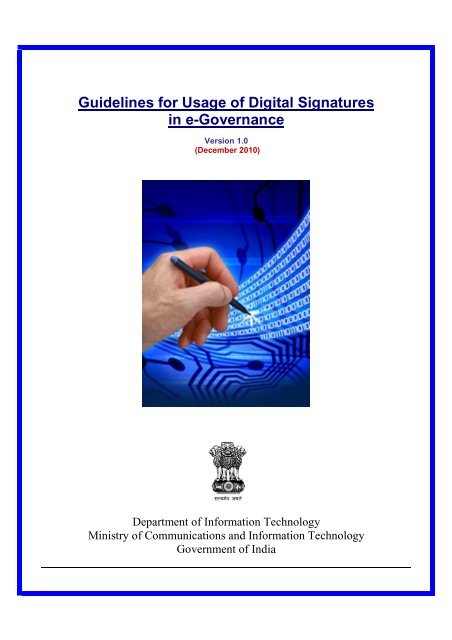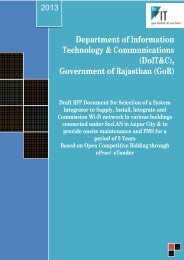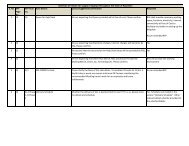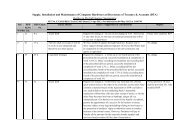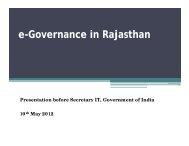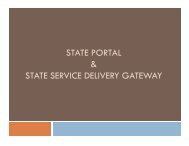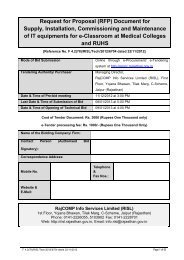Guidelines for Usage of Digital Signatures in e-Governance
Guidelines for Usage of Digital Signatures in e-Governance - DOIT & C
Guidelines for Usage of Digital Signatures in e-Governance - DOIT & C
Create successful ePaper yourself
Turn your PDF publications into a flip-book with our unique Google optimized e-Paper software.
<strong>Guidel<strong>in</strong>es</strong> <strong>for</strong> <strong>Usage</strong> <strong>of</strong> <strong>Digital</strong> <strong>Signatures</strong><br />
<strong>in</strong> e-<strong>Governance</strong><br />
Version 1.0<br />
(December 2010)<br />
Department <strong>of</strong> In<strong>for</strong>mation Technology<br />
M<strong>in</strong>istry <strong>of</strong> Communications and In<strong>for</strong>mation Technology<br />
Government <strong>of</strong> India
Contents<br />
1. INTRODUCTION _________________________________________________4<br />
2. PURPOSE OF DOCUMENT ________________________________________4<br />
3. TARGET AUDIENCE ______________________________________________4<br />
4. OVERVIEW OF DIGITAL DIGNATURES ______________________________5<br />
4.1 DIGITAL SIGNATURES................................................................................ 5<br />
4.2 DIGITAL SIGNATURE VERSUS HANDWRITTEN SIGNATURES............................ 5<br />
4.3 DIFFERENCE BETWEEN ELECTRONIC SIGNATURES AND DIGITAL SIGNATURES.. 6<br />
4.4 OVERVIEW OF HOW DIGITAL SIGNATURES WORK.......................................... 6<br />
4.5 LEGAL VALIDITY OF DIGITAL SIGNATURES ................................................... 7<br />
5. PUBLIC KEY INFRASTRUCTURE IN INDIA____________________________8<br />
5.1 DIGITAL SIGNATURE CERTIFICATES .......................................................... 10<br />
5.2 CLASSES OF DIGITAL SIGNATURE CERTIFICATES........................................ 11<br />
5.3 TYPES OF DIGITAL SIGNATURE CERTIFICATES ........................................... 11<br />
5.4 CERTIFICATE REVOCATION ...................................................................... 12<br />
5.5 CERTIFICATE REVOCATION LIST (CRL) ..................................................... 12<br />
5.6 DIGITAL SIGNATURE CERTIFICATE VERIFICATION ....................................... 12<br />
6. PROCUREMENT OF DIGITAL SIGNATURE CERTIFICATES_____________13<br />
6.1 OVERVIEW OF THE PROCESS ................................................................... 13<br />
6.2 PROCEDURE FOR PROCURING DIGITAL SIGNATURE CERTIFICATES............... 14<br />
6.3 MEDIA FOR STORAGE OF DIGITAL SIGNATURE CERTIFICATES...................... 15<br />
6.4 COST .................................................................................................... 15<br />
6.5 TIME TAKEN........................................................................................... 16<br />
6.6 PRECAUTIONS WHILE USING DIGITAL SIGNATURE CERTIFICATES.................. 16<br />
7. E-GOVERNANCE APPLICATIONS USING DIGITAL SIGNATURES________16<br />
8. USAGE SCENARIOS FOR A CITIZEN FOR DIGITAL SIGNATURES _______16<br />
8.1 CONTEXT AND OVERVIEW........................................................................ 16<br />
8.2 USE CASE SCENARIO FOR APPLICATION FOR A G2C SERVICE...................... 16<br />
8.3 USE CASE SCENARIO FOR VERIFICATION OF PRINTED COPY........................ 17<br />
9. CASE STUDIES OF SUCCESSFUL DIGITAL SIGNATURE IMPLEMENTATIONS 19
9.1 MCA21 APPLICATION ............................................................................. 19<br />
9.2 NEMMADI PROJECT IN KARNATAKA........................................................... 23<br />
9.3 E-DISTRICT APPLICATION OF ASSAM......................................................... 25<br />
9.4 USAGE OF DIGITAL SIGNATURES IN UP ..................................................... 27<br />
10. ANNEXURE ____________________________________________________30<br />
10.1 ANNEXURE 1 - FREQUENTLY ASKED QUESTIONS....................................... 30<br />
10.2 ANNEXURE 2 - DEFINITIONS AND ACRONYMS ........................................... 37<br />
11. SOURCES AND REFRENCES _____________________________________39<br />
12. LIST OF CONTRIBUTORS ________________________________________40<br />
3
1. INTRODUCTION<br />
The vision <strong>of</strong> National e<strong>Governance</strong> Plan (NeGP) <strong>of</strong> Government <strong>of</strong> India is to “make all Government services<br />
accessible to the common man <strong>in</strong> his locality, through Common Service Delivery Outlets and ensure<br />
efficiency, transparency and reliability <strong>of</strong> such services at af<strong>for</strong>dable costs to realise the basic needs <strong>of</strong><br />
the common man”. The key objective <strong>of</strong> this vision is to provide e-services - G2B and G2C - <strong>in</strong> a ubiquitous<br />
manner.<br />
With the implementation <strong>of</strong> the National e<strong>Governance</strong> Plan (NeGP), more and more Departments/L<strong>in</strong>e M<strong>in</strong>istries<br />
<strong>in</strong> India are automat<strong>in</strong>g their operations and bus<strong>in</strong>ess processes and mak<strong>in</strong>g their Service delivery onl<strong>in</strong>e. As a<br />
result, electronic documentation is slowly permeat<strong>in</strong>g every aspect <strong>of</strong> the bus<strong>in</strong>ess workflow <strong>in</strong> the Government<br />
Departments. However when a signature authorization is required on a document, a hard copy is pr<strong>in</strong>ted to get<br />
a physical rout<strong>in</strong>g <strong>of</strong> signatures. The re<strong>in</strong>troduction <strong>of</strong> paper <strong>in</strong>to the workflow <strong>in</strong>creases the Government costs,<br />
requires additional time, and prohibits the Government Departments/L<strong>in</strong>e M<strong>in</strong>istries from realiz<strong>in</strong>g the true<br />
benefits <strong>of</strong> a fully electronic workflow.<br />
<strong>Digital</strong> <strong>Signatures</strong> provide a viable solution <strong>for</strong> creat<strong>in</strong>g legally en<strong>for</strong>ceable electronic records, clos<strong>in</strong>g the gap <strong>in</strong><br />
go<strong>in</strong>g fully paperless by completely elim<strong>in</strong>at<strong>in</strong>g the need to pr<strong>in</strong>t documents <strong>for</strong> sign<strong>in</strong>g. <strong>Digital</strong> signatures enable<br />
the replacement <strong>of</strong> slow and expensive paper-based approval processes with fast, low-cost, and fully digital<br />
ones. The purpose <strong>of</strong> a digital signature is the same as that <strong>of</strong> a handwritten signature. Instead <strong>of</strong> us<strong>in</strong>g pen and<br />
paper, a digital signature uses digital keys (public-key cryptography). Like the pen and paper method, a digital<br />
signature attaches the identity <strong>of</strong> the signer to the document and records a b<strong>in</strong>d<strong>in</strong>g commitment to the<br />
document. However, unlike a handwritten signature, it is considered impossible to <strong>for</strong>ge a digital<br />
signature the way a written signature might be. In addition, the digital signature assures that any changes<br />
made to the data that has been signed can not go undetected.<br />
2. PURPOSE OF DOCUMENT<br />
This document provides an overview <strong>of</strong> <strong>Digital</strong> <strong>Signatures</strong>, their procurement, authentication mechanism and<br />
acceptability <strong>in</strong> various Governments <strong>of</strong>fices and Courts <strong>of</strong> Law. The <strong>Guidel<strong>in</strong>es</strong> also cover case studies <strong>of</strong><br />
MCA21 application, Nemmadi project <strong>in</strong> Karnataka, eDistrict application <strong>in</strong> Assam and <strong>Digital</strong> Signature <strong>Usage</strong><br />
<strong>in</strong> UP. These case studies illustrate how these e<strong>Governance</strong> applications have been able to harness the <strong>Digital</strong><br />
<strong>Signatures</strong> to deliver G2C services efficiently and with m<strong>in</strong>imum paper work. The <strong>Guidel<strong>in</strong>es</strong> also have an<br />
extensive Frequently Asked Questions (FAQs) section. These <strong>Guidel<strong>in</strong>es</strong> will serve as a ready reckoner <strong>for</strong> the<br />
State/ L<strong>in</strong>e M<strong>in</strong>istry <strong>of</strong>ficials, Implement<strong>in</strong>g Agencies and citizens.<br />
3. TARGET AUDIENCE<br />
The target audience <strong>of</strong> this document are the State/ L<strong>in</strong>e M<strong>in</strong>istry <strong>of</strong>ficials, Implement<strong>in</strong>g Agencies and citizens<br />
who would like to understand <strong>Digital</strong> <strong>Signatures</strong> and how they can be used <strong>in</strong> various e-<strong>Governance</strong><br />
applications.<br />
4
4. OVERVIEW OF DIGITAL DIGNATURES<br />
4.1 <strong>Digital</strong> <strong>Signatures</strong><br />
A digital signature is an electronic signature that can be used to authenticate the identity <strong>of</strong> the sender <strong>of</strong> a<br />
message or the signer <strong>of</strong> a document, and to ensure that the orig<strong>in</strong>al content <strong>of</strong> the message or document that<br />
has been sent is unchanged. <strong>Digital</strong> signatures are easily transportable, cannot be imitated by someone else,<br />
and can be automatically time-stamped. A digital signature can be used with any k<strong>in</strong>d <strong>of</strong> message, whether it is<br />
encrypted or pla<strong>in</strong>text. Thus <strong>Digital</strong> <strong>Signatures</strong> provide the follow<strong>in</strong>g three features:-<br />
Authentication- <strong>Digital</strong> signatures are used to authenticate the source <strong>of</strong> messages. The ownership <strong>of</strong> a digital<br />
signature key is bound to a specific user and thus a valid signature shows that the message was sent by that<br />
user.<br />
Integrity - In many scenarios, the sender and receiver <strong>of</strong> a message need assurance that the message has not<br />
been altered dur<strong>in</strong>g transmission. <strong>Digital</strong> <strong>Signatures</strong> provide this feature by us<strong>in</strong>g cryptographic message digest<br />
functions (discussed <strong>in</strong> detail <strong>in</strong> section 4.4).<br />
Non Repudiation – <strong>Digital</strong> signatures ensure that the sender who has signed the <strong>in</strong><strong>for</strong>mation cannot at a later<br />
time deny hav<strong>in</strong>g signed it.<br />
4.2 <strong>Digital</strong> Signature Versus Handwritten <strong>Signatures</strong><br />
A handwritten signature scanned and digitally attached with a document does not qualify as a <strong>Digital</strong> Signature.<br />
A <strong>Digital</strong> Signature is a comb<strong>in</strong>ation <strong>of</strong> 0 & 1s created us<strong>in</strong>g crypto algorithms.<br />
An <strong>in</strong>k signature can be easily replicated from one document to another by copy<strong>in</strong>g the image manually or<br />
electronically. <strong>Digital</strong> <strong>Signatures</strong> cryptographically b<strong>in</strong>d an electronic identity to an electronic document and the<br />
digital signature cannot be copied to another document. Further, paper contracts <strong>of</strong>ten have the <strong>in</strong>k signature<br />
block on the last page, allow<strong>in</strong>g previous pages to be replaced after the contract has been signed. <strong>Digital</strong><br />
signatures on the other hand compute the hash or digest <strong>of</strong> the complete document and a change <strong>of</strong> even one<br />
bit <strong>in</strong> the previous pages <strong>of</strong> the document will make the digital signature verification fail. As can be seen <strong>in</strong> the<br />
underly<strong>in</strong>g figure, a <strong>Digital</strong> Signature is a str<strong>in</strong>g <strong>of</strong> bits appended to a document. The size <strong>of</strong> a digital signature<br />
depends on the Hash function like SHA 1 / SHA2 etc used to create the message digest and the sign<strong>in</strong>g key. It<br />
is usually a few bytes.<br />
Figure: Handwritten Versus <strong>Digital</strong> <strong>Signatures</strong><br />
5
4.3 Difference between Electronic <strong>Signatures</strong> and <strong>Digital</strong> signatures<br />
An electronic signature means authentication <strong>of</strong> an electronic record by a subscriber by means <strong>of</strong> electronic<br />
techniques. An Amendment to IT Act <strong>in</strong> 2008 has <strong>in</strong>troduced the term electronic signatures. The implication <strong>of</strong><br />
this Amendment is that it has helped to broaden the scope <strong>of</strong> the IT Act to <strong>in</strong>clude new techniques as and when<br />
technology becomes available <strong>for</strong> sign<strong>in</strong>g electronic records apart from <strong>Digital</strong> <strong>Signatures</strong>.<br />
4.4 Overview <strong>of</strong> how <strong>Digital</strong> <strong>Signatures</strong> work<br />
The <strong>Digital</strong> <strong>Signatures</strong> require a key pair (asymmetric key pairs, mathematically related large numbers) called<br />
the Public and Private Keys. Just as physical keys are used <strong>for</strong> lock<strong>in</strong>g and unlock<strong>in</strong>g, <strong>in</strong> cryptography, the<br />
equivalent functions are encryption and decryption. The private key is kept confidential with the owner usually<br />
on a secure media like crypto smart card or crypto token. The public key is shared with everyone. In<strong>for</strong>mation<br />
encrypted by a private key can only be decrypted us<strong>in</strong>g the correspond<strong>in</strong>g public key.<br />
In order to digitally sign an electronic document, the sender uses his/her Private Key. In order to verify the<br />
digital signature, the recipient uses the sender’s Public Key.<br />
Let us understand how the <strong>Digital</strong> <strong>Signatures</strong> work based on an example. Assume you are go<strong>in</strong>g to send the<br />
draft <strong>of</strong> a contract to your lawyer <strong>in</strong> another town. You want to give your lawyer the assurance that it was<br />
unchanged from what you had sent and that it is really from you.<br />
1. You copy-and-paste the contract <strong>in</strong>to an e-mail note. Get electronic <strong>for</strong>m <strong>of</strong> a document ( eg : - word or<br />
pdf file)<br />
2. Us<strong>in</strong>g special s<strong>of</strong>tware, you obta<strong>in</strong> a message hash (fixed size bit str<strong>in</strong>g) <strong>of</strong> the contract.<br />
3. You then use your private key to encrypt the hash.<br />
4. The encrypted hash becomes your digital signature <strong>of</strong> the contract and is appended to the contract.<br />
At the other end, your lawyer receives the message.<br />
1. To make sure the contract is <strong>in</strong>tact and from you, your lawyer generates a hash <strong>of</strong> the received contract.<br />
2. Your lawyer then uses your public key to decrypt the <strong>Digital</strong> Signature received with the contract.<br />
3. If the hash generated from the <strong>Digital</strong> Signature matches the one generated <strong>in</strong> Step 1, the <strong>in</strong>tegrity <strong>of</strong><br />
the received contract is verified.<br />
6
Figure: How <strong>Digital</strong> <strong>Signatures</strong> ensure Authenticity, Integrity and<br />
Non- Repudiability <strong>of</strong> the Contract (Source – Wikipedia)<br />
Note: Message digest, also known as the hash <strong>of</strong> a message, is a small piece <strong>of</strong> data that results by apply<strong>in</strong>g a<br />
particular mathematical calculation (hash<strong>in</strong>g function) on the message. Two properties <strong>of</strong> message digests to<br />
note: (i) a small alteration <strong>in</strong> the orig<strong>in</strong>al message would cause a big change <strong>in</strong> the message digest; (ii)<br />
derivation <strong>of</strong> the orig<strong>in</strong>al message is not possible from the message digest. The hash produced from these<br />
functions is a fixed length bit str<strong>in</strong>g. For example: - The widely used message digest function SHA -1 generates<br />
a 160 bit hash whereas the SHA-2 function generates 256 bit hash as output. The usage <strong>of</strong> MD5 is to be<br />
discont<strong>in</strong>ued by the Certify<strong>in</strong>g Authorities as per the Amendment to the Rules <strong>of</strong> the IT Act published <strong>in</strong> 2009.<br />
(L<strong>in</strong>k on the CCA website - http://cca.gov.<strong>in</strong>/rw/pages/rules.en.do)<br />
4.5 Legal Validity <strong>of</strong> <strong>Digital</strong> <strong>Signatures</strong><br />
The Indian In<strong>for</strong>mation Technology Act 2000 (http://www.mit.gov.<strong>in</strong>/content/<strong>in</strong><strong>for</strong>mation-technology-act) came<br />
<strong>in</strong>to effect from October 17, 2000. One <strong>of</strong> the primary objectives <strong>of</strong> the In<strong>for</strong>mation Technology Act <strong>of</strong> 2000 was<br />
to promote the use <strong>of</strong> <strong>Digital</strong> <strong>Signatures</strong> <strong>for</strong> authentication <strong>in</strong> e-commerce & e-<strong>Governance</strong>. Towards facilitat<strong>in</strong>g<br />
this, the <strong>of</strong>fice <strong>of</strong> Controller <strong>of</strong> Certify<strong>in</strong>g Authorities (CCA) was set up <strong>in</strong> 2000. The CCA licenses Certify<strong>in</strong>g<br />
Authorities (CAs) to issue <strong>Digital</strong> Signature Certificates (DSC) under the IT Act 2000. The standards and<br />
practices to be followed were def<strong>in</strong>ed <strong>in</strong> the Rules and Regulations under the Act and the <strong>Guidel<strong>in</strong>es</strong> that are<br />
issued by CCA from time to time. The Root Certify<strong>in</strong>g Authority <strong>of</strong> India (RCAI) was set up by the CCA to serve<br />
as the root <strong>of</strong> trust <strong>in</strong> the hierarchical Public Key Infrastructure (PKI) model that has been set up <strong>in</strong> the country.<br />
The RCAI with its self-signed Root Certificate issues Public Key Certificates to the licensed CAs and these<br />
licensed CAs <strong>in</strong> turn issue DSCs to end users.<br />
Section 5 <strong>of</strong> the Act gives legal recognition to digital signatures based on asymmetric cryptosystems. The digital<br />
signatures are now accepted at par with the handwritten signatures and the electronic documents that have<br />
been digitally signed are treated at par with the paper based documents.<br />
7
An Amendment to IT Act <strong>in</strong> 2008 has <strong>in</strong>troduced the term electronic signatures. The implication <strong>of</strong> this<br />
Amendment is that it has helped to broaden the scope <strong>of</strong> the IT Act to <strong>in</strong>clude other techniques <strong>for</strong> sign<strong>in</strong>g<br />
electronic records as and when technology becomes available.<br />
5. PUBLIC KEY INFRASTRUCTURE IN INDIA<br />
PKI is the acronym <strong>for</strong> Public Key Infrastructure. The technology is called Public Key cryptography because<br />
unlike earlier <strong>for</strong>ms <strong>of</strong> cryptography it works with a pair <strong>of</strong> keys one <strong>of</strong> which is made public and the other is kept<br />
secret. One <strong>of</strong> the two keys may be used to encrypt <strong>in</strong><strong>for</strong>mation which can only be decrypted with the other key.<br />
The secret key is usually called the private key. S<strong>in</strong>ce anyone may obta<strong>in</strong> the public key, users may <strong>in</strong>itiate<br />
secure communications without hav<strong>in</strong>g to previously share a secret through some other medium with their<br />
correspondent. PKI is thus the underly<strong>in</strong>g system needed to issue keys and certificates and to publish the public<br />
<strong>in</strong><strong>for</strong>mation. PKI is a comb<strong>in</strong>ation <strong>of</strong> s<strong>of</strong>tware, encryption technologies, and services that enable enterprises to<br />
protect the security <strong>of</strong> their communications and bus<strong>in</strong>ess transactions over networks by attach<strong>in</strong>g so-called<br />
“digital signatures” to them.<br />
The Office <strong>of</strong> the Controller <strong>of</strong> Certify<strong>in</strong>g Authorities (CCA), has been established under the In<strong>for</strong>mation<br />
Technology (IT) Act 2000 <strong>for</strong> promot<strong>in</strong>g trust <strong>in</strong> the electronic environment <strong>of</strong> India. The current PKI organization<br />
structure <strong>in</strong> India consists <strong>of</strong> the Controller <strong>of</strong> Certify<strong>in</strong>g Authority as the apex body and as the Root Certify<strong>in</strong>g<br />
Authority <strong>of</strong> India (RCAI)( as shown <strong>in</strong> the figure on PKI Heirarchy). The CCA is entrusted with the follow<strong>in</strong>g<br />
responsibilities : -<br />
Licens<strong>in</strong>g Certify<strong>in</strong>g Authorities (CAs) under section 21 <strong>of</strong> the IT Act and exercis<strong>in</strong>g supervision over<br />
their activities.<br />
Controller <strong>of</strong> Certify<strong>in</strong>g Authorities as the “Root” Authority certifies the technologies and practices <strong>of</strong><br />
all the Certify<strong>in</strong>g Authorities licensed to issue <strong>Digital</strong> Signature Certificates<br />
Certify<strong>in</strong>g the public keys <strong>of</strong> the CAs, as Public Key Certificates (PKCs).<br />
Lay<strong>in</strong>g down the standards to be ma<strong>in</strong>ta<strong>in</strong>ed by the CAs.<br />
Conflict resolution between the CAs<br />
Address<strong>in</strong>g the issues related to the licens<strong>in</strong>g process <strong>in</strong>clud<strong>in</strong>g:<br />
a) Approv<strong>in</strong>g the Certification Practice Statement (CPS);<br />
b) Audit<strong>in</strong>g the physical and technical <strong>in</strong>frastructure <strong>of</strong> the applicants through a panel <strong>of</strong> auditors<br />
ma<strong>in</strong>ta<strong>in</strong>ed by the CCA.<br />
The RCAI is responsible <strong>for</strong> issu<strong>in</strong>g Public Key Certificates to Licensed Certify<strong>in</strong>g Authorities (hence<strong>for</strong>th<br />
referred to as Certify<strong>in</strong>g Authorities or CA). The CAs <strong>in</strong> turn are responsible <strong>for</strong> issu<strong>in</strong>g <strong>Digital</strong> Signature<br />
Certificates to the end users. In order to facilitate greater flexibility to Certify<strong>in</strong>g Authorities, the CCA has allowed<br />
the creation <strong>of</strong> sub-CAs. As per this model, a Certify<strong>in</strong>g Authority can create a sub-CA to meet its bus<strong>in</strong>ess<br />
brand<strong>in</strong>g requirement. However the sub-CA will be part <strong>of</strong> the same legal entity as the CA.<br />
The sub-CA model will be based on the follow<strong>in</strong>g pr<strong>in</strong>ciples:<br />
The CAs must not have more than one level <strong>of</strong> sub-CA<br />
A sub-CA certificate issued by the CA is used <strong>for</strong> issu<strong>in</strong>g end entity certificates<br />
A CA with sub-CA must necessarily issue end entity certificates only through its sub-CA. The only<br />
exception will be <strong>for</strong> code sign<strong>in</strong>g and time stamp<strong>in</strong>g certificates, which may directly be issued by the<br />
CA.<br />
8
Figure: Overview <strong>of</strong> PKI Hierarchy <strong>in</strong> India<br />
A Registration Authority (RA) acts as the verifier <strong>for</strong> the Certify<strong>in</strong>g Authority be<strong>for</strong>e a <strong>Digital</strong> Signature<br />
Certificate is issued to a requestor. The Registration Authorities (RAs) process user requests, confirm their<br />
identities, and <strong>in</strong>duct them <strong>in</strong>to the user database.<br />
The PKI structure (outl<strong>in</strong>ed <strong>in</strong> the Figure below) <strong>in</strong> India is the foundation <strong>for</strong> secure Internet applications which<br />
ensure authentic and private transactions that cannot be repudiated at a later time. Thus the CCA certifies the<br />
public keys <strong>of</strong> CAs us<strong>in</strong>g its own private key, which enables users <strong>in</strong> the cyberspace to verify that a given<br />
certificate is issued by a licensed CA. For this purpose it operates as the Root Certify<strong>in</strong>g Authority <strong>of</strong> India<br />
(RCAI). CCA is the Root <strong>of</strong> the trust cha<strong>in</strong> <strong>in</strong> India.<br />
Figure: Overview <strong>of</strong> CCA Implementation <strong>of</strong> PKI as per the IT Act<br />
9
In order to ensure <strong>in</strong>teroperability between the <strong>Digital</strong> Signature Certificates issued by different CAs’ <strong>in</strong> India,<br />
the CCA has come out with the “Interoperability <strong>Guidel<strong>in</strong>es</strong> <strong>for</strong> <strong>Digital</strong> Signature Certificates issued<br />
under the In<strong>for</strong>mation Technology Act” ( http://cca.gov.<strong>in</strong>/rw/pages/<strong>in</strong>dex.en.do). With these guidel<strong>in</strong>es <strong>in</strong><br />
place, the <strong>Digital</strong> Signature Certificate issued by one CA can be used across various e-<strong>Governance</strong><br />
applications as the Interoperability guidel<strong>in</strong>es have prescribed the <strong>for</strong>mats, field and other aspects that will<br />
ensure <strong>in</strong>teroperability. To know more about CCA k<strong>in</strong>dly visit their website http://cca.gov.<strong>in</strong>/.<br />
5.1 <strong>Digital</strong> Signature Certificates<br />
Certificates serve as identity <strong>of</strong> an <strong>in</strong>dividual <strong>for</strong> a certa<strong>in</strong> purpose, e.g. a driver's license identifies someone who<br />
can legally drive <strong>in</strong> a particular country. Likewise, a <strong>Digital</strong> Signature Certificate (DSC) can be presented<br />
electronically to prove your identity or your right to access <strong>in</strong><strong>for</strong>mation or services on the Internet.<br />
A <strong>Digital</strong> Signature Certificate is an electronic document which uses a digital signature to b<strong>in</strong>d together a public<br />
key with an identity — <strong>in</strong><strong>for</strong>mation such as the name <strong>of</strong> a person or an organization, their address, and so <strong>for</strong>th.<br />
The certificate can be used to verify that a public key belongs to the <strong>in</strong>dividual. <strong>Digital</strong> certificates are the digital<br />
equivalent (i.e. electronic <strong>for</strong>mat) <strong>of</strong> physical or paper certificates. Examples <strong>of</strong> physical certificates are driver's<br />
licenses, passports or membership cards.<br />
<strong>Digital</strong> Signature Certificates are endorsed by a trusted authority empowered by law to issue them, known as<br />
the Certify<strong>in</strong>g Authority or CA. The CA is responsible <strong>for</strong> vett<strong>in</strong>g all applications <strong>for</strong> <strong>Digital</strong> Signature Certificates,<br />
and once satisfied, generates a <strong>Digital</strong> Certificate by digitally sign<strong>in</strong>g the Public key <strong>of</strong> the <strong>in</strong>dividual along with<br />
other <strong>in</strong><strong>for</strong>mation us<strong>in</strong>g its own Private key.<br />
Figure: Overview <strong>of</strong> <strong>Digital</strong> Signature Certificate<br />
10
5.2 Classes <strong>of</strong> <strong>Digital</strong> Signature Certificates<br />
Depend<strong>in</strong>g upon the requirement <strong>of</strong> assurance level and usage <strong>of</strong> DSC the follow<strong>in</strong>g are the classes <strong>of</strong> <strong>Digital</strong><br />
Signature Certificates<br />
Class <strong>of</strong> DSC Assurance Level Applicability<br />
Class 1<br />
Class 2<br />
Class 1 certificates shall be issued<br />
to <strong>in</strong>dividuals/private subscribers.<br />
These certificates will confirm that<br />
user’s name (or alias) and E-mail<br />
address <strong>for</strong>m an unambiguous<br />
subject with<strong>in</strong> the Certify<strong>in</strong>g<br />
Authorities database.<br />
These certificates will be issued <strong>for</strong><br />
both bus<strong>in</strong>ess personnel and<br />
private <strong>in</strong>dividuals use. These<br />
certificates will confirm that the<br />
<strong>in</strong><strong>for</strong>mation <strong>in</strong> the application<br />
provided by the subscriber does not<br />
conflict with the <strong>in</strong><strong>for</strong>mation <strong>in</strong> wellrecognized<br />
consumer databases.<br />
This level provides a basic level <strong>of</strong> assurance<br />
relevant to environments where there are risks<br />
and consequences <strong>of</strong> data compromise, but they<br />
are not considered to be <strong>of</strong> major significance.<br />
This may <strong>in</strong>clude access to private <strong>in</strong><strong>for</strong>mation<br />
where the likelihood <strong>of</strong> malicious access is not<br />
high. It is assumed at this security level users are<br />
not likely to be malicious.<br />
This level is relevant to environments where risks<br />
and consequences <strong>of</strong> data compromise are<br />
moderate. This may <strong>in</strong>clude transactions hav<strong>in</strong>g<br />
substantial monetary value or risk <strong>of</strong> fraud, or<br />
<strong>in</strong>volv<strong>in</strong>g access to private <strong>in</strong><strong>for</strong>mation where the<br />
likelihood <strong>of</strong> malicious access is substantial.<br />
Class 3<br />
These certificate will be issued to<br />
<strong>in</strong>dividuals as well as organizations.<br />
As these are high assurance<br />
certificates, primarily <strong>in</strong>tended <strong>for</strong> e-<br />
commerce applications, they shall<br />
be issued to <strong>in</strong>dividuals only on<br />
their personal (physical)<br />
appearance be<strong>for</strong>e the Certify<strong>in</strong>g<br />
Authorities.<br />
This level is relevant to environments where<br />
threats to data are high or the consequences <strong>of</strong><br />
the failure <strong>of</strong> security services are high. This may<br />
<strong>in</strong>clude very high value transactions or high levels<br />
<strong>of</strong> fraud risk.<br />
5.3 Types <strong>of</strong> <strong>Digital</strong> Signature Certificates<br />
The follow<strong>in</strong>g table provides an overview <strong>of</strong> the different types <strong>of</strong> <strong>Digital</strong> Signature Certificates.<br />
Type <strong>of</strong> Certificate<br />
Individual <strong>Digital</strong> Signature<br />
Certificates ( Sign<strong>in</strong>g Certificates)<br />
Description<br />
Individual Certificates serve to identify a person. It follows that the<br />
contents <strong>of</strong> this type <strong>of</strong> certificate <strong>in</strong>clude the full name and personal<br />
particulars <strong>of</strong> an <strong>in</strong>dividual. These certificates can be used <strong>for</strong> sign<strong>in</strong>g<br />
electronic documents and emails and implement<strong>in</strong>g enhanced access<br />
control mechanisms <strong>for</strong> sensitive or valuable <strong>in</strong><strong>for</strong>mation.<br />
Server Certificates<br />
Server Certificates identify a server (computer). Hence, <strong>in</strong>stead <strong>of</strong> a<br />
name <strong>of</strong> a person, server certificates conta<strong>in</strong> the host name e.g.<br />
"https://nsdg.gov.<strong>in</strong>/ " or the IP address. Server certificates are used <strong>for</strong><br />
11
1 way or 2 way SSL to ensure secure communication <strong>of</strong> data over the<br />
network.<br />
Encryption Certificates<br />
Encryption Certificates are used to encrypt the message. The Encryption<br />
Certificates use the Public Key <strong>of</strong> the recipient to encrypt the data so as<br />
to ensure data confidentiality dur<strong>in</strong>g transmission <strong>of</strong> the message.<br />
Separate certificates <strong>for</strong> signatures and <strong>for</strong> encryption are available from<br />
different CAs.<br />
5.4 Certificate Revocation<br />
<strong>Digital</strong> Signature Certificates are issued with a planned lifetime, which is def<strong>in</strong>ed through a validity start date and<br />
an explicit expiration date. A certificate may be issued with a validity <strong>of</strong> upto two years. Once issued, a<br />
Certificate is valid until its expiration date.<br />
However, various circumstances may cause a certificate to become <strong>in</strong>valid prior to the expiration <strong>of</strong> the validity<br />
period. Such circumstances <strong>in</strong>clude change <strong>of</strong> name (<strong>for</strong> example, change the subject <strong>of</strong> a certificate due to an<br />
employee’s change <strong>of</strong> name), change <strong>of</strong> association between subject and CA (<strong>for</strong> example, when an employee<br />
term<strong>in</strong>ates employment with an organization), and compromise or suspected compromise <strong>of</strong> the correspond<strong>in</strong>g<br />
private key. Under such circumstances, the issu<strong>in</strong>g CA needs to revoke the certificate.<br />
In case a <strong>Digital</strong> Signature Certificate is compromised, one should immediately contact the respective CA to<br />
<strong>in</strong>itiate revocation. The CA will then put the certificate <strong>in</strong> the Certificate Revocation List. We need to have<br />
necessary processes <strong>in</strong> place def<strong>in</strong><strong>in</strong>g the roles and responsibility <strong>of</strong> various government <strong>of</strong>ficials <strong>for</strong> the usage<br />
<strong>of</strong> <strong>Digital</strong> Signature and their revocation.<br />
5.5 Certificate Revocation List (CRL)<br />
A CRL is a list identify<strong>in</strong>g revoked certificates, which is signed by a CA and made freely available at a public<br />
distribution po<strong>in</strong>t. The CRL has a limited validity period, and updated versions <strong>of</strong> the CRL are published when<br />
the previous CRL’s validity period expires. Be<strong>for</strong>e rely<strong>in</strong>g on a signature the CRL should also be checked to<br />
ensure that the correspond<strong>in</strong>g DSC has not been revoked.<br />
5.6 <strong>Digital</strong> Signature Certificate Verification<br />
<strong>Digital</strong> Signature Certificates are verified us<strong>in</strong>g a Cha<strong>in</strong> <strong>of</strong> trust. The trust anchor <strong>for</strong> the <strong>Digital</strong> Certificate is the<br />
Root Certify<strong>in</strong>g Authority (CCA <strong>in</strong> India). A root certificate is the top-most certificate <strong>of</strong> the hierarchy, the private<br />
key <strong>of</strong> which is used to "sign" other certificates. All certificates immediately below the root certificate <strong>in</strong>herit the<br />
trustworth<strong>in</strong>ess <strong>of</strong> the root certificate. Certificates further down the tree also depend on the trustworth<strong>in</strong>ess <strong>of</strong><br />
the <strong>in</strong>termediates (<strong>of</strong>ten known as "subord<strong>in</strong>ate certification authorities").<br />
The <strong>Digital</strong> Certificate verification process is a recursive process <strong>in</strong> which the program verify<strong>in</strong>g the end user<br />
certificate verifies the validity <strong>of</strong> the certificate <strong>of</strong> the issu<strong>in</strong>g authority until it f<strong>in</strong>ds a valid certificate <strong>of</strong> a trusted<br />
party. On successful verification <strong>of</strong> the trusted party Certificate, the <strong>Digital</strong> Certificate verification stops. In case a<br />
trusted party Certificate is not found by the program, the <strong>Digital</strong> Certificate verification process ends <strong>in</strong> failure.<br />
12
Figure: Overview <strong>of</strong> Root Cha<strong>in</strong> Verification process <strong>for</strong> <strong>Digital</strong> Certificates<br />
The e-<strong>Governance</strong> applications should also undertake Root cha<strong>in</strong> verification and CRL verification <strong>in</strong> addition to<br />
the Public Key verification while do<strong>in</strong>g the <strong>Digital</strong> Signature verification.<br />
6. PROCUREMENT OF DIGITAL SIGNATURE CERTIFICATES<br />
6.1 Overview <strong>of</strong> the Process<br />
The applicant <strong>for</strong> the Certificate must generate his/her own key pair and send the public key to the CA with<br />
some pro<strong>of</strong> <strong>of</strong> his/her identity.<br />
The CA will issue a <strong>Digital</strong> Signature Certificate conta<strong>in</strong><strong>in</strong>g the public key. The CA will digitally sign the certificate<br />
us<strong>in</strong>g its private key and then send the certificate to the applicant. The CA will check the applicant's identification<br />
be<strong>for</strong>e it generates the certificate and signs the request. Different Certify<strong>in</strong>g Authorities may issue certificates<br />
with vary<strong>in</strong>g levels <strong>of</strong> identification requirements. One CA may <strong>in</strong>sist on see<strong>in</strong>g the Identity card while another<br />
may want a signed letter authoriz<strong>in</strong>g certification from anyone request<strong>in</strong>g a certificate.<br />
13
Figure: Certificate Request and Issuance process by a CA (Source NIC-CA)<br />
6.2 Procedure <strong>for</strong> procur<strong>in</strong>g <strong>Digital</strong> Signature Certificates<br />
The CCA has licensed seven Certify<strong>in</strong>g Authorities <strong>in</strong> India to issue <strong>Digital</strong> Signature Certificates to the end<br />
users. The National In<strong>for</strong>matics Centre issues <strong>Digital</strong> Signature Certificates primarily to the Government/ PSU’s<br />
and Statutory bodies. The Institute <strong>for</strong> Development <strong>of</strong> Research <strong>in</strong> Bank<strong>in</strong>g Technology (IDRBT) issues <strong>Digital</strong><br />
Signature Certificates primarily to the bank<strong>in</strong>g and f<strong>in</strong>ancial sector <strong>in</strong> India. The rema<strong>in</strong><strong>in</strong>g five CAs - Safescrypt,<br />
TCS, MTNL, n(Code) Solutions and eMudhra issue <strong>Digital</strong> Signature Certificates to all end users across all<br />
doma<strong>in</strong>s. More than 16 lakh <strong>Digital</strong> Signature Certificates have been issued by the different CA’s <strong>in</strong> our country<br />
at the time <strong>of</strong> publication <strong>of</strong> this document.<br />
6.2.1 Steps <strong>for</strong> Gett<strong>in</strong>g an <strong>in</strong>dividual <strong>Digital</strong> Signature Certificate<br />
DSC Form can be downloaded from website <strong>of</strong> the CA<br />
For Class 3 certificate, the applicant has to submit the completed <strong>for</strong>ms <strong>in</strong> person at the RA<br />
On successful process<strong>in</strong>g by the RA, the Username and password are sent to applicant mailbox <strong>in</strong><br />
order <strong>for</strong> him/her to log onto CA website. The cryptographic device is handed over to the user <strong>for</strong><br />
stor<strong>in</strong>g the private key.<br />
The applicant <strong>in</strong>stalls the device drivers <strong>for</strong> the device (<strong>for</strong> stor<strong>in</strong>g the private key) from CA website.<br />
For example:- crypto token, smart card reader<br />
User generates the key pair and uploads his Certificate Sign<strong>in</strong>g Request (CSR) request <strong>in</strong>to his/her<br />
account on the CA Website<br />
CA generates the DSC after verification. The user downloads from his/her account on the CA website.<br />
6.2.2 Steps <strong>for</strong> gett<strong>in</strong>g a Web server <strong>Digital</strong> Signature Certificate<br />
Fill <strong>in</strong> the application <strong>for</strong>m <strong>for</strong> issuance <strong>of</strong> an SSL certificate and submit the same to your CA along<br />
with applicable fee.<br />
Generate a CSR from the Web Server. K<strong>in</strong>dly note that the tool used <strong>for</strong> generat<strong>in</strong>g the CSR will<br />
generate a keystore and save the private key <strong>for</strong> the CSR on the key store. The key store will have<br />
log<strong>in</strong>-id and password which will be required to import the signed public key later. Note: The details filled<br />
<strong>for</strong> generation <strong>of</strong> CSR should be the same as filled <strong>in</strong> the <strong>for</strong>m submitted to the CA.<br />
CA will provide a method to Upload /Submit the CSR. Upload/Submit the CSR to the CA.<br />
On successful process<strong>in</strong>g <strong>of</strong> the CSR request the CA will generate the SSL Certificate. The same needs<br />
to be downloaded from the location specified by the CA <strong>in</strong> an email.<br />
14
After download<strong>in</strong>g the SSL Certificate, the Certificate needs to be imported back <strong>in</strong>to the key store<br />
us<strong>in</strong>g the same tool. Once imported successfully the same is ready <strong>for</strong> use now.<br />
6.3 Media <strong>for</strong> Storage <strong>of</strong> <strong>Digital</strong> Signature Certificates<br />
It is recommended to store the private key on secure medium, <strong>for</strong> example, smart cards/ crypto tokens etc. The<br />
crypto token connects to the user computer through the USB <strong>in</strong>terface. For smart cards a compatible smartcard<br />
reader needs to be <strong>in</strong>stalled on the user computer if not already present. The secure media available <strong>for</strong> the<br />
stor<strong>in</strong>g the private key may vary per each Certify<strong>in</strong>g Authority.<br />
6.4 Cost<br />
The cost <strong>of</strong> the <strong>Digital</strong> Signature Certificate varies from CA to CA. The Certificates are typically issued with one<br />
year to two year validity. These are renewable on expiry <strong>of</strong> the period <strong>of</strong> <strong>in</strong>itial issue. Further additional fees <strong>for</strong><br />
renewal may also be charged. The costs <strong>in</strong>volved <strong>in</strong> procur<strong>in</strong>g <strong>Digital</strong> Certificates from NIC- CA are attached as<br />
a sample. The costs <strong>for</strong> the other CAs’ can be found on their respective websites.<br />
Type <strong>of</strong><br />
Subscriber<br />
NIC- CA Certifcate Fee Structure ( For all classes : Class 1, Class 2 and Class 3)<br />
Smart Card<br />
Individual/ Personal Certificate<br />
Smart<br />
Card<br />
Smart<br />
Card +<br />
Reader<br />
Proc.<br />
Charge<br />
Total<br />
USB<br />
Token<br />
USB Token/iKey<br />
Individual/Personal<br />
Certificate<br />
Proc<br />
Charge<br />
Total<br />
S<strong>of</strong>t Token<br />
SSL<br />
Server/Dev<br />
ice Cert.<br />
(Proc.<br />
Charge)<br />
Renewal<br />
(Proc.<br />
Charges<br />
)<br />
Government 227/- 489/- - 716 /- 555/- - 555/-<br />
PSUs &<br />
Autonomous<br />
/<br />
Statutory<br />
Bodies<br />
227/- 489/- 200/- 916/- 555/- 200/- 755/- 200/- 200/-<br />
Validity<br />
Renewal<br />
Two years ( Conditions apply)<br />
On expiry <strong>of</strong> certificate, process<strong>in</strong>g charge shall be applicable as above to renew/create the<br />
certificate on the same media. All other <strong>for</strong>malities shall be same as <strong>for</strong> a new DSC applicant,<br />
<strong>in</strong>clud<strong>in</strong>g submission <strong>of</strong> fresh DSC Application <strong>for</strong>m and fees applicable.<br />
Mode <strong>of</strong> Payment ( Demand Draft/RBI Cheque)<br />
i) DSC <strong>for</strong>m submitted to NICCA RA Office, Delhi/Chandigarh/Hyderabad:<br />
DD <strong>in</strong> favour <strong>of</strong> "Accounts Officer, NIC Delhi" payable at New Delhi<br />
ii) DSC <strong>for</strong>m submitted to NICCA RA Office, Lucknow:<br />
DD <strong>in</strong> favour <strong>of</strong> "DDO, NIC UP State Centre" payable at Lucknow<br />
iii) DSC <strong>for</strong>m submitted to NICCA RA Office, Bangalore:<br />
DD <strong>in</strong> favour <strong>of</strong> "DDO, NIC Karnataka State Centre" payable at Bangalore<br />
iv) DSC <strong>for</strong>m submitted to NICCA RA Office, Chennai:<br />
DD <strong>in</strong> favour <strong>of</strong> "DDO, NIC Tamilnadu State Centre" payable at Chennai<br />
v) DSC <strong>for</strong>m submitted to NICCA RA Office, Bhubaneshwar:<br />
DD <strong>in</strong> favour <strong>of</strong> "DDO, NIC Orissa State Centre" payable at Bhubaneshwar<br />
vi) DSC <strong>for</strong>m submitted to NICCA RA Office, Guwahati:<br />
DD <strong>in</strong> favour <strong>of</strong> "DDO, NIC Assam State Centre" payable at Guwahati<br />
vii) DSC <strong>for</strong>m submitted to NICCA RA Office, Raipur:<br />
DD <strong>in</strong> favour <strong>of</strong> "DDO, NIC Chhattisgarh State Centre" payable at Raipur<br />
15
K<strong>in</strong>dly also cross check from the NIC-CA website (http://nicca.nic.<strong>in</strong>) <strong>for</strong> any further updates.<br />
6.5 Time Taken<br />
The time taken by the Certify<strong>in</strong>g Authorities to issue a DSC may vary from three to ten days.<br />
6.6 Precautions while us<strong>in</strong>g <strong>Digital</strong> Signature Certificates<br />
<strong>Digital</strong> <strong>Signatures</strong> are legally admissible <strong>in</strong> the Court <strong>of</strong> Law, as provided under the provisions <strong>of</strong> IT Act 2000.<br />
There<strong>for</strong>e users should ensure that the Private keys are not disclosed to anyone. For example:- Users generally<br />
give their crypto tokes to their personal secretaries or subord<strong>in</strong>ates to sign the documents on their behalf. Any<br />
illegal electronic transaction undertaken us<strong>in</strong>g a person’s private key cannot be repudiated by the certificate<br />
owner and will be punishable <strong>in</strong> the Court <strong>of</strong> Law.<br />
7. e-GOVERNANCE APPLICATIONS USING DIGITAL SIGNATURES<br />
The follow<strong>in</strong>g are some <strong>of</strong> the e<strong>Governance</strong> applications already us<strong>in</strong>g the <strong>Digital</strong> <strong>Signatures</strong>:-<br />
• MCA21 – a Mission Mode project under NeGP which is one <strong>of</strong> the first few e-<strong>Governance</strong> projects under<br />
NeGP to successfully implement <strong>Digital</strong> <strong>Signatures</strong> <strong>in</strong> their project.<br />
• Income Tax e-fil<strong>in</strong>g<br />
• IRCTC<br />
• DGFT<br />
• RBI Applications (SFMS)<br />
• NSDG<br />
• eProcurement<br />
• eOffice<br />
• eDistrict applications <strong>of</strong> UP, Assam etc<br />
8. USAGE SCENARIOS FOR A CITIZEN FOR DIGITAL SIGNATURES<br />
8.1 Context and Overview<br />
A citizen would like to avail various G2C services available at the Common Service Centres(CSC). The follow<strong>in</strong>g<br />
section details the various use case scenarios <strong>for</strong> a citizen to avail these G2C services.<br />
Please note <strong>for</strong> the follow<strong>in</strong>g Use Case scenarios we assume that the digitally signed document that has to be<br />
verified is an Income Certificate.<br />
8.2 Use Case Scenario <strong>for</strong> application <strong>for</strong> a G2C service<br />
In order to avail a G2C service the user would have to undertake the follow<strong>in</strong>g steps : -<br />
1. The citizen will visit the nearest Common Service Centre.<br />
2. The citizen will put <strong>in</strong> the application request <strong>for</strong> the Income Certificate onl<strong>in</strong>e at the CSC. He will also submit<br />
all the necessary documentary pro<strong>of</strong>s at the CSC. This request will be <strong>for</strong>warded to the backend Departmental<br />
application.<br />
3. The Department will process the request and after successful verification, the authorized Government Officer<br />
will issue the Income Certificate by digitally sign<strong>in</strong>g it. The same will be stored <strong>in</strong> the repository <strong>of</strong> the<br />
Departmental application.<br />
16
4. The citizen revisits the CSC to check the status <strong>of</strong> the application request. In case the application request has<br />
been completed, the CSC operator will be able to show the citizen the Income Certificate from the application<br />
repository. In case the Department wishes, they can provide the citizen with a pr<strong>in</strong>ted copy <strong>of</strong> the electronic<br />
document to furnish <strong>for</strong> future use.<br />
8.3 Use Case Scenario <strong>for</strong> Verification <strong>of</strong> pr<strong>in</strong>ted copy<br />
In order to avail the various services and benefits, the citizen will have to show the pr<strong>in</strong>ted copy <strong>of</strong> the Income<br />
Certificates to various Departments. In order to verify the pr<strong>in</strong>ted copy <strong>of</strong> the Income Certificate, the verifier<br />
(Department Officer to whom the citizen furnishes the document <strong>for</strong> avail<strong>in</strong>g a service) has the follow<strong>in</strong>g three<br />
options<br />
1) Via Request ID<br />
1.1 The verifier can go to the Department website and search by the Unique Request ID pr<strong>in</strong>ted on the Income<br />
Certificate.<br />
1.2 The electronic version <strong>of</strong> the Income Certificate will be displayed on the website to the verifier.<br />
1.3 The verifier can compare fields <strong>of</strong> the Income Certificate displayed <strong>in</strong> the website with the hardcopy<br />
presented by the citizen and thereby verify the authenticity <strong>of</strong> the document.<br />
2) Via 2D Barcode<br />
Figure: Verification <strong>of</strong> Income Certificate by Request ID<br />
The Income Certificate can have a 2D barcode <strong>in</strong> which the digital signature is embedded. In case a 2D barcode<br />
is present on the Income Certificate, the verifier has the follow<strong>in</strong>g two options to verify the pr<strong>in</strong>ted copy <strong>of</strong> the<br />
Income Certificate<br />
2.1 Onl<strong>in</strong>e Verification<br />
The verifier will be required to have an Internet Connection and a 2D barcode reader <strong>for</strong> this option.<br />
1) The citizen will scan the 2D barcode from the pr<strong>in</strong>ted copy <strong>of</strong> the Income Certificate<br />
17
2) The output from the scanner will be fed to the verification utility <strong>of</strong> the Department (can be downloaded from<br />
the Department website)<br />
3) The verification utility <strong>of</strong> the departmental application will verify the digital signature embedded <strong>in</strong> the barcode<br />
with the one stored <strong>in</strong> the database.<br />
4) In case the signatures match, the verification utility will display the electronic version <strong>of</strong> the Income Certificate<br />
on the Department website.<br />
5) The verifier can verify the contents <strong>of</strong> the Income Certificate with that <strong>of</strong> the Income Certificate displayed on<br />
the website.<br />
Figure: Onl<strong>in</strong>e Verification <strong>of</strong> Income Certificate by citizen<br />
2.2 Offl<strong>in</strong>e Verification<br />
The citizen will be required to have a Computer, a 2D barcode reader, Public Key <strong>of</strong> the Taluka <strong>of</strong>ficial who<br />
signed the Income Certificate, Root Cha<strong>in</strong> Certificate <strong>of</strong> the CCA and NIC-CA and the verification utility <strong>of</strong> the<br />
departmental application. No connection to <strong>in</strong>ternet will be required.<br />
In case the verifier does not have the above s<strong>of</strong>twares <strong>in</strong>stalled on the computer, he can follow the underly<strong>in</strong>g<br />
steps to <strong>in</strong>stall the s<strong>of</strong>twares, This is a one time activity.<br />
1) The verifier will download the root cha<strong>in</strong> certificates <strong>of</strong> CCA from the CCA website<br />
(http://cca.gov.<strong>in</strong>/rw/pages/rcai_root_certificate.en.do) and NIC-CA certificate from the NIC-CA website<br />
(http://nicca.nic.<strong>in</strong>/<strong>in</strong>dex.jsp).<br />
2) The public key <strong>of</strong> the taluka <strong>of</strong>ficial can be downloaded from the NIC-CA website by search<strong>in</strong>g <strong>for</strong> the name<br />
<strong>of</strong> the Taluka <strong>of</strong>ficial on the website.<br />
3) The verifier will <strong>in</strong>stall the verification utility <strong>of</strong> the departmental application by download<strong>in</strong>g it from the<br />
respective department website.<br />
18
The verifier will have to undertake the follow<strong>in</strong>g steps to verify the pr<strong>in</strong>ted copy <strong>of</strong> the Income Certificate<br />
1) The verifier will open the verification utility.<br />
2) The verifier will use a barcode reader to scan the 2D barcode from the pr<strong>in</strong>ted copy <strong>of</strong> the Income Certificate.<br />
3) The verification utility will verify the digital signature scanned from the document.<br />
4) The verification utility will accord<strong>in</strong>gly display the appropriate message to the verifer.<br />
Figure: Offl<strong>in</strong>e Verification <strong>of</strong> Income Certificate by citizen<br />
9. CASE STUDIES OF SUCCESSFUL DIGITAL SIGNATURE IMPLEMENTATIONS<br />
9.1 MCA21 Application<br />
9.1.1 Context and Overview<br />
The M<strong>in</strong>istry <strong>of</strong> Company Affairs has undertaken implementation <strong>of</strong> MCA21 project-an e-<strong>Governance</strong> <strong>in</strong>itiative<br />
that will provide all the M<strong>in</strong>istry related services onl<strong>in</strong>e to the bus<strong>in</strong>esses through electronic mode. It is a<br />
significant step towards an end-to-end paperless delivery <strong>of</strong> the Government Services. The use <strong>of</strong> eForms along<br />
with <strong>Digital</strong> <strong>Signatures</strong> us<strong>in</strong>g <strong>Digital</strong> Signature Certificates (DSCs or just “certificates”) is critical and <strong>in</strong>tegral to<br />
achieve this goal.<br />
19
Follow<strong>in</strong>g are the usage <strong>of</strong> DSC <strong>in</strong> MCA21 solution:<br />
a) Sign<strong>in</strong>g <strong>of</strong> eForms and Documents: DSC has been used <strong>in</strong> eForms to ensure the Signatory<br />
authentication and data authentication. The eForms and documents shall be digitally signed dur<strong>in</strong>g<br />
submission <strong>of</strong> requests by the users (Directors, Pr<strong>of</strong>essionals). Whenever a request <strong>for</strong> a service is<br />
approved and the workflow is completed, the approv<strong>in</strong>g <strong>of</strong>ficer <strong>of</strong> the M<strong>in</strong>istry <strong>of</strong> Company Affairs (MCA)<br />
digitally sign the e<strong>for</strong>m as a pro<strong>of</strong> <strong>of</strong> hav<strong>in</strong>g approved the request <strong>for</strong> delivery <strong>of</strong> Service.<br />
b) Role Check: The MCA21 application requires that the digital signature on the e<strong>for</strong>ms and other<br />
documents is done by authorized person. This was difficult to achieve as the DSC issued <strong>in</strong> India is on<br />
Individual category and does not conta<strong>in</strong> any attribute which def<strong>in</strong>es the role. This also br<strong>in</strong>gs <strong>in</strong> the<br />
advantage that same DSC can be used by any <strong>in</strong>dividual <strong>for</strong> multiple roles with multiple applications. The<br />
role check <strong>in</strong> MCA21 is achieved through database check.<br />
The Directors and pr<strong>of</strong>essionals are required to register their DSC with MCA21 portal aga<strong>in</strong>st their<br />
Director Identification Number (DIN) and/or PAN (<strong>for</strong> pr<strong>of</strong>essional). Database <strong>of</strong> pr<strong>of</strong>essionals has been<br />
taken from the pr<strong>of</strong>essional bodies i.e ICAI, ICSI & ICWA and <strong>in</strong>cluded with<strong>in</strong> MCA21. The pr<strong>of</strong>essional<br />
users database is updated on regular basis. The DIN database is part <strong>of</strong> MCA21. Once the DSC is<br />
registered a mapp<strong>in</strong>g <strong>of</strong> DSC with DIN and/or PAN is ma<strong>in</strong>ta<strong>in</strong>ed with<strong>in</strong> the MCA21. However, a director<br />
or a pr<strong>of</strong>essional may be l<strong>in</strong>ked to multiple companies. Hence, only one DSC is required per <strong>in</strong>dividual<br />
irrespective <strong>of</strong> roles he per<strong>for</strong>ms and companies with which he is associated.<br />
c) Secure Log<strong>in</strong>: MCA Employees, Directors and pr<strong>of</strong>essionals shall log<strong>in</strong> to the MCA portal us<strong>in</strong>g DSC<br />
<strong>in</strong>stead <strong>of</strong> a password. DSC based solution provides a much secure way <strong>of</strong> log<strong>in</strong> over normal user id /<br />
password method. MCA21 system does not permit password based log<strong>in</strong> <strong>for</strong> its users.<br />
9.1.2 Users <strong>of</strong> MCA21<br />
For MCA21, five types <strong>of</strong> users are identified:<br />
1. MCA (government) employees<br />
2. Pr<strong>of</strong>essionals (Chartered Accountants, Company Secretaries, and others) who <strong>in</strong>teract with MCA<br />
& Bus<strong>in</strong>esses <strong>in</strong> the context <strong>of</strong> the Companies Act.<br />
3. Representatives <strong>of</strong> Banks & F<strong>in</strong>ancial Institutions<br />
4. Authorized Signatories and Directors <strong>of</strong> Companies<br />
5. Citizens /public user<br />
Each <strong>of</strong> these users provide specific and different sets <strong>of</strong> <strong>in</strong><strong>for</strong>mation to the MCA21 applications at the<br />
various times – to identify themselves be<strong>for</strong>e access<strong>in</strong>g certa<strong>in</strong> <strong>in</strong><strong>for</strong>mation, per<strong>for</strong>m<strong>in</strong>g certa<strong>in</strong> operations,<br />
and sign<strong>in</strong>g documents they are authorized to sign.<br />
The different category <strong>of</strong> users as identified above are required to use the digital signatures <strong>in</strong> discharge <strong>of</strong><br />
their duties mentioned below:-<br />
i) MCA employees (Government):<br />
Various services required to be delivered by the <strong>of</strong>fices <strong>of</strong> Registrar <strong>of</strong> Companies(ROC) under<br />
the M<strong>in</strong>istry <strong>of</strong> Company Affairs have been re-eng<strong>in</strong>eered <strong>in</strong>to e-<strong>for</strong>ms. As such, any client<br />
(company/ corporate) seek<strong>in</strong>g to avail <strong>of</strong> any service would be required to apply <strong>for</strong> the same <strong>in</strong><br />
the prescribed e-<strong>for</strong>m. Such e-<strong>for</strong>m would be submitted by the client and processed <strong>in</strong> the Back<br />
Office <strong>of</strong> each ROC <strong>for</strong> an appropriate decision thereon. Such decision as a result <strong>of</strong> process<strong>in</strong>g<br />
<strong>of</strong> the clients’ request <strong>in</strong> the Back Office would be digitally signed <strong>in</strong> recognition <strong>of</strong> the approval/<br />
20
ejection <strong>of</strong> such request. Thus, the employees <strong>of</strong> the MCA posted <strong>in</strong> various ROC <strong>of</strong>fices will be<br />
us<strong>in</strong>g the DSCs to digitally sign the decision taken by them on various requests. This would<br />
constitute one class/ category <strong>of</strong> users <strong>in</strong> the MCA21 system.<br />
ii)<br />
Pr<strong>of</strong>essionals:<br />
Pr<strong>of</strong>essionals are authorised to submit various requests through the prescribed e-<strong>for</strong>ms on<br />
behalf <strong>of</strong> the clients with MCA (companies/ corporates). These pr<strong>of</strong>essionals, work<strong>in</strong>g <strong>for</strong> their<br />
clients under due authorisation, submit various requests/ carry out various statutory<br />
compliances on behalf <strong>of</strong> their clients. As such, they are required to obta<strong>in</strong> <strong>Digital</strong> Signature<br />
Certificates and use the same <strong>for</strong> submission <strong>of</strong> various e-<strong>for</strong>ms on behalf <strong>of</strong> the companies/<br />
corporate and constitute the second category <strong>of</strong> users <strong>for</strong> the purpose <strong>of</strong> issuance <strong>of</strong> DSCs.<br />
iii)<br />
Directors/ Authorised Signatories:<br />
This class <strong>of</strong> persons represents the Directors <strong>of</strong> the companies/ corporates and <strong>in</strong>cludes<br />
Signatories duly authorised by the companies through Resolutions as permissible under the<br />
Company Law. A number <strong>of</strong> documents required to be filed by the companies <strong>in</strong> the <strong>of</strong>fices <strong>of</strong><br />
ROCs, now to be facilitated through e-<strong>for</strong>ms, have to bear the signatures <strong>of</strong> this class <strong>of</strong><br />
persons. Hence, they would constitute the third category <strong>of</strong> the users <strong>of</strong> DSCs be<strong>for</strong>e<br />
submission <strong>of</strong> their fil<strong>in</strong>gs under the MCA21 system.<br />
iv)<br />
Representatives <strong>of</strong> Banks and F<strong>in</strong>ancial Institutions:<br />
Companies/ corporates avail <strong>of</strong> term loan/ loan aga<strong>in</strong>st work<strong>in</strong>g capital and various other k<strong>in</strong>ds<br />
<strong>of</strong> loans from Banks and F<strong>in</strong>ancial Institutions and create a charge <strong>of</strong> the F<strong>in</strong>ancial Institution or<br />
the Bank <strong>in</strong> the process. The document creat<strong>in</strong>g a charge or modification there<strong>of</strong> at a<br />
subsequent stage, is required to be registered with the Registrar <strong>of</strong> Companies. This service is<br />
also to be provided through e-<strong>for</strong>m. The charge creation document bears the signature <strong>of</strong> the<br />
lender as well as the borrower. The FIs/ Banks, be<strong>in</strong>g the lenders <strong>in</strong> this process, would be<br />
required to use DSCs under the MCA21 as a token <strong>of</strong> creation <strong>of</strong> such charge and the<br />
authorised signatory/ Director on behalf <strong>of</strong> the borrow<strong>in</strong>g company (covered under third<br />
category/ class <strong>of</strong> DSC users) would append their signatures digitally on the e-<strong>for</strong>m be<strong>for</strong>e<br />
submission there<strong>of</strong> to the ROC <strong>for</strong> registration <strong>of</strong> this document. Thus, the Banks/ FIs represent<br />
the fourth category/ class <strong>of</strong> DSC users.<br />
v) Citizens/Public user:<br />
Citizens only per<strong>for</strong>m activity <strong>of</strong> view<strong>in</strong>g various documents filed by companies as per the<br />
Company Act. These users are not required to use DSC as they only per<strong>for</strong>m view operation.<br />
9.1.3 Class <strong>of</strong> <strong>Digital</strong> Signature Certificates<br />
Keep<strong>in</strong>g <strong>in</strong> view <strong>of</strong> the trust level required and usage model it was decided that all Class 2 or above DSCs will<br />
be permitted <strong>in</strong> MCA21 application.<br />
1. MCA Employee<br />
21
The application <strong>for</strong>m <strong>for</strong> the Govt. employees will be followed as notified earlier by Department <strong>of</strong> In<strong>for</strong>mation<br />
Technology by Gazette notification dated 23 rd April, 2004 (GSR 284(E)). For MCA employee, the M<strong>in</strong>istry is<br />
function<strong>in</strong>g as Subord<strong>in</strong>ate CA or sub-CA under one <strong>of</strong> the authorized CA. For this purpose, <strong>of</strong>ficer have<br />
been assigned the duty <strong>of</strong> RA and sub-CA <strong>for</strong> issuance and revocation <strong>of</strong> the certificate. All MCA employee<br />
are issued certificates under the MCA sub-CA and the application only permits certificate under this sub-ca<br />
cha<strong>in</strong> to per<strong>for</strong>m duties associated with MCA employees. There are approximately 1000 certificates used<br />
under the sub-CA.<br />
2. For Pr<strong>of</strong>essionals, Directors, Authorised signatories and other category user<br />
Directors/authorized signatories and pr<strong>of</strong>essionals have to procure “Individual” category DSC from any one <strong>of</strong><br />
the licensed CA. The DSC issued by the CA should be <strong>in</strong> accordance with FORM B prescribed by the<br />
Department <strong>of</strong> In<strong>for</strong>mation Technology under the Gazette notification dated 23 rd April 2004 (GSR 285(E)). A<br />
person per<strong>for</strong>m<strong>in</strong>g multiple roles <strong>of</strong> pr<strong>of</strong>essional, director and authorized signatory <strong>for</strong> different companies<br />
need to procure only one DSC but they are required to register the DSC <strong>for</strong> each role per<strong>for</strong>med <strong>in</strong> MCA21<br />
system. The numbers <strong>of</strong> certificates used are grow<strong>in</strong>g every day and have already crossed 5 lakh mark.<br />
9.1.4 Registration Procedure <strong>of</strong> DSC <strong>for</strong> Pr<strong>of</strong>essionals and Directors<br />
Directors/authorized signatories and pr<strong>of</strong>essionals are required to self register at MCA21 portal. It is<br />
mandatory <strong>for</strong> them to procure DSC be<strong>for</strong>e register<strong>in</strong>g. Follow<strong>in</strong>g steps needs to be per<strong>for</strong>med by the<br />
Directors/authorized signatories and pr<strong>of</strong>essionals <strong>for</strong> register<strong>in</strong>g the DSC:<br />
Provides personal details <strong>in</strong>clud<strong>in</strong>g <strong>in</strong>dividual identifier (DIN <strong>for</strong> Directors/Authorised signatory and<br />
PAN <strong>for</strong> Pr<strong>of</strong>essionals.<br />
Provide DSC when directed by the MCA21 portal.<br />
System checks the name <strong>in</strong> the DSC as entered <strong>in</strong> personal details.<br />
In case DIN is entered, system validates if DIN is active. System also checks if the name <strong>in</strong> DIN<br />
matches with the name <strong>in</strong> Personal details.<br />
System creates user-id-DSC Serial number-DIN/PAN mapp<strong>in</strong>g after all validation are successful.<br />
There may be need to update the DSC already registered with MCA21 due to loss or expiry or renewal <strong>of</strong><br />
DSC.<br />
There shall be two cases:<br />
Case A: User has exist<strong>in</strong>g registered certificate<br />
i. User logs <strong>in</strong> with user id – DSC (exist<strong>in</strong>g)<br />
ii. User selects update DSC option.<br />
iii. User attaches new DSC and necessary validations are per<strong>for</strong>med.<br />
iv. System shall delete old DSC after successful update,<br />
v. System creates user id – DSC (new) mapp<strong>in</strong>g.<br />
Case B: User has lost certificate or certificate has expired<br />
i. User selects update DSC option at the MCA21 FO portal.<br />
ii. User enters user id and attaches new DSC.<br />
iii. System checks the name <strong>in</strong> the DSC matches with name entered as personal details.<br />
iv. System shall delete old DSC after successful update.<br />
v. System creates user id – DSC (new) mapp<strong>in</strong>g.<br />
22
9.1.5 Verification<br />
The digital signature verification process is same <strong>for</strong> certificates issued to all categories <strong>of</strong> users. MCA21<br />
application per<strong>for</strong>ms the follow<strong>in</strong>g be<strong>for</strong>e a digital signature is accepted by the system. Normally, when an<br />
e<strong>for</strong>m is submitted, the MCA21 application per<strong>for</strong>ms the follow<strong>in</strong>g steps:<br />
1. <strong>Digital</strong> signature verification: The digital signature used <strong>in</strong> the solution is as def<strong>in</strong>ed <strong>in</strong> IT Rules<br />
2000 as PKCS#7 <strong>for</strong>mat. The digital signature is verified us<strong>in</strong>g the signer’s public key (available <strong>in</strong><br />
the certificate) to ensure that the signer has signed the document with his private key only and also<br />
the data has not been tampered after it has been signed. The class <strong>of</strong> certificate is also verified.<br />
2. Role Check: Role check is per<strong>for</strong>med aga<strong>in</strong>st the role check database created through the<br />
registration process as described above.<br />
3. Trust Cha<strong>in</strong> Verification: The signer certificate is verified aga<strong>in</strong>st the various trust cha<strong>in</strong> under the<br />
RCAI. A trust-list <strong>of</strong> CA certificate is ma<strong>in</strong>ta<strong>in</strong>ed <strong>in</strong> the MCA21 application. For MCA employees trust<br />
till MCA sub-CA is verified.<br />
4. CRL Verification: The signer certificate is validated to ensure that the certificate has not<br />
expired/revoked and the certificate is valid. The certificate status is checked us<strong>in</strong>g the certificate<br />
revocation list (CRL) published by the Certify<strong>in</strong>g Authority. CRLs are downloaded from the CAs<br />
website on daily basis and ma<strong>in</strong>ta<strong>in</strong>ed with<strong>in</strong> the MCA21 application <strong>for</strong> verification <strong>of</strong> DSCs aga<strong>in</strong>st<br />
the CRL.<br />
All documents received are time stamped and ma<strong>in</strong>ta<strong>in</strong>ed <strong>in</strong> secure repository <strong>for</strong> future reference.<br />
9.2 Nemmadi Project <strong>in</strong> Karnataka<br />
9.2.1 Introduction<br />
Under the Nemmadi project, Government <strong>of</strong> Karnataka (GoK) has set up, through PPP model, a network <strong>of</strong><br />
800 telecenters at village level. It has also set up 177 back<strong>of</strong>fices at the taluka level. These telecenters would<br />
deliver range <strong>of</strong> G2C and B2C services at the citizen’s doorsteps. The Government <strong>of</strong> Karnataka’s vision <strong>for</strong><br />
this project is that IT enabled Government services should be accessible to the common man <strong>in</strong> his village,<br />
through efficient, transparent, reliable and af<strong>for</strong>dable means. The key objectives <strong>for</strong> this project are<br />
To create efficient and smart virtual <strong>of</strong>fices <strong>of</strong> state government <strong>in</strong> all the villages.<br />
Initially, to provide copies <strong>of</strong> land records and 38 other citizen centric services <strong>of</strong> the revenue<br />
department <strong>in</strong> a convenient and efficient manner through 800 village Telecenters across rural<br />
Karnataka.<br />
To scale up the operations to cover all other G2C services <strong>of</strong> all the departments.<br />
To enhance the accountability, transparency and responsiveness <strong>of</strong> the government to citizen’s needs.<br />
To provide government departments and agencies means <strong>of</strong> efficient and cost effective methods <strong>of</strong><br />
service delivery to citizens.<br />
To manage the delivery <strong>of</strong> services through PPP model.<br />
To enable government departments and agencies to focus on their core functions and responsibilities by<br />
free<strong>in</strong>g them from the rout<strong>in</strong>e operations like issu<strong>in</strong>g <strong>of</strong> certificates, land records, collection <strong>of</strong> utility bills<br />
<strong>of</strong> citizens and thereby enhanc<strong>in</strong>g the overall productivity <strong>of</strong> the adm<strong>in</strong>istrative mach<strong>in</strong>ery.<br />
9.2.2 <strong>Digital</strong> <strong>Signatures</strong> <strong>in</strong> Nemmadi Application:<br />
23
The Nemmadi application has been developed by the Karnataka Unit <strong>of</strong> the National In<strong>for</strong>matics Centre<br />
(NIC).This application serves as the s<strong>in</strong>gle w<strong>in</strong>dow system <strong>for</strong> all government services at the village level.<br />
There is no need by the citizen to submit a written application <strong>for</strong> avail<strong>in</strong>g any service. There is a uni<strong>for</strong>m<br />
service charge <strong>of</strong> Rs 15 <strong>for</strong> every service. The unique feature <strong>of</strong> this application is that “Signature less”<br />
documents are issued after be<strong>in</strong>g digitally signed by the appropriate authority.<br />
1. Signatureless RTC<br />
GoK is proceed<strong>in</strong>g towards signature less documents and the Record <strong>of</strong> Rights, Tenancy and Crop Inspection<br />
(RTC) delivered from both the village Telecentre and the Taluka <strong>of</strong>fice will not conta<strong>in</strong> any signature. This<br />
would there<strong>for</strong>e considerably reduce the dependency on Village Accountant <strong>for</strong> sign<strong>in</strong>g the RTC document at<br />
the village telecentre. This will be achieved by mak<strong>in</strong>g the Bhoomi application PKI enabled. Each revenue<br />
<strong>of</strong>ficial <strong>in</strong>volved <strong>in</strong> process<strong>in</strong>g <strong>of</strong> RTCs will sign any changes to RTC records us<strong>in</strong>g his private key.<br />
Additionally the entire lot <strong>of</strong> pre-exist<strong>in</strong>g RTCs will also be signed us<strong>in</strong>g the private key <strong>of</strong> the authorized<br />
revenue <strong>of</strong>ficial. This process which is compliant with the IT Act 2000, will enable issue <strong>of</strong> RTC with a 2D<br />
Barcode pr<strong>in</strong>ted on the RTC and will remove the need <strong>for</strong> physical signature by the Village accountant on the<br />
RTC <strong>for</strong>m. The 2D barcode will have with<strong>in</strong> it the embedded digital signature <strong>of</strong> the RTC.<br />
2. Signatureless Rural <strong>Digital</strong> Services (RDS) Certificate<br />
Rural <strong>Digital</strong> Services (RDS) <strong>in</strong>volves delivery <strong>of</strong> services <strong>of</strong> Revenue department from the Taluka to the<br />
citizen. These services <strong>in</strong>clude delivery <strong>of</strong> various types <strong>of</strong> Caste and Income Certificates, Registration <strong>of</strong><br />
Birth and Death, Delivery <strong>of</strong> Birth and Death Certificates and application <strong>for</strong> Social Security Schemes like Old<br />
Age Pension, Widow Pension etc. In future services <strong>of</strong> other department like Social Welfare, Women and<br />
Child development etc. will also be added to the RDS plat<strong>for</strong>m.<br />
The government is proceed<strong>in</strong>g towards signature less documents and the RDS certificate delivered from both<br />
the village Telecentre and the Taluka <strong>of</strong>fice will not conta<strong>in</strong> any signature. The RDS application be<strong>in</strong>g PKI<br />
enabled will enable the Telecentre operator to issue the certificate at the village itself, after such certificates<br />
have been digitally signed by the competent revenue authority, without need<strong>in</strong>g to go to the Taluka <strong>of</strong>fice <strong>for</strong><br />
collect<strong>in</strong>g the physical copy <strong>of</strong> the signed certificate.<br />
Besides the 2D bar code, the RDS certificate will be pr<strong>in</strong>ted on a watermark stationary, a certificate id and a<br />
hologram to ensure its authenticity.<br />
9.2.3 Verification <strong>of</strong> Signatureless Certificates<br />
The RDS Certificates are signatureless documents. The certificate is pr<strong>in</strong>ted on a uniquely numbered and<br />
water marked paper supplied by Government <strong>of</strong> Karnataka and also carries a uniquely numbered hologram.<br />
The signed hash <strong>of</strong> the certificate contents is pr<strong>in</strong>ted as mach<strong>in</strong>e readable 2D barcode at the bottom <strong>of</strong> the<br />
certificate. Each certificate also carries 2 seal impressions and the signature <strong>of</strong> the Nemmadi operator <strong>in</strong><br />
accordance with the provisions <strong>of</strong> IT Act 2000.<br />
The genu<strong>in</strong>eness <strong>of</strong> these certificates can be verified conclusively by any person or authority as follows:<br />
1. Verification by Request ID<br />
Connect to Nemmadi website (http://nemmadi.karnataka.gov.<strong>in</strong>/certificateverification). Key <strong>in</strong> the unique<br />
Request ID pr<strong>in</strong>ted on the certificate. This method shows the correspond<strong>in</strong>g record on the Nemmadi website.<br />
However, the user needs to compare the contents displayed on computer (<strong>of</strong> the authentic document stored<br />
on SDC) with the content on the pr<strong>in</strong>t out. This procedure does not require a 2D barcode and there<strong>for</strong>e also<br />
does not tell who has digitally signed the contents <strong>of</strong> the document. It allows one to compare the authentic<br />
document on the government website with the contents on the pr<strong>in</strong>t out.<br />
24
2. Verification by 2D BarCode<br />
Connect to Nemmadi website (http://nemmadi.karnataka.gov.<strong>in</strong>/certificateverification). Use a barcode reader<br />
to read the 2-D bar code pr<strong>in</strong>ted at the bottom <strong>of</strong> the certificate. The verification process would show the<br />
correspond<strong>in</strong>g record on the Nemmadi website and also <strong>in</strong><strong>for</strong>m whether the signature on the certificate is <strong>of</strong> a<br />
valid authority. However the user needs to compare the contents displayed on computer (<strong>of</strong> the authentic<br />
document stored on SDC) with the contents on the certificate hardcopy. This method requires a computer, an<br />
<strong>in</strong>ternet connection and a 2D bar code reader.<br />
3. Fully Independent Verification<br />
This method does not require an <strong>in</strong>ternet connection <strong>for</strong> certificate verification. It also does not have<br />
dependence on the content on the government website. The verifier can verify the certificate by just us<strong>in</strong>g the<br />
data pr<strong>in</strong>ted on the certificate. The user needs to download and <strong>in</strong>stall a verification utility custom developed<br />
<strong>for</strong> Nemmadi from the Nemmadi website. The user also needs to download the certificates <strong>of</strong> CCA and NIC<br />
and the public key <strong>of</strong> the authorised taluka and the taluka <strong>of</strong>ficial onto the computer. Once these items are<br />
<strong>in</strong>stalled on the computer, the user can scan the 2D barcode on the Certificate and the verification utility will<br />
check the validity <strong>of</strong> the <strong>Digital</strong> Signature. The verified message guarantees three th<strong>in</strong>gs:<br />
1. The document was signed by the competent authority<br />
2. The contents as shown on the document have not been tampered.<br />
3. The issu<strong>in</strong>g authority cannot disown the content <strong>of</strong> the document.<br />
9.3 e-District Application <strong>of</strong> Assam<br />
9.3.1 Introduction<br />
The Government <strong>of</strong> Assam <strong>in</strong>troduced digital signatures <strong>in</strong> its e-<strong>Governance</strong> framework under the ambit <strong>of</strong><br />
NeGP <strong>in</strong> one <strong>of</strong> the torch bearer projects called the “e-District Pilot Project” implemented <strong>in</strong> the districts <strong>of</strong><br />
Goalpara and Sonitpur. The tw<strong>in</strong> pilot projects were <strong>for</strong>mally launched by Dr. Himanta Biswa Sarmah, Hon'ble<br />
In<strong>for</strong>mation Technology M<strong>in</strong>ister, Govt. <strong>of</strong> Assam on the 12th <strong>of</strong> November, 2009 and 12th <strong>of</strong> January, 2010 <strong>in</strong><br />
Goalpara and Sonitpur districts respectively. <strong>Digital</strong>ly signed certificates are be<strong>in</strong>g issued <strong>in</strong> these two districts.<br />
Look<strong>in</strong>g at the success <strong>of</strong> the digitally signed certificates, the Hon'ble Chief M<strong>in</strong>ister <strong>of</strong> Assam, Sri Tarun Gogoi<br />
has already announced his <strong>in</strong>tent to br<strong>in</strong>g digital signatures <strong>in</strong> the Secretariat itself through the Assam Onl<strong>in</strong>e<br />
Portal/SP/SSDG & Secretariat Less Paper Office Project (SLPO). Due to a very strong commitment <strong>of</strong> the<br />
Government <strong>of</strong> Assam, digital signatures have now been implemented <strong>in</strong> two districts, and the project is ready<br />
to be rolled out <strong>in</strong> the balance <strong>of</strong> 25 districts <strong>in</strong> a similar fashion. <strong>Digital</strong> signatures are also poised to make<br />
entry <strong>in</strong>to the Assam Secretariat by December, 2010.<br />
The e-District MMP has been implemented <strong>in</strong> Sonitpur and Goalpara districts <strong>of</strong> Assam as part <strong>of</strong> the<br />
ambitious National e-<strong>Governance</strong> Plan <strong>for</strong> ensur<strong>in</strong>g transparency, efficiency and streaml<strong>in</strong><strong>in</strong>g various G2C<br />
services under the ambit <strong>of</strong> the District Adm<strong>in</strong>istration. The e-District project envisages back end<br />
computerization <strong>of</strong> G2C services (Certificates, Pensions, Revenue Courts, Pensions, RTI etc) at the district<br />
level and delivery <strong>of</strong> these services to the citizens electronically leverag<strong>in</strong>g the ASWAN and Common Service<br />
Centres. The entire process <strong>of</strong> application process<strong>in</strong>g and verification <strong>of</strong> such services would be done<br />
electronically and the approval/rejection <strong>of</strong> the service request by the designated authorities at the District<br />
Adm<strong>in</strong>istration level would be done onl<strong>in</strong>e. The output <strong>of</strong> such a service request <strong>in</strong> the <strong>for</strong>m <strong>of</strong> a certificate or<br />
order, depend<strong>in</strong>g on the service would also be system generated with security features like digital signatures,<br />
2D Bar codes etc. Citizens can now collect the pr<strong>in</strong>t out <strong>of</strong> such certificates from the CSCs/Public Facilitation<br />
Centres by pay<strong>in</strong>g a nom<strong>in</strong>al fee.<br />
As part <strong>of</strong> the e-District Pilot project <strong>in</strong> Assam, one <strong>of</strong> the major technological <strong>in</strong>terventions <strong>in</strong>troduced is usage<br />
<strong>of</strong> <strong>Digital</strong> signatures by various approv<strong>in</strong>g authorities. This has brought about a complete change <strong>in</strong> the way<br />
applications are processed and approved. The Case study prepared <strong>in</strong> this regard, highlights various<br />
beneficial aspects <strong>of</strong> digital signatures, challenges be<strong>in</strong>g faced <strong>in</strong> the implementation and the lessons learnt.<br />
25
9.3.2 <strong>Digital</strong> <strong>Signatures</strong> <strong>in</strong> e-District Assam<br />
District Level Authorities Us<strong>in</strong>g <strong>Digital</strong> <strong>Signatures</strong>: The <strong>Digital</strong> signature has been able to penetrate the district<br />
level hierarchy from top to bottom. Despite certa<strong>in</strong> issues, the level <strong>of</strong> acceptance has been found to be high.<br />
To sensitize the <strong>of</strong>ficers about digital signatures, several mock demonstrations and actual tra<strong>in</strong><strong>in</strong>g sessions<br />
were organized at all the levels <strong>in</strong> the district. The follow<strong>in</strong>g is the hierarchical list <strong>of</strong> district <strong>of</strong>ficials us<strong>in</strong>g<br />
digital signatures under the e-District pilots:-<br />
9.3.3 Uniqueness <strong>of</strong> Assam e-District<br />
The uniqueness <strong>of</strong> the Assam e-district project has been the use <strong>of</strong> <strong>Digital</strong> signatures and the benefits aris<strong>in</strong>g<br />
out such a usage to the citizens. The follow<strong>in</strong>g benefits/ features have been highlighted under the project:<br />
1. The certificate / order issued under the project does not carry any physical signatures at all.<br />
2. Each pr<strong>in</strong>t out <strong>of</strong> the certificate is treated as orig<strong>in</strong>al.<br />
3. The certificate carries at least three ways <strong>in</strong> which it can be verified by any citizen or authority namely-<br />
1. A unique serial number under the 1-D barcode<br />
2. Scann<strong>in</strong>g the 2-D barcode and gett<strong>in</strong>g the l<strong>in</strong>k <strong>in</strong><strong>for</strong>mation downloaded to one's mobile handset us<strong>in</strong>g<br />
a camera & java enabled mobile phone hav<strong>in</strong>g barcode readers.<br />
3. Visit<strong>in</strong>g the e-District Portal and enter<strong>in</strong>g the serial number.<br />
4. Call<strong>in</strong>g up e-District rural call center dur<strong>in</strong>g <strong>of</strong>fice hours at +91-361-2724-555 (This facility is<br />
technically ready <strong>for</strong> launch <strong>for</strong> the benefit <strong>of</strong> the citizens)<br />
In case the application is lost or damaged, the citizen can just take another pr<strong>in</strong>t out from the nearest CSC.<br />
So far 7066 number <strong>of</strong> digitally signed certificates have already been issued <strong>in</strong> the two districts. An image <strong>of</strong><br />
an actual digitally signed certificate issued under the e-District project may be seen at the end <strong>of</strong> this<br />
section.<br />
9.3.4 Challenges <strong>in</strong> Implementation <strong>of</strong> <strong>Digital</strong> <strong>Signatures</strong><br />
A. Change Management Issues: As the digital signatures are issued <strong>in</strong> name rather than the designation,<br />
transfer <strong>of</strong> <strong>of</strong>ficials requires frequent deactivation and reissue <strong>of</strong> digital signatures. The adm<strong>in</strong>istrative ef<strong>for</strong>t to<br />
manage such issues creates undue delay due to centralized nature <strong>of</strong> the issu<strong>in</strong>g authority. As the<br />
requirement <strong>of</strong> digital signature is likely to grow after state wide role out <strong>of</strong> e-District project, a state level<br />
issu<strong>in</strong>g authority is thought to be economically more feasible. Currently, it takes anyth<strong>in</strong>g from 7 days to a<br />
month <strong>for</strong> a new signature certificate. The State Designated Agency (AMTRON) is likely to become a<br />
franchisee <strong>of</strong> M/S Sify <strong>for</strong> provid<strong>in</strong>g <strong>Digital</strong> signatures to the <strong>of</strong>ficials <strong>of</strong> the Govt. <strong>of</strong> Assam <strong>in</strong> order to keep<br />
pace with frequent transfers and to ensure timely delivery <strong>of</strong> services to the citizens.<br />
B. Issues on Acceptance by certa<strong>in</strong> Authorities: It has been observed some <strong>of</strong> the authorities such as<br />
Courts, some Universities, Passport <strong>of</strong>fices etc. are f<strong>in</strong>d<strong>in</strong>g it difficult to accept the digitally signed certificates<br />
<strong>in</strong> the pr<strong>in</strong>ted <strong>for</strong>m. The Govt. <strong>of</strong> Assam has already taken up this matter with the Govt. <strong>of</strong> India and the<br />
26
authorities concerned. The resistance is slowly melt<strong>in</strong>g. If proper awareness is launched <strong>in</strong> the public, it would<br />
help the cause <strong>of</strong> easy acceptance <strong>of</strong> digital signatures.<br />
9.3.5 Lessons Learnt and Road Ahead<br />
The follow<strong>in</strong>g are the lessons learnt and the road ahead suggested <strong>for</strong> implementation <strong>of</strong> digital signatures <strong>in</strong><br />
the e-<strong>Governance</strong> programmes:-<br />
• The digital signature implementation must be end to end available without any dependecy on<br />
proprietary OS.<br />
• The verifications must happen on the local application servers, else the implementation model may<br />
fail <strong>in</strong> the remote applications <strong>in</strong> the rural landscape.<br />
• The State Government needs to develop its own franchisee model <strong>for</strong> management <strong>of</strong> digital<br />
signatures on a day to day basis, else it may impede decision mak<strong>in</strong>g.<br />
• No physical signature should be promoted on pr<strong>in</strong>t outs <strong>of</strong> any digitally signed certificates/<br />
documents<br />
• Awareness campaign should be launched <strong>in</strong> national and local media (<strong>in</strong> local languages)<br />
regard<strong>in</strong>g what is digital signature and how it benefits the citizens.<br />
Figure: Screenshot <strong>of</strong> a <strong>Digital</strong>ly Signed Residence Certificate<br />
9.4 <strong>Usage</strong> <strong>of</strong> <strong>Digital</strong> <strong>Signatures</strong> <strong>in</strong> UP<br />
9.4.1. Introduction<br />
In Uttar Pradesh, <strong>Digital</strong> <strong>Signatures</strong> are be<strong>in</strong>g extensively used <strong>in</strong> various projects right from delivery <strong>of</strong> citizen<br />
centric services through eDistrict to onl<strong>in</strong>e application <strong>for</strong> tender<strong>in</strong>g system. Many <strong>of</strong> the manual processes have<br />
27
een converted to electronic workflow systems and the DSCs are be<strong>in</strong>g effectively used by the Government<br />
Officials <strong>in</strong> digitally sign<strong>in</strong>g the documents. These processes have made the service delivery faster and have<br />
almost brought an end to the physical movement <strong>of</strong> files and papers which used to cause delays and hold-ups.<br />
This has <strong>in</strong>creased the authenticity <strong>of</strong> documents and reduced the chances <strong>of</strong> issuance <strong>of</strong> bogus and fake<br />
certificates.<br />
9.4.2. Successful Implementations <strong>of</strong> <strong>Digital</strong> <strong>Signatures</strong><br />
Some <strong>of</strong> the successful implementation <strong>of</strong> <strong>Digital</strong> <strong>Signatures</strong> <strong>in</strong> Uttar Pradesh <strong>in</strong>clude -<br />
S.No Project Use <strong>of</strong> <strong>Digital</strong> <strong>Signatures</strong> No <strong>of</strong> DSC<br />
issued<br />
1. eDistrict – implemented <strong>in</strong> six<br />
pilot districts. More than 18 lakh<br />
<strong>Digital</strong>ly Signed Certificates/<br />
Service already delivered to<br />
citizens<br />
2 Onl<strong>in</strong>e Counsell<strong>in</strong>g <strong>for</strong><br />
admission to more than 1 lakh<br />
seats <strong>of</strong> Eng<strong>in</strong>eer<strong>in</strong>g, Medical,<br />
Polytechnic & B.Ed. courses.<br />
<strong>Digital</strong> <strong>Signatures</strong> are be<strong>in</strong>g used <strong>for</strong><br />
electronically sign<strong>in</strong>g the Certificates be<strong>in</strong>g<br />
issued through eDistrict Centres / CSCs etc<br />
The approv<strong>in</strong>g authority puts his <strong>Digital</strong><br />
<strong>Signatures</strong> at the time <strong>of</strong> approv<strong>in</strong>g the<br />
certificate and the related <strong>in</strong><strong>for</strong>mation is<br />
pr<strong>in</strong>ted on the certificate also.<br />
This not only ensures that the details <strong>of</strong> the<br />
sign<strong>in</strong>g authority is displayed, even the DSC<br />
<strong>of</strong> the signatory can be verified over the<br />
Internet.<br />
The <strong>Digital</strong> <strong>Signatures</strong> are be<strong>in</strong>g used by<br />
the Counsell<strong>in</strong>g In-charge <strong>for</strong> document<br />
verification, fee submission, registration &<br />
<strong>for</strong> choice lock<strong>in</strong>g opted by the candidates<br />
which are f<strong>in</strong>ally locked by the <strong>in</strong>vigilators<br />
us<strong>in</strong>g DSC. Class II DSC are be<strong>in</strong>g used <strong>for</strong><br />
these activities<br />
500 to<br />
various Govt.<br />
district<br />
functionaries<br />
such as DM,<br />
SDM,<br />
Tehsildar,<br />
DSO, DSWO<br />
etc <strong>for</strong><br />
issuance <strong>of</strong><br />
services<br />
1264<br />
B.Ed – 438<br />
UPTU - 433<br />
Medical -433<br />
Polytechnic –<br />
220<br />
3 eProcurement is an onl<strong>in</strong>e<br />
tender process<strong>in</strong>g system <strong>for</strong> the<br />
state government departments.<br />
More than 1000 tenders<br />
published so far.<br />
4 Voters List Preparation – The<br />
State Election Commission has<br />
issued a GO that the field data<br />
along with the photo ID will be<br />
digitized and the same will be<br />
digitally signed assur<strong>in</strong>g the<br />
correctness <strong>of</strong> data.<br />
5 Many other departments are<br />
us<strong>in</strong>g DSC such as<br />
In case <strong>of</strong> any modification <strong>in</strong> the student<br />
record, the same can be carried out only<br />
through digital signatures <strong>in</strong> order to ensure<br />
the same is recorded <strong>in</strong> the database.<br />
The <strong>Digital</strong> <strong>Signatures</strong> are be<strong>in</strong>g used both<br />
by the vendors and government <strong>of</strong>ficials <strong>for</strong><br />
tender submission and process<strong>in</strong>g. The<br />
vendors/traders are us<strong>in</strong>g it <strong>for</strong> apply<strong>in</strong>g<br />
tenders onl<strong>in</strong>e, while the government<br />
<strong>of</strong>ficials are us<strong>in</strong>g it at time <strong>of</strong> open<strong>in</strong>g the<br />
tenders and dur<strong>in</strong>g f<strong>in</strong>aliz<strong>in</strong>g <strong>of</strong> the tenders.<br />
Class II signatures are be<strong>in</strong>g used both <strong>for</strong><br />
sign<strong>in</strong>g and encryption <strong>of</strong> data.<br />
The DSC will be used to counter verify the<br />
digitised data <strong>of</strong> voters list and the photo ID.<br />
This can be used by other applications such<br />
as eDistrict <strong>for</strong> onl<strong>in</strong>e verification <strong>of</strong> citizen<br />
details.<br />
About 500 to<br />
Govt. <strong>of</strong>ficials<br />
and<br />
Around 3000<br />
to bidders<br />
Under<br />
Process<br />
1. CPWD 1. Class III Sign<strong>in</strong>g<br />
28
2. Defence<br />
3. Railways<br />
4. Post<br />
2. Class III Sign<strong>in</strong>g & Encryption<br />
3. Class II Sign<strong>in</strong>g<br />
4. Class III Sign<strong>in</strong>g<br />
29
10. ANNEXURE<br />
10.1 Annexure 1 - Frequently Asked Questions<br />
Q1. What is Cryptography?<br />
Q2. How do I get a <strong>Digital</strong> Signature Certificate?<br />
Q3. What is a Certify<strong>in</strong>g Authority (CA)?<br />
Q4. Who are the CAs licensed by the CCA?<br />
Q5. If CA is out <strong>of</strong> bus<strong>in</strong>ess then if the subscriber is told to move to another CA then the<br />
subscriber has to get a new digital certificate. What happens to his/her earlier transactions? Does<br />
this not create a legal and f<strong>in</strong>ancial problem?<br />
Q6. Can one authorize someone to use DSC?<br />
Q7. Can a person have two digital signatures say one <strong>for</strong> <strong>of</strong>ficial use and other one <strong>for</strong> personal?<br />
Q8. In paper world, date and the place where the paper has been signed are recorded and court<br />
proceed<strong>in</strong>gs are followed on that basis. What mechanism is be<strong>in</strong>g followed <strong>for</strong> dispute settlements<br />
<strong>in</strong> the case <strong>of</strong> digital signatures?<br />
Q9. Is there a "Specimen” <strong>Digital</strong> Signature like a “Specimen” Paper Signature?<br />
Q10. If somebody uses others computer, <strong>in</strong>stead <strong>of</strong> his own computer, then is there any possibility <strong>of</strong><br />
threat to the security <strong>of</strong> the owners/users digital signature?<br />
Q11. Is it possible <strong>for</strong> someone to else to use your digital signature without your knowledge?<br />
Q12. When you cancel an earlier communication you can get it back, how does this work <strong>in</strong> e-<br />
environment?<br />
Q13. When can a DSC be revoked?<br />
Q14. How do digital certificates work <strong>in</strong> e-mail correspondence?<br />
Q15. How do <strong>Digital</strong> Certificates work <strong>in</strong> a web site?<br />
Q16. What clause an eGov project should have to ensure that the PKI implementation meets the<br />
requirement <strong>of</strong> the IT Act 2000?<br />
Q17. Can I use the certificate issued by a CA across e<strong>Governance</strong> applications?<br />
Q18. What are the key sizes <strong>in</strong> India?<br />
Q19. What is the size <strong>of</strong> digital signatures?<br />
Q20. What is the Key Escrow?<br />
Q21. What are the documents accepted by NIC – CA <strong>for</strong> verification?<br />
Q22. How do applications use the CRLs?<br />
Q23. How long do the CAs’ <strong>in</strong> India preserve the Public Keys <strong>of</strong> the end users?<br />
Q24. Should e-<strong>Governance</strong> applications archive the <strong>Digital</strong> Signature Certificates as well?<br />
Q25. Can I have multiple <strong>Digital</strong> <strong>Signatures</strong> to a document?<br />
Q26. What are the types <strong>of</strong> applications that should use <strong>Digital</strong> <strong>Signatures</strong>?<br />
Q27. What are cryptotokens?<br />
Q28. What are the different ways <strong>of</strong> authenticat<strong>in</strong>g content <strong>of</strong> digitally signed documents issued to the<br />
citizen?<br />
Q29. How can a digitally signed document be verified after the DSC associated with the Public Key<br />
has expired?<br />
Q30. How can Departments ensure that their Government <strong>of</strong>ficers authorized to sign the Certificates<br />
do not misuse their <strong>Digital</strong> Signature Certificates after be<strong>in</strong>g transferred from a given place?<br />
Q31. How can a citizen be assured that the document has been digitally signed by the appropriate<br />
authorized Government <strong>of</strong>ficer?<br />
30
Q1. What is Cryptography?<br />
Cryptography is the science <strong>of</strong> enabl<strong>in</strong>g secure communications between a sender and one or more recipients.<br />
This is achieved by the sender scrambl<strong>in</strong>g a message (with a computer program and a secret key) and leav<strong>in</strong>g<br />
the recipient to unscramble the message (with the same computer program and a key, which may or may not be<br />
the same as the sender's key).<br />
There are two types <strong>of</strong> cryptography: Secret/Symmetric Key Cryptography and Public Key Cryptography.<br />
Secret key (symmetric/conventional) cryptography - is a system based on the sender and receiver <strong>of</strong> a<br />
message know<strong>in</strong>g and us<strong>in</strong>g the same secret key to encrypt and decrypt their messages. One weakness <strong>of</strong> this<br />
system is that the sender and receiver must trust some communications channel to transmit the secret key to<br />
prevent from disclosure. This <strong>for</strong>m <strong>of</strong> cryptography ensures data <strong>in</strong>tegrity, data authentication and<br />
confidentiality.<br />
Public key (asymmetric) cryptography - is a system based on pairs <strong>of</strong> keys called public key and private key.<br />
The public key is published to everyone while the private key is kept secret with the owner. The need <strong>for</strong> a<br />
sender and a receiver to share a secret key and trust some communications channel is elim<strong>in</strong>ated. This concept<br />
was <strong>in</strong>troduced <strong>in</strong> 1976 by Whitfield Diffie and Mart<strong>in</strong> Hellman.<br />
The <strong>Digital</strong> <strong>Signatures</strong> created us<strong>in</strong>g the private key ensure data <strong>in</strong>tegrity, data authentication and nonrepudiation.<br />
However, to ensure confidentiality, encryption <strong>of</strong> the data has to be done with the recipient’s public<br />
key.<br />
Q2. How do I get a <strong>Digital</strong> Signature Certificate?<br />
The Office <strong>of</strong> Controller <strong>of</strong> Certify<strong>in</strong>g Authorities (CCA), issues Certificate only to Certify<strong>in</strong>g Authorities. The CAs<br />
<strong>in</strong> turn issue <strong>Digital</strong> Signature Certificates to the end-users. You can approach any <strong>of</strong> the CAs <strong>for</strong> gett<strong>in</strong>g the<br />
<strong>Digital</strong> Signature Certificate. For more <strong>in</strong><strong>for</strong>mation about the respective CAs k<strong>in</strong>dly visit their websites (provided<br />
below)<br />
Name <strong>of</strong> CA<br />
Safescrypt<br />
National In<strong>for</strong>matics Centre<br />
Institute <strong>for</strong> Development and Research <strong>in</strong> Bank<strong>in</strong>g<br />
Technology (IDRBT)<br />
TCS CA services<br />
MTNL CA services<br />
(n) Code Solutions<br />
eMudhra<br />
Website<br />
www.safescrypt.com<br />
www.nic.<strong>in</strong><br />
www.idrbtca.org.<strong>in</strong><br />
www.tcs-ca.tcs.co.<strong>in</strong><br />
www.mtnltrustl<strong>in</strong>e.com<br />
www.ncodesolutions.com<br />
www.e-Mudhra.com<br />
Q3. What is a Certify<strong>in</strong>g Authority (CA)?<br />
A CA is a trusted third party will<strong>in</strong>g to verify the ID <strong>of</strong> entities and their association with a given key, and later<br />
issue certificates attest<strong>in</strong>g to that identity. In the passport analogy, the CA is similar to the M<strong>in</strong>istry <strong>of</strong> External<br />
Affairs, which verifies your identification, creates a recognized and trusted document which certifies who you<br />
are, and issues the document to you.<br />
31
Q4. Who are the CAs licensed by the CCA?<br />
a. Safescrypt<br />
b. NIC<br />
c. IDRBT<br />
d. TCS<br />
e. MtnlTrustl<strong>in</strong>e<br />
f. GNFC<br />
g. e-MudhraCA<br />
Q5. If CA is out <strong>of</strong> bus<strong>in</strong>ess then if the subscriber is told to move to another CA then the<br />
subscriber has to get a new digital certificate. What happens to his/her earlier transactions?<br />
Does this not create a legal and f<strong>in</strong>ancial problem?<br />
Prior to cessation <strong>of</strong> operations the CA has to follow procedures as laid down under the IT Act. Such problems<br />
should not there<strong>for</strong>e exist.<br />
Q6. Can one authorize someone to use DSC?<br />
Incase a person wants to authorize someone else to sign on his/her behalf, than the person be<strong>in</strong>g authorized<br />
should use their own PKI credentials to sign the respective documents.<br />
Q7. Can a person have two digital signatures say one <strong>for</strong> <strong>of</strong>ficial use and other one <strong>for</strong><br />
personal use?<br />
Yes.<br />
Q8. In paper world, date and the place where the paper has been signed is recorded and court<br />
proceed<strong>in</strong>gs are followed on that basis. What mechanism is be<strong>in</strong>g followed <strong>for</strong> dispute<br />
settlements <strong>in</strong> the case <strong>of</strong> digital signatures?<br />
Under the IT Act, 2000 <strong>Digital</strong> <strong>Signatures</strong> are at par with hand written signatures. There<strong>for</strong>e, similar court<br />
proceed<strong>in</strong>gs will be followed.<br />
Q9. Is there a "Specimen <strong>Digital</strong> Signature" like Paper Signature?<br />
No. The <strong>Digital</strong> signature changes with content <strong>of</strong> the message.<br />
Q10. If somebody uses others computer, <strong>in</strong>stead <strong>of</strong> his own computer, then is there any<br />
possibility <strong>of</strong> threat to the security <strong>of</strong> the owners/users digital signature?<br />
No, there is no threat to the security <strong>of</strong> the owner / users digital signature, if the private key lies on the smartcard<br />
/crypto token and does not leave the SmartCard/crypto token.<br />
Q11. Is it possible <strong>for</strong> someone to use your <strong>Digital</strong> Signature without your knowledge?<br />
It depends upon the how the signer has kept his private key. If private key is not stored securely, then it can be<br />
misused without the knowledge <strong>of</strong> the owner. As per the IT Act 2000, the owner <strong>of</strong> the private key will be held<br />
responsible <strong>in</strong> the Court <strong>of</strong> Law <strong>for</strong> any electronic transactions undertaken us<strong>in</strong>g his/her PKI<br />
credentials(public/private keys).<br />
Q12. When you cancel an earlier communication you can get it back, how does this work <strong>in</strong> e-<br />
environment?<br />
32
A new message say<strong>in</strong>g that the current message supersedes the earlier one can be sent to the recipient(s). This<br />
assumes that all messages are time stamped.<br />
Q13. When can a DSC be revoked?<br />
The DSC can be revoked when an <strong>of</strong>ficer is transferred, suspended or his/her key is compromised.<br />
Q14. How do digital certificates work <strong>in</strong> e-mail correspondence?<br />
Suppose Sender wants to send a signed data/message to the recipient. He creates a message digest (which<br />
serves as a "digital f<strong>in</strong>gerpr<strong>in</strong>t") by us<strong>in</strong>g a hash function on the message. Sender then encrypts the<br />
data/message digest with his own private key. This encrypted message digest is called a <strong>Digital</strong> Signature and<br />
is attached to sender's orig<strong>in</strong>al message, result<strong>in</strong>g <strong>in</strong> a signed data/message. The sender sends his signed<br />
data/message to the recipient.<br />
When the recipient receives the signed data/message, he detaches sender's digital signature from the<br />
data/message and decrypts the signature with the sender's public key, thus reveal<strong>in</strong>g the message digest.<br />
The data/message part will have to be re-hashed by the recipient to get the message digest. The recipient then<br />
compares this result to the message digest he receives from the sender. If they are exactly equal, the recipient<br />
can be confident that the message has come from the sender and has not changed s<strong>in</strong>ce he signed it. If the<br />
message digests are not equal, the message may not have come from the sender <strong>of</strong> the data/message, or was<br />
altered by someone, or was accidentally corrupted after it was signed.<br />
Q15. How do <strong>Digital</strong> Certificates work <strong>in</strong> a web site?<br />
When a Certificate is <strong>in</strong>stalled <strong>in</strong> a web server, it allows users to check the server's authenticity (server<br />
authentication), ensures that the server is operated by an organization with the right to use the name associated<br />
with the server's digital certificate. This safeguard's the users from trust<strong>in</strong>g unauthorized sites.<br />
A secure web server can control access and check the identity <strong>of</strong> a client by referr<strong>in</strong>g to the client certificate<br />
(client authentication), this elim<strong>in</strong>ates the use <strong>of</strong> password dialogs that restrict access to particular users.<br />
The phenomenon that allows the identities <strong>of</strong> both the server and client to be authenticated through exchange<br />
and verification <strong>of</strong> their digital certificate is called mutual server-client authentication. The technology to ensure<br />
mutual server-client authentication is Secure Sockets Layer (SSL) encryption scheme.<br />
Q16. What clause an e<strong>Governance</strong> project should have to ensure that the PKI implementation<br />
meets the requirement <strong>of</strong> the IT Act 2000?<br />
The e<strong>Governance</strong> applications have to be developed <strong>in</strong> compliance with RFC5280 certificate pr<strong>of</strong>ile. A number<br />
<strong>of</strong> commercial and open source PKI toolkits are available which can be used to develop a standard validation<br />
process. Eg : - Micros<strong>of</strong>t CNG, Sun Java Toolkit. Please refer to Annexure IV <strong>of</strong> the <strong>Digital</strong> Signature Certificate<br />
Interoperability <strong>Guidel<strong>in</strong>es</strong> (http://cca.gov.<strong>in</strong>/rw/pages/<strong>in</strong>dex.en.do) <strong>for</strong> further details.<br />
Q17. Can I use the certificate issued by a CA across e<strong>Governance</strong> applications ?<br />
Yes.<br />
Q18. What are the key sizes <strong>in</strong> India?<br />
33
CA Key is 2048 bits and the end user keys are 1024 bits. However from 1 Jan 2011, the end user keys will be<br />
2048 bits as well as per the notification by CCA.<br />
Q19. What is the size <strong>of</strong> digital signatures?<br />
The size <strong>of</strong> the <strong>Digital</strong> <strong>Signatures</strong> varies with the size <strong>of</strong> the keys used <strong>for</strong> generation <strong>of</strong> the message digest or<br />
hash. It can be a few bytes.<br />
Q20. What is the Key Escrow?<br />
Key escrow (also known as a fair cryptosystem) is an arrangement <strong>in</strong> which the keys needed to decrypt<br />
encrypted data are held <strong>in</strong> escrow so that, under certa<strong>in</strong> circumstances, an authorized third party may ga<strong>in</strong><br />
access to those keys. These third parties may <strong>in</strong>clude bus<strong>in</strong>esses, who may want access to employees' private<br />
communications, or governments, who may wish to be able to view the contents <strong>of</strong> encrypted communications.<br />
Q21. What are the documents accepted by NIC – CA <strong>for</strong> verification?<br />
Any <strong>of</strong> the follow<strong>in</strong>g id’s are accepted by NIC-CA <strong>for</strong> verification <strong>of</strong> CSR<br />
• Employee ID<br />
• Passport Number<br />
• Pan Card Number<br />
• Driv<strong>in</strong>g License Number<br />
• PF Number<br />
• Bank Account Details<br />
• Ration Card No<br />
Q22. How do applications use the CRLs?<br />
The applications download the CRLs from the respective CA sites at a specified frequency. The applications<br />
than verify the public keys aga<strong>in</strong>st this CRL at the time <strong>of</strong> <strong>Digital</strong> Signature verification. The CCA is <strong>in</strong> the<br />
process <strong>of</strong> implementation <strong>of</strong> the OCVS (Onl<strong>in</strong>e Certificate Verification Service) . This will ensure onl<strong>in</strong>e<br />
verifications <strong>of</strong> the CRLs by the applications.<br />
Q23. How long do the CAs’ <strong>in</strong> India preserve the Public Keys <strong>of</strong> the end users?<br />
As per the IT Act 2000, each CA is stores the Public Key <strong>in</strong> their repository <strong>for</strong> a period <strong>of</strong> 7 years from the date<br />
<strong>of</strong> expiration <strong>of</strong> the Certificate.<br />
Q24. Should e-<strong>Governance</strong> applications archive the <strong>Digital</strong> Signature Certificates as well?<br />
In view <strong>of</strong> the fact that the CAs have a mandate to save the DSCs <strong>for</strong> a period <strong>of</strong> 7 years, it may be advisable <strong>for</strong><br />
the egovernance applications which would need to verify the records <strong>for</strong> authenticity <strong>for</strong> periods beyond 7 years.<br />
Q25. Can I have multiple <strong>Digital</strong> <strong>Signatures</strong> to a document?<br />
Yes one can have multiple <strong>Digital</strong> <strong>Signatures</strong> to a document. For eg: - <strong>in</strong> the MCA21 application the <strong>for</strong>ms are<br />
signed by different Directors as part <strong>of</strong> the application workflow.<br />
Q26. What are the types <strong>of</strong> applications that should use <strong>Digital</strong> <strong>Signatures</strong>?<br />
34
The e<strong>Governance</strong> applications ma<strong>in</strong>ly provide:<br />
1. In<strong>for</strong>mation Services<br />
2. Interactive Services (download<strong>in</strong>g <strong>of</strong> <strong>for</strong>ms etc)<br />
3. Transaction Services with or without payments like issuance <strong>of</strong> various Certificates etc<br />
The category 3 services (transaction based) can benefit from the use <strong>of</strong> digital signatures. In general wherever a<br />
e<strong>Governance</strong> application requires handwritten signatures dur<strong>in</strong>g the workflow <strong>of</strong> a document <strong>in</strong> the approval<br />
process, we should replace them with <strong>Digital</strong> <strong>Signatures</strong>.<br />
Q27. What are cryptotokens?<br />
They are hardware security tokens used to store cryptographic keys and certificates. Eg :- USB etc<br />
Q28. What are the different ways <strong>of</strong> authenticat<strong>in</strong>g content <strong>of</strong> digitally signed documents<br />
issued to the citizen?<br />
There are different ways <strong>of</strong> verify<strong>in</strong>g the content and the digital signatures <strong>of</strong> the document. Some <strong>of</strong> the<br />
mechanism are enlisted below:-<br />
1. Via Unique Request ID (manual content verification only) - In this process the user can verify the validity<br />
<strong>of</strong> his/her document by logg<strong>in</strong>g onto the Department website and provid<strong>in</strong>g the unique request number pr<strong>in</strong>ted<br />
on the document. The Department application will display the electronic version <strong>of</strong> the document stored <strong>in</strong> the<br />
application repository. However <strong>in</strong> this process s<strong>in</strong>ce the digital signature on the document is not verified, the<br />
contents have to be verified manually by the user by compar<strong>in</strong>g the onl<strong>in</strong>e document from the website with the<br />
hardcopy <strong>of</strong> the document. This process thus provides content verification only. The verification <strong>of</strong> the <strong>Digital</strong><br />
Signature does not take place <strong>in</strong> this process.<br />
2. Verification by the 2D Barcode – In this process, the barcode pr<strong>in</strong>ted at the bottom <strong>of</strong> the document is used<br />
<strong>for</strong> the digital signature verification. The barcode has the <strong>Digital</strong> Signature embedded <strong>in</strong> it. The two verification<br />
mechanisms enlisted below verify the <strong>Digital</strong> Signature only. S<strong>in</strong>ce the complete content <strong>of</strong> the document is not<br />
be<strong>in</strong>g scanned, the content verification has to be done manually.<br />
a) Onl<strong>in</strong>e Verification<br />
In this process, a barcode reader is used to scan the 2-D bar code pr<strong>in</strong>ted at the bottom <strong>of</strong> the certificate. The<br />
verification utility <strong>of</strong> the Departmental application would verify the digital signature embedded <strong>in</strong> the document<br />
and after successful verification, show the correspond<strong>in</strong>g electronic record on their website. However the user<br />
needs to compare the contents <strong>of</strong> the electronic record and the hardcopy. This method requires a computer, an<br />
<strong>in</strong>ternet connection and a 2D bar code reader.<br />
b) Offl<strong>in</strong>e Verification<br />
In this process, the user can verify the digital signature embedded <strong>in</strong> the barcode without connect<strong>in</strong>g to the<br />
Department website. Thereby this process is called as “<strong>of</strong>fl<strong>in</strong>e” verification. The user needs to download and<br />
<strong>in</strong>stall the verification utility custom developed by the Department (downloadable from their website). The user<br />
also needs to download the root cha<strong>in</strong> certificates <strong>of</strong> CCA and NIC and the public key <strong>of</strong> the authorised taluka<br />
and the taluka <strong>of</strong>ficial onto the computer. Once these items are <strong>in</strong>stalled on the computer, the user can scan the<br />
2D barcode on the document and the verification utility will check the validity <strong>of</strong> the digital signature embedded<br />
<strong>in</strong> the document thereby prov<strong>in</strong>g the authenticity <strong>of</strong> the document. However, the content <strong>of</strong> the hardcopy <strong>of</strong> the<br />
document will have to be manually verified by the compar<strong>in</strong>g with the electronic version available at the<br />
Department website as the content <strong>of</strong> the hardcopy is not be<strong>in</strong>g scanned <strong>in</strong> this process.<br />
Q29. How can a digitally signed document be verified after the DSC associated with the Public<br />
Key has expired?<br />
The digital signature verification process <strong>for</strong> a document requires the public key, root cha<strong>in</strong>s and the CRL. The<br />
e<strong>Governance</strong> application should there<strong>for</strong>e have a repository <strong>of</strong> public key certificates, root cha<strong>in</strong>s and the CRL’s<br />
<strong>of</strong> the time the document was digitally signed. The CA’s as <strong>of</strong> now are mandated to store the <strong>Digital</strong> Signature<br />
35
Certificates, root cha<strong>in</strong>s and the CRLs <strong>for</strong> a period <strong>of</strong> 7 years as per the Rules <strong>of</strong> the IT Act. There<strong>for</strong>e the<br />
<strong>Digital</strong> Signature Certificates can be downloaded from the CAs <strong>for</strong> a period <strong>of</strong> 7 years. However, if the digital<br />
signature on the document needs to be verified after this period, the e<strong>Governance</strong> applications will have to have<br />
a provision to store the DSCs, root cha<strong>in</strong>s and the CRLs <strong>in</strong> a repository and undertak<strong>in</strong>g the verification <strong>of</strong><br />
digitally signed document aga<strong>in</strong>st this repository. However, it may be a cumbersome process to get the CRLs’<br />
from the respective CAs <strong>for</strong> a specific period ( <strong>in</strong> the past).<br />
Q30. How can Departments ensure that their Government <strong>of</strong>ficers authorized to sign the<br />
Certificates do not misuse their <strong>Digital</strong> Signature Certificates after be<strong>in</strong>g transferred from a<br />
given place?<br />
It is recommended that as part <strong>of</strong> the hand<strong>in</strong>g over <strong>of</strong> charge <strong>of</strong> a given <strong>of</strong>ficer, the DSC issued to the <strong>of</strong>ficer be<br />
revoked. Further his user credentials <strong>in</strong> the respective e<strong>Governance</strong> applications should be deactivated so that<br />
he can no longer access the application while the Certificate revocation is under process with the CA. Once the<br />
DSC is successfully revoked, the <strong>of</strong>ficer will be no longer able to sign the documents.<br />
Q31. How can a citizen be assured that the document has been digitally signed by the<br />
appropriate authorized Government <strong>of</strong>ficer?<br />
In order to ensure that the documents are signed by authorized <strong>in</strong>dividuals only, the Departments should<br />
ma<strong>in</strong>ta<strong>in</strong> a repository hav<strong>in</strong>g a mapp<strong>in</strong>g between the DSC and the respective roles assigned to the <strong>of</strong>ficers <strong>of</strong><br />
the Departments. The e<strong>Governance</strong> application should check aga<strong>in</strong>st this repository <strong>for</strong> the various documents<br />
be<strong>for</strong>e allow<strong>in</strong>g an <strong>of</strong>ficer to digitally sign the document. This mechanism has been implemented <strong>in</strong> MCA21<br />
application where<strong>in</strong> multiple directors sign the e<strong>for</strong>ms <strong>for</strong> the application. The key challenge with this approach<br />
is to be able to ma<strong>in</strong>ta<strong>in</strong> an updated repository at all times.<br />
The Government <strong>of</strong> India is currently look<strong>in</strong>g <strong>in</strong>to the proposal <strong>for</strong> creation <strong>of</strong> a central repository <strong>of</strong> <strong>Digital</strong><br />
Signature Certificates and CRLs’ <strong>in</strong> order to ensure that digitally signed documents can be verified at a later<br />
date ( greater than 7 years).<br />
36
10.2 Annexure 2 - Def<strong>in</strong>itions and Acronyms<br />
Cryptography<br />
The art <strong>of</strong> protect<strong>in</strong>g <strong>in</strong><strong>for</strong>mation by trans<strong>for</strong>m<strong>in</strong>g it (encrypt<strong>in</strong>g it) <strong>in</strong>to an unreadable <strong>for</strong>mat, called cipher text.<br />
Only those who possess a secret key can decipher (or decrypt) the message <strong>in</strong>to pla<strong>in</strong> text. Cryptography<br />
systems can be broadly classified <strong>in</strong>to symmetric-key systems and public-key systems.<br />
Secret key (Symmetric/Conventional) cryptography<br />
This is a system based on the sender and receiver <strong>of</strong> a message know<strong>in</strong>g and us<strong>in</strong>g the same secret key to<br />
encrypt and decrypt their messages. One weakness <strong>of</strong> this system is that the sender and receiver must trust<br />
some communications channel to transmit the secret key to prevent from disclosure. This <strong>for</strong>m <strong>of</strong> cryptography<br />
ensures data <strong>in</strong>tegrity, data authentication and confidentiality.<br />
Public – Key (Asymmetric Key) Cryptography<br />
This system is based on pairs <strong>of</strong> keys called public key and private key. The public key is published and known<br />
to everyone while the private key is kept secret with the owner. The need <strong>for</strong> a sender and a receiver to share a<br />
secret key and trust some communications channel is elim<strong>in</strong>ated. This concept was <strong>in</strong>troduced <strong>in</strong> 1976 by<br />
Whitfield Diffie and Mart<strong>in</strong> Hellman.<br />
Hash Function<br />
A cryptographic hash function is a determ<strong>in</strong>istic procedure that takes an arbitrary block <strong>of</strong> data and returns a<br />
fixed-size bit str<strong>in</strong>g, the (cryptographic) hash value, such that an accidental or <strong>in</strong>tentional change to the data will<br />
change the hash value. The data to be encoded is <strong>of</strong>ten called the "message", and the hash value is sometimes<br />
called the message digest or digest or hash.<br />
Cryptotoken<br />
Cryptotoken is a security token used to store cryptographic keys <strong>for</strong> digitally sign<strong>in</strong>g thedocuments. They are<br />
typically small enough to be carried <strong>in</strong> a pocket or purse or keycha<strong>in</strong>. For example : - USB<br />
<strong>Digital</strong> Signature Certificates (DSC)<br />
Certificates serve as identity <strong>of</strong> an <strong>in</strong>dividual <strong>for</strong> a certa<strong>in</strong> purpose, e.g. a driver's license identifies someone who<br />
can legally drive <strong>in</strong> a particular country. Likewise, a <strong>Digital</strong> Signature Certificate (DSC) can be presented<br />
electronically to prove your identity or your right to access <strong>in</strong><strong>for</strong>mation or services on the Internet.<br />
Certificate Revocation List (CRL)<br />
A CRL is a list <strong>of</strong> certificates (or more specifically, a list <strong>of</strong> serial numbers <strong>for</strong> certificates) that have been<br />
revoked, and there<strong>for</strong>e should not be relied upon. A CRL is generated and published periodically, <strong>of</strong>ten at a<br />
def<strong>in</strong>ed <strong>in</strong>terval. The CRL is always issued by the CA which issues the correspond<strong>in</strong>g certificates. All CRLs have<br />
a lifetime dur<strong>in</strong>g which they are valid. Dur<strong>in</strong>g a CRL's validity period, it may be consulted by a PKI-enabled<br />
application to verify a certificate prior to use.<br />
37
Public Key Infrastructure (PKI)<br />
PKI is a comb<strong>in</strong>ation <strong>of</strong> s<strong>of</strong>tware, encryption technologies, and services that enable enterprises to protect the<br />
security <strong>of</strong> their communications and bus<strong>in</strong>ess transactions over networks by attach<strong>in</strong>g so-called “digital<br />
signatures” to them.<br />
Certify<strong>in</strong>g Authority (CA)<br />
This is an entity that issues <strong>Digital</strong> Signature Certificate to the end users. The digital certificate certifies the<br />
ownership <strong>of</strong> a public key by the named subject <strong>of</strong> the certificate. This allows others (rely<strong>in</strong>g parties) to rely upon<br />
signatures or assertions made by the private key that corresponds to the public key that is certified. In this<br />
model <strong>of</strong> trust relationships, a CA is a trusted third party that is trusted by both the subject (owner) <strong>of</strong> the<br />
certificate and the party rely<strong>in</strong>g upon the certificate.<br />
Registration Authority (RA)<br />
This is an entity with<strong>in</strong> the CA that acts as the verifier <strong>for</strong> the Certify<strong>in</strong>g Authority be<strong>for</strong>e a <strong>Digital</strong> Signature<br />
Certificate is issued to a requestor. The Registration Authority (RA) processes user requests, confirm their<br />
identities, and <strong>in</strong>duct them <strong>in</strong>to the user database.<br />
Root Certify<strong>in</strong>g Authority <strong>of</strong> India (RCAI)<br />
This entity is created under CCA and is responsible <strong>for</strong> issu<strong>in</strong>g Public Key Certificates to Licensed Certify<strong>in</strong>g<br />
Authorities. This serves as the root <strong>of</strong> the trust cha<strong>in</strong> <strong>in</strong> India. The requirements fulfilled by the RCAI <strong>in</strong>clude the<br />
follow<strong>in</strong>g:<br />
• The licence issued to the CA is digitally signed by the CCA.<br />
• All public keys correspond<strong>in</strong>g to the sign<strong>in</strong>g private keys <strong>of</strong> a CA are digitally signed by the CCA.<br />
• That these keys are signed by the CCA can be verified by a rely<strong>in</strong>g party through the CCA's website or<br />
CA's own website.<br />
38
11. SOURCES AND REFRENCES<br />
CCA website: http://cca.gov.<strong>in</strong><br />
NIC- CA website: http://nicca.nic.<strong>in</strong><br />
Interoperability <strong>Guidel<strong>in</strong>es</strong> <strong>for</strong> <strong>Digital</strong> Signature Certificates:<br />
http://cca.gov.<strong>in</strong>/rw/pages/<strong>in</strong>dex.en.do<br />
IT ACT 2000 http://www.mit.gov.<strong>in</strong>/content/<strong>in</strong><strong>for</strong>mation-technology-act<br />
Wikipedia http://www.wikipedia.org<br />
Nemmadi http://nemmadi.karnataka.gov.<strong>in</strong>/<br />
39
12. LIST OF CONTRIBUTORS<br />
CORE GROUP<br />
SNo Name and Designation Email Address<br />
1 Mr. Shankar Aggarwal<br />
sagg-js@mit.gov.<strong>in</strong><br />
JS (eGov), DIT<br />
2 Ms. Debjani Nag<br />
debjani@cca.gov.<strong>in</strong><br />
Deputy Controller, CCA<br />
3 Ms. Renu Budhiraja<br />
renu@mit.gov.<strong>in</strong><br />
Senior Director & HOD eGov Standards Division,<br />
DIT<br />
4 Ms. Anita Mittal<br />
anitamittal@negp.gov.<strong>in</strong><br />
Senior Consultant, NEGD - DIT<br />
5 Ms. Runjhun Chauhan<br />
Project Coord<strong>in</strong>ator, NEGD - DIT<br />
runjhun@negp.gov.<strong>in</strong><br />
OTHER CONTRIBIUTORS<br />
SNO Name and Designation Email address<br />
1 Ms. Kavita Bhatia<br />
kbhatia@negp.gov.<strong>in</strong><br />
Additional Director , DIT<br />
2 Ms. Deepa Sengar<br />
deepa@negp.gov.<strong>in</strong><br />
Director, NEGD - DIT<br />
3 Mr. Bhushan Mohan<br />
bmohan@negp.gov.<strong>in</strong><br />
Pr<strong>in</strong>cipal Consultant, NEGD - DIT<br />
4 Mrs. Aruna Chabha,<br />
chaba@nic.<strong>in</strong><br />
Consultant, NIC<br />
5 Dr. Meenakshi Mahajan<br />
meenakshi.mahajan@nic.<strong>in</strong><br />
Scientist E, NIC<br />
6 Ms. Anuradha Valsa Raj<br />
anu@nic.<strong>in</strong><br />
CA Officer & Technical Director<br />
NIC Certify<strong>in</strong>g Authority<br />
7 Mr. Aashish Banati<br />
aashish@stqc.nic.<strong>in</strong><br />
Additional Director, STQC<br />
8 Mr. M.K. Yadav<br />
mkyadava.ifs@assam.gov.<strong>in</strong><br />
MD, Amtron<br />
9 Mr. S.B. S<strong>in</strong>gh<br />
sio-up@nic.<strong>in</strong><br />
SIO, UP<br />
10 Mr. Tanmoy Prasad<br />
tanmoy.prasad@gmail.com<br />
IT Advisor, Government <strong>of</strong> Haryana<br />
11 Mr. P Ramachandran,<br />
Scientist D, CCA<br />
ram@cca.gov.<strong>in</strong><br />
40
For any feedback k<strong>in</strong>dly contact<br />
Kavita Bhatia<br />
Officiat<strong>in</strong>g Director and HOD e<strong>Governance</strong> Standards Division,<br />
Department <strong>of</strong> In<strong>for</strong>mation Technology,<br />
M<strong>in</strong>istry <strong>of</strong> Communication & In<strong>for</strong>mation Technology,<br />
Electronics Niketan, 6, C.G.O. Complex<br />
New Delhi-110 003<br />
INDIA<br />
Tel: +91-11-24364729<br />
Email: kbhatia@mit.gov.<strong>in</strong><br />
Website: http://www.mit.gov.<strong>in</strong><br />
Anita Mittal<br />
Senior Consultant,<br />
Program Management Unit,<br />
Department <strong>of</strong> In<strong>for</strong>mation Technology,<br />
M<strong>in</strong>istry <strong>of</strong> Communication & In<strong>for</strong>mation Technology,<br />
Electronics Niketan, 6, C.G.O. Complex<br />
New Delhi-110 003<br />
INDIA<br />
Tel: +91-11-30481607<br />
Email: anitamittal@negp.gov.<strong>in</strong><br />
Website: http://www.mit.gov.<strong>in</strong><br />
41