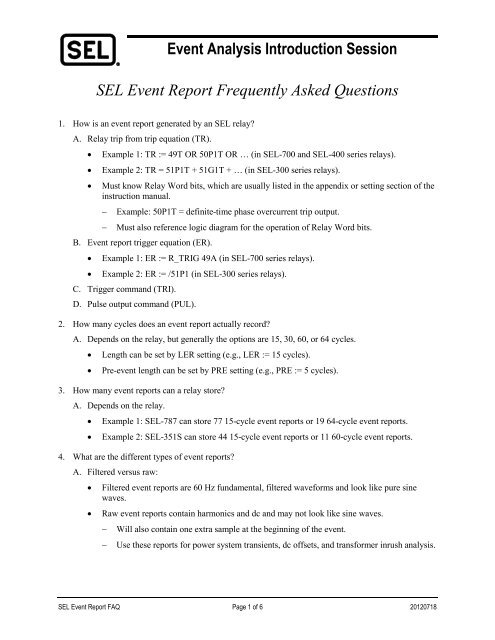Event Analysis Introduction Session SEL Event Report Frequently Asked Questions
SEL Event Report Frequently Asked Questions - CacheFly
SEL Event Report Frequently Asked Questions - CacheFly
- No tags were found...
Create successful ePaper yourself
Turn your PDF publications into a flip-book with our unique Google optimized e-Paper software.
<strong>Event</strong> <strong>Analysis</strong> <strong>Introduction</strong> <strong>Session</strong><br />
<strong>SEL</strong> <strong>Event</strong> <strong>Report</strong> <strong>Frequently</strong> <strong>Asked</strong> <strong>Questions</strong><br />
1. How is an event report generated by an <strong>SEL</strong> relay?<br />
A. Relay trip from trip equation (TR).<br />
• Example 1: TR := 49T OR 50P1T OR … (in <strong>SEL</strong>-700 and <strong>SEL</strong>-400 series relays).<br />
• Example 2: TR = 51P1T + 51G1T + … (in <strong>SEL</strong>-300 series relays).<br />
• Must know Relay Word bits, which are usually listed in the appendix or setting section of the<br />
instruction manual.<br />
−<br />
−<br />
Example: 50P1T = definite-time phase overcurrent trip output.<br />
Must also reference logic diagram for the operation of Relay Word bits.<br />
B. <strong>Event</strong> report trigger equation (ER).<br />
• Example 1: ER := R_TRIG 49A (in <strong>SEL</strong>-700 series relays).<br />
• Example 2: ER := /51P1 (in <strong>SEL</strong>-300 series relays).<br />
C. Trigger command (TRI).<br />
D. Pulse output command (PUL).<br />
2. How many cycles does an event report actually record?<br />
A. Depends on the relay, but generally the options are 15, 30, 60, or 64 cycles.<br />
• Length can be set by LER setting (e.g., LER := 15 cycles).<br />
• Pre-event length can be set by PRE setting (e.g., PRE := 5 cycles).<br />
3. How many event reports can a relay store?<br />
A. Depends on the relay.<br />
• Example 1: <strong>SEL</strong>-787 can store 77 15-cycle event reports or 19 64-cycle event reports.<br />
• Example 2: <strong>SEL</strong>-351S can store 44 15-cycle event reports or 11 60-cycle event reports.<br />
4. What are the different types of event reports?<br />
A. Filtered versus raw:<br />
• Filtered event reports are 60 Hz fundamental, filtered waveforms and look like pure sine<br />
waves.<br />
• Raw event reports contain harmonics and dc and may not look like sine waves.<br />
−<br />
−<br />
Will also contain one extra sample at the beginning of the event.<br />
Use these reports for power system transients, dc offsets, and transformer inrush analysis.<br />
<strong>SEL</strong> <strong>Event</strong> <strong>Report</strong> FAQ Page 1 of 6 20120718
B. Standard versus differential:<br />
• Standard event reports contain currents and voltages for all inputs.<br />
• Differential event reports contain operate, restraint, and harmonic information. Typically,<br />
there is a differential report for each element (1, 2, and 3).<br />
5. How do I retrieve an event report from a relay?<br />
A. Must have a null modem cable, an <strong>SEL</strong>-C234A cable, or a USB-232 cable with null modem<br />
(<strong>SEL</strong>-C662).<br />
B. Start with AC<strong>SEL</strong>ERATOR QuickSet ® <strong>SEL</strong>-5030 Software:<br />
• Open AC<strong>SEL</strong>ERATOR QuickSet.<br />
• Click on Communications > Parameters.<br />
• Choose Connection Type (Serial, Network, or Modem).<br />
−<br />
−<br />
−<br />
• Choose:<br />
−<br />
−<br />
−<br />
Serial. Choose Device and Baud Rate (9600 is the default for the <strong>SEL</strong>-700 series relays,<br />
and 2400 is the default for the <strong>SEL</strong>-300 series relays).<br />
Network. Choose IP Address and Telnet.<br />
Modem. Choose Phone number and Baud Rate.<br />
8 data bits, 1 stop bit, none for parity, and turn off RTS/CTS.<br />
Default Level 1 password is OTTER and Level 2 is TAIL.<br />
Default user ID is FTPUSER with a password of TAIL for the network.<br />
• When the connection is made, the red and green TXD and RXD will pulse a few times.<br />
• Click on Tools > <strong>Event</strong>s > Get <strong>Event</strong> Files.<br />
• View the list, and click on the events you want to retrieve.<br />
• Select <strong>Event</strong> Type and Length, and click on Get Selected <strong>Event</strong>s.<br />
• Save the retrieved events to a directory where they can be viewed or emailed later.<br />
C. Start with HyperTerminal ® (Hypertrm.exe):<br />
• Open HyperTerminal.<br />
• Enter a name for the new connection (e.g., <strong>SEL</strong> Relay).<br />
• Connect using the port number that the cable is connected to.<br />
• Set:<br />
−<br />
−<br />
−<br />
Baud Rate (9600 is the default for the <strong>SEL</strong>-700 series relays, and 2400 is the default for<br />
the <strong>SEL</strong>-300 series relays).<br />
8 data bits, no parity, 1 stop bit, and Xon/Xoff flow control.<br />
Click on File > Properties > Settings, and set Emulation to VT100.<br />
− Press . The response should be an equal sign (=).<br />
−<br />
Log in to Level 1 by typing ACC and pressing . Use OTTER as the password.<br />
<strong>SEL</strong> <strong>Event</strong> <strong>Report</strong> FAQ Page 2 of 6 20120718
• Type HIS to get the event history.<br />
• Determine which event you want to retrieve, and note the event number.<br />
• Click on Transfer > Capture Text, and save the report to a directory that can be viewed or<br />
emailed later.<br />
• Start Capture Text.<br />
• Type:<br />
− CEV 2 for Standard <strong>Event</strong> 2.<br />
− CEV R 2 for Raw <strong>Event</strong> 2.<br />
− CEV DIFF 1 2 for Differential Element 1, <strong>Event</strong> 2.<br />
• When finished, click on Transfer > Capture Text > Stop.<br />
6. How do I view a saved event report?<br />
A. Start with AC<strong>SEL</strong>ERATOR Analytic Assistant ® <strong>SEL</strong>-5601 Software:<br />
• Click on File > Open <strong>Event</strong> <strong>Report</strong> File.<br />
• Choose an event to view.<br />
7. What does an event summary tell me?<br />
A. Date and time of event.<br />
B. <strong>Event</strong> length and samples per cycle.<br />
C. Frequency.<br />
D. Primary current magnitudes (maximum).<br />
E. Primary voltage magnitudes.<br />
F. <strong>Event</strong> type and possibly targets.<br />
G. Relay firmware ID string (firmware version and settings version).<br />
8. What can I view on a graph?<br />
A. Oscillography of currents and voltages.<br />
B. Current and voltage magnitudes.<br />
C. Sequence component magnitudes and angles.<br />
D. Digital Relay Word bit status.<br />
<strong>SEL</strong> <strong>Event</strong> <strong>Report</strong> FAQ Page 3 of 6 20120718
9. What relay settings can be viewed in an event?<br />
A. Most relay settings.<br />
• CTR, PTR, etc.<br />
• Element enables.<br />
• Element pickup, dropout, time delays, curves, etc.<br />
• Logic settings.<br />
• Global settings.<br />
• Output settings.<br />
10. What does the phasor view show me?<br />
A. Currents for each sample of the event.<br />
B. Voltages for each sample of the event.<br />
C. Sequence currents for each sample of the event.<br />
D. Frequency and dc voltage for each sample of the event.<br />
11. What can harmonic graphs tell me?<br />
A. Harmonic content of waveform over one or several cycles.<br />
B. Harmonics in percent of fundamental or in amperes/volts.<br />
C. Useful for differential trips where harmonics play a role in the relay trip.<br />
12. How do I generate COMTRADE files from an event report?<br />
A. Use AC<strong>SEL</strong>ERATOR Analytic Assistant:<br />
• Click on Options, and select Keep COMTRADE Files.<br />
• The .CFG and .DAT will be generated.<br />
13. How do I start analyzing an event?<br />
A. Look at event summary information.<br />
• What was the event? Was it a trip or an ER?<br />
• What are the targets that give a clue?<br />
• What are the maximum currents? Can they tell you something?<br />
• Note the date and the time of the event.<br />
B. Look at the relay settings, and match them with the active digitals in the graph.<br />
• Do the targets match the TR equations? Match the event trigger with the trip and element<br />
targeted in the graph.<br />
• Do the targets match the ER equation? Match the event trigger with the ER in the graph.<br />
• What are the settings for the element that triggered the event?<br />
• What are the settings for the element that tripped?<br />
<strong>SEL</strong> <strong>Event</strong> <strong>Report</strong> FAQ Page 4 of 6 20120718
C. Look at phasor values at the time of the trip and event trigger.<br />
• Does the phase rotation look correct per the settings?<br />
• Calculate secondary currents, voltages, and impedances.<br />
• Compare calculated values to the relay settings.<br />
• Should the relay have operated per the settings and event values? Use relay logic diagrams<br />
and instruction manuals.<br />
D. Did the relay operate as it should have? Did the elements operate as they were set?<br />
E. Did the relay operate as expected? Was this a correct operation of the relay?<br />
• If not, what operated incorrectly?<br />
• What was incorrectly set?<br />
14. How are Sequential <strong>Event</strong>s Recorder (SER) reports generated?<br />
A. Relay SER equations.<br />
• Example: SER1 := 51P1T, 51G1T.<br />
• Relay Word bits must be set in SER equations for them to be recorded.<br />
15. How many SER reports are stored?<br />
A. Depends on the relay, but generally 512 (in <strong>SEL</strong>-300 series relays) or 1024 (in <strong>SEL</strong>-700 series<br />
relays).<br />
16. How do I retrieve an SER report from a relay?<br />
A. Must have null modem cable, <strong>SEL</strong>-C234A cable, or a USB-232 cable with null modem<br />
(<strong>SEL</strong>-C662).<br />
B. Start with AC<strong>SEL</strong>ERATOR QuickSet:<br />
• Open AC<strong>SEL</strong>ERATOR QuickSet.<br />
• Click on Communications > Parameters.<br />
• Choose Connection Type (Serial, Network, or Modem).<br />
−<br />
−<br />
−<br />
• Choose:<br />
−<br />
−<br />
−<br />
Serial. Choose Device and Baud Rate (9600 is the default for the <strong>SEL</strong>-700 series relays,<br />
and 2400 is the default for the <strong>SEL</strong>-300 series relays).<br />
Network. Choose IP Address and Telnet.<br />
Modem. Choose Phone number and Baud Rate.<br />
8 data bits, 1 stop bit, none for parity, and turn off RTS/CTS.<br />
Default Level 1 password is OTTER and Level 2 is TAIL.<br />
Default user ID is FTPUSER with a password of TAIL for the network.<br />
• When the connection is made, the red and green TXD and RXD will pulse a few times.<br />
• Click on Communications > Logging >Terminal Logging.<br />
• Save the log file to a directory where it can be viewed or emailed later.<br />
<strong>SEL</strong> <strong>Event</strong> <strong>Report</strong> FAQ Page 5 of 6 20120718
• Click on Communications > Terminal.<br />
• Type SER.<br />
• When finished, click on Communications > Logging > Terminal Logging.<br />
C. Start with HyperTerminal (Hypertrm.exe):<br />
• Open HyperTerminal.<br />
• Enter a name for the new connection (e.g., <strong>SEL</strong> Relay).<br />
• Connect using the port number that the cable is connected to.<br />
• Set:<br />
−<br />
−<br />
−<br />
Baud Rate (9600 is the default for the <strong>SEL</strong>-700 series relays, and 2400 is the default for<br />
the <strong>SEL</strong>-300 series relays).<br />
8 data bits, no parity, 1 stop bit, and Xon/Xoff flow control.<br />
Click on File > Properties > Settings, and set Emulation to VT100.<br />
− Press . The response should be an equal sign (=).<br />
−<br />
Log in to Level 1 by typing ACC and pressing . Use OTTER as the password.<br />
• Click on Transfer > Capture Text, and save the report to a directory that can be viewed or<br />
emailed later.<br />
• Start Capture Text.<br />
• Type SER.<br />
• When finished, click on Transfer > Capture Text > Stop.<br />
17. How should I evaluate a solution to a problem?<br />
A. Can you turn the problem on and off? (Have you reached root cause?)<br />
B. Is the solution practical? Can it be done?<br />
C. What are possible consequences of the proposed solution?<br />
D. Have you tested the solution?<br />
E. What are the obstacles of implementing the solution?<br />
<strong>SEL</strong> <strong>Event</strong> <strong>Report</strong> FAQ Page 6 of 6 20120718