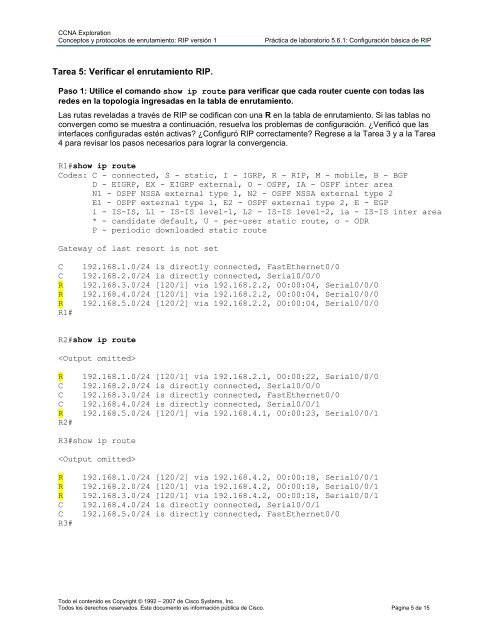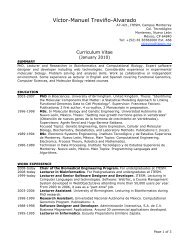Práctica de laboratorio 5.6.1 Configuración básica de RIP
Lab 5.6.1 Basic RIPv1 configuration
Lab 5.6.1 Basic RIPv1 configuration
- No tags were found...
Create successful ePaper yourself
Turn your PDF publications into a flip-book with our unique Google optimized e-Paper software.
CCNA Exploration<br />
Conceptos y protocolos <strong>de</strong> enrutamiento: <strong>RIP</strong> versión 1<br />
<strong>Práctica</strong> <strong>de</strong> <strong>laboratorio</strong> <strong>5.6.1</strong>: <strong>Configuración</strong> <strong>básica</strong> <strong>de</strong> <strong>RIP</strong><br />
Tarea 5: Verificar el enrutamiento <strong>RIP</strong>.<br />
Paso 1: Utilice el comando show ip route para verificar que cada router cuente con todas las<br />
re<strong>de</strong>s en la topología ingresadas en la tabla <strong>de</strong> enrutamiento.<br />
Las rutas reveladas a través <strong>de</strong> <strong>RIP</strong> se codifican con una R en la tabla <strong>de</strong> enrutamiento. Si las tablas no<br />
convergen como se muestra a continuación, resuelva los problemas <strong>de</strong> configuración. ¿Verificó que las<br />
interfaces configuradas estén activas? ¿Configuró <strong>RIP</strong> correctamente? Regrese a la Tarea 3 y a la Tarea<br />
4 para revisar los pasos necesarios para lograr la convergencia.<br />
R1#show ip route<br />
Co<strong>de</strong>s: C - connected, S - static, I - IGRP, R - <strong>RIP</strong>, M - mobile, B - BGP<br />
D - EIGRP, EX - EIGRP external, O - OSPF, IA - OSPF inter area<br />
N1 - OSPF NSSA external type 1, N2 - OSPF NSSA external type 2<br />
E1 - OSPF external type 1, E2 - OSPF external type 2, E - EGP<br />
i - IS-IS, L1 - IS-IS level-1, L2 - IS-IS level-2, ia - IS-IS inter area<br />
* - candidate <strong>de</strong>fault, U - per-user static route, o - ODR<br />
P - periodic downloa<strong>de</strong>d static route<br />
Gateway of last resort is not set<br />
C<br />
C<br />
R<br />
R<br />
R<br />
R1#<br />
192.168.1.0/24 is directly connected, FastEthernet0/0<br />
192.168.2.0/24 is directly connected, Serial0/0/0<br />
192.168.3.0/24 [120/1] via 192.168.2.2, 00:00:04, Serial0/0/0<br />
192.168.4.0/24 [120/1] via 192.168.2.2, 00:00:04, Serial0/0/0<br />
192.168.5.0/24 [120/2] via 192.168.2.2, 00:00:04, Serial0/0/0<br />
R2#show ip route<br />
<br />
R<br />
C<br />
C<br />
C<br />
R<br />
R2#<br />
192.168.1.0/24 [120/1] via 192.168.2.1, 00:00:22, Serial0/0/0<br />
192.168.2.0/24 is directly connected, Serial0/0/0<br />
192.168.3.0/24 is directly connected, FastEthernet0/0<br />
192.168.4.0/24 is directly connected, Serial0/0/1<br />
192.168.5.0/24 [120/1] via 192.168.4.1, 00:00:23, Serial0/0/1<br />
R3#show ip route<br />
<br />
R<br />
R<br />
R<br />
C<br />
C<br />
R3#<br />
192.168.1.0/24 [120/2] via 192.168.4.2, 00:00:18, Serial0/0/1<br />
192.168.2.0/24 [120/1] via 192.168.4.2, 00:00:18, Serial0/0/1<br />
192.168.3.0/24 [120/1] via 192.168.4.2, 00:00:18, Serial0/0/1<br />
192.168.4.0/24 is directly connected, Serial0/0/1<br />
192.168.5.0/24 is directly connected, FastEthernet0/0<br />
Todo el contenido es Copyright © 1992 – 2007 <strong>de</strong> Cisco Systems, Inc.<br />
Todos los <strong>de</strong>rechos reservados. Este documento es información pública <strong>de</strong> Cisco. Página 5 <strong>de</strong> 15