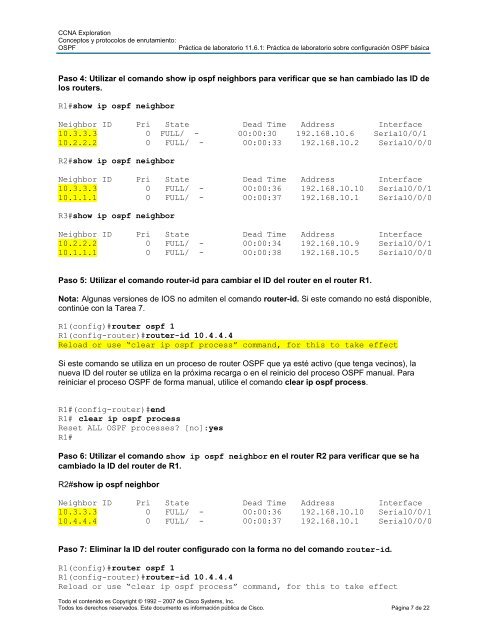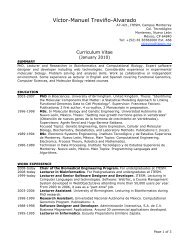Práctica de laboratorio 11.6.1: Práctica de laboratorio sobre ...
Práctica de laboratorio 11.6.1: Práctica de laboratorio sobre ...
Práctica de laboratorio 11.6.1: Práctica de laboratorio sobre ...
You also want an ePaper? Increase the reach of your titles
YUMPU automatically turns print PDFs into web optimized ePapers that Google loves.
CCNA Exploration<br />
Conceptos y protocolos <strong>de</strong> enrutamiento:<br />
OSPF<br />
Práctica <strong>de</strong> <strong>laboratorio</strong> <strong>11.6.1</strong>: Práctica <strong>de</strong> <strong>laboratorio</strong> <strong>sobre</strong> configuración OSPF básica<br />
Paso 4: Utilizar el comando show ip ospf neighbors para verificar que se han cambiado las ID <strong>de</strong><br />
los routers.<br />
R1#show ip ospf neighbor<br />
Neighbor ID Pri State Dead Time Address Interface<br />
10.3.3.3 0 FULL/ - 00:00:30 192.168.10.6 Serial0/0/1<br />
10.2.2.2 0 FULL/ - 00:00:33 192.168.10.2 Serial0/0/0<br />
R2#show ip ospf neighbor<br />
Neighbor ID Pri State Dead Time Address Interface<br />
10.3.3.3 0 FULL/ - 00:00:36 192.168.10.10 Serial0/0/1<br />
10.1.1.1 0 FULL/ - 00:00:37 192.168.10.1 Serial0/0/0<br />
R3#show ip ospf neighbor<br />
Neighbor ID Pri State Dead Time Address Interface<br />
10.2.2.2 0 FULL/ - 00:00:34 192.168.10.9 Serial0/0/1<br />
10.1.1.1 0 FULL/ - 00:00:38 192.168.10.5 Serial0/0/0<br />
Paso 5: Utilizar el comando router-id para cambiar el ID <strong>de</strong>l router en el router R1.<br />
Nota: Algunas versiones <strong>de</strong> IOS no admiten el comando router-id. Si este comando no está disponible,<br />
continúe con la Tarea 7.<br />
R1(config)#router ospf 1<br />
R1(config-router)#router-id 10.4.4.4<br />
Reload or use “clear ip ospf process” command, for this to take effect<br />
Si este comando se utiliza en un proceso <strong>de</strong> router OSPF que ya esté activo (que tenga vecinos), la<br />
nueva ID <strong>de</strong>l router se utiliza en la próxima recarga o en el reinicio <strong>de</strong>l proceso OSPF manual. Para<br />
reiniciar el proceso OSPF <strong>de</strong> forma manual, utilice el comando clear ip ospf process.<br />
R1#(config-router)#end<br />
R1# clear ip ospf process<br />
Reset ALL OSPF processes? [no]:yes<br />
R1#<br />
Paso 6: Utilizar el comando show ip ospf neighbor en el router R2 para verificar que se ha<br />
cambiado la ID <strong>de</strong>l router <strong>de</strong> R1.<br />
R2#show ip ospf neighbor<br />
Neighbor ID Pri State Dead Time Address Interface<br />
10.3.3.3 0 FULL/ - 00:00:36 192.168.10.10 Serial0/0/1<br />
10.4.4.4 0 FULL/ - 00:00:37 192.168.10.1 Serial0/0/0<br />
Paso 7: Eliminar la ID <strong>de</strong>l router configurado con la forma no <strong>de</strong>l comando router-id.<br />
R1(config)#router ospf 1<br />
R1(config-router)#router-id 10.4.4.4<br />
Reload or use “clear ip ospf process” command, for this to take effect<br />
Todo el contenido es Copyright © 1992 – 2007 <strong>de</strong> Cisco Systems, Inc.<br />
Todos los <strong>de</strong>rechos reservados. Este documento es información pública <strong>de</strong> Cisco. Página 7 <strong>de</strong> 22