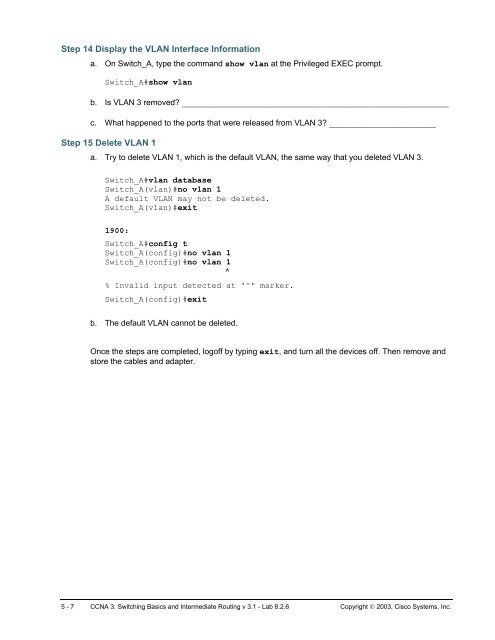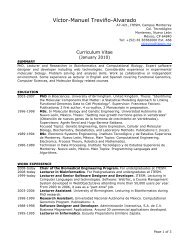Lab 8.2.6 Deleting VLAN Configurations
Lab 8.2.6 Deleting VLAN Configurations
Lab 8.2.6 Deleting VLAN Configurations
- No tags were found...
You also want an ePaper? Increase the reach of your titles
YUMPU automatically turns print PDFs into web optimized ePapers that Google loves.
Step 14 Display the <strong>VLAN</strong> Interface Information<br />
a. On Switch_A, type the command show vlan at the Privileged EXEC prompt.<br />
Switch_A#show vlan<br />
b. Is <strong>VLAN</strong> 3 removed? _______________________________________________________<br />
c. What happened to the ports that were released from <strong>VLAN</strong> 3? ______________________<br />
Step 15 Delete <strong>VLAN</strong> 1<br />
a. Try to delete <strong>VLAN</strong> 1, which is the default <strong>VLAN</strong>, the same way that you deleted <strong>VLAN</strong> 3.<br />
Switch_A#vlan database<br />
Switch_A(vlan)#no vlan 1<br />
A default <strong>VLAN</strong> may not be deleted.<br />
Switch_A(vlan)#exit<br />
1900:<br />
Switch_A#config t<br />
Switch_A(config)#no vlan 1<br />
Switch_A(config)#no vlan 1<br />
^<br />
% Invalid input detected at '^' marker.<br />
Switch_A(config)#exit<br />
b. The default <strong>VLAN</strong> cannot be deleted.<br />
Once the steps are completed, logoff by typing exit, and turn all the devices off. Then remove and<br />
store the cables and adapter.<br />
5 - 7 CCNA 3: Switching Basics and Intermediate Routing v 3.1 - <strong>Lab</strong> <strong>8.2.6</strong> Copyright © 2003, Cisco Systems, Inc.