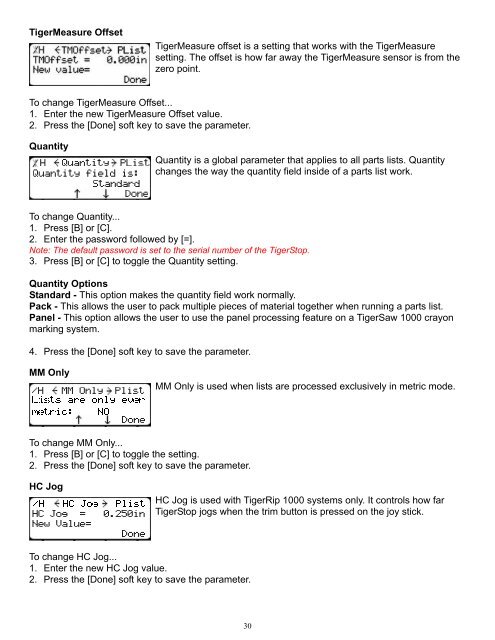Create successful ePaper yourself
Turn your PDF publications into a flip-book with our unique Google optimized e-Paper software.
TigerMeasure Offset<br />
TigerMeasure offset is a setting that works with the TigerMeasure<br />
setting. The offset is how far away the TigerMeasure sensor is from the<br />
zero point.<br />
To change TigerMeasure Offset...<br />
1. Enter the new TigerMeasure Offset value.<br />
2. Press the [Done] soft key to save the parameter.<br />
Quantity<br />
Quantity is a global parameter that applies to all parts lists. Quantity<br />
changes the way the quantity field inside of a parts list work.<br />
To change Quantity...<br />
1. Press [B] or [C].<br />
2. Enter the password followed by [=].<br />
Note: The default password is set to the serial number of the TigerStop.<br />
3. Press [B] or [C] to toggle the Quantity setting.<br />
Quantity Options<br />
Standard - This option makes the quantity field work normally.<br />
Pack - This allows the user to pack multiple pieces of material together when running a parts list.<br />
Panel - This option allows the user to use the panel processing feature on a TigerSaw 1000 crayon<br />
marking system.<br />
4. Press the [Done] soft key to save the parameter.<br />
MM Only<br />
MM Only is used when lists are processed exclusively in metric mode.<br />
To change MM Only...<br />
1. Press [B] or [C] to toggle the setting.<br />
2. Press the [Done] soft key to save the parameter.<br />
HC Jog<br />
HC Jog is used with TigerRip 1000 systems only. It controls how far<br />
TigerStop jogs when the trim button is pressed on the joy stick.<br />
To change HC Jog...<br />
1. Enter the new HC Jog value.<br />
2. Press the [Done] soft key to save the parameter.<br />
30