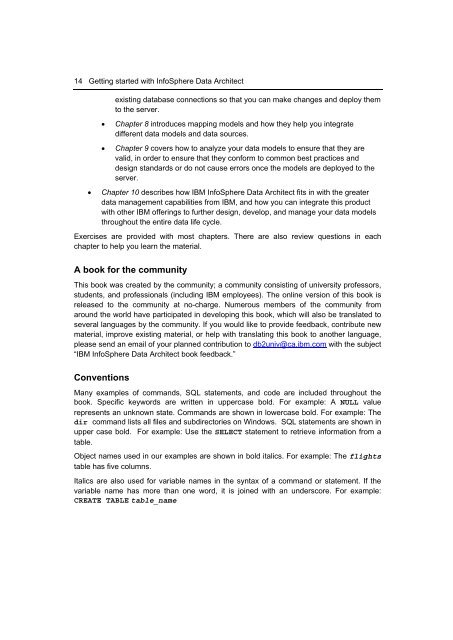Getting Started with InfoSphere Data Architect
You also want an ePaper? Increase the reach of your titles
YUMPU automatically turns print PDFs into web optimized ePapers that Google loves.
14 <strong>Getting</strong> started <strong>with</strong> <strong>InfoSphere</strong> <strong>Data</strong> <strong>Architect</strong><br />
existing database connections so that you can make changes and deploy them<br />
to the server.<br />
• Chapter 8 introduces mapping models and how they help you integrate<br />
different data models and data sources.<br />
• Chapter 9 covers how to analyze your data models to ensure that they are<br />
valid, in order to ensure that they conform to common best practices and<br />
design standards or do not cause errors once the models are deployed to the<br />
server.<br />
• Chapter 10 describes how IBM <strong>InfoSphere</strong> <strong>Data</strong> <strong>Architect</strong> fits in <strong>with</strong> the greater<br />
data management capabilities from IBM, and how you can integrate this product<br />
<strong>with</strong> other IBM offerings to further design, develop, and manage your data models<br />
throughout the entire data life cycle.<br />
Exercises are provided <strong>with</strong> most chapters. There are also review questions in each<br />
chapter to help you learn the material.<br />
A book for the community<br />
This book was created by the community; a community consisting of university professors,<br />
students, and professionals (including IBM employees). The online version of this book is<br />
released to the community at no-charge. Numerous members of the community from<br />
around the world have participated in developing this book, which will also be translated to<br />
several languages by the community. If you would like to provide feedback, contribute new<br />
material, improve existing material, or help <strong>with</strong> translating this book to another language,<br />
please send an email of your planned contribution to db2univ@ca.ibm.com <strong>with</strong> the subject<br />
“IBM <strong>InfoSphere</strong> <strong>Data</strong> <strong>Architect</strong> book feedback.”<br />
Conventions<br />
Many examples of commands, SQL statements, and code are included throughout the<br />
book. Specific keywords are written in uppercase bold. For example: A NULL value<br />
represents an unknown state. Commands are shown in lowercase bold. For example: The<br />
dir command lists all files and subdirectories on Windows. SQL statements are shown in<br />
upper case bold. For example: Use the SELECT statement to retrieve information from a<br />
table.<br />
Object names used in our examples are shown in bold italics. For example: The flights<br />
table has five columns.<br />
Italics are also used for variable names in the syntax of a command or statement. If the<br />
variable name has more than one word, it is joined <strong>with</strong> an underscore. For example:<br />
CREATE TABLE table_name