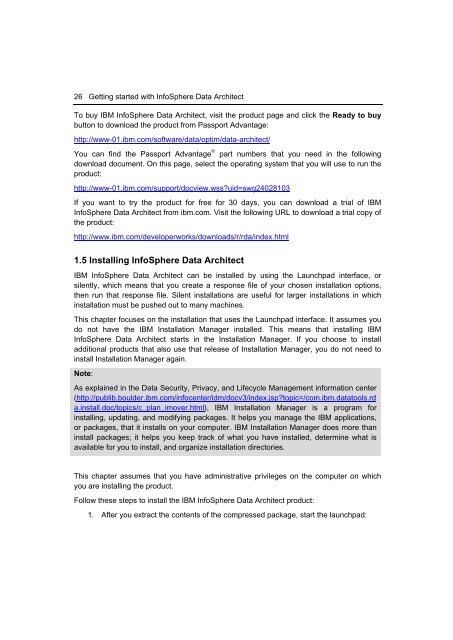Getting Started with InfoSphere Data Architect
You also want an ePaper? Increase the reach of your titles
YUMPU automatically turns print PDFs into web optimized ePapers that Google loves.
26 <strong>Getting</strong> started <strong>with</strong> <strong>InfoSphere</strong> <strong>Data</strong> <strong>Architect</strong><br />
To buy IBM <strong>InfoSphere</strong> <strong>Data</strong> <strong>Architect</strong>, visit the product page and click the Ready to buy<br />
button to download the product from Passport Advantage:<br />
http://www-01.ibm.com/software/data/optim/data-architect/<br />
You can find the Passport Advantage ® part numbers that you need in the following<br />
download document. On this page, select the operating system that you will use to run the<br />
product:<br />
http://www-01.ibm.com/support/docview.wss?uid=swg24028103<br />
If you want to try the product for free for 30 days, you can download a trial of IBM<br />
<strong>InfoSphere</strong> <strong>Data</strong> <strong>Architect</strong> from ibm.com. Visit the following URL to download a trial copy of<br />
the product:<br />
http://www.ibm.com/developerworks/downloads/r/rda/index.html<br />
1.5 Installing <strong>InfoSphere</strong> <strong>Data</strong> <strong>Architect</strong><br />
IBM <strong>InfoSphere</strong> <strong>Data</strong> <strong>Architect</strong> can be installed by using the Launchpad interface, or<br />
silently, which means that you create a response file of your chosen installation options,<br />
then run that response file. Silent installations are useful for larger installations in which<br />
installation must be pushed out to many machines.<br />
This chapter focuses on the installation that uses the Launchpad interface. It assumes you<br />
do not have the IBM Installation Manager installed. This means that installing IBM<br />
<strong>InfoSphere</strong> <strong>Data</strong> <strong>Architect</strong> starts in the Installation Manager. If you choose to install<br />
additional products that also use that release of Installation Manager, you do not need to<br />
install Installation Manager again.<br />
Note:<br />
As explained in the <strong>Data</strong> Security, Privacy, and Lifecycle Management information center<br />
(http://publib.boulder.ibm.com/infocenter/idm/docv3/index.jsp?topic=/com.ibm.datatools.rd<br />
a.install.doc/topics/c_plan_imover.html), IBM Installation Manager is a program for<br />
installing, updating, and modifying packages. It helps you manage the IBM applications,<br />
or packages, that it installs on your computer. IBM Installation Manager does more than<br />
install packages; it helps you keep track of what you have installed, determine what is<br />
available for you to install, and organize installation directories.<br />
This chapter assumes that you have administrative privileges on the computer on which<br />
you are installing the product.<br />
Follow these steps to install the IBM <strong>InfoSphere</strong> <strong>Data</strong> <strong>Architect</strong> product:<br />
1. After you extract the contents of the compressed package, start the launchpad: