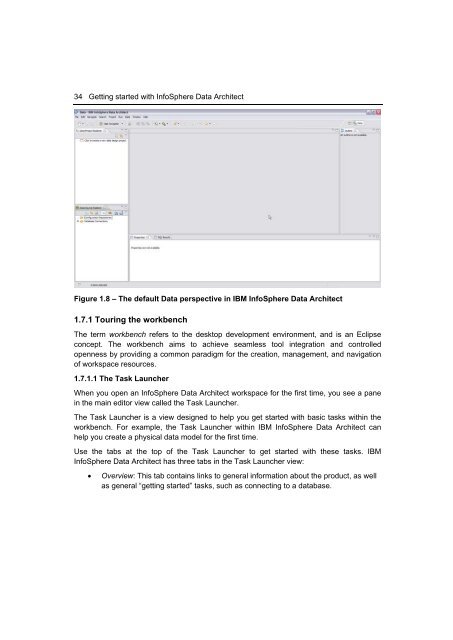Getting Started with InfoSphere Data Architect
Create successful ePaper yourself
Turn your PDF publications into a flip-book with our unique Google optimized e-Paper software.
34 <strong>Getting</strong> started <strong>with</strong> <strong>InfoSphere</strong> <strong>Data</strong> <strong>Architect</strong><br />
Figure 1.8 – The default <strong>Data</strong> perspective in IBM <strong>InfoSphere</strong> <strong>Data</strong> <strong>Architect</strong><br />
1.7.1 Touring the workbench<br />
The term workbench refers to the desktop development environment, and is an Eclipse<br />
concept. The workbench aims to achieve seamless tool integration and controlled<br />
openness by providing a common paradigm for the creation, management, and navigation<br />
of workspace resources.<br />
1.7.1.1 The Task Launcher<br />
When you open an <strong>InfoSphere</strong> <strong>Data</strong> <strong>Architect</strong> workspace for the first time, you see a pane<br />
in the main editor view called the Task Launcher.<br />
The Task Launcher is a view designed to help you get started <strong>with</strong> basic tasks <strong>with</strong>in the<br />
workbench. For example, the Task Launcher <strong>with</strong>in IBM <strong>InfoSphere</strong> <strong>Data</strong> <strong>Architect</strong> can<br />
help you create a physical data model for the first time.<br />
Use the tabs at the top of the Task Launcher to get started <strong>with</strong> these tasks. IBM<br />
<strong>InfoSphere</strong> <strong>Data</strong> <strong>Architect</strong> has three tabs in the Task Launcher view:<br />
• Overview: This tab contains links to general information about the product, as well<br />
as general “getting started” tasks, such as connecting to a database.