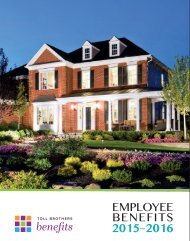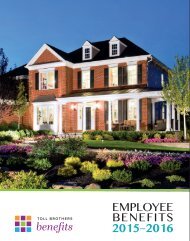GBS DLL booklet 2016_Flip
Create successful ePaper yourself
Turn your PDF publications into a flip-book with our unique Google optimized e-Paper software.
Your<br />
<strong>2016</strong><br />
Benefits<br />
Guide<br />
De Lage Landen Financial Services, Inc.<br />
<strong>DLL</strong> Finance, LLC<br />
AGCO Finance<br />
Philips Medical Capital, LLC<br />
And other entities
Welcome to<br />
the <strong>DLL</strong><br />
Benefits<br />
Guide!<br />
De Lage Landen (<strong>DLL</strong>) understands the importance of<br />
benefits to you and your family and the peace of mind that<br />
comes from having a high-quality benefits plan. The <strong>DLL</strong><br />
Benefits Plan is competitive and comprehensive and offers<br />
you a full array of benefits that allow you to choose the level of<br />
coverage that best meets the needs of you and your family.<br />
This Benefits Brochure is a summary of the benefits<br />
provided by <strong>DLL</strong> and does not provide all details regarding<br />
the benefits plans. For additional information, please refer<br />
to the Summary Plan Descriptions (SPDs) that can be<br />
accessed on the United States Human Resources TrueBlue<br />
website or in the library section on the benefits website<br />
<strong>DLL</strong>benefits.com.<br />
Benefits details are provided in the official plan document<br />
for each plan, including, if applicable, plan documents and<br />
insurance contracts.<br />
This Benefits Guide does not constitute or imply a contract<br />
of employment, nor does it guarantee the continuation<br />
of <strong>DLL</strong> benefit programs. <strong>DLL</strong> reserves the right to amend<br />
or terminate any or all provisions of the benefits plan at<br />
any time.<br />
This document is an outline of the coverage proposed by the carrier(s), based on information provided by De Lage Landen Financial Services,<br />
Inc. It does not include all of the terms, coverage, exclusions, limitations, and conditions of the actual contract language. The policies and<br />
contracts themselves must be read for those details. Policy forms for your reference will be made available upon request.<br />
The intent of this document is to provide you with general information regarding the status of, and/or potential concerns related to, your current<br />
employee benefits environment. It does not necessarily fully address all of your specific issues. It should not be construed as, nor is it intended to<br />
provide, legal advice. Questions regarding specific legal issues should be addressed by an attorney who specializes in this practice area.
Contents:<br />
– Benefits Basics 4<br />
– General Enrollment Information 7<br />
– Income Protection 10<br />
– Medical Insurance Coverage 14<br />
– Medical Prescription Coverage 15<br />
– Wellness 17<br />
– Accident and Critical Illness Insurance 18<br />
– Flexible Spending Accounts (FSA) 19<br />
– Dental Insurance Coverage 23<br />
– Vision Plan Highlights 24<br />
– Additional Benefits 25<br />
– Employee Cost Sheet – Biweekly 26<br />
– Required Annual Employer Health<br />
Plan Notification 27<br />
– Premium Assistance Under Medicaid and<br />
the Children’s Health Insurance Program(CHIP) 28<br />
– References and Resources 30<br />
– Human Resources Call Tree 31<br />
This Benefits Guide is an overview of the benefits<br />
provided by <strong>DLL</strong> and does not provide all details<br />
regarding the benefits plans. For additional information,<br />
please refer to the Summary Plan Descriptions (SPDs)<br />
that can be accessed on the United States Human<br />
Resources TrueBlue website or in the library section<br />
on the benefits website <strong>DLL</strong>benefits.com.<br />
Benefits details are provided in the official plan<br />
document for each plan, including, if applicable,<br />
plan documents and insurance contracts.<br />
This Benefits Guide does not constitute or imply a<br />
contract of employment, nor does it guarantee the<br />
continuation of <strong>DLL</strong> benefit programs. <strong>DLL</strong> reserves<br />
the right to amend or terminate any or all provisions of<br />
the benefits plan at any time.<br />
3
<strong>2016</strong> <strong>DLL</strong> Benefits Guide<br />
Benefits Basics<br />
Benefits Open Enrollment: <strong>2016</strong> Plan Year<br />
All employees (also referred to as “members”) who are<br />
covered under the benefits plans have the opportunity to<br />
review and make changes to current benefits elections<br />
during the annual benefits open enrollment period,<br />
normally in the fall of each year. For example, you can<br />
cancel your medical coverage or enroll in a Flexible<br />
Spending Account. Elections made during the benefits<br />
open enrollment period will become effective on January<br />
1 and will stay in place through December 31, unless you<br />
or your eligible dependent experiences a Qualified Life<br />
Event. Please refer to page 8 for a description of what to<br />
do if you have a Qualified Life Event.<br />
Eligibility<br />
All full-time employees and part-time employees who<br />
are scheduled to work at least 30 hours per week are<br />
eligible to be covered under the company’s health and<br />
welfare benefits plans. Coverage is effective the first of<br />
the month after your date of hire (also known as your<br />
“eligibility date”). Eligible employees have 31 days from<br />
their eligibility date to make elections for the health and<br />
welfare benefits.<br />
Reminder: Eligibility — Eligibility for<br />
coverage is effective the first of the<br />
month after your date of hire. You can<br />
decline or waive certain benefits.<br />
<strong>DLL</strong> provides you with certain basic benefits<br />
automatically – some require election, and you can also<br />
decline or waive certain benefits. All eligible employees<br />
are eligible for the following benefits on the first of the<br />
month following date of hire:<br />
––<br />
Medical/Prescription Coverage<br />
––<br />
Dental Coverage<br />
––<br />
Vision Coverage<br />
––<br />
Flexible Spending Accounts<br />
––<br />
Basic and Supplemental Life/AD&D Insurance<br />
––<br />
401(k) Retirement Savings Plan<br />
––<br />
Basic Short-Term Disability<br />
––<br />
Employee Assistance Plan<br />
––<br />
Basic Long-Term Disability<br />
––<br />
Prepaid Legal Plan<br />
––<br />
Accident Coverage<br />
––<br />
Critical Illness<br />
Independent Contractors, Management Trainees,<br />
Temporary Employees and Interns/Co-ops are not<br />
eligible to participate in any of the <strong>DLL</strong> benefits plans.<br />
Newly eligible employees have 31 days from their<br />
eligibility date to make their elections for the health and<br />
welfare benefits. Please note that payroll deductions for<br />
contributions begin as soon as administratively feasible.<br />
Coverage Categories<br />
You may choose one of the following four coverage<br />
categories when you decide whom to cover under the<br />
Medical, Vision and Dental plans:<br />
––<br />
Employee<br />
––<br />
Employee & Child(ren)<br />
––<br />
Employee & Spouse/Domestic Partner<br />
––<br />
Family<br />
4
Domestic Partnership with Businessolver, <strong>DLL</strong>’s benefits<br />
service administrator. Additional life insurance<br />
can also be purchased for a domestic partner<br />
(Supplemental Life Insurance).<br />
Dependent Coverage<br />
Eligible dependents include:<br />
––<br />
An employee’s legal spouse (same or<br />
opposite gender)<br />
––<br />
An employee’s domestic partner and eligible<br />
dependent child(ren) of the domestic partner<br />
(by birth, adoption or legal guardianship).<br />
––<br />
Children, step-children and adopted children from<br />
birth to age 26.<br />
––<br />
A disabled child to any age.<br />
––<br />
A child subject to a Qualified Medical Child Support<br />
Order (QMCSO) – a court order that gives an<br />
otherwise ineligible child a right to coverage under<br />
the Medical Plan, Dental Plan, Vision Plan and<br />
Healthcare Spending Account.<br />
No person may be covered both as an employee and<br />
a dependent, and no person may be covered as a<br />
dependent of more than one employee.<br />
Reminder: Eligibility — Children, stepchildren<br />
and adopted children from birth<br />
to age 26 are eligible dependents.<br />
Domestic Partner Coverage<br />
A domestic partner is a person (of the same or opposite<br />
gender) who:<br />
––<br />
Shares the same principal residence with you.<br />
––<br />
Shares financial responsibilities with you, such as<br />
co-ownership of property, joint financial accounts,<br />
medical expenses.<br />
––<br />
Is at least 18 years old.<br />
––<br />
Is not legally married to another person.<br />
Please note that under applicable federal income tax law,<br />
payments for medical, vision or dental coverage of a<br />
domestic partner may not be eligible for pretax treatment.<br />
In addition, coverage of the domestic partner may result in<br />
additional imputed taxable income (imputed value tax) to<br />
the covered member, and related withholding for payroll<br />
taxes (including income and social security taxes) by <strong>DLL</strong>.<br />
The imputed value tax is calculated by comparing the<br />
member’s premium prior to adding a domestic partner,<br />
with the premium after adding the domestic partner. The<br />
difference between the two is the imputed value tax that is<br />
added to the member’s subject taxable wages. For further<br />
information on imputed value tax, please refer to Internal<br />
Revenue Code (IRC) Section 152 rule.<br />
When Coverage Ends<br />
If your employment with <strong>DLL</strong> ends and you are no<br />
longer an active member of the company, coverage for<br />
some of the benefits provided by <strong>DLL</strong> will end on your<br />
last day of employment and some will end on the last<br />
day of the month in which your employment ends.<br />
Please refer to each benefit type for details on when<br />
coverage ends.<br />
Consolidated Omnibus Budget Reconciliation<br />
Act (COBRA)<br />
When your employment with <strong>DLL</strong> ends, you will be<br />
offered temporary continuation of health coverage at<br />
group rates under COBRA. To be eligible for COBRA<br />
coverage, you must have been enrolled in the <strong>DLL</strong><br />
health plan while employed, and the health plan must<br />
continue to be in effect for active members.<br />
For members who elect to cover a domestic partner,<br />
you and your partner must complete an Affidavit of<br />
Enrollment of Domestic Partners to certify that you<br />
meet the criteria. A domestic partner and eligible<br />
dependent children of the partnership who live with you<br />
are eligible for medical/prescription/vision and dental, as<br />
long as you and your domestic partner meet the<br />
conditions of and also file the Affidavit for Enrollment of<br />
5
<strong>2016</strong> <strong>DLL</strong> Benefits Guide<br />
6
General Enrollment Information<br />
Benefits Confirmation Statements<br />
When you are finished making your<br />
benefits elections online, you will<br />
have an opportunity to “Review and<br />
Submit” all of your benefit elections,<br />
payroll deductions, dependents and<br />
beneficiary information. To accept<br />
your benefits elections, click<br />
“APPROVE” at the bottom of the<br />
page. Your elections will not be<br />
saved until you click “AGREE.” The<br />
system will then create a benefits<br />
election confirmation statement for<br />
you to print and retain for your<br />
records, and a copy will also be sent<br />
to your home. Members may view<br />
their individual Benefit Summary<br />
online by clicking Benefits followed<br />
by Benefits Summary when logged<br />
into the system.<br />
Businessolver<br />
Businessolver is our benefits service platform with a <strong>DLL</strong> Benefits Call<br />
Center providing members access to a dedicated benefits support team<br />
who can take your benefits elections over the phone and answer<br />
questions about benefits. The system provides members with an<br />
enhanced and easy to use online tool to review all benefit-related<br />
information, make benefits decisions, and easily enroll in those benefits<br />
at www.<strong>DLL</strong>benefits.com.<br />
New Employees<br />
You can enroll in benefits through Businessolver either online or over the<br />
telephone within the first 31 days of your eligibility date (first of the month<br />
after your date of hire). If you do not enroll within 31 days of your eligibility<br />
date, you will need to wait until the next annual benefits “open enrollment”<br />
period to make your elections, unless you or your dependent experiences<br />
a Qualified Life Event. Please refer to page 8 for a description of what to do<br />
if you have a Qualified Life Event.<br />
Open Enrollment<br />
Once a year, during the <strong>DLL</strong> benefits “open enrollment” period, you will have<br />
the opportunity to review and make changes to your current benefits<br />
elections. Keep in mind that Flexible Spending Accounts (FSA) require annual<br />
elections. It is recommended that you review your election for your Health<br />
Savings Account annually as the federal contribution maximums may have<br />
changed.. Your benefits elections during open enrollment can be made<br />
online at <strong>DLL</strong>benefits.com or over the telephone. Participants covered<br />
under COBRA may also make changes during the benefits open enrollment<br />
period. Employees on qualified leave of absence will be notified by mail.<br />
How to Access Benefits<br />
There are two ways to enroll<br />
— Call Businessolver at 855 851 6801 to speak directly to a benefits representative.<br />
— Log on to <strong>DLL</strong>benefits.com. Once you have logged in, click `Start Here’ and follow the instructions to enroll in your benefits or waive coverage.<br />
Important Note:<br />
You will be asked to use the employee self serve system at <strong>DLL</strong>benefits.com to review and make all of your <strong>2016</strong> elections. To<br />
ensure coverage for your dependents, please be sure to add their social security number. Call the <strong>DLL</strong> Benefits Service Center<br />
at 855 851 6801 if you have any questions.<br />
Businessolver Benefits Call Center<br />
Benefits representatives at Businessolver’s Benefits Call Center are available to help you with questions you may have about your benefits during<br />
benefits open enrollment - or anytime during the year.<br />
Call The Benefits Call Center at 855 851 6801 to:<br />
— Enroll or change your benefits and update your dependent and beneficiary information.<br />
— Find out what benefits you are eligible for and get confirmation of your benefits coverage.<br />
— Reset your online Benefits Call Center password or get support to navigate the benefits website.<br />
— Get help with benefits claims and eligibility questions.<br />
— Obtain ID cards, forms, and contact information for service providers, such as the medical insurance company.<br />
<strong>DLL</strong>benefits.com<br />
The <strong>DLL</strong> benefits website is your online resource to confirm your benefit coverage, review benefit plan details and obtain benefits claims forms. This<br />
functional online tool puts your benefits at your fingertips.<br />
With just a few clicks you can:<br />
— Review benefits plan documents and resources.<br />
— Enroll in your benefits during the designated enrollment period.<br />
— Review current benefits elections for your entire family.<br />
— Make changes based on a Qualified Life Event.<br />
— Update your life insurance beneficiaries.<br />
— Get help with benefits claims and eligibility questions.<br />
— Obtain ID cards, forms, and contact information for service providers, such as the medical insurance company.<br />
7
<strong>2016</strong> <strong>DLL</strong> Benefits Guide<br />
Paying for Coverage<br />
<strong>DLL</strong> pays the full cost of your Basic Life Insurance, Basic<br />
Short-Term Disability Insurance, Basic Long-Term<br />
Disability Insurance and Employee Assistance Program<br />
(EAP). You and the company share the cost of some of<br />
your benefits, such as medical/prescription, vision and<br />
dental, and your share of the cost depends on the<br />
plan option and coverage category you choose. Your<br />
contributions are normally applied throughout the<br />
year through payroll deductions.<br />
Reminder: Open Enrollment — Each fall,<br />
there is an annual open enrollment<br />
period when eligible employees can<br />
change their benefits elections for the<br />
next benefits plan year.<br />
Benefit Elections<br />
Qualified Life Events<br />
If you or your dependent experiences a Qualified Life Event,<br />
you may make certain changes to your benefits during the<br />
year, outside of the open enrollment period. You may only<br />
make benefits changes that are consistent with the nature<br />
of your Qualified Life Event. For example, if you get married,<br />
you may add your new spouse to the benefits plan, but you<br />
may not change from one medical plan to another.<br />
Important Note: It is important to notify Businessolver within 31<br />
days of your Life Event if you wish to change<br />
your benefits! If you do not make changes<br />
within 31 days of each Life Event, you will be<br />
required to wait until the next open enrollment<br />
to make changes.<br />
Qualified Life Events include:<br />
––<br />
Change in status, including marital status, eligibility for<br />
domestic partner coverage, number of<br />
dependents, employment<br />
––<br />
status, residence, or a dependent ceases to satisfy<br />
eligibility requirements.<br />
––<br />
Open enrollment of dependent’s employer.<br />
––<br />
Significant cost or coverage changes to <strong>DLL</strong><br />
benefits plan.<br />
––<br />
HIPAA special enrollment rights.<br />
––<br />
FMLA special requirements.<br />
––<br />
Change due to a judgment, decree, or court order.<br />
––<br />
Entitlement to Medicare or Medicaid.<br />
The following chart details <strong>DLL</strong> benefits and how the<br />
costs are allocated:<br />
Benefit<br />
Basic Life/AD&D<br />
Insurance<br />
Basic Short-Term<br />
Disability<br />
Basic Long-Term<br />
Disability<br />
Employee Assistance<br />
Program<br />
Medical/<br />
Prescription<br />
Who<br />
Contributes?<br />
<strong>DLL</strong><br />
<strong>DLL</strong><br />
<strong>DLL</strong><br />
<strong>DLL</strong><br />
<strong>DLL</strong> & You<br />
Tax<br />
Treatment<br />
N/A<br />
N/A<br />
N/A<br />
N/A<br />
Pretax*<br />
Dental <strong>DLL</strong> & You Pretax*<br />
Supplemental Life/ You<br />
After Tax<br />
AD&D Insurance<br />
Flexible Spending You<br />
Pretax*<br />
Accounts<br />
Health Savings<br />
<strong>DLL</strong> & You<br />
Pretax*<br />
Account<br />
401(k) Plan <strong>DLL</strong> & You Pre- and After Tax<br />
Pre-Paid Legal Plan You After Tax<br />
Auto/Homeowners You<br />
After Tax<br />
Insurance<br />
Pet Insurance You After Tax<br />
Vision <strong>DLL</strong> & You Pretax*<br />
Accident You After Tax<br />
Critical Illness You After Tax<br />
* Under applicable federal income tax law, payments for medical or<br />
dental coverage of a domestic partner may not be eligible for<br />
pretax treatment. Please refer to Domestic Partner Coverage<br />
section for more information.<br />
8
Pre-Tax Contributions<br />
Pretax Contributions are contributions taken from your<br />
pay before federal income taxes, Social Security taxes<br />
and, in some cases, state income taxes are withheld<br />
from your pay. The effect of this is that your taxable pay<br />
is reduced by the contribution amounts, resulting in a<br />
tax savings. Consider consulting a personal tax advisor<br />
regarding the potential effect of pretax contributions on<br />
your future Social Security benefits.<br />
Leave of Absence<br />
Your participation in the benefits plans will not be<br />
affected if you are granted a paid leave of absence by<br />
the company. As long as you remain on <strong>DLL</strong>’ s active<br />
payroll and are receiving a paycheck from the<br />
company, you will continue to be eligible for coverage<br />
under the health and welfare plans. If you are on an<br />
unpaid leave of absence, you will be required to<br />
continue to share the cost of applicable benefits, and<br />
you will be required to pay your benefits contributions.<br />
9
<strong>2016</strong> <strong>DLL</strong> Benefits Guide<br />
Income Protection<br />
To help protect your family financially in case something<br />
happens to you, the company offers a number of<br />
options that allow you to choose the coverage that<br />
best meets your needs.<br />
––<br />
Basic Life Insurance pays benefits to your<br />
beneficiaries when you die.<br />
––<br />
Basic Accidental Death & Dismemberment (AD&D)<br />
Insurance pays a benefit to you or your beneficiary.<br />
––<br />
Supplemental Life Insurance and AD&D may be<br />
purchased for yourself. You may also purchase<br />
additional Life Insurance for your spouse/domestic<br />
partner and child(ren).<br />
––<br />
Short-Term Disability Insurance provides full or partial<br />
payment of your earnings during periods of shortterm<br />
absence from work that is due to a disability.<br />
––<br />
Long-Term Disability Insurance provides 60% of your<br />
earnings if you are disabled and unable to work.<br />
Basic Life Insurance<br />
<strong>DLL</strong> provides a Basic Life Insurance benefit for<br />
members equal to one times your annual earnings to a<br />
maximum benefit of $400,000 at no cost to you. You are<br />
automatically covered under the Basic Life Insurance<br />
plan; however, you must designate a beneficiary. If your<br />
annual earnings increase during the year, your basic life<br />
insurance benefit that will be paid to your beneficiary will<br />
be the same as your new earnings.<br />
Federal law requires you to be taxed on the value (not<br />
the amount) of employer-paid life insurance that is<br />
greater than $50,000. This value is referred to as<br />
imputed income. To avoid this additional tax, you may<br />
instruct <strong>DLL</strong> to cap your Basic Life Insurance benefit at<br />
$50,000. If you elect to have <strong>DLL</strong> cap your Basic Life<br />
Insurance benefit at $50,000 and wish to receive the full<br />
benefit at a later date, you will be subject to evidence of<br />
insurability on the increased Life Insurance benefit.<br />
Beneficiary<br />
You must designate a beneficiary for your Basic Life<br />
Insurance (you can have more than one beneficiary).<br />
You may change your beneficiary at any time. If there is<br />
no surviving beneficiary at the time of your death,<br />
payment of benefits will be made to survivors in the<br />
following order:<br />
1. Spouse<br />
2. Your child or children<br />
3. Your parents<br />
4. Your estate<br />
10
Employee Life Insurance<br />
A member can purchase additional life insurance for<br />
himself or herself in $10,000 increments to a maximum<br />
of $500,000; Guarantee Issue of the lesser of $250,000<br />
or 3 x earnings when first eligible for the benefit, and you<br />
must designate a beneficiary.<br />
Basic Employee Accidental Death &<br />
Dismemberment Insurance (AD&D)<br />
Accidental Death & Dismemberment Insurance<br />
provides additional financial protection to you or your<br />
family in the event of accidental death, dismemberment,<br />
blindness or loss of speech or hearing due to an<br />
accident. <strong>DLL</strong> provides an Accidental Death &<br />
Dismemberment Insurance benefit equal to one times<br />
your annual earnings to a maximum benefit of<br />
$400,000. This benefit is provided in addition to your<br />
Basic Life Insurance. If you instruct <strong>DLL</strong> to cap your<br />
Basic Life Insurance benefit to $50,000, your Basic<br />
AD&D benefit will be subject to the same limit as well.<br />
Important Note:<br />
Your life and AD&D benefit may reduce<br />
depending on your age.<br />
Supplemental Life/Accidental Death &<br />
Dismemberment (AD&D) Insurance<br />
To help protect your family’s financial security, you can<br />
purchase additional Life/AD&D Insurance for yourself,<br />
and additional Life Insurance for your spouse/domestic<br />
partner and dependent children.<br />
Additional Coverage for Employees and<br />
Dependents of Employees<br />
In order to elect additional Life Insurance coverage for a<br />
spouse/domestic partner, members must enroll in<br />
Employee Supplemental Life Insurance. Also, the<br />
Supplemental Life Insurance amount you elect for your<br />
spouse/domestic partner cannot be more than 50% of<br />
your Employee Supplemental Life Insurance amount.<br />
For example, if you elect Supplemental Life Insurance<br />
for yourself of $100,000, the Supplemental Life<br />
Insurance for your spouse/domestic partner cannot<br />
be more than $50,000.<br />
You may only change your life insurance benefit at Open<br />
Enrollment each year unless you experience a life event.<br />
Employee AD&D Insurance<br />
A member can purchase additional AD&D Insurance for<br />
himself or herself in $10,000 increments to a maximum<br />
of $500,000.<br />
Spouse/Domestic Partner Life Insurance<br />
A member can purchase additional life insurance for a<br />
spouse/domestic partner in $5,000 increments to the<br />
lesser of $250,000 or 50% of the employee benefit;<br />
Guarantee Issue of $20,000 when first eligible; the<br />
member is the beneficiary for spouse/domestic partner<br />
coverage and must also purchase employee coverage.<br />
Dependent Child(ren) Life Insurance<br />
A member can purchase additional life insurance for<br />
dependent child(ren) in $1,000 increments to lesser of<br />
$10,000 or 50% of the employee benefit; Guarantee<br />
Issue of $10,000; the member is the beneficiary for<br />
dependent coverage and must also purchase<br />
employee coverage.<br />
When Coverage Ends<br />
Your Life Insurance and AD&D coverage ends when any<br />
of the following occurs:<br />
––<br />
Your employment with the company ends.<br />
––<br />
The group policy is terminated.<br />
Reminder: Supplemental Life Insurance<br />
— In order to elect Supplemental Life<br />
Insurance for a Spouse/Domestic<br />
Partner, members must enroll in<br />
Employee Supplemental Life Insurance.<br />
Also, the Supplemental Life Insurance<br />
amount you elect for your spouse<br />
cannot be more than 50% of your<br />
Employee Supplemental Life Insurance<br />
amount. For example, if you elect<br />
Supplemental Life Insurance for yourself<br />
of $100,000, the Supplemental Life<br />
Insurance for your Spouse/Domestic<br />
Partner cannot be more than $50,000.<br />
11
<strong>2016</strong> <strong>DLL</strong> Benefits Guide<br />
Continuous Years<br />
of Service<br />
Weeks Paid at 100%<br />
Base Salary<br />
Weeks Paid at 60%<br />
Base Salary<br />
0-1 0 25 25<br />
1-2 3 22 25<br />
2-3 6 19 25<br />
3-4 9 16 25<br />
4-5 12 13 25<br />
5-6 15 10 25<br />
6-7 18 7 25<br />
7-8 21 4 25<br />
8-9 24 1 25<br />
9+ 25 0 25<br />
Total Weeks<br />
Paid<br />
Basic Short-Term Disability (Disability) Insurance<br />
The Basic Short-Term Disability (STD) benefit provides<br />
you with income if you are unable to work due to a<br />
non-work related injury or illness for more than five<br />
consecutive workdays. You will be automatically enrolled<br />
in the Basic Short-Term Disability benefit and <strong>DLL</strong><br />
will pay the full cost of coverage. After a five-day<br />
elimination period, you may receive up to 25 weeks of<br />
compensation at 100% or 60% of earnings depending<br />
on your length of service as outlined in the Basic<br />
Short-Term Disability Benefit Schedule below. The<br />
disability benefit continues to the earlier of recovery or<br />
exhaustion of the benefit. The basic disability benefit<br />
will be offset by other income benefits including statemandated<br />
disability benefits.<br />
When Coverage Ends<br />
Your Short-Term Disability Insurance coverage ends:<br />
––<br />
When your employment with the company ends for<br />
any reason other than your disability.<br />
––<br />
The group policy is terminated for any reason.<br />
If your employment ends while you are on short-term<br />
disability, your disability benefits will be paid to you for as<br />
long as you are eligible and certified as disabled. Your<br />
medical, vision and dental coverage will continue while you<br />
are disabled as long as you are on active payroll and continue<br />
to pay your current monthly benefit contributions.<br />
Once LTD benefits begin, your employment with<br />
<strong>DLL</strong> terminates<br />
Basic Long-Term Disability (LTD) Insurance<br />
The Basic Long-Term Disability (LTD) benefit provides<br />
eligible members a benefit of 60% of annual earnings to a<br />
maximum of $12,000 per month. The benefit begins after<br />
180 days of disability and continues to the earlier of<br />
recovery or retirement (even if your employment with <strong>DLL</strong><br />
terminates). The Basic LTD premium that <strong>DLL</strong> pays on your<br />
behalf is not treated as taxable income, so the benefit is<br />
taxable to you when paid.<br />
When Coverage Ends<br />
Your LTD coverage ends on the earliest of the following<br />
dates:<br />
––<br />
When your employment ends for any reason other<br />
than your disability.<br />
––<br />
The LTD plan is terminated for any reason.<br />
12
<strong>2016</strong> <strong>DLL</strong> Benefits Guide<br />
Medical Insurance Coverage<br />
The health and well being of you and your family is<br />
important to <strong>DLL</strong>. <strong>DLL</strong> recognizes that, for many<br />
people, medical coverage is the most important benefit,<br />
and <strong>DLL</strong> is choosing to lead the market by subsidizing<br />
the majority of the cost of your medical coverage. <strong>DLL</strong><br />
is partnered with Independence Blue Cross powered by<br />
Highmark. <strong>DLL</strong> will continue to offer three plans: Blue<br />
Cross EPO, Blue Cross PPO and Blue Cross HDHP<br />
with HSA.<br />
Important Note:<br />
Preventive care is covered 100% at no cost to<br />
you — no copays, no deductibles.<br />
What is the Blue Cross Exclusive Provider<br />
Organization (EPO) Plan?<br />
The EPO is a more restrictive type of preferred provider<br />
organization plan under which employees must use<br />
providers from the specified network of physicians and<br />
hospitals to receive coverage; there is no coverage for<br />
care received from a non-network provider except in an<br />
emergency situation. You do not have to select a PCP,<br />
and you may go directly to any network provider<br />
without a referral.<br />
What is the Blue Cross Preferred Provider<br />
Organization (PPO) Plan?<br />
The PPO gives you preferred benefits when you use<br />
providers who participate in the PPO network. Through<br />
the PPO plan, you have the freedom to choose how<br />
you access your health care. You do not have to select<br />
a PCP, and you may go directly to any participating<br />
provider (network provider) without a referral. You<br />
may also visit nonparticipating providers at the nonpreferred<br />
level of benefits, under which you are<br />
responsible for paying a deductible and coinsurance<br />
amount. It is recommended that you use network<br />
providers to maximize the plan’s in-network benefit<br />
schedule. Network providers are preferred providers<br />
who have contractual arrangements with the plan to<br />
provide medical services at a reduced rate.<br />
What is the Blue Cross High Deductible Health Plan<br />
with Health Savings Account (HDHP with HSA)?<br />
The HDHP with HSA is a plan design similar to the PPO<br />
plan with both in-network and out-of-network coverage,<br />
giving you the freedom to choose how you access your<br />
health care. You must meet your individual or family<br />
deductible before the schedule of benefits begins.<br />
By enrolling in a qualified high deductible health plan you<br />
may be eligible to open an HSA account. The HDHP with<br />
HSA gives you more control over how you spend, or<br />
save, your health care dollars. It is a medical plan and a<br />
savings account all in one. You can save for future<br />
medical expenses by allowing your HSA funds to remain<br />
in the account and earn interest, or you can use your<br />
debit card to get instant access to your HSA dollars to<br />
pay for qualified out-of-pocket expenses quickly and<br />
easily. If the money in your HSA is used for qualified<br />
medical expenses, it is tax-free upon withdrawal. <strong>DLL</strong><br />
will make biweekly contributions to your HSA, and the<br />
amount and frequency that <strong>DLL</strong> contributes may vary<br />
by year. You may make additional contributions on a<br />
pretax basis into your HSA, subject to the IRS annual<br />
HSA contribution limit. Members age 55 and over can<br />
make an additional HSA catch-up contribution up to the<br />
IRS limit. For additional information about HSAs,<br />
including annual contribution limits, please refer to<br />
IRS Publication 969 (www.irs.gov).<br />
Important Note:<br />
When you are using a lab for a blood draw, it is<br />
important that you confirm the lab you are<br />
utilizing is in the Blue Cross network. You can<br />
check the current in-network labs at any time<br />
on mybenefitshome.com. If you have blood<br />
taken in your doctor’s office it will be<br />
considered in-network as long as your<br />
physician is in the network.<br />
Deductible<br />
The deductible is the dollar amount of covered<br />
expenses you must pay before the medical plan starts<br />
paying benefits. For example, if the plan has a $200<br />
deductible, you pay the first $200 of your covered<br />
expenses each year and this is referred to as “meeting<br />
the plan deductible”. Once you have met the deductible,<br />
the plan pays part of a covered expense and you pay the<br />
rest (your copayment).<br />
Copayment<br />
A copayment (copay) is a flat fee that you pay each time<br />
you receive certain in-network covered services, for<br />
example doctor’s office visits.<br />
14
Reminder: The FutureScripts IBC Prescription<br />
Drug Program will provide<br />
members the ability to fill a prescription<br />
for a 90 day supply at retail or mail order.<br />
Members are no longer required to fill<br />
their maintenance prescriptions at mail<br />
order. Members will still have the mail<br />
order option providing the convenience<br />
of having prescriptions sent directly to<br />
your home.<br />
Reminder: Pre-certification — Prior to a<br />
planned inpatient admission or within 48<br />
hours of an emergency or maternityrelated<br />
inpatient admission be sure to<br />
verify that your provider is obtaining<br />
precertification. If your provider will not,<br />
you are responsible for contacting for<br />
precertification. If this does not occur and<br />
it is later determined that all or part of the<br />
inpatient stay was not medically necessary<br />
or appropriate, you will be responsible for<br />
payment of any costs not covered.<br />
Medical Prescription Coverage<br />
<strong>DLL</strong> and Blue Cross are working together to help<br />
minimize the effect of rising healthcare costs. In order<br />
to provide quality drugs at affordable prices, Blue Cross,<br />
in partnership with FutureScripts, provides the following<br />
prescription tier level:<br />
––<br />
Formulary Generic<br />
––<br />
Formulary Brand-Name<br />
––<br />
Non-Formulary Brand-Name<br />
Members and their eligible dependents enrolled in a <strong>DLL</strong><br />
medical plan are covered under the FutureScripts<br />
Prescription Plan. When using the FutureScripts network<br />
retail pharmacy, there is a copay based on the<br />
prescription tier level. FutureScripts will offer a 90 day<br />
supply for maintenance medications at certain retail<br />
pharmacies and will also continue to offer the mail order<br />
option. The mail order program is not a mandatory<br />
program, but offered as a convenience for members.<br />
Maintenance medications are defined as medications<br />
that individuals must use on a consistent basis for the<br />
treatment of chronic health conditions, such as asthma<br />
or diabetes. The 90 day supply options provide you with a<br />
three-month supply of medication for two copays.<br />
Health Claims Procedure<br />
Claim forms may be obtained at mybenefitshome.com<br />
or on the United States Human Resources TrueBlue<br />
website. If your claim is denied in whole or in part, you<br />
will receive written notification of the denial from IBC<br />
and <strong>DLL</strong> (the Medical Plan Sponsor). The notice<br />
will explain the reason for the denial and the review<br />
procedures. You may appeal the denial of the claim<br />
by following the claim appeal process.<br />
When Coverage Ends<br />
Your medical, dental and vision coverage ends:<br />
––<br />
On the last day of the month in which your<br />
employment ends<br />
––<br />
When you no longer make the required contributions<br />
to participate in the plan<br />
––<br />
When you voluntarily elect to cancel your coverage<br />
due to a change in your status<br />
––<br />
The company terminates group health benefits<br />
Your dependent’s medical, dental and vison<br />
coverage ends:<br />
––<br />
When your coverage ends or the company<br />
terminates group health benefits<br />
––<br />
You fail to make required contributions for coverage<br />
––<br />
Your dependent no longer qualifies as a dependent<br />
under the plan<br />
Important Note:<br />
Members can choose medical coverage only,<br />
dental coverage only, vision coverage only or a<br />
combination of the three.<br />
15
<strong>2016</strong> <strong>DLL</strong> Benefits Guide<br />
Benefit<br />
Deductible<br />
Single<br />
Family<br />
Blue Cross HDHP/HSA<br />
In/Out Of-Network<br />
$1,500 3 /$1,700<br />
$3,000 3 /$3,700<br />
Blue Cross EPO<br />
In-Network Only<br />
N/A<br />
N/A<br />
Blue Cross PPO<br />
In/Out Of-Network<br />
N/A/$230<br />
N/A/$700<br />
Co-Insurance 100%/80% N/A 100%/80%<br />
Out-of-Pocket Max<br />
Single<br />
Family<br />
Includes ded. & co-ins.<br />
$3,000/$3,000<br />
$6,000/$6,000<br />
$3,000<br />
$6,000<br />
Includes ded. & co-ins.<br />
$4,000/$4,000<br />
$8,000/$8,000<br />
Office Visits<br />
Primary Care Physician<br />
Specialist<br />
$20, after deductible 1 /80% 1<br />
$25 copay<br />
$25, after deductible 1 /80% 1 $35 copay<br />
Preventive Care 2 100% 100% 100%<br />
$25 copay/80% 1<br />
$30 copay/80% 1<br />
Other Services<br />
Chiropractic Care<br />
Emergency Room<br />
Urgent Care<br />
Hospitalization<br />
Outpatient Surgery<br />
$25, after deductible 1 /80% 1<br />
$35 copay<br />
$50 after deductible 1 /80% 1<br />
$150 copay<br />
waived if admitted<br />
waived if admitted<br />
$25, after deductible 1<br />
$65<br />
$100, after deductible 1 /80% 1 $175 for the first 5 days<br />
$100, after deductible 1 /80% 1 $175 copay<br />
$30 copay/80% 1<br />
$100 copay/80% 1<br />
waived if admitted<br />
$50<br />
$130 for the first 5 days/80% 1<br />
$130 copay/80% 1<br />
Radiology<br />
Facility Standard<br />
Facility Advanced 4<br />
Professional Standard<br />
Professional Advanced 4 $20, after deductible 1 / 80% 1<br />
$50, after deductible 1 / 80% 1<br />
$10, after deductible 1 / 80% 1<br />
$25, after deductible 1 / 80% 1 $50 copay<br />
$70 copay<br />
$25 copay<br />
$35 copay<br />
$20 copay/80% 1<br />
$50 copay/80% 1<br />
$10 copay/80% 1<br />
$25 copay/80% 1<br />
Prescription Drugs<br />
Retail:<br />
Formulary Generic<br />
Formulary Brand-Name<br />
Non-Formulary Brand-Name<br />
$5 copay, after deductible<br />
$20 copay, after deductible<br />
$45 copay, after deductible<br />
$10 copay<br />
$30 copay<br />
$45 copay<br />
$10 copay<br />
$25 copay<br />
$45 copay<br />
Mail Order:<br />
Formulary Generic<br />
Formulary Brand-Name<br />
Non-Formulary Brand-Name<br />
$10 copay, after deductible<br />
$40 copay, after deductible<br />
$90 copay, after deductible<br />
$20 copay<br />
$60 copay<br />
$90 copay<br />
$20 copay<br />
$50 copay<br />
$90 copay<br />
Dependent Children<br />
Age Limit To age 26 To age 26 To age 26<br />
1 After deductible.<br />
2 For further information including a complete list of preventive services, please go to <strong>DLL</strong>benefits.com<br />
3 <strong>DLL</strong> will contribute $700 if you are enrolled as employee only and $1,350 if you are enrolled in any other tier, into your Health Savings Account.<br />
4 Advanced Radiology includes MRI, CAT Scan, PET Scan, etc.<br />
Blue Distinction Centers and Blue Distinction Centers Plus Enhanced Benefit<br />
If a member chooses to use one of these centers for one of these six services that will have the following cost share<br />
compared to using a non-qualifying facility for the specific services.<br />
Bariatric SurgeryCenters<br />
Cardiac Care<br />
Complex and Rare Cancer<br />
Knee/Hip Replacement<br />
Spine Surgery<br />
Transplant<br />
HDHP Plan EPO Plan PPO Plan<br />
100% after deductible<br />
100%,<br />
100%, Out of Network (OON):<br />
Out of Network: No Coverage Out of Network: No Coverage<br />
OON Level<br />
BDC/BDC+ Providers:<br />
BDC/BDC+ Providers:<br />
BDC/BDC+ Providers:<br />
100% after deductible<br />
100% Coverage<br />
100% Coverage<br />
Non BDC Providers:<br />
Non BDC Providers:<br />
Non BDC Providers:<br />
$100 copay, after deductible $175 Per day, 5 day max<br />
$130 Per day, 5 day max<br />
Out of Network (OON):<br />
Out of Network (OON):<br />
Out of Network (OON):<br />
OON Level<br />
No Coverage<br />
OON Level<br />
100% after deductible<br />
100%, Out of Network:<br />
100%, Out of Network (OON):<br />
Out of Network: No Coverage No Coverage<br />
OON Level<br />
16
Wellness<br />
Wellness Reward - Don’t miss your opportunity to<br />
participate! Program available to employees only enrolled<br />
in the medical plan. If you complete and submit the following<br />
plus you enroll in the medical plan in 2017 you will receive the<br />
wellness reward of $500 starting Janaury 1, 2017.<br />
––<br />
Complete the Wellness Profile with Blue Cross<br />
––<br />
Participate in the Biometric Screenings<br />
––<br />
Visit your doctor for your annual physical exam<br />
––<br />
Certify the completion of a preventive service that may<br />
include a dental exam, mammogram, colonoscopy,<br />
prostate exam, pap smear exam, vision exam.<br />
Additional information on how you can achieve these goals<br />
throughout the year will be communicated, so it is important<br />
that you look for this information.<br />
17
<strong>2016</strong> <strong>DLL</strong> Benefits Guide<br />
Accident and Critical<br />
Illness Insurance<br />
An accident or illness can be unexpected and costly. In<br />
fact, 37.9 million annual emergency room visits alone are<br />
related to injuries. Despite having medical coverage,<br />
many people are not adequately prepared for out-ofpocket<br />
expenses that follow.<br />
Certain critical illnesses are becoming more prevalent,<br />
but so are survival rates, thanks to recent medical<br />
breakthroughs and early detection. Many people<br />
underestimate the financial impact of a critical illness,<br />
especially on lost income. Despite having good medical<br />
coverage, many are not adequately prepared financially<br />
when faced with a serious illness.<br />
New this year, <strong>DLL</strong> will offer employees the chance to<br />
purchase accident and/or critical illness coverage on a<br />
post-tax basis. Benefit will be a tax free lump sum cash<br />
payment should an employee have an accident or critical<br />
illness.<br />
Important Note: Your accident and critical illness benefit may<br />
reduce depending on your age.<br />
Example Accident Benefit<br />
Example Critical Illness Benefit<br />
(must be at least 45 years old)<br />
Benefit Low Plan High Plan Benefit $15,000 $30,000<br />
Fractured Ankle Surgery $250 $500 Cancer $15,000 $30,000<br />
Hospital Admission (non-ICU) $500 $1,000 Heart Attack $15,000 $30,000<br />
X-Rays (MRI) $100 $200<br />
Appliance (crutches) $50 $100<br />
TOTAL BENEFIT $900 $1,800 TOTAL BENEFIT<br />
Family Premium Example Low Plan High Plan Family Premium Example $15,000 $30,000<br />
Annual Premium $298 $575 Annual Premium $678 $1,356<br />
Wellness Benefit<br />
(2 members with a<br />
wellness screenings)<br />
$100 $200 Wellness Benefit<br />
(2 members with a<br />
wellness screenings)<br />
$100 $200<br />
Net Out of Pocket Premium<br />
with Wellness Screening<br />
$198 $375 Net Out of Pocket Premium<br />
with Wellness Screening<br />
$578 $1,156<br />
18
Flexible Spending Accounts<br />
(FSA)<br />
Flexible Spending Accounts allow you to pay for certain<br />
out-of pocket healthcare and dependent care expenses<br />
with pretax dollars. Each year, you may elect to deposit<br />
pretax funds from your pay for deposit into a Flexible<br />
Spending Account for either medical/dental/Rx/vision<br />
expenses or eligible dependent care expenses. You<br />
choose the amount that you want deducted from each<br />
paycheck, and the maximum amount that you can set<br />
aside varies by the type of FSA as explained in the next<br />
section. Keep in mind that the contribution amount you<br />
elect remains in effect throughout the calendar year,<br />
unless you have a “Qualified Life Event.” See page 8<br />
for details on a Qualified Life Event.<br />
Reminder: FSA — Each year you must<br />
enroll in the Flexible Spending Accounts if<br />
you want to participate in the upcoming<br />
Plan Year.<br />
Businessolver Administers <strong>DLL</strong>’ Flexible<br />
Spending Accounts (FSA)<br />
A Visa debit card will be provided to each member who<br />
elects this benefit and it can be used for qualified<br />
purchases. You can use the debit card to pay for your<br />
eligible expenses, or you may pay out-of-pocket and<br />
submit a claim for reimbursement. When you use the<br />
debit card, it is important that you retain your receipts<br />
as you may be asked to substantiate certain claims.<br />
For more detailed information about expense eligibility,<br />
please refer to the IRS Publication 502 and IRS<br />
Publication 503 (www.irs.gov).<br />
Medical Flexible Spending Account (Medical FSA)<br />
The Medical FSA allows you to reduce your taxable<br />
income by setting aside funds for qualified medical<br />
expenses for you and your family. You may contribute<br />
between $100 and $2,500 to a Medical FSA and use it<br />
to pay for medical, prescription, dental, and vision<br />
expenses that are not covered by insurance.<br />
Procedures considered cosmetic are not eligible<br />
expenses. The total amount elected for the year is<br />
available on the first day of eligibility.<br />
Reminder: You will receive a new debit<br />
card if your card expires in <strong>2016</strong>.<br />
Limited Purpose Medical Flexible Spending Account<br />
(for HDHP with a Health Spending Account (HSA)<br />
participants ONLY)<br />
Important Note:<br />
Federal regulations mandated that the<br />
maximum amount an employee can contribute<br />
on a pre-tax basis to a health care FSA is<br />
$2,500.<br />
Members enrolled in the HDHP are eligible to participate<br />
in the Limited Purpose Medical FSA, which can be used<br />
for qualified dental and vision expenses. The Limited<br />
Purpose Medical FSA may not be used for medical and<br />
prescription expenses. HDHP participants will need to<br />
use their Health Savings Account for medical and<br />
prescription expenses. Procedures considered<br />
cosmetic are not eligible expenses. You may contribute<br />
between $100 and $2,500 to your Limited Purpose<br />
Medical FSA. The total amount elected for the year is<br />
available for you to use on the first day of eligibility.<br />
The three types of Flexible Spending Accounts offered<br />
by <strong>DLL</strong> are the Medical Flexible Spending Account, the<br />
Limited Purpose Medical Flexible Spending Account<br />
and the Dependent Care Flexible Spending Account.<br />
The FSA deduction is made before income taxes are<br />
calculated; therefore, you pay no income tax on<br />
these expenses.<br />
19
<strong>2016</strong> <strong>DLL</strong> Benefits Guide<br />
Dependent Care Flexible Spending Account<br />
(Dependent Care FSA)<br />
The Dependent Care FSA allows you to reduce your<br />
taxable income by certain qualified childcare expenses.<br />
You may contribute between $100 and $5,000 to a<br />
Dependent Care FSA and use it to pay for qualified<br />
childcare and elder care expenses. You can use the<br />
debit card to pay for your eligible expenses or pay for<br />
them and submit a claim for reimbursement.<br />
To be eligible to participate in the Dependent Care<br />
FSA, both parents must work outside of the home, and<br />
the child must be under 13 years of age. Single parents<br />
may participate as well. Per the IRS, the maximum<br />
election is $5,000 for a married individual filing a joint<br />
return or a single parent, or $2,500 for a married<br />
individual filing a separate return.<br />
Reminder: FSA — You cannot transfer<br />
money between Flexible Spending<br />
Accounts, and the FSA funds can only be<br />
used for reimbursement toward eligible<br />
FSA expenses for which you are enrolled.<br />
Availability of FSA Funds and When You Can File Claims<br />
You can be reimbursed for qualifying expenses up to the<br />
annual amount you elected at enrollment for your<br />
Medical FSA even if the full amount has not yet been<br />
deducted from your paychecks. Please note that you<br />
cannot transfer money between Flexible Spending<br />
Accounts, and the funds can only be used for<br />
reimbursement toward eligible FSA expenses for which<br />
you are enrolled. For example, if you elect contributions<br />
to a Medical FSA, it can only be used for reimbursement<br />
toward eligible medical, prescription, dental and vision<br />
expenses. For more detailed information about expense<br />
eligibility, please refer to IRS Publication 502 and 503.<br />
501 and IRS Publication 503 (www.irs.gov).<br />
You can submit claims at any time for any amount. When<br />
you submit a claim for reimbursement, you must submit<br />
acceptable evidence to support your claim. If your claim is<br />
denied, you will be notified in writing within 90 days after<br />
Businessolver receives the claim, and the notice will<br />
include the specific reason for the denial and a description<br />
of any additional supporting documentation required.<br />
The Tax Advantage<br />
Your payroll deductions for your FSA are made before<br />
income taxes are calculated; therefore you pay no<br />
income tax on these expenses. Below is an example<br />
that considers how much you have to earn to pay for<br />
expenses with after-tax dollars versus before-tax dollars.<br />
With Healthcare Account<br />
Before-Tax Dollars<br />
Cost of eye glasses $125 $125<br />
Taxes you pay on earnings* $0 $49<br />
Earnings required to purchase eye glasses $125 $174<br />
Without Healthcare Account<br />
Before-Tax Dollars<br />
*Assumes federal income tax bracket of 28%<br />
20
What happens while on a Leave<br />
of Absence?<br />
Medical and Limited Purpose Medical FSA<br />
Your participation in the Medical and Limited Purpose<br />
Medical FSA will not be affected if you are granted a paid<br />
leave of absence by the company. Payroll deductions will<br />
continue and you will continue to be able to use your<br />
Flexible Medical Spending Account. If you are on an<br />
unpaid leave of absence, your payroll contributions will<br />
be suspended, however, you can still participate using<br />
after-tax dollars and you can apply for reimbursement<br />
for eligible expenses. When you return to work, your FSA<br />
contributions will resume on a pretax basis provided you<br />
return to the company in the same year in which your<br />
leave of absence began. If you return to work for the<br />
company in a subsequent year, you will have to re-enroll<br />
in the Medical or Limited Purpose Medical FSA during<br />
the annual benefits open enrollment period.<br />
Dependent Care FSA<br />
Your participation in the Dependent Care FSA will be<br />
suspended during a leave of absence. Current federal<br />
law does not allow you to participate in the Dependent<br />
Care FSA during any period that you are not working,<br />
and you cannot be reimbursed for any expenses<br />
incurred during a leave of absence. You can resume<br />
Dependent Care FSA contributions if you return to work<br />
in the same year in which your leave of absence began. If<br />
you return to work in a subsequent year, you will have to<br />
re-enroll in the Dependent Care FSA during the annual<br />
open enrollment.<br />
Features for FSA Claim Submission, Online<br />
and Mobile Tools<br />
If you have qualifying expenses that were not paid using<br />
your benefit card, you have three options for submitting<br />
these expenses for reimbursement:<br />
1. You can upload your claim online through the FSA<br />
portal at www.benefitsolver.com.<br />
2. You can fill out a claim form and submit it along with<br />
your receipts via fax to 855 883 8541 or email at<br />
flexadminstration@businessolver.com<br />
3. You can mail in your claim form and receipts.<br />
If you mail your claim, all FSA claim forms should<br />
be sent to:<br />
Section 125 Claims Department<br />
Businessolver, Inc.<br />
PO Box 65948<br />
West Des Moines, IA 50265<br />
If your claim is denied in whole or in part, you will receive<br />
a notice from Businessolver. The notice will explain the<br />
reason for the denial and what additional information or<br />
documentation is required to substantiate the claim.<br />
Online and Mobile Tools<br />
As an FSA participant, you have access to tools and<br />
features that allow you to easily and conveniently<br />
manage your account:<br />
You can use www.benefitsolver.com to:<br />
––<br />
Check your account balance.<br />
––<br />
Check the status of recently submitted claims.<br />
––<br />
Submit new claims for reimbursement.<br />
––<br />
Sign up to have your funds directly deposited into a<br />
bank account.<br />
––<br />
Order new or replacement benefit cards.<br />
Avoiding Balance Forfeitures<br />
There is some risk to contributing to an FSA. If you<br />
do not use the money you contribute during the<br />
calendar year to pay for expenses, you must forfeit<br />
what is left over.<br />
When Coverage Ends<br />
Your participation in the Flexible Spending Account ends<br />
when any of the following occurs:<br />
––<br />
Your employment with the company ends.<br />
––<br />
You retire.<br />
––<br />
You die.<br />
––<br />
You experience a Qualified Life Event that results in<br />
your decision to end your participation.<br />
Keep in mind that claims may be submitted for<br />
reimbursement for expenses incurred before the date<br />
your participation in the plan ended. Any funds left in the<br />
account at the end of the calendar year and after all<br />
eligible claims have been submitted for reimbursement<br />
are forfeited.<br />
21
<strong>2016</strong> <strong>DLL</strong> Benefits Guide<br />
22
Dental Insurance Coverage<br />
<strong>DLL</strong> offers a comprehensive dental plan administered by<br />
United Concordia (UCCI). Overall, UCCI has a dental<br />
network that enables you to access the greatest value for<br />
services provided in your geographic area. Under this<br />
plan, you do not need to choose a primary care dentist;<br />
you have the flexibility of choosing any licensed dentist to<br />
provide your dental services, and you can enhance the<br />
amount of your benefits by utilizing a network provider.<br />
Coverage is based on the plan’s maximum allowable<br />
charge (MAC). Network providers agree to accept UCCI’s<br />
MAC for covered services as payment in full and also<br />
agree to file claims for you.<br />
If you or your family members receive services from<br />
a non-network provider, UCCI will apply the percentages<br />
shown in the table below to the non-network<br />
reimbursement for covered services, and you will be<br />
responsible for the difference up to the provider’s<br />
charge. United Concordia’s standard exclusions<br />
and limitations apply.<br />
The table below illustrates covered expenses and<br />
program maximums/deductible. Keep in mind that for<br />
services obtained outside of the UCCI network, our<br />
company has negotiated for reasonable and customary<br />
charges at the 90th percentile for all geographic areas<br />
where services are provided to you.<br />
Important Note:<br />
Benefits include full mouth composite (white)<br />
fillings and Adult Orthodontia.<br />
Benefit Category<br />
Plan Pays<br />
Class I - Diagnostic/Preventive Services Network Advantage Plus PPO Non-Network<br />
Exams<br />
Cleanings & Fluoride Treatments<br />
X-rays<br />
Space Maintainers<br />
100% 100%<br />
Class II – Basic Services<br />
Palliative Treatment (Emergency)<br />
Basic Restorative (Includes Posterior<br />
Composite Fillings)<br />
Simple Extractions<br />
Endodontics<br />
Nonsurgical Periodontics<br />
Surgical Periodontics<br />
Oral Surgery<br />
General Anesthesia<br />
Class III – Major Services<br />
Inlays, Onlays, Crowns<br />
Prosthetics (Bridges, Dentures)<br />
Repair of Dentures<br />
80% 80%<br />
60% 60%<br />
Orthodontics<br />
Diagnostic, Active, Retention Treatment 50% 50%<br />
Included Plan Features<br />
Smile for Health®--Wellness3 Provides<br />
periodontal care for people with certain chronic medical<br />
conditions: diabetes, heart disease, lupus, oral cancer,<br />
organ transplant, rheumatoid arthritis and stroke<br />
• Covers 1 additional periodontal maintenance per year at 100%<br />
• Scaling and root planing are covered at 100%<br />
• 4 periodontal surgery procedures are covered at 100%<br />
Program Maximums/Deductibles<br />
Annual Program Maximum (per covered person) $3,000<br />
Lifetime Orthodontic Maximum (per covered person) $1,000<br />
Annual Program Deductible*<br />
$50 Single/$150 Family<br />
*Annual Deductible excludes Class I Services and Orthodontics.<br />
Class 1: Diagnostic/Preventive services do not count towards your annual maximum.<br />
23
<strong>2016</strong> <strong>DLL</strong> Benefits Guide<br />
Vision Plan Highlights<br />
<strong>DLL</strong> provides a comprehensive vision benefit<br />
through the EyeMed program for you and your<br />
eligible family members. EyeMed’s vision benefit is<br />
designed to provide routine preventive care such as<br />
eye exams, eyewear and other vision services along<br />
with discounts on a second pair of glasses and balances<br />
over your allowances.<br />
EyeMed has a large network of providers that offers a<br />
wide selection of eyewear for you to choose from. You’ll<br />
receive the most out of your benefit when you visit an<br />
EyeMed eye doctor, including discounts on non-covered<br />
services and selections.<br />
The EyeMed network is comprised of both independent<br />
and optical retail locations. You’ll have access to<br />
thousands of private practitioners and the nation’s<br />
leading optical retailers: LensCrafters, Target Optical,<br />
JCPenney Optical, Sears Optical and most Pearle<br />
Vision locations.<br />
Because many eye and vision conditions exhibit no obvious symptoms,<br />
individuals are often unaware that there is a problem. Early diagnosis and<br />
treatment of eye disorders such as cataracts, glaucoma and macular<br />
degeneration are important for maintaining good vision and preventing<br />
permanent vision loss.<br />
Adults should have at least one eye exam between the ages of 20 and 29,<br />
two exams between ages 30 and 39, one exam every four years from age<br />
40 to 65 and one exam every one or two years after age 65.<br />
Here’s how to get started<br />
To access your vision benefit:<br />
1. For a complete list of providers near you, use the Provider Locator<br />
on www.eyemed.com and choose the INSIGHT network or call<br />
1-866-804-0982.<br />
2. Schedule an appointment. When making the appointment, tell the<br />
office that you are an EyeMed member and provide your name, the<br />
name of your organization or plan, and your member ID number.<br />
3. When you arrive, identify yourself as an EyeMed member and present<br />
your ID card.<br />
4. Your EyeMed provider will take care of the rest!<br />
Need eye exams or eyewear?<br />
1-866-804-0982 (EyeMed)<br />
Monday—Saturday 8am to 11pm<br />
Sundays 11am to 8pm Eastern Time<br />
Ready for LASIK?<br />
For Lasik providers, call 877 5LASER6 or visit www.eyemedlasik.com<br />
To learn more about EyeMed<br />
Visit www.eyemed.com<br />
To locate a participating provider, visit the EyeMed<br />
website at www.eyemed.com and choose the<br />
INSIGHT network.<br />
EyeMed Vision<br />
Feature/Service In-Network Out-of-Network<br />
Frequency of Exams, Lenses,<br />
Contacts, & Frames<br />
Exams, Lenses, Contacts: Once every 12 months<br />
Frames: Once every 24 months<br />
Exam Copay $0 Copay Up to $30 reimbursement<br />
Basic Lenses Copay<br />
Single Vision $20 Copay Up to $25 reimbursement<br />
Lined Bifocal $20 Copay Up to $40 reimbursement<br />
Lined Trifocal $20 Copay Up to $60 reimbursement<br />
Lenticular $20 Copay Up to $80 reimbursement<br />
Frames<br />
Frame Allowance<br />
Contact Lens (instead of glasses)<br />
$0 Copay, up to $150 retail allowance,<br />
then 20% discount off balance<br />
Up to $75 reimbursement<br />
Elective Conventional Up to $150 allowance Up to $120 reimbursement<br />
Medically Necessary Paid in Full Up to $210 reimbursement<br />
24
Additional Benefits<br />
401(k) Retirement Savings Plan<br />
<strong>DLL</strong> values its members and encourages their<br />
enrollment in the company-sponsored 401(k)<br />
Retirement Savings Plan. Members can contribute up to<br />
100% of their earnings up to the IRS annual maximum<br />
on a tax-deferred basis. <strong>DLL</strong> will match 100% of the first<br />
4% of your compensation. The company match begins<br />
immediately upon participation. Members over age 50<br />
can also contribute a catch-up contribution up to the<br />
IRS annual maximum. You are 100% vested in both your<br />
money and the company match.<br />
Employee Assistance Program (EAP)<br />
The Employee Assistance Program (EAP) provides<br />
professional confidential counseling service to you<br />
and your eligible dependents to help you and your<br />
family work through issues before they become<br />
unmanageable. No enrollment is necessary.<br />
Reminder: EAP — The EAP provides<br />
professional counseling in a confidential<br />
setting to help you and your family<br />
work through issues before they<br />
become unmanageable.<br />
<strong>DLL</strong> provides this benefit because we care about our<br />
members, and we encourage you and your family to use<br />
the EAP services whenever you need help or information<br />
to handle your work or family responsibilities.<br />
The EAP can provide assistance with family/marital<br />
counseling, depression/anxiety, alcohol/substance<br />
abuse, legal/financial resources, child/elder care, and<br />
work related issues.<br />
529 College Savings Plan<br />
A TAP 529 College Saving Plan is a tax-smart way to<br />
save now for future education costs. <strong>DLL</strong> makes it easy<br />
– you can set up payroll deductions. Visit or<br />
contact your bank to open a TAP 529 account.<br />
Education Assistance<br />
<strong>DLL</strong> recognizes that the development of skills and<br />
knowledge are critical to your success and the<br />
continuing success of the company. Members may<br />
receive reimbursement each calendar year for eligible<br />
education expenses, which include tuition and books<br />
for approved programs.<br />
Hyatt Pre-Paid Legal<br />
The prepaid legal plan includes office and telephone<br />
consultations with lawyers, defense of civil lawsuits, and<br />
will and estate planning. Members are responsible for<br />
paying the premium for this benefit and should contact<br />
Businessolver to enroll.<br />
Veterinary Pet Insurance (VPI)<br />
You have your choice of two plans that help to pay for<br />
veterinary lab fees, treatments, prescriptions, surgery<br />
and more. For more information and to enroll in this<br />
benefit, please contact VPI directly.<br />
25
<strong>2016</strong> <strong>DLL</strong> Benefits Guide<br />
Employee Costs (biweekly)<br />
Medical/Prescription Coverage<br />
HDHP/HSA Plan EPO Plan PPO Plan<br />
Employee $41.30 $55.12 $70.02<br />
Employee & Child(ren) $69.79 $82.48 $110.75<br />
Employee & Spouse/<br />
Domestic Partner<br />
$73.38 $87.58 $117.38<br />
Family $105.68 $133.49 $177.04<br />
Dental/Vision Coverage<br />
Dental Plan<br />
Vision<br />
Employee $10.20 Employee $1.30<br />
Employee & Child(ren) $29.35 Employee & Child(ren) $3.32<br />
Employee & Spouse/<br />
Domestic Partner<br />
$29.35 Employee & Spouse/<br />
Domestic Partner<br />
$3.32<br />
Family $29.35 Family $3.32<br />
Businessolver or <strong>DLL</strong>benefits.com<br />
can provide you with additional cost<br />
information for:<br />
— Supplemental Life and AD&D Insurance<br />
If you have any questions, visit<br />
<strong>DLL</strong>benefits.com or contact<br />
Businessolver at 855 851 6801.<br />
26
Required Annual Employer<br />
Health Plan Notification<br />
Availabilty of Summary Health Information<br />
As an employee, the health benefits available to you<br />
represent a significant component of your<br />
compensation package. They also provide important<br />
protection for you and your family in the case of illness<br />
or injury.<br />
Your plan offers a series of health coverage options.<br />
Choosing a health coverage option is an important<br />
decision. To help you make an informed choice, your<br />
plan makes available a Summary of Benefits and<br />
Coverage (SBC), which summarizes important<br />
information about any health coverage option in a<br />
standard format, to help you compare across options.<br />
The SBC is available on the web at: <strong>DLL</strong>benefits.com.<br />
A paper copy is also available, free of charge, by calling<br />
855 851 6801 (a toll-free number).<br />
HIPAA Special Enrollment Rights<br />
A federal law called HIPAA requires that we notify you about<br />
an important provision in the plan - your right to enroll in the<br />
plan under its “special enrollment provision” if you acquire a<br />
new dependent, or if you decline coverage under this plan<br />
for yourself or an eligible dependent while other coverage is<br />
in effect and later lose that other coverage for certain<br />
qualifying reasons.<br />
––<br />
Loss of Other Coverage (Excluding Medicaid or a State<br />
Children’s Health Insurance Program). If you decline<br />
enrollment for yourself or for an eligible dependent<br />
(including your spouse) while other health insurance or<br />
group health plan coverage is in effect, you may be able to<br />
enroll yourself and your dependents in this plan if you or<br />
your dependents lose eligibility for that other coverage<br />
(or if the employer stops contributing toward your or your<br />
dependents’ other coverage). However, you must<br />
request enrollment within 30 days after your or your<br />
dependents’ other coverage ends (or after the employer<br />
stops contributing toward the other coverage).<br />
––<br />
Loss of Coverage for Medicaid or a State Children’s<br />
Health Insurance Program. If you decline enrollment for<br />
yourself or for an eligible dependent (including your<br />
spouse) while Medicaid coverage or coverage under a<br />
state children’s health insurance program is in effect, you<br />
may be able to enroll yourself and your dependents in this<br />
plan if you or your dependents lose eligibility for that<br />
other coverage. However, you must request<br />
enrollment within 60 days after your or your<br />
dependents’ coverage ends under Medicaid or a state<br />
children’s health insurance program.<br />
––<br />
New Dependent by Marriage, Birth, Adoption, or<br />
Placement for Adoption. If you have a new dependent<br />
as a result of marriage, birth, adoption, or placement<br />
for adoption, you may be able to enroll yourself and<br />
your new dependents. However, you must request<br />
enrollment within 30 days after the marriage, birth,<br />
adoption, or placement for adoption.<br />
––<br />
Eligibility for Medicaid or a State Children’s Health<br />
Insurance Program. If you or your dependents<br />
(including your spouse) become eligible for a state<br />
premium assistance subsidy from Medicaid or through<br />
a state children’s health insurance program with<br />
respect to coverage under this plan, you may be able<br />
to enroll yourself and your dependents in this plan.<br />
However, you must request enrollment within 60 days<br />
after your or your dependents’ determination of<br />
eligibility for such assistance.<br />
To request special enrollment or to obtain more information<br />
about the plan’s special enrollment provisions, contact<br />
Businessolver at 855 851 6801.<br />
Women’s Health and Cancer Rights Act<br />
If you have had or are going to have a mastectomy, you may<br />
be entitled to certain benefits under the Women’s Health<br />
and Cancer Rights Act of 1998 (WHCRA). For individuals<br />
receiving mastectomy-related benefits, coverage will be<br />
provided in a manner determined in consultation with the<br />
attending physician and the patient, for:<br />
––<br />
All states of reconstruction of the breast on which the<br />
mastectomy was performed;<br />
––<br />
Surgery and reconstruction of the other breast to<br />
produce a symmetrical appearance;<br />
––<br />
Prostheses; and<br />
––<br />
Treatment of physician complications of the<br />
mastectomy, including lymphedema.<br />
These benefits will be provided subject to the same<br />
deductibles and coinsurance applicable to other medical<br />
and surgical benefits provided under the plan.<br />
If you would like more information on WHCRA benefits,<br />
call Businessolver at 855 851 6801 for more information.<br />
<br />
27
<strong>2016</strong> <strong>DLL</strong> Benefits Guide<br />
Premium Assistance Under<br />
Medicaid and the Children’s<br />
Health Insurance Program<br />
(CHIP)<br />
If you or your children are eligible for Medicaid or CHIP<br />
and you’re eligible for health coverage from your<br />
employer, your state may have a premium assistance<br />
program that can help pay for coverage, using funds<br />
from their Medicaid or CHIP programs. If you or your<br />
children aren’t eligible for Medicaid or CHIP, you won’t be<br />
eligible for these premium assistance programs but you<br />
may be able to buy individual insurance coverage<br />
through the Health Insurance Marketplace. For more<br />
information, visit www.healthcare.gov.<br />
If you or your dependents are already enrolled in<br />
Medicaid or CHIP and you live in a State listed below,<br />
contact your State Medicaid or CHIP office to find out<br />
if premium assistance is available.<br />
If you or your dependents are NOT currently enrolled<br />
in Medicaid or CHIP, and you think you or any of your<br />
dependents might be eligible for either of these<br />
programs, contact your State Medicaid or CHIP office or<br />
dial 877 KIDS NOW or www.insurekidsnow.gov to find<br />
out how to apply. If you qualify, ask your state if it has a<br />
program that might help you pay the premiums for an<br />
employer-sponsored plan.<br />
If you or your dependents are eligible for premium<br />
assistance under Medicaid or CHIP, as well as eligible<br />
under your employer plan, your employer must allow<br />
you to enroll in your employer plan if you aren’t already<br />
enrolled. This is called a “special enrollment” opportunity,<br />
and you must request coverage within 60 days of<br />
being determined eligible for premium assistance.<br />
If you have questions about enrolling in your employer<br />
plan, contact the Department of Labor at<br />
www.askebsa.dol.gov or call 866 444 EBSA (3272).<br />
If you live in one of the following States, you may be<br />
eligible for assistance paying your employer health plan<br />
premiums. The following list of States is current as of<br />
July 31, 2015. You should contact your State for further<br />
information on eligibility:<br />
ALABAMA – Medicaid<br />
Website: www.myalhipp.com/<br />
Phone: 855 692 5447<br />
ALASKA – Medicaid<br />
Website: www.myakhipp.com/<br />
Phone (Outside of Anchorage): 888.318.8890<br />
Phone (Anchorage): 907 269 6529<br />
COLORADO – Medicaid<br />
Medicaid Website: www.mycohibi.com/<br />
Medicaid Customer Contact Center: 800 221 3943<br />
FLORIDA – Medicaid<br />
Website: www.flmedicaidtplrecovery.com/<br />
Phone: 877 357 3268<br />
GEORGIA – Medicaid<br />
Website: dch.georgia.gov/<br />
Click on Programs, then Medicaid, then Health Insurance Premium<br />
Payment (HIPP)<br />
Phone: 404 656 4507<br />
INDIANA – Medicaid<br />
Website: www.in.gov/fssa<br />
Phone: 800 889 9949<br />
IOWA – Medicaid<br />
Website: www.dhs.state.ia.us/hipp/<br />
Phone: 888 346 9562<br />
KANSAS – Medicaid<br />
Website: www.kdheks.gov/hcf/<br />
Phone: 800 792 4884<br />
KENTUCKY – Medicaid<br />
Website: chfs.ky.gov/dms/default.htm<br />
Phone: 800 635 2570<br />
LOUISIANA – Medicaid<br />
Website: www.lahipp.dhh.louisiana.gov<br />
Phone: 888 695 2447<br />
MAINE – Medicaid<br />
Website: www.maine.gov/dhhs/ofi/public-assistance/index.html<br />
Phone: 800 977 6740<br />
TTY 800 977 6741<br />
MASSACHUSETTS – Medicaid and CHIP<br />
Website: www.mass.gov/MassHealth<br />
Phone: 800 462 1120<br />
MINNESOTA – Medicaid<br />
Website: www.dhs.state.mn.us/<br />
Click on Health Care, then Medical Assistance<br />
Phone: 800 657 3629<br />
MISSOURI – Medicaid<br />
Website: www.dss.mo.gov/mhd/participants/pages/hipp.htm<br />
Phone: 573 751 2005<br />
MONTANA – Medicaid<br />
Website: http://medicaid.mt.gov/member<br />
Phone: 800 694 3084<br />
NEBRASKA – Medicaid<br />
Website: www.ACCESSNebraska.ne.gov<br />
Phone: 855 632 7633<br />
NEVADA – Medicaid<br />
Medicaid Website: dwss.nv.gov/ Medicaid<br />
Phone: 800 992 0900<br />
28
NEW HAMPSHIRE – Medicaid<br />
Website: www.dhhs.nh.gov/oii/documents/hippapp.pdf<br />
Phone: 603 271 5218<br />
NEW JERSEY – Medicaid and CHIP<br />
Medicaid Website: www.state.nj.us/humanservices/dmahs/ clients/<br />
medicaid/<br />
Medicaid Phone: 609 631 2392<br />
CHIP Website: www.njfamilycare.org/index.html<br />
CHIP Phone: 800 701 0710<br />
NEW YORK – Medicaid<br />
Website: www.nyhealth.gov/health_care/medicaid/<br />
Phone: 800 541 2831<br />
NORTH CAROLINA – Medicaid<br />
Website: www.ncdhhs.gov/dma<br />
Phone: 919 855 4100<br />
NORTH DAKOTA – Medicaid<br />
Website: www.nd.gov/dhs/services/medicalserv/medicaid/<br />
Phone: 800 755 2604<br />
OKLAHOMA – Medicaid and CHIP<br />
Website: www.insureoklahoma.org<br />
Phone: 888 365 3742<br />
OREGON – Medicaid<br />
Website: www.oregonhealthykids.gov<br />
www.hijossaludablesoregon.gov<br />
Phone: 800 699 9075<br />
PENNSYLVANIA – Medicaid<br />
Website: www.dpw.state.pa.us/hipp<br />
Phone: 800 692 7462<br />
RHODE ISLAND – Medicaid<br />
Website: www.ohhs.ri.gov<br />
Phone: 401 462 5300<br />
SOUTH CAROLINA – Medicaid<br />
Website: www.scdhhs.gov<br />
Phone: 888 549 0820<br />
SOUTH DAKOTA – Medicaid<br />
Website: dss.sd.gov<br />
Phone: 888 828 0059<br />
TEXAS – Medicaid<br />
Website: www.gethipptexas.com/<br />
Phone: 800 440 0493<br />
UTAH – Medicaid and CHIP<br />
Website: health.utah.gov/upp<br />
Phone: 866 435 7414<br />
VERMONT – Medicaid<br />
Website: www.greenmountaincare.org/<br />
Phone: 800 250 8427<br />
VIRGINIA – Medicaid and CHIP<br />
Medicaid Website: www.coverva.org/programs_premium_assistance.cfm<br />
Phone: 800 432 5924<br />
CHIP Website: www.coverva.org/programs_premium_assistance.cfm<br />
CHIP Phone: 855 242 8282<br />
WASHINGTON – Medicaid<br />
Website: www.hca.wa.gov/medicaid/premiumpymt/pages/index.aspx<br />
Phone: 800 562 3022 ext. 15473<br />
WEST VIRGINIA – Medicaid<br />
Website: www.dhhr.wv.gov/bms/<br />
Phone: 877 598 5820, HMS Third-Party Liability<br />
WISCONSIN – Medicaid<br />
Website: www.badgercareplus.org/pubs/p-10095.htm<br />
Phone: 800 362 3002<br />
WYOMING – Medicaid<br />
Website: health.wyo.gov/healthcarefin/equalitycare<br />
Phone: 307 777 7531<br />
To see if any more States have added a premium<br />
assistance program since July 31, 2014, or for more<br />
information on special enrollment rights, you can<br />
contact either:<br />
U.S. Department of Labor<br />
Employee Benefits Security Administration<br />
www.dol.gov/ebsa<br />
866 444 EBSA (3272)<br />
U.S. Department of Health and Human Services<br />
Centers for Medicare & Medicaid Services<br />
www.cms.hhs.gov<br />
877 267 2323, Menu Option 4, Ext. 61565<br />
29
<strong>2016</strong> <strong>DLL</strong> Benefits Guide<br />
References and Resources<br />
Have a question about one of your benefits?<br />
Keep this brochure handy for a quick reference<br />
for all your benefit needs.<br />
Plan Administrator Website Phone Number<br />
Enrollment, Questions, Life Events Businesssolver <strong>DLL</strong>benefits.com 855 851 6801<br />
Medical Benefits Blue Cross mybenefitshome.com 866 727 4942<br />
Prescription Benefits FutureScripts 855 390 2604<br />
Nurse Line/Health Coaching Blues on Call 888 258 3428<br />
Dental Benefits United Concordia unitedconcordia.com 800 332 0366<br />
Vision Benefits Eyemed www.eyemed.com 866 804 0982<br />
Disability & FMLA Unum www.unum.com 866 779 1054<br />
Flexible Spending Accounts Businessolver <strong>DLL</strong>benefits.com 855 883 8541<br />
Employee Assistance Plan HMS hmsincorp.com<br />
Username: <strong>DLL</strong><br />
800 343 2186<br />
401(k) Retirement Savings Plan The Vanguard Group vanguard.com 800 523 1188<br />
Pre-Paid Legal Hyatt legalplans.com<br />
800 821 6400<br />
Password: 570005<br />
Pet Insurance Veterinary Pet Insurance (VPI) petinsurance.com/eb 800 872 7387<br />
Accident Insurance MetLife metlife.com 800 GET MET8<br />
Critical Illness MetLife metlife.com 800 GET MET8<br />
30
HR One Call<br />
x5555<br />
1 866 258 4762<br />
Option 1: Benefits*<br />
Option 2: Payroll & eTime<br />
Option 3: Recruitment<br />
Option 4: Training<br />
*Benefits Menu<br />
1: Benefits Services Center<br />
2: Vanguard (401k)<br />
3: IBC (Medical)<br />
4: Future Scripts (Rx)<br />
5: United Concordia (Dental)<br />
6: EyeMed (Vision)<br />
7: Unum (Disability & FMLA)<br />
8: Hear more <strong>DLL</strong> Benefits:<br />
• Employee Assistance<br />
Program (EAP)<br />
• HomeEssentials<br />
Contractor Network<br />
• Hyatt Legal<br />
• MetLife Home & Auto<br />
Insurance<br />
• Pet Insurance<br />
• Accident Insurance<br />
• Critical Illness<br />
Option 5: Verification<br />
of Employment<br />
Option 6: Other Inquiries<br />
31
De Lage Landen Financial Services, Inc.<br />
1111 Old Eagle School Road<br />
Wayne, PA 19087<br />
www.dllgroup.com


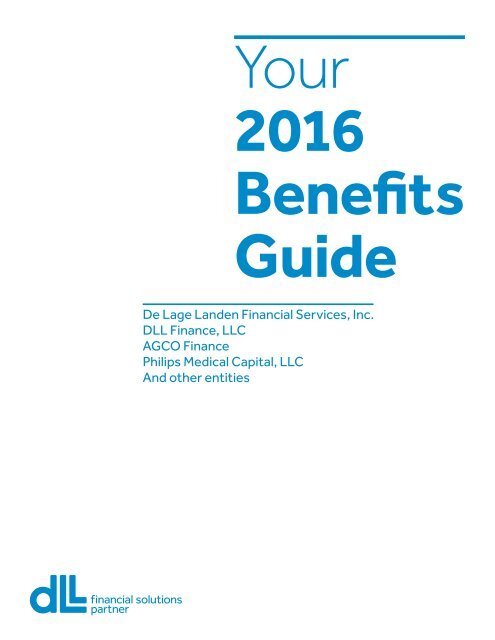


![GBS DLL booklet 2016_V5_EDITS[2]](https://img.yumpu.com/54825056/1/190x245/gbs-dll-booklet-2016-v5-edits2.jpg?quality=85)