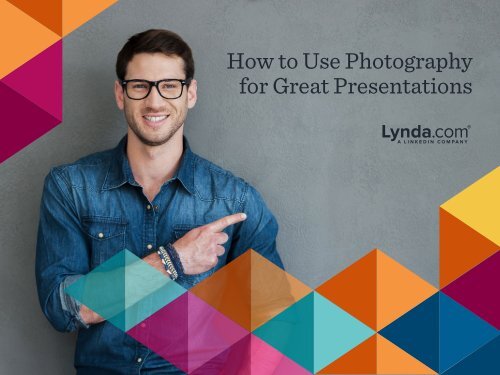office2016-photography-10-083-151012181738-lva1-app6891
You also want an ePaper? Increase the reach of your titles
YUMPU automatically turns print PDFs into web optimized ePapers that Google loves.
How to Use Photography<br />
for Great Presentations
Incorporating photos and videos<br />
into your PowerPoint decks can<br />
greatly enhance a presentation.<br />
Find out how
Photos and videos allow you<br />
to illustrate concepts.<br />
Teamwork.<br />
Teamwork.<br />
SAYING “TEAMWORK” SHOWING TEAMWORK
A strong visual becomes a<br />
memory trigger so your audience<br />
is more likely to remember your<br />
presentation later.
Text-heavy slides can be<br />
forgettable and hard to follow.<br />
Strong visuals help your<br />
audience retain key points.
Always look for a<br />
dominant area in the<br />
photo you’re using—so<br />
your viewer knows<br />
exactly where to look.
This photo lacks<br />
a dominant area.
A good photo will guide the viewer’s<br />
eyes to your main point.
Using photos with a shallow to medium<br />
depth of field can draw the viewer’s eyes<br />
where you want it to go.
Just remember this:<br />
when selecting photos,<br />
simplicity<br />
is the best choice.
Why does this photo work?<br />
• Eyes are drawn to the surfer<br />
• The line of the water guides your<br />
eyes across the page
Why does this photo work?<br />
• We’re naturally drawn to<br />
looking at other people<br />
• Then we’ll focus on the other<br />
visual elements and how they<br />
relate to the content
Learn more about using photos in your<br />
PowerPoint presentations, including:<br />
• working with transparency<br />
• removing the background from a photo<br />
• designing slides with a grid<br />
• where to find royalty-free photos<br />
Watch<br />
Now!