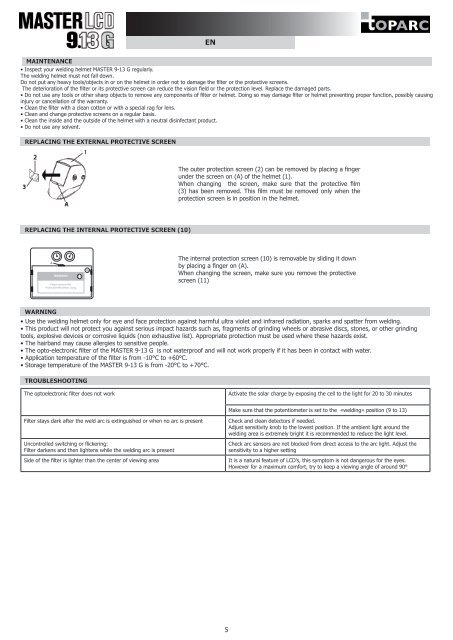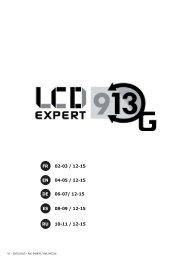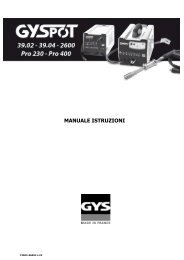Manuel d'utilisation / User's manual - GYS
Manuel d'utilisation / User's manual - GYS
Manuel d'utilisation / User's manual - GYS
You also want an ePaper? Increase the reach of your titles
YUMPU automatically turns print PDFs into web optimized ePapers that Google loves.
EN<br />
MAINTENANCE<br />
• Inspect your welding helmet MASTER 9-13 G regularly.<br />
The welding helmet must not fall down.<br />
Do not put any heavy tools/objects in or on the helmet in order not to damage the filter or the protective screens.<br />
The deterioration of the filter or its protective screen can reduce the vision field or the protection level. Replace the damaged parts.<br />
• Do not use any tools or other sharp objects to remove any components of filter or helmet. Doing so may damage filter or helmet preventing proper function, possibly causing<br />
injury or cancellation of the warranty.<br />
• Clean the filter with a clean cotton or with a special rag for lens.<br />
• Clean and change protective screens on a regular basis.<br />
• Clean the inside and the outside of the helmet with a neutral disinfectant product.<br />
• Do not use any solvent.<br />
REPLACING THE EXTERNAL PROTECTIVE SCREEN<br />
The outer protection screen (2) can be removed by placing a finger<br />
under the screen on (A) of the helmet (1).<br />
When changing the screen, make sure that the protective film<br />
(3) has been removed. This film must be removed only when the<br />
protection screen is in position in the helmet.<br />
REPLACING THE INTERNAL PROTECTIVE SCREEN (10)<br />
A<br />
WARNING<br />
11<br />
10<br />
The internal protection screen (10) is removable by sliding it down<br />
by placing a finger on (A).<br />
When changing the screen, make sure you remove the protective<br />
screen (11)<br />
WARNING<br />
• Use the welding helmet only for eye and face protection against harmful ultra violet and infrared radiation, sparks and spatter from welding.<br />
• This product will not protect you against serious impact hazards such as, fragments of grinding wheels or abrasive discs, stones, or other grinding<br />
tools, explosive devices or corrosive liquids (non exhaustive list). Appropriate protection must be used where these hazards exist.<br />
• The hairband may cause allergies to sensitive people.<br />
• The opto-electronic filter of the MASTER 9-13 G is not waterproof and will not work properly if it has been in contact with water.<br />
• Application temperature of the filter is from -10°C to +60°C.<br />
• Storage temperature of the MASTER 9-13 G is from -20°C to +70°C.<br />
TROUBLESHOOTING<br />
The optoelectronic filter does not work<br />
Activate the solar charge by exposing the cell to the light for 20 to 30 minutes<br />
Make sure that the potentiometer is set to the «welding» position (9 to 13)<br />
Filter stays dark after the weld arc is extinguished or when no arc is present<br />
Uncontrolled switching or flickering:<br />
Filter darkens and then lightens while the welding arc is present<br />
Side of the filter is lighter than the center of viewing area<br />
Check and clean detectors if needed.<br />
Adjust sensitivity knob to the lowest position. If the ambient light around the<br />
welding area is extremely bright it is recommended to reduce the light level.<br />
Check arc sensors are not blocked from direct access to the arc light. Adjust the<br />
sensitivity to a higher setting<br />
It is a natural feature of LCD’s, this symptom is not dangerous for the eyes.<br />
However for a maximum comfort, try to keep a viewing angle of around 90°<br />
5