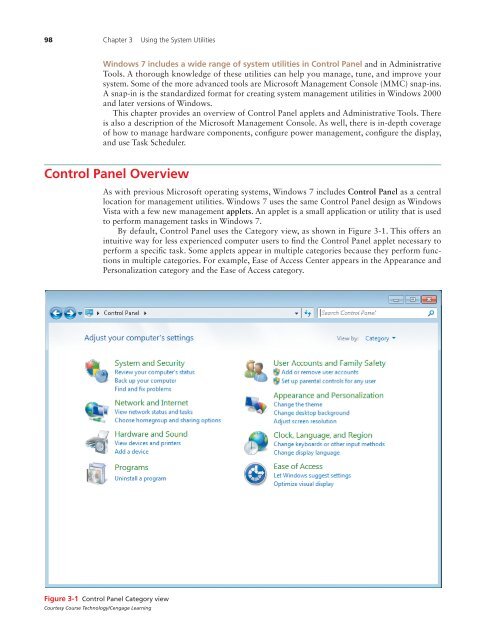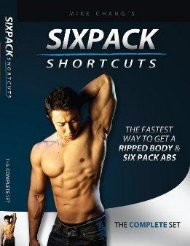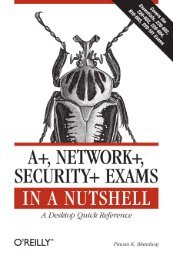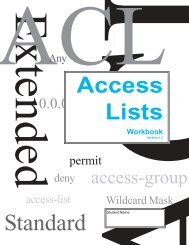You also want an ePaper? Increase the reach of your titles
YUMPU automatically turns print PDFs into web optimized ePapers that Google loves.
98 Chapter 3 <strong>Using</strong> <strong>the</strong> <strong>System</strong> <strong>Utilities</strong><br />
Windows 7 includes a wide range of system utilities in Control Panel and in Administrative<br />
Tools. A thorough knowledge of <strong>the</strong>se utilities can help you manage, tune, and improve your<br />
system. Some of <strong>the</strong> more advanced tools are Microsoft Management Console (MMC) snap-ins.<br />
A snap-in is <strong>the</strong> standardized format for creating system management utilities in Windows 2000<br />
and later versions of Windows.<br />
This chapter provides an overview of Control Panel applets and Administrative Tools. There<br />
is also a description of <strong>the</strong> Microsoft Management Console. As well, <strong>the</strong>re is in-depth coverage<br />
of how to manage hardware components, configure power management, configure <strong>the</strong> display,<br />
and use Task Scheduler.<br />
Control Panel Overview<br />
As with previous Microsoft operating systems, Windows 7 includes Control Panel as a central<br />
location for management utilities. Windows 7 uses <strong>the</strong> same Control Panel design as Windows<br />
Vista with a few new management applets. An applet is a small application or utility that is used<br />
to perform management tasks in Windows 7.<br />
By default, Control Panel uses <strong>the</strong> Category view, as shown in Figure 3-1. This offers an<br />
intuitive way for less experienced computer users to find <strong>the</strong> Control Panel applet necessary to<br />
perform a specific task. Some applets appear in multiple categories because <strong>the</strong>y perform functions<br />
in multiple categories. For example, Ease of Access Center appears in <strong>the</strong> Appearance and<br />
Personalization category and <strong>the</strong> Ease of Access category.<br />
Figure 3-1 Control Panel Category view<br />
Courtesy Course Technology/Cengage Learning<br />
09779_03_ch03_p097-156.indd 98<br />
9/9/10 11:19:16 AM