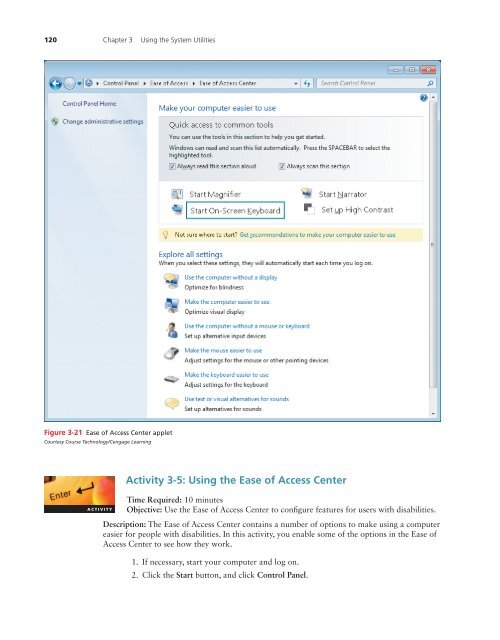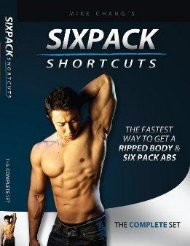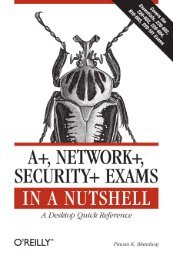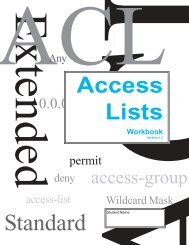Create successful ePaper yourself
Turn your PDF publications into a flip-book with our unique Google optimized e-Paper software.
120 Chapter 3 <strong>Using</strong> <strong>the</strong> <strong>System</strong> <strong>Utilities</strong><br />
Figure 3-21 Ease of Access Center applet<br />
Courtesy Course Technology/Cengage Learning<br />
Activity 3-5: <strong>Using</strong> <strong>the</strong> Ease of Access Center<br />
Time Required: 10 minutes<br />
Objective: Use <strong>the</strong> Ease of Access Center to configure features for users with disabilities.<br />
Description: The Ease of Access Center contains a number of options to make using a computer<br />
easier for people with disabilities. In this activity, you enable some of <strong>the</strong> options in <strong>the</strong> Ease of<br />
Access Center to see how <strong>the</strong>y work.<br />
1. If necessary, start your computer and log on.<br />
2. Click <strong>the</strong> Start button, and click Control Panel.<br />
09779_03_ch03_p097-156.indd 120<br />
9/9/10 11:19:39 AM