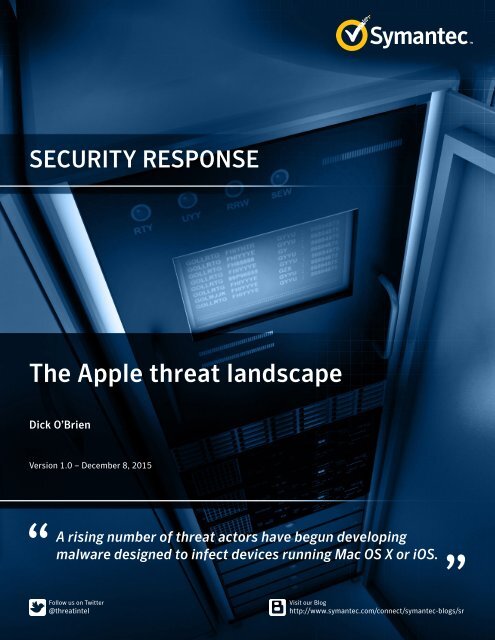The Apple threat landscape
apple-threat-landscape
apple-threat-landscape
You also want an ePaper? Increase the reach of your titles
YUMPU automatically turns print PDFs into web optimized ePapers that Google loves.
SECURITY RESPONSE<br />
<strong>The</strong> <strong>Apple</strong> <strong>threat</strong> <strong>landscape</strong><br />
Dick O’Brien<br />
Version 1.0 – December 8, 2015<br />
A rising number of <strong>threat</strong> actors have begun developing<br />
malware designed to infect devices running Mac OS X or iOS.
CONTENTS<br />
OVERVIEW...................................................................... 3<br />
<strong>Apple</strong> ecosystem security.............................................. 5<br />
Mac OS X malware....................................................... 10<br />
iOS malware................................................................. 16<br />
Attack vectors.............................................................. 18<br />
Mac OS X vulnerabilities.............................................. 20<br />
iOS vulnerabilities........................................................ 24<br />
<strong>Apple</strong> ID security.......................................................... 25<br />
Conclusion.................................................................... 27<br />
Protection..................................................................... 27<br />
Appendix ..................................................................... 29
OVERVIEW<br />
<strong>Apple</strong> devices have experienced a surge in popularity in recent years. According to IDC, the<br />
company now accounts for 13.5 percent of global smartphone shipments and 7.5 percent<br />
of global PC shipments. This increase in usage has not gone unnoticed by attackers. A rising<br />
number of <strong>threat</strong> actors have begun developing malware designed to infect devices running<br />
Mac OS X or iOS.<br />
Although the number of <strong>threat</strong>s targeting <strong>Apple</strong> operating systems remains quite low when<br />
compared to the company’s main competitors (Windows in the desktop space and Android<br />
in mobile), the amount uncovered has grown steadily in recent years. In tandem with this,<br />
the level of <strong>Apple</strong>-related malware infections has spiked, particularly in the past 18 months.<br />
Security researchers have also given a greater focus on vulnerabilities in <strong>Apple</strong> software,<br />
with a number of high-profile flaws uncovered in the past year. Zero-day brokers have<br />
begun offering bounties for <strong>Apple</strong> vulnerabilities, with US$1 million paid recently for a<br />
jailbreak of iOS 9.1.<br />
Should <strong>Apple</strong> continue to grow in popularity, it seems likely that these trends will continue.<br />
Consequently, <strong>Apple</strong> users should not be complacent about security. <strong>The</strong>y need to take<br />
precautions in order to prevent their devices from being compromised.
APPLE ECOSYSTEM SECURITY<br />
Greater security<br />
is, in part, one of<br />
the motivations<br />
behind the design<br />
of this software<br />
ecosystem.
<strong>The</strong> <strong>Apple</strong> <strong>threat</strong> <strong>landscape</strong><br />
<strong>Apple</strong> ecosystem security<br />
<strong>Apple</strong> maintains a stronger degree of control over the software that users may install on their devices when<br />
compared to other platforms. Greater security is, in part, one of the motivations behind the design of this<br />
software ecosystem. <strong>The</strong> company has progressively moved towards a model where hardware and operating<br />
system are closely tied, and end users by and large acquire software from the official App Store.<br />
Although the underpinnings of both of <strong>Apple</strong>’s operating systems (iOS and Mac OS X) are based on very similar<br />
kernel and user-space frameworks, iOS features are increasingly arriving on Mac OS X as well. As these two<br />
operating systems converge, there is an increased probability that attacks targeting one <strong>Apple</strong> OS could affect<br />
the other.<br />
<strong>The</strong> “walled garden”<br />
<strong>Apple</strong> Mac computers are shipped with Mac OS X preinstalled, and the hardware and operating system are<br />
marketed as a single package. Since 2006, the Boot Camp feature of Mac OS X permits users to create a dualboot<br />
system on which they can also run Windows. While other operating systems can be installed, Windows<br />
is the only alternative supported by Boot Camp. Conversely, Mac OS X cannot be installed on third-party<br />
computers.<br />
Similarly, <strong>Apple</strong>’s mobile operating system–iOS–is only distributed on <strong>Apple</strong> devices. <strong>The</strong> platform’s main rival is<br />
Google Android, which is open source and may be used by any device developer.<br />
Beyond the operating system, <strong>Apple</strong> has steadily increased the control it exerts over what software may be<br />
installed on its devices. This “walled garden” approach began with the introduction of iOS in the first iPhone.<br />
Initially, iOS did not permit the installation of third-party apps. However, in 2008, <strong>Apple</strong> released an iOS<br />
Software Development Kit (SDK) for third-party developers. Version 2.0 of the operating system introduced the<br />
ability to install third-party apps.<br />
<strong>The</strong> App Store<br />
<strong>Apple</strong> retained oversight over which third-party apps the user could install by creating its own distribution<br />
platform: the App Store. iOS users can only install apps distributed through this channel or a small number of<br />
authorized private sources (as detailed in the “Alternative iOS distribution platforms” section of this report). In<br />
order for an app to be listed on the App Store, it must first be approved by <strong>Apple</strong>.<br />
Users can bypass this restriction by “jailbreaking” their iOS device, which essentially involves taking advantage<br />
of privilege escalation vulnerabilities to gain root access and then replacing parts of the system applications.<br />
Although jailbreaking permits the user to install a greater range of software, it is a security risk as the user<br />
could inadvertently install malware that is packaged with or disguised as legitimate software. We have seen that<br />
pirated games distributed through unofficial markets for jailbroken iPhones often contain malware.<br />
Security breaches<br />
One of the most serious security breaches that affected the App Store occurred in September 2015, when it<br />
was discovered that a large number of Trojanized iOS apps were being hosted on the service. <strong>The</strong> apps were<br />
developed using a malicious version of Xcode, <strong>Apple</strong>’s software developer environment for iOS and Mac OS X<br />
apps.<br />
While the company makes Xcode freely available, developers in China experienced difficulties downloading it<br />
directly from <strong>Apple</strong>. As a result, some of the developers resorted to downloading unofficial copies hosted on local<br />
sites. Unbeknownst to the developers using it, attackers modified one such Xcode package to insert malicious<br />
code in any app that was created using the affected copy.<br />
Dubbed XcodeGhost (detected by Symantec as OSX.Codgost on Mac OS X computers and IOS.Codgost on iOS<br />
devices), this tainted copy of Xcode configured apps to collect information on devices and upload that data to<br />
command-and-control (C&C) servers. In addition to this, the Trojanized apps are capable of receiving commands<br />
from C&C servers in order to carry out phishing attacks. A large number of apps created using XcodeGhost<br />
Page 5
<strong>The</strong> <strong>Apple</strong> <strong>threat</strong> <strong>landscape</strong><br />
managed to bypass <strong>Apple</strong>’s own security checks and were hosted on the official App Store, demonstrating<br />
that the screening process does not a guarantee a malware-free App Store. In November, a new variant of<br />
XcodeGhost was discovered in unofficial versions of Xcode 7, which enables developers to create applications for<br />
iOS 9, <strong>Apple</strong>’s latest version of iOS.<br />
In a bid to avoid further incidents, <strong>Apple</strong> said that it will offer locally hosted downloads of Xcode to Chinese<br />
developers in the future.<br />
In October 2015, 256 iOS apps were removed from the App Store after an advertising SDK that they used was<br />
responsible for sending back personal and device information without users’ knowledge or consent. <strong>The</strong> SDK,<br />
known as Youmi, collected the following information:<br />
• A list of all applications installed on the iOS device<br />
• <strong>The</strong> platform serial number of iPhones and iPads running older versions of iOS<br />
• A list of hardware components and the serial numbers for devices running new versions of iOS<br />
• <strong>The</strong> <strong>Apple</strong> ID email address associated with the iOS device<br />
<strong>The</strong>re is no indication that any app developer who used the Youmi SDK in their products was aware of the kit’s<br />
malicious behavior. <strong>Apple</strong> said that it would no longer accept apps developed using the Youmi SDK.<br />
Alternative iOS distribution platforms<br />
Aside from the App Store, there are a few alternative <strong>Apple</strong>-sanctioned sources for apps. <strong>The</strong> <strong>Apple</strong> Developer<br />
Enterprise program allows organizations to distribute proprietary iOS apps to internal employees. Distribution<br />
can be handled by either hosting the app on a server belonging to the organization or using a third-party mobile<br />
device management (MDM) tool.<br />
Another alternative platform is the Volume Purchase Program for Business. This allows developers to restrict<br />
the distribution of apps to authorized buyers. Apps are privately distributed to identified customers through the<br />
Business version of the App Store.<br />
Attacks leveraging alternative platforms<br />
<strong>The</strong>se alternative platforms have, on occasion, been leveraged by attackers to distribute malware to iOS<br />
devices. For example, the YiSpecter Trojan (detected by Symantec as iOS.Specter) used the Developer Enterprise<br />
framework to create malicious apps which could be installed on <strong>Apple</strong> devices. <strong>The</strong> malware was packaged and<br />
signed with legitimate enterprise certificates, allowing it to be installed directly onto a device without being<br />
listed on the App Store.<br />
How the attackers acquired the enterprise certificates remains unknown. <strong>The</strong>y may have registered themselves<br />
as developers, paying the required fee and passing the vetting process. Alternatively, they could have partnered<br />
with a registered developer or stolen the certificates from legitimate developers.<br />
Malicious apps that have obtained legitimate enterprise certificates can be promoted in forums. <strong>The</strong>y could also<br />
be linked to in social-engineering text messages or emails that are sent to potential victims. Even when using<br />
enterprise certificates to sign malware, attackers still have several hurdles to jump before they can successfully<br />
install malware on an iOS device. In older versions of iOS, the first time an end user installs an enterprise-signed<br />
app, they receive a prompt asking them if they trust the app.<br />
Following the release of iOS 9 in 2015, this security measure has been strengthened. When the end user opens<br />
an app they’ve manually installed, they receive a notification that the developer of the app isn’t trusted on their<br />
device. While the user can dismiss this message, they can’t open the app until they have confirmed that they<br />
trust the developer in the Settings app.<br />
Mac App Store<br />
<strong>The</strong> relative success of the iOS App Store has prompted <strong>Apple</strong> to move in the same direction with regard to Mac<br />
OS X applications with the launch of the Mac App Store in 2011. <strong>Apple</strong> vets all apps submitted to the Mac App<br />
Store and provides a range of guidelines that developers must follow. Unlike its iOS equivalent, the Mac App<br />
Page 6
<strong>The</strong> <strong>Apple</strong> <strong>threat</strong> <strong>landscape</strong><br />
Store is not an exclusive distribution platform, as third-party apps from other sources can be installed on Mac<br />
OS X computers. However, <strong>Apple</strong> has progressively tightened security around third-party Mac OS X applications<br />
and has indicated that it will continue to do so in the future.<br />
Gatekeeper<br />
While the walled garden<br />
approach is most developed<br />
in the iOS marketplace, <strong>Apple</strong><br />
has steadily increased the<br />
level of security around what<br />
can be installed on computers<br />
running Mac OS X. Introduced<br />
in September 2012 as an<br />
update to OS X 10.7 “Lion”,<br />
Gatekeeper is a feature<br />
that allows Mac OS X users<br />
to automatically block the<br />
opening of applications from<br />
untrusted sources.<br />
Gatekeeper provides the user<br />
with three options. <strong>The</strong> first<br />
will only permit apps that have<br />
been downloaded from the Mac<br />
App Store to be opened. <strong>The</strong><br />
second option, which has been<br />
the default since OS X 10.8<br />
“Mountain Lion”, only permits<br />
the opening of apps that have<br />
either been downloaded from<br />
the Mac App Store or from<br />
developers who have received<br />
a unique Developer ID from<br />
<strong>Apple</strong> and use it to digitally<br />
sign their apps.<br />
<strong>The</strong> third option permits<br />
the user to run applications<br />
regardless of their origin.<br />
This effectively means that<br />
Gatekeeper has been turned<br />
off. Even when this setting has<br />
been selected, Gatekeeper will<br />
still block apps that have been<br />
signed with a Developer ID but<br />
have been altered or tampered<br />
with after they were signed.<br />
Figure 1. Gatekeeper can help to prevent potentially malicious apps<br />
from running on Mac OS X<br />
Gatekeeper does allow a<br />
user to override its settings by right clicking on the app and opening it from the context menu. <strong>The</strong> user will be<br />
presented with a warning prompt, giving the choice of opening the app or cancelling the action.<br />
While Gatekeeper provides the user with considerable scope for bypassing its security features, administrators<br />
can lock down computers to prevent this from happening. For example, changing Gatekeeper options requires<br />
Page 7
<strong>The</strong> <strong>Apple</strong> <strong>threat</strong> <strong>landscape</strong><br />
an administrator password. Opting to override Gatekeeper on a case-by-case basis also requires administrative<br />
privileges.<br />
It should be noted that Gatekeeper only monitors applications downloaded from the internet. Apps installed<br />
form other sources such as USB drives will not be prevented from running.<br />
Weaknesses in Gatekeeper<br />
Weaknesses have been discovered in Gatekeeper from time to time. For example, in September 2015,<br />
a vulnerability was found which could allow an attacker to secretly install malicious software on an affected<br />
computer by bundling the <strong>threat</strong> with a legitimate application.<br />
<strong>The</strong> vulnerability was uncovered by security researcher Patrick Wardle, who found that Gatekeeper could be<br />
bypassed by including an unsigned malicious file in the same directory of a legitimate signed app.<br />
According to Wardle, Gatekeeper only carried out checks on the parent file, which was the signed app. If the<br />
application was executed, the malicious file would also run unchecked. Wardle said that the vulnerability affects<br />
the current version−OS X El Capitan−and its predecessor, OS X Yosemite (10.10).<br />
At the time of writing <strong>Apple</strong> is reported to be working on a short-term mitigation measure as a stop gap until a<br />
full patch is released.<br />
File Quarantine<br />
Introduced in OS X 10.5 Leopard, File Quarantine is a security measure that quarantines files that applications<br />
have downloaded from the internet. Quarantine-aware applications such as Safari, Messages, iChat, and Mail<br />
will generate a warning to the user, asking if they are sure they want to open the file.<br />
From OS X 10.6 Snow Leopard onwards, a File Quarantine feature known as XProtect also checks downloaded<br />
files for known malware before the user opens them.<br />
System Integrity Protection<br />
<strong>The</strong> release of OS X 10.11 El Capitan in September 2015 saw the introduction of further security tightening in<br />
the form of System Integrity Protection. This bundled a number of measures designed to restrict the access<br />
of poorly designed or malicious software to system locations and processes. One of the biggest changes that<br />
System Integrity Protection introduced was the removal of unlimited access to all parts of the system given to<br />
root accounts, a legacy of Mac OS X’s origins as Unix-based operating system.<br />
Among the changes included in System Integrity Protection are:<br />
• File system protections: System locations can no longer be written to, even by root accounts. Instead, system<br />
files can only be modified by processes signed with <strong>Apple</strong>’s own code-signing identity. Processes belonging to<br />
apps now have to write to locations designated for third-party developers.<br />
• Runtime protections: Third-party applications can no longer attach themselves to system processes. Now,<br />
system binaries can only be modified either by an <strong>Apple</strong> Installer or Software Update from <strong>Apple</strong>-provided<br />
packages. Runtime attachment or code injection by third-party apps is no longer possible.<br />
• Kernel extensions: Kernel extensions (aka kext) must now be signed with a valid <strong>Apple</strong> Developer certificate.<br />
System Integrity Protection can be disabled. However, doing so requires the user to boot to the Mac OS X<br />
recovery partition and run a command there.<br />
Page 8
MAC OS X MALWARE<br />
Along with malicious<br />
software, the<br />
number of new<br />
adware risks and<br />
potentially unwanted<br />
or misleading<br />
applications for Mac<br />
OS X has increased<br />
steadily in recent<br />
years.
<strong>The</strong> <strong>Apple</strong> <strong>threat</strong> <strong>landscape</strong><br />
Mac OS X malware<br />
Contrary to some beliefs, the Mac OS X environment is not free from malware. Cybercriminals have become<br />
aware of the increasing popularity of <strong>Apple</strong> Mac computers in recent years.<br />
Figure 2. Malware infections and security risk detections on unique computers running Mac OS X<br />
from January 2014<br />
Symantec telemetry has shown a significant upsurge in <strong>threat</strong> and risk detections on Mac OS X computers since<br />
midway through 2014. <strong>The</strong>re are several factors influencing this rise.<br />
Along with malicious software, the number of new adware risks and potentially unwanted or misleading<br />
applications for Mac OS X has increased steadily in recent years. A number of these new security risks have been<br />
distributed widely. For example, protection for the misleading application SearchProtect (detected by Symantec<br />
as OSX.SearchProtect) was created on June 30 2014 and has since become the Mac OS X risk most frequently<br />
detected by Symantec.<br />
Similarly, Symantec detection for another potentially unwanted application known as Genieo was created on July<br />
10 2014 and it has since gone on to record a high number of installations. Other prolific <strong>threat</strong>s included OSX.<br />
Sudoprint (created August 4 2015) and OSX.WireLurker (created November 6 2014).<br />
<strong>The</strong> overall trend is similar to what has been observed by other vendors. For example, a recent study by Bit9 +<br />
Carbon Black found that the number of Mac OS X malware samples it detected in 2015 was five times greater<br />
than in the previous five years combined.<br />
Adware, and unwanted and misleading applications<br />
While the number of infections on Mac OS X computers has increased dramatically over the past year, a<br />
significant amount of this spike has been accounted for by nuisance applications, such as adware, and<br />
potentially unwanted or misleading applications.<br />
Page 10
<strong>The</strong> <strong>Apple</strong> <strong>threat</strong> <strong>landscape</strong><br />
Although these<br />
programs have a<br />
high prevalence,<br />
they present a lower<br />
degree of risk to the<br />
end user compared<br />
to Trojans or other<br />
categories of malware,<br />
since their purpose<br />
is usually to perform<br />
less harmful activities<br />
such as modifying the<br />
default search engine<br />
on web browsers or<br />
displaying ads.<br />
While adware, and<br />
unwanted and<br />
misleading application<br />
infections accounted<br />
for much of the surge<br />
in infections between<br />
June 2014 and March<br />
2015, recent months<br />
have seen a significant<br />
uptick in infections<br />
involving other forms<br />
of malware.<br />
Figure 3. Proportion of adware, and unwanted and misleading application detection<br />
s compared with malware detections<br />
New <strong>threat</strong>s<br />
Although still small in terms<br />
of overall malware numbers,<br />
the number of new Mac OS X<br />
<strong>threat</strong>s discovered annually<br />
is trending upwards.<br />
<strong>The</strong> increase in <strong>threat</strong>s<br />
targeting Mac users may,<br />
in part, be driven by the<br />
growing popularity of <strong>Apple</strong><br />
platforms. For example,<br />
Mac OS X’s market share<br />
now stands at 8 percent,<br />
almost double what it was<br />
seven years ago. Continuing<br />
growth for <strong>Apple</strong> will mean<br />
that a greater proportion of<br />
attackers will stop regarding<br />
the company’s desktop OS<br />
as a niche market and begin<br />
targeting it more often.<br />
Figure 4. Number of new Mac OS X <strong>threat</strong>s documented by Symantec by year<br />
A growing number of<br />
cybercriminals, corporate<br />
espionage groups and state-sponsored intelligence operations have begun targeting <strong>Apple</strong> users with malware<br />
designed to run on Mac OS X. As far back as 2011, specialist Mac OS X malware creation toolkits were beginning<br />
to be developed, such as the Weyland-Yutani BOT toolkit, believed to be the first to target the platform.<br />
Page 11
<strong>The</strong> <strong>Apple</strong> <strong>threat</strong> <strong>landscape</strong><br />
Ransomware has presented a significant <strong>threat</strong> in recent years but attackers have, to date, largely focused on<br />
Windows users. Macs have on occasion been targeted with ransomware in the form of browser-based <strong>threat</strong>s.<br />
<strong>The</strong>re have been instances of malicious websites targeting Safari for Mac users, with JavaScript causing the<br />
browser to display persistent pop-ups informing the user that the FBI had “locked” Safari as it was used to view<br />
illegal content.<br />
In November 2015, a proof-of-concept (PoC) <strong>threat</strong> known as Mabouia (detected by Symantec as OSX.<br />
Ransomcrypt) was developed by Brazilian cybersecurity researcher Rafael Salema Marques to highlight the fact<br />
that Macs may not be immune to the <strong>threat</strong> of ransomware.<br />
Marques shared a sample of the ransomware with Symantec and <strong>Apple</strong>. Symantec’s analysis has confirmed that<br />
the PoC is functional. While the <strong>threat</strong> could be used to create working Mac OS X crypto ransomware if it fell into<br />
the wrong hands, Marques said he has no intention of publicly releasing the malware, though his experiment<br />
may ultimately inspire others.<br />
Figure 5. While malcode <strong>threat</strong>s are less prevalent, their infections can be more damaging.<br />
Page 12
<strong>The</strong> <strong>Apple</strong> <strong>threat</strong> <strong>landscape</strong><br />
Butterfly: Corporate espionage attacks<br />
A growing number of high-level attack groups have begun to broaden their capabilities by developing or<br />
acquiring malware designed to run on <strong>Apple</strong> platforms. For example, Butterfly, a corporate espionage group<br />
uncovered by Symantec in 2015, has a suite of custom malware tools capable of attacking both Windows and<br />
<strong>Apple</strong> computers<br />
<strong>The</strong> group has used different pieces of malware, all of which appear to be internally developed. Its primary tools<br />
are two back door Trojans. OSX.Pintsized is capable of opening a back door on Mac OS X computers. Its Windows<br />
counterpart is Backdoor.Jiripbot.<br />
OSX.Pintsized is a modified version of OpenSSH that runs on Mac OS X, and contains additional code to read two<br />
new arguments and an embedded RSA key. <strong>The</strong> two additional arguments are “-z” and “-p”, which are used to<br />
pass a C&C server address and port respectively. <strong>The</strong> back door has also been observed using a very basic Perl<br />
script that opens a reverse shell.<br />
<strong>The</strong> group is not affiliated to any nation state and appears to be financially motivated. It has attacked major<br />
corporations operating in the internet, IT software, pharmaceutical, and commodities sectors. Twitter, Facebook,<br />
<strong>Apple</strong>, and Microsoft are among the companies which have publicly acknowledged that they were targeted by the<br />
group. <strong>The</strong> campaign against <strong>Apple</strong> involved the compromise of a number of employees’ Mac OS X computers.<br />
<strong>Apple</strong> said that the exploit was delivered through a “site aimed at iPhone developers.”<br />
WireLurker<br />
One of the most significant recent <strong>threat</strong>s targeting <strong>Apple</strong> users was WireLurker (detected by Symantec as OSX.<br />
Wirelurker).<br />
Discovered in November 2014, the malware was used to Trojanize several hundred Mac OS X applications on the<br />
Maiyadi App Store, a third-party Mac app store in China. <strong>The</strong>se Trojanized applications could then infect any iOS<br />
device that connects to the computer through a USB cable. <strong>The</strong> iOS device does not need to be jailbroken to be<br />
infected.<br />
Once installed on an iOS device, WireLurker is capable of stealing information, such as contacts and messages,<br />
and uploading the data to a C&C server.<br />
It is believed that some 467 Mac OS X applications on the Maiyadi App Store were compromised with WireLurker<br />
and these applications were downloaded more than 300,000 times. Since its discovery, Symantec has blocked<br />
over 2,000 WireLurker instances. A similar tactic was also used by the Hacking Team in order to infect its<br />
targets.<br />
SearchProtect<br />
SearchProtect (detected by Symantec as OSX.SearchProtect and OSX.Searchprotect!gen1) is the Mac OS X<br />
risk most frequently detected by Symantec over the past three years. SearchProtect is classed as a misleading<br />
application, since it carries out actions that the user may not have requested. In this case the app modified web<br />
browsers’ default search engine.<br />
This misleading app must be manually installed by the end user and is usually bundled with third-party installers<br />
or download managers.<br />
Page 13
<strong>The</strong> <strong>Apple</strong> <strong>threat</strong> <strong>landscape</strong><br />
Sudoprint<br />
Sudoprint (detected by Symantec as OSX.Sudoprint) is a Trojan horse that exploits the <strong>Apple</strong> Mac OS X DYLD_<br />
PRINT_TO_FILE Local Privilege Escalation Vulnerability (CVE-2015-3760) and may perform malicious activities<br />
on the compromised computer.<br />
<strong>The</strong> DYLD_PRINT_TO_FILE vulnerability was disclosed in July 2014 by German security researcher Stefan Esser.<br />
<strong>The</strong> vulnerability occurred in the Mac OS X dynamic linker, DYLD. New features in DYLD were introduced in OS<br />
X 10.10, one of which was DYLD_PRINT_TO_FILE. This feature did not contain the usual safeguards for dynamic<br />
linker variables and, as a result, it afforded an easy means for the escalation of privileges.<br />
<strong>The</strong> vulnerability attracted the attention of attackers, leading to the discovery of the Sudoprint Trojan in early<br />
August. <strong>The</strong> malware exploited the vulnerability to ensure that the attacker was not asked for a password for<br />
privileged operations on the targeted computer, enabling them to perform malicious activities without detection.<br />
This example highlights the fact that not all <strong>threat</strong>s targeting Mac OS X rely on manually installing the malware<br />
or tricking the user into revealing their password.<br />
<strong>Apple</strong> patched the vulnerability with the release OS X 10.10.5 on August 13, 2015. This update appears to have<br />
quelled activity around the Sudoprint malware, with no infections logged by Symantec since September 2015.<br />
Genieo<br />
Genieo (detected by Symantec as Genieo and OSX.Genieo!gen1) is classed as a potentially unwanted<br />
application, since it may be bundled with other app installers, and carries out actions that the user may not have<br />
requested. In this case the application installs a browser extension that changes the browser’s default search<br />
engine. Genieo makes a user’s search query appear to be carried out using Google Search but the results will be<br />
from genieo.com.<br />
Symantec and Norton products have blocked the application since July 2014. Genieo behaves similarly to the<br />
aforementioned SearchProtect and has also accounted for a significant number of Mac OS X infections.<br />
RSPlug<br />
RSPlug (detected by Symantec as OSX.RSPlug.A) is one of the most widely detected Mac OS X Trojans. <strong>The</strong><br />
malware alters the domain name system (DNS) settings on a compromised computer which can be used to<br />
redirect the user to a malicious DNS server.<br />
Legitimate DNS servers will translate internet address names to the IP addresses associated with them. A<br />
malicious DNS server can reroute traffic to destinations of the attackers’ choosing, such as fake websites<br />
designed to steal credentials or websites capable of installing malware on the victim’s computer.<br />
RSPlug is one of the earlier examples of how attackers create Mac OS X variants of Windows <strong>threat</strong>s. In this<br />
instance, RSPlug is a variant of the Windows Flush Trojan (detected by Symantec as Trojan.Flush.A). Flush was<br />
circulating for several years before its Mac OS X variant appeared.<br />
Page 14
IOS MALWARE<br />
<strong>The</strong> number<br />
of iOS <strong>threat</strong>s<br />
discovered to date<br />
remains quite<br />
small, although<br />
it is beginning to<br />
increase...
<strong>The</strong> <strong>Apple</strong> <strong>threat</strong> <strong>landscape</strong><br />
iOS malware<br />
<strong>The</strong> number of iOS<br />
<strong>threat</strong>s discovered<br />
to date remains<br />
quite small, although<br />
it is beginning<br />
to increase, with<br />
seven new <strong>threat</strong>s<br />
discovered in 2015<br />
so far. This is up<br />
from the previous<br />
high of three in<br />
2014.<br />
Attackers targeting<br />
the mobile operating<br />
system need to<br />
find a way to install<br />
malware on a device,<br />
which can represent Figure 6. Number of new iOS <strong>threat</strong>s that Symantec documented by year<br />
a significant hurdle.<br />
Many <strong>threat</strong>s are<br />
installed when the target connects their device to a compromised desktop computer. Jailbroken devices present<br />
more opportunities for attacks, as many <strong>threat</strong>s are designed to take advantage of jailbroken phones.<br />
Figure 7. Jailbroken devices present more opportunities for compromise and are at greater risk of attack.<br />
Page 16
<strong>The</strong> <strong>Apple</strong> <strong>threat</strong> <strong>landscape</strong><br />
KeyRaider<br />
• Affects Jailbroken: Yes<br />
• Affects Non-Jailbroken: No<br />
One of the most potent iOS <strong>threat</strong>s to emerge during 2015 was KeyRaider (detected by Symantec as IOS.<br />
Keyraider), a Trojan that was used to steal an estimated 225,000 <strong>Apple</strong> IDs and passwords.<br />
<strong>The</strong> malware highlights the risk posed by jailbreaking an iOS device, as the <strong>threat</strong> was designed to target<br />
jailbroken devices. KeyRaider is distributed inside repackaged apps (i.e. free copies of commercial games and<br />
apps) on app marketplaces for jailbroken phones. Once running on an infected device, the Trojan intercepts<br />
iTunes traffic and steals the user’s login credentials, device GUID, <strong>Apple</strong> push notification service certificates<br />
and private keys, and iTunes purchase receipts. This information is then sent to a remote server.<br />
Xagent<br />
• Affects Jailbroken: Yes<br />
• Affects Non-Jailbroken: No<br />
Advanced persistent <strong>threat</strong> (APT) groups have begun to broaden their scope and have shown an interest in <strong>Apple</strong><br />
platforms in recent years. An example of this is an attack group called Operation Pawn Storm (also known as<br />
APT28, Sednit, Fancy Bear, or Tsar Team). <strong>The</strong> group is believed to have ready access to zero-day vulnerabilities<br />
and may be responsible for an iOS <strong>threat</strong> called Xagent (detected by Symantec as IOS.Xagent).<br />
Xagent is a Trojan that opens a back door and steals information from the compromised device. It has a broad<br />
range of capabilities. An attacker can command it to record audio, take screenshots, upload and download<br />
files, and list files and running processes on the device. It can also harvest information such as SMS messages,<br />
contacts, photos, geolocation data, a list of installed applications, and network status. It can then send the<br />
gathered data to a remote location.<br />
<strong>The</strong> Trojan is used in a highly targeted manner and is believed to be installed on iOS devices through<br />
compromised desktop computers. <strong>The</strong> device may be infected when plugged into an infected computer. <strong>The</strong><br />
exact method used to install Xagent is unknown, but it is only capable of infecting jailbroken devices.<br />
Oneclickfraud<br />
• Affects Jailbroken: Yes<br />
• Affects Non-Jailbroken: Yes<br />
<strong>The</strong> Oneclickfraud Trojan (detected by Symantec as IOS.Oneclickfraud) is another example of how <strong>threat</strong> actors<br />
have begun to target multiple platforms by developing variants of malware for several operating systems.<br />
Oneclickfraud was discovered by Symantec in May 2015 and targets iOS devices, attempting to trick users into<br />
paying for a subscription service.<br />
<strong>The</strong> malware is distributed through malicious adult video websites. Victims may be directed to one of these sites<br />
either by clicking on a link in a spam email or stumbling across it while conducting an internet search. If the<br />
visitor clicks on a “play” button next to a video, they are presented with a pop-up window asking them to install<br />
an app. If they do this, their device becomes infected with the Oneclickfraud Trojan.<br />
<strong>The</strong> malware is capable of infecting jailbroken and non-jailbroken devices. Symantec believes that the attackers<br />
abuse the <strong>Apple</strong> Developer Enterprise Program to enable their app to be installed on the device. During<br />
installation, the device notifies the user that the app comes from an untrusted developer and asks them if they<br />
wish to trust the app. <strong>The</strong> app can only run if marked trusted.<br />
When launched, the app displays a membership page for an adult video site. <strong>The</strong> app then claims that the user<br />
has signed up for a subscription to the site and must now pay for this.<br />
<strong>The</strong> iOS variant of this malware behaves in exactly the same was as its Android equivalent (detected by<br />
Symantec as Android.Oneclickfraud), which first appeared three years previously.<br />
Page 17
<strong>The</strong> <strong>Apple</strong> <strong>threat</strong> <strong>landscape</strong><br />
Passrobber<br />
• Affects Jailbroken: Yes<br />
• Affects Non-Jailbroken: No<br />
Another example of the risk posed by jailbreaking iOS devices is Passrobber (detected by Symantec as IOS.<br />
Passrobber), an information-stealing Trojan horse that was discovered in 2014.<br />
<strong>The</strong> malware runs on jailbroken iOS devices that have installed Cydia Substrate (formerly known as Mobile<br />
Substrate), an app that enables customization and modification of software on jailbroken devices.<br />
<strong>The</strong> Passrobber Trojan is capable of intercepting outgoing SSL communications. It checks for <strong>Apple</strong> IDs and<br />
passwords, and can send these stolen credentials to a C&C sever.<br />
Attack vectors<br />
<strong>Apple</strong> devices can be infected with malware through a range of different vectors. However, since <strong>Apple</strong> desktop<br />
and mobile operating systems have a minority market share, the risk of attack is not as high as is it with more<br />
common operating systems such as Windows or Android.<br />
Spam email campaigns are one of the most common attack vectors. However, generally speaking, attackers<br />
behind these campaigns aim to maximize infection numbers and consequently focus on distributing Windowsbased<br />
malware.<br />
<strong>Apple</strong> malware is less likely to be indiscriminately spread in this fashion and instead may be distributed through<br />
emails in limited, targeted attacks against an individual or organization.<br />
Exploit kits<br />
Exploit kits are another attack vector used for wide-ranging campaigns. None of the major exploit kits currently<br />
in use (such as Angler, Rig, Nuclear, or Magnitude) are known to include exploits specifically targeting <strong>Apple</strong><br />
operating systems.<br />
However, the major kits do exploit vulnerabilities in a number of cross-platform software packages such as Flash<br />
or Java. In theory, this means that Mac OS X users are vulnerable to exploit kits too. However, there doesn’t<br />
appear to be any current major exploit kit campaigns serving Mac OS X malware as a payload. By and large,<br />
attackers again appear to be focused on maximizing infection numbers by serving Windows-based malware.<br />
Nevertheless there some examples of smaller-scale exploit kit attacks targeting Mac OS X users. For example,<br />
in 2012 F-Secure discovered an exploit kit hosted on a compromised Columbian transport website that checked<br />
if the visitor was running Windows, Mac OS X, or Linux. If the kit successfully exploited a vulnerability on any of<br />
these platforms, then it dropped a different payload tailored for each operating system.<br />
Page 18
MAC OS X VULNERABILITIES<br />
In most years,<br />
the number of<br />
new Mac OS X<br />
vulnerabilities has<br />
been lower than the<br />
number of Windows<br />
vulnerabilities<br />
found.
<strong>The</strong> <strong>Apple</strong> <strong>threat</strong> <strong>landscape</strong><br />
Mac OS X vulnerabilities<br />
<strong>The</strong> amount of new Mac OS X vulnerabilities emerging has remained relatively steady in recent years, at a rate of<br />
between 39 and 70 per year. In most years, the number of new Mac OS X vulnerabilities has been lower than the<br />
number of Windows vulnerabilities found. <strong>The</strong> greater numbers of Windows vulnerabilities may be reflective of<br />
the larger market share that the Microsoft operating system enjoys, prompting a greater level of scrutiny from<br />
attackers and security researchers.<br />
Figure 8. Mac OS X and Windows vulnerabilities discovered by year<br />
A number of new Mac OS X vulnerabilities have drawn considerable public attention in 2015, mainly because of<br />
the <strong>threat</strong> that a successful exploit could pose to users.<br />
Multiple cross-app resource access (XARA) vulnerabilities<br />
Four separate vulnerabilities in <strong>Apple</strong> products were disclosed in June 2015 by a team of researchers based in<br />
the University of Indiana. <strong>The</strong> researchers discovered that the flaws allowed a malicious app to bypass security<br />
controls and steal sensitive data from other apps.<br />
Apps installed through <strong>Apple</strong>’s Mac App Store and iOS App Store are normally confined to a sandbox. <strong>The</strong>se<br />
apps are granted limited privileges and if they need to access any additional resources outside of their own<br />
container, then they need to get the user’s permission first. However, the following four vulnerabilities allowed<br />
unauthorized access to be granted, which the research team referred to as cross-app resource access (XARA)<br />
attacks.<br />
• Password stealing vulnerability: <strong>Apple</strong> operating systems have a secure password storage feature known as<br />
Keychain which lets the user save and retrieve passwords for various apps and online services. One of the four<br />
vulnerabilities allowed a malicious app to create a preemptive keychain entry for another app. If the targeted<br />
Page 20
<strong>The</strong> <strong>Apple</strong> <strong>threat</strong> <strong>landscape</strong><br />
app was not present on the computer and the user subsequently installs the app, its credentials were stored<br />
on the keychain entry created by the malicious app. If the targeted app was already installed, a malicious app<br />
could have deleted its existing keychain entry and created a new one, which the user would have re-entered<br />
their credentials to the next time they accessed the targeted app.<br />
• Container cracking: A second vulnerability allowed a malicious app to gain access to the secure container<br />
belonging to another app and steal data from it. Each app container is given a unique identity known as a<br />
Bundle ID (BID).<strong>The</strong> Mac App Store doesn’t allow submitted apps to use a BID that’s already been used by<br />
another app. However, a problem occurred with sub-targets, which are apps that work embedded in another<br />
app such as extensions, frameworks, or helper programs. <strong>The</strong> Mac App Store did not verify if a sub-target’s BID<br />
was identical to those belonging to other apps or their sub-targets. An attacker could have used a malicious<br />
app with sub-targets that included BIDs belonging to other apps or their sub-targets. This could have allowed<br />
the malicious app to gain full access to another app’s container.<br />
• Inter-process communication (IPC) interception vulnerability: A further vulnerability lay in the fact that<br />
that cross-app IPC channels on Mac OS X and others deployed across platforms such as WebSocket contain<br />
flaws which exposed critical information. For example, WebSocket is used to establish a connection between<br />
a server and a client. A malicious app could have claimed the port used by a legitimate application and<br />
intercepted data intended for it, such as passwords or other sensitive information.<br />
• Scheme hijacking vulnerability: <strong>The</strong> fourth vulnerability related to the URL scheme that apps use to pass<br />
data to another app. For example, URLs beginning with “mailto” direct data to the Mail app. <strong>The</strong> vulnerability<br />
allowed a malicious app to hijack a scheme, which meant data sent to the target app would have been received<br />
by the malware instead. This could have facilitated the theft of access tokens and other information.<br />
All apps distributed on the official Mac App Store and iOS App Stores are vetted by <strong>Apple</strong> and only the ones<br />
verified as safe are accepted. However, the researchers created a proof-of-concept malicious app which passed<br />
the vetting process and was briefly available on the Mac App Store before it was removed.<br />
<strong>The</strong> vulnerabilities were reported to <strong>Apple</strong> in October 2014 and the company said it would require six months to<br />
roll out fixes. <strong>Apple</strong> subsequently released a server-side patch for the Mac App Store which blocked malicious<br />
apps exploiting any of the XARA vulnerabilities. <strong>The</strong> company said that additional fixes were in progress.<br />
Privilege escalation vulnerabilities<br />
Two privilege escalation vulnerabilities were discovered by Italian researcher Luca Todesco in August 2015.<br />
<strong>The</strong> findings attracted some publicity after the researcher posted a PoC exploit to GitHub. Todesco said that he<br />
reported the issue to <strong>Apple</strong> a few hours before making it public.<br />
<strong>The</strong> exploit took advantage of two different vulnerabilities to create a memory corruption in the Mac OS X kernel.<br />
This in turn was exploited to bypass security features that blocked the exploit code from running, providing the<br />
attacker with root access to the computer.<br />
<strong>The</strong> vulnerabilities affected Mac OS X version 10.9.5 (Mavericks) to 10.10.5 (Yosemite). <strong>The</strong> flaw was patched in<br />
the latest version, OS X 10.11 (El Capitan).<br />
<strong>The</strong>se vulnerabilities came to light days after <strong>Apple</strong> patched another privilege escalation vulnerability. <strong>The</strong><br />
DYLD_PRINT_TO_FILE vulnerability (CVE-2015-3760) enabled a malicious file to gain root access to an affected<br />
computer, allowing it to install other unauthorized software.<br />
Extensible Firmware Interface (EFI) vulnerability<br />
In addition to vulnerabilities in Mac OS X itself, a number of security flaws affecting the firmware of Mac<br />
computers, known as the Extensible Firmware Interface (EFI), were also discovered in 2015.<br />
One of the most notable of these vulnerabilities was the <strong>Apple</strong> Mac OS X EFI Firmware Security Vulnerability<br />
(CVE-2015-3692) which was disclosed by security researcher Pedro Vilaca in May 2015. He discovered that a<br />
flawed energy conservation implementation on a wide range of Mac computers left flash memory protections<br />
Page 21
<strong>The</strong> <strong>Apple</strong> <strong>threat</strong> <strong>landscape</strong><br />
unlocked after they woke up from sleep mode. This meant that an attacker could have reflashed the computer’s<br />
BIOS to install EFI rootkit malware.<br />
If left unpatched, the CVE-2015-3692 vulnerability could have been remotely exploited by an attacker if used in<br />
conjunction with another exploit that provides root access. Once an attacker had this access, the only condition<br />
required for a successful exploit was that the computer entered sleep mode.<br />
<strong>Apple</strong> released the Mac EFI Security Update 2015-001, which simultaneously patched CVE-2015-3692 and the<br />
“Rowhammer” memory corruption vulnerability (CVE-2015-3693), which affected some types of DRAM used on<br />
Mac computers.<br />
Thunderstrike vulnerabilities<br />
A number of other vulnerabilities that hit the headlines in recent times also affected firmware on a range of Mac<br />
OS X computers. In December 2014, researcher Trammell Hudson demonstrated that malware could be installed<br />
on the EFI boot ROM of <strong>Apple</strong> computers using the Thunderbolt port.<br />
Hudson created a bootkit as a PoC, calling it “Thunderstrike”. <strong>The</strong> bootkit could be installed on vulnerable Macs<br />
within minutes by anyone with physical access to the computer. Furthermore, the malware could spread by<br />
copying itself to any Thunderbolt devices connected to the infected computer.<br />
<strong>Apple</strong> patched the vulnerability (CVE-2014-4498) with the release of OS X Yosemite 10.10.2 and Security Update<br />
2015-001.<br />
Following on from this issue, another related vulnerability was uncovered in August 2015 when Hudson and<br />
fellow researcher Xeno Kovah developed another PoC worm capable of infecting the firmware of MacBooks.<br />
Dubbed “Thunderstrike 2”, this worm was far more dangerous than the original Thunderstrike since it could be<br />
installed remotely. <strong>The</strong> worm spread itself by infecting the option ROM on attached Thunderbolt peripherals,<br />
which may then be connected to other vulnerable computers.<br />
<strong>Apple</strong> partially patched the vulnerability in June as part of the Mac EFI Security Update 2015-001.<br />
Root Pipe vulnerability<br />
Another major flaw to emerge in 2015 was the Root Pipe vulnerability (CVE-2015-1130). <strong>The</strong> issue was<br />
discovered by security researcher Emil Kvarnhammar, who found that the admin framework in Mac OS X<br />
contained a back door API to root privileges. A successful exploit could allow an attacker to gain administrative<br />
privileges without properly authenticating.<br />
<strong>The</strong> flaw was patched with the release of OS X 10.10.3.<br />
Page 22
IOS VULNERABILITIES<br />
<strong>The</strong> number of<br />
new vulnerabilities<br />
found in iOS in<br />
recent years has<br />
been lower than<br />
in its desktop<br />
equivalent.
<strong>The</strong> <strong>Apple</strong> <strong>threat</strong> <strong>landscape</strong><br />
iOS vulnerabilities<br />
Figure 9. iOS and Android vulnerabilities discovered by year<br />
<strong>The</strong> number of new vulnerabilities found in iOS in recent years has been lower than in its desktop equivalent.<br />
However, the amount of vulnerabilities being found annually has trended upwards over the past four years.<br />
Between 2011 and 2014, the amount of vulnerabilities affecting iOS has exceeded those that were documented<br />
for its main competitor, Google’s Android. That trend has reversed in 2015 as so far, new Android vulnerabilities<br />
have outstripped iOS.<br />
While a number of Mac OS X vulnerabilities have attracted public attention over the past year, no flaw affecting<br />
iOS alone has caused high levels of alarm. Generally speaking, the most serious vulnerabilities impacting iOS<br />
tend to be cross-platform issues, occurring in technologies used in both iOS and Mac OS X. For example, the<br />
aforementioned four XARA vulnerabilities affected <strong>Apple</strong>’s mobile and desktop operating systems.<br />
Nevertheless, iOS has begun to attract more attention from vulnerability researchers since a market for zero-day<br />
bugs affecting the platform has begun to develop. For example, one month after it offered a US$1 million bounty<br />
for a jailbreak of iOS 9.1, zero-day broker Zerodium confirmed that it was paying out to a team of researchers<br />
who uncovered a browser-based, untethered exploit.<br />
Aside from the fact that the exploit can be triggered by visiting a specially crafted website, Zerodium didn’t<br />
reveal much about the flaw. Zerodium has described its customers as “major corporations in defense,<br />
technology, and finance” as well as “government organizations in need of specific and tailored cybersecurity<br />
capabilities.”<br />
Page 24
<strong>The</strong> <strong>Apple</strong> <strong>threat</strong> <strong>landscape</strong><br />
AirDrop vulnerability<br />
Another recent cross-platform vulnerability to gain public attention occurred in AirDrop, an <strong>Apple</strong> wireless file<br />
transfer protocol. <strong>The</strong> flaw could have allowed an attacker to install malware on vulnerable iOS and Mac OS X<br />
devices simply by sending them a file. <strong>The</strong> vulnerability was deemed critical, as the target did not have to accept<br />
the file sent by the attacker for the exploit to trigger.<br />
<strong>The</strong> vulnerability was discovered by Australian researcher Mark Dowd, who found that attackers were able to<br />
send a malicious file to any AirDrop-enabled device within range. Once the malicious file had been received, it<br />
could have then installed malicious software on the targeted device by taking advantage of a vulnerability in<br />
security checks, making the device act as if it had already marked the malware’s certificate as trusted. In Dowd’s<br />
PoC attack, he replaced an iPhone’s Phone app with another, non-functioning app.<br />
Because the attack involved a signed app that was marked as trusted, the malicious software was granted<br />
extensive permissions, such as the ability to read contacts, use the camera, or capture location information.<br />
Following discovery of the vulnerability, <strong>Apple</strong> incorporated additional security measures into the latest versions<br />
of Mac OS X and iOS, adding a sandbox to the AirDrop application and limiting the access it has to other parts of<br />
the operating system.<br />
<strong>Apple</strong> ID security<br />
<strong>The</strong> <strong>Apple</strong> ID is a credential used to sign into a broad range of <strong>Apple</strong> services, including the iTunes Store, the<br />
App Store, iCloud, and iWork. Given that the credential helps provide access to such a range of services, it is not<br />
surprising that it has attracted the attention of attackers, resulting in campaigns involving the theft of <strong>Apple</strong> IDs.<br />
A stolen <strong>Apple</strong> ID and password can be used to purchase music, movies, or software, with the owner’s payment<br />
card charged for the purchases. <strong>The</strong>y can also be used to access personal information, such as files and photos<br />
backed up in iCloud.<br />
<strong>The</strong> most high-profile <strong>Apple</strong> ID incident occurred during August 2014, when hundreds of private photos<br />
belonging to celebrities were released on the internet. <strong>The</strong> attackers were believed to have accessed the public<br />
figures’ <strong>Apple</strong> credentials, stealing any photos that the victims may have backed up on iCloud.<br />
Following speculation that iCloud may have been compromised, <strong>Apple</strong> has said that it has found no evidence of<br />
a breach in any of its systems including iCloud or Find my iPhone. <strong>The</strong> company concluded that the leak was the<br />
result of phishing, “a very targeted attack on user names, passwords and security questions, a practice that has<br />
become all too common on the internet”.<br />
Following the leak, <strong>Apple</strong> moved to allay privacy concerns. In a statement published on the <strong>Apple</strong> website,<br />
chief executive Tim Cook said that security and privacy were fundamental to the design of <strong>Apple</strong> products and<br />
services.<br />
“Two-step verification, which we encourage all our customers to use, in addition to protecting your <strong>Apple</strong> ID<br />
account information, now also protects all of the data you store and keep up to date with iCloud,” Cook said.<br />
<strong>Apple</strong> also moved to counter brute-force attacks against iCloud accounts after a proof-of-concept attack tool<br />
called iDict was released on GitHub. <strong>The</strong> tool’s author said it could bypass account lockout restrictions and<br />
secondary authentication on any <strong>Apple</strong> account. <strong>Apple</strong> immediately enforced rate limiting for login attempts<br />
such as those generated using iDict.<br />
Page 25
CONCLUSION<br />
<strong>The</strong> success of<br />
<strong>Apple</strong> devices<br />
has generated<br />
increased interest<br />
among attackers.
<strong>The</strong> <strong>Apple</strong> <strong>threat</strong> <strong>landscape</strong><br />
Conclusion<br />
• <strong>The</strong> success of <strong>Apple</strong> devices has generated increased interest among attackers, as a growing number of<br />
malicious actors are developing <strong>threat</strong>s for <strong>Apple</strong> platforms.<br />
• Symantec telemetry has shown a significant upsurge in malware infections on Mac OS X computers since<br />
midway through 2014.<br />
• While the number of Symantec detections on Mac OS X computers has increased dramatically over the past<br />
year, a significant amount of this spike is attributed to nuisance applications, such as adware, and potentially<br />
unwanted or misleading applications.<br />
• Although still small in terms of overall numbers, the amount of new Mac OS X malware discovered annually has<br />
been trending upwards over the past five years.<br />
• <strong>The</strong> amount of iOS malware discovered to date remains quite small. Jailbroken devices present more<br />
opportunities for compromise, as many <strong>threat</strong>s are designed to take advantage of jailbroken phones.<br />
Protection<br />
Both Symantec and Norton offerings provide a robust set of protection technologies for computers running<br />
<strong>Apple</strong> OS X. <strong>The</strong>se include:<br />
• Network-based protection technologies. Scanning network traffic entering and leaving a computer running<br />
OS X, these technologies (a firewall and an enterprise-grade Intrusion Prevention System [IPS]), are able to<br />
reconstruct application layer protocols on the fly to support looking for signs of malicious activity contained<br />
within and block as appropriate. This provides the ability to generically block attempts at exploiting known<br />
vulnerabilities.<br />
• File-based protection technologies. <strong>The</strong> traditional file-based antivirus (AV) engines use a set of detection<br />
technologies to scan files looking for malicious content contained within. Included are real time scanning<br />
capabilities to monitor all file creation and modification activities to detect the first signs of malicious activity.<br />
<strong>The</strong>se technologies provide a robust defense against all known OS X malware.<br />
Details on Symantec protection offerings, including Symantec Endpoint Protection for OS X can be found here:<br />
https://www.symantec.com/endpoint-protection<br />
Details on Norton protection offerings, including Norton Security, can be found here:<br />
www.norton.com/products<br />
Page 27
APPENDIX
<strong>The</strong> <strong>Apple</strong> <strong>threat</strong> <strong>landscape</strong><br />
Appendix<br />
Mac OS X <strong>threat</strong>s<br />
Table 1. Threats and security risks targeting Mac OS X computers from 2006 to 2015<br />
Malware Type Discovery date<br />
OSX.Leap.A Worm February 16, 2006<br />
OSX.Inqtana.A Worm February 17, 2006<br />
OSX.Inqtana.B Worm February 22, 2006<br />
OSX.Exploit.MetaData Trojan May 31, 2006<br />
OSX.Exploit.Launchd Trojan June 30, 2006<br />
OSX.Macarena Virus November 2, 2006<br />
OSX.RSPlug.A Trojan October 31, 2007<br />
OSX.Saprilt.C Trojan June 23, 2008<br />
OSX.Klog.A Trojan June 25, 2008<br />
OSX.Lamzev.A Trojan November 13, 2008<br />
OSX.Iservice Trojan January 22, 2009<br />
OSX.Iservice.B Trojan January 27, 2009<br />
OSX.Tored@mm Worm May 5, 2009<br />
Spyware.AoboKeyLogger Spyware October 27, 2009<br />
OSX.Loosemaque Trojan November 3, 2009<br />
OSX.HellRTS Trojan April 19, 2010<br />
OSX.Keylogger Spyware April 19, 2010<br />
OSX.Remoteaccess Remote Access Trojan April 19, 2010<br />
OSX.Musminim Trojan February 27, 2011<br />
MacProtector Misleading Application September 5, 2011<br />
OSX.Imuler Trojan September 25, 2011<br />
OSX.Revir Trojan September 25, 2011<br />
OSX.Flashback Trojan September 30, 2011<br />
OSX.Tsunami Trojan October 26, 2011<br />
OSX.Coinbitminer Trojan November 1, 2011<br />
OSX.Imauler Trojan March 21, 2012<br />
OSX.Macontrol Trojan March 30, 2012<br />
OSX.Flashback.K Trojan April 9, 2012<br />
OSX.Sabpab Trojan April 13, 2012<br />
OSX.Olyx.B Trojan April 18, 2012<br />
OSX.Flashback.L Trojan April 24, 2012<br />
MacDefender Misleading Application July 2, 2012<br />
OSX.Crisis Trojan July 25, 2012<br />
OSX.Dockster Trojan December 9, 2012<br />
OSX.Getshell Trojan February 2, 2013<br />
OSX.Netweird Trojan February 2, 2013<br />
OSX.SMSSend Trojan February 2, 2013<br />
OSX.FakeCodec Adware February 3, 2013<br />
OSX.Dockster.A Trojan February 14, 2013<br />
OSX.Pintsized Trojan February 20, 2013<br />
OSX.Okaz Adware April 18, 2013<br />
Page 29
<strong>The</strong> <strong>Apple</strong> <strong>threat</strong> <strong>landscape</strong><br />
OSX.Kitmos Trojan May 16, 2013<br />
OSX.Hackback Trojan May 18, 2013<br />
OSX.Janicab Trojan July 15, 2013<br />
OSX.Olyx.C Trojan September 12, 2013<br />
OSX.Seadoor Trojan September 18, 2013<br />
OSX.Hormesu Trojan September 30, 2013<br />
OSX.Aniulisi Trojan January 31, 2014<br />
OSX.Apptite.A Trojan February 17, 2014<br />
OSX.Stealbit.A Trojan February 26, 2014<br />
OSX.Stealbit.B Trojan April 18, 2014<br />
OSX.SearchProtect Misleading Application June 30, 2014<br />
OSX.Freezer Trojan August 27, 2014<br />
OSX.Laoshu Trojan August 27, 2014<br />
OSX.Slordu Trojan September 5, 2014<br />
OSX.Luaddit Trojan October 3, 2014<br />
Genieo Potentially Unwanted App October 7, 2014<br />
OSX.Ventir Trojan October 19, 2014<br />
OSX.Wirelurker Trojan November 6, 2014<br />
OSX.Trojan.Gen Trojan November 26, 2014<br />
OSX.Adware.Gen Adware December 31, 2014<br />
OSX.PUA.Gen Potentially Unwanted App December 31, 2014<br />
OSX.Malcol Trojan January 5, 2015<br />
OSX.Malcol.2 Trojan February 12, 2015<br />
OSX.Genieo!gen1 Potentially Unwanted App May 18, 2015<br />
OSX.MACDefender!gen1 Potentially Unwanted App June 3, 2015<br />
OSX.Searchprotect!gen1 Potentially Unwanted App June 3, 2015<br />
OSX.Backloader Spyware Trojan July 3, 2015<br />
OSX.Dropper Trojan July 3, 2015<br />
OSX.Sudoprint Trojan August 4, 2015<br />
OSX.Codgost Trojan September 18, 2015<br />
OSX.CnetDownloader Potentially Unwanted App October 21, 2015<br />
OSX.Ransomcrypt Trojan November 9, 2015<br />
Page 30
<strong>The</strong> <strong>Apple</strong> <strong>threat</strong> <strong>landscape</strong><br />
iOS <strong>threat</strong>s<br />
Table 2. Threats and security risks targeting iOS devices from 2009 to 2015<br />
Malware Type Targets jailbroken devices only? Discovery date<br />
IOS.Ikee Worm Yes November 10, 2009<br />
IOS.Ikee.B Worm Yes November 22, 2009<br />
IOS.Finfish Trojan Unknown August 30, 2012<br />
IOS.Passrobber Trojan Yes April 22, 2014<br />
IOS.Fitikser Trojan Yes October 2, 2014<br />
IOS.Lastacloud Trojan Yes December 12, 2014<br />
IOS.Xagent Trojan Yes February 5, 2015<br />
IOS.Oneclickfraud Trojan No May 31, 2015<br />
IOS.Keyraider Trojan Yes August 31, 2015<br />
iOS.Specter Trojan No October 5, 2015<br />
IOS.Muda Adware Yes October 9, 2015<br />
IOS.Crisis Trojan Yes October 18, 2015<br />
IOS.Codgost Trojan No November 4, 2015<br />
Page 31
Author<br />
Dick O’Brien<br />
Sr Information Developer<br />
<br />
About Symantec<br />
Symantec Corporation (NASDAQ: SYMC) is an information<br />
protection expert that helps people, businesses and<br />
governments seeking the freedom to unlock the opportunities<br />
technology brings -- anytime, anywhere. Founded in April<br />
1982, Symantec, a Fortune 500 company, operating one of<br />
the largest global data-intelligence networks, has provided<br />
leading security, backup and availability solutions for where<br />
vital information is stored, accessed and shared. <strong>The</strong> company’s<br />
more than 19,000 employees reside in more than 50 countries.<br />
Ninety-nine percent of Fortune 500 companies are Symantec<br />
customers. In fiscal 2015, it recorded revenues of $6.5 billion.<br />
To learn more go to www.symantec.com or connect with<br />
Symantec at: go.symantec.com/social/.<br />
For specific country offices and contact numbers, please visit our website.<br />
Symantec World Headquarters<br />
350 Ellis St.<br />
Mountain View, CA 94043 USA<br />
+1 (650) 527-8000<br />
1 (800) 721-3934<br />
www.symantec.com<br />
Copyright © 2015 Symantec Corporation. All<br />
rights reserved. Symantec, the Symantec Logo,<br />
and the Checkmark Logo are trademarks or<br />
registered trademarks of Symantec Corporation<br />
or its affiliates in the U.S. and other countries.<br />
Other names may be trademarks of their<br />
respective owners.<br />
Any technical information that is made available by Symantec Corporation is the copyrighted work of Symantec Corporation and is owned by Symantec<br />
Corporation.<br />
NO WARRANTY . <strong>The</strong> technical information is being delivered to you as is and Symantec Corporation makes no warranty as to its accuracy or use. Any use<br />
of the technical documentation or the information contained herein is at the risk of the user. Documentation may include technical or other inaccuracies or<br />
typographical errors. Symantec reserves the right to make changes without prior notice.