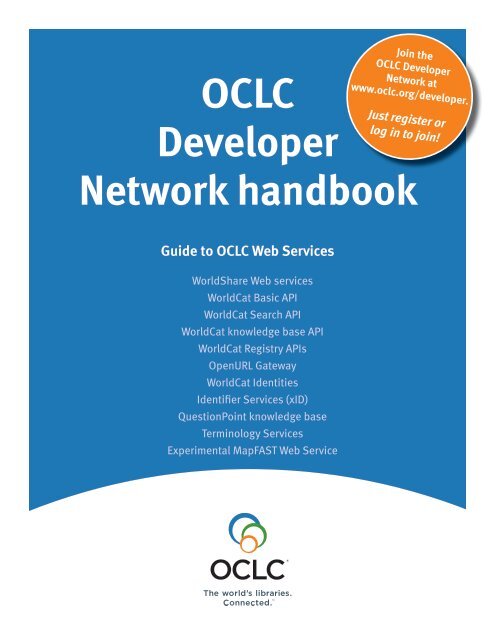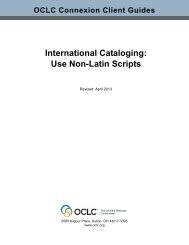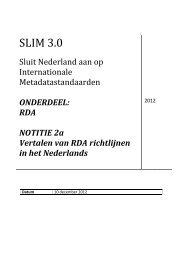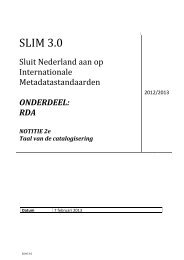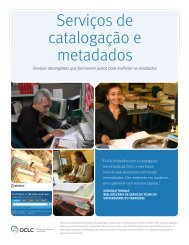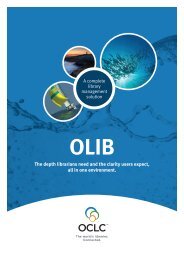OCLC Developer Network handbook
OCLC Developer Network handbook
OCLC Developer Network handbook
You also want an ePaper? Increase the reach of your titles
YUMPU automatically turns print PDFs into web optimized ePapers that Google loves.
<strong>OCLC</strong><br />
<strong>Developer</strong><br />
<strong>Network</strong> <strong>handbook</strong><br />
Guide to <strong>OCLC</strong> Web Services<br />
WorldShare Web services<br />
WorldCat Basic API<br />
WorldCat Search API<br />
WorldCat knowledge base API<br />
WorldCat Registry APIs<br />
OpenURL Gateway<br />
WorldCat Identities<br />
Identifier Services (xID)<br />
QuestionPoint knowledge base<br />
Terminology Services<br />
Experimental MapFAST Web Service<br />
Join the<br />
<strong>OCLC</strong> <strong>Developer</strong><br />
<strong>Network</strong> at<br />
www.oclc.org/developer.<br />
Just register or<br />
log in to join!
Note: the <strong>OCLC</strong> WorldShare Management Services (WMS)<br />
include an array of APIs, listed here as a group. WMS<br />
offers libraries a shared approach to license management,<br />
circulation and acquisitions to streamline collection<br />
management workflows across all formats, and create new<br />
value through cooperative analytics and shared data and<br />
practices. There are 5 WorldShare Web services covered here:<br />
1. WMS Acquisitions API<br />
2. WMS Circulation API<br />
3. WMS Collection Management API<br />
4. WMS Vendor Information Center API<br />
5. WMS NCIP Service<br />
For all of these services a library must subscribe to the<br />
WorldShare Management Services in order to use it. The<br />
Query protocol is OpenSearch, record formats are XML and<br />
JSON (Atom). There are no usage limits per day, each service<br />
is updated daily and relies on WSKey2 for authentication<br />
purposes.<br />
WMS Acquisitions API<br />
What it is: A read-write Web service so library staff can<br />
create, update, delete and submit orders for materials they’d<br />
like to acquire. Provides developer-level access to order data.<br />
What it does: Lets you create purchase orders as needed<br />
for your institution. Facilitates the ability to access and edit<br />
existing orders or update an individual order status, and<br />
submit purchase orders to fulfillment vendors.<br />
What you get:<br />
• Information about orders, including:<br />
– Order data: Vendor, account numbers, internal and<br />
external identifiers, and comments<br />
– Order item data: WorldCat resource, price, discount,<br />
shipping/service charges, tax, and notes<br />
– Copy-level data: Branch/shelving location of items,<br />
fund information<br />
• Ability to edit Order and order item data<br />
Base Service URL: https://acq.sd00.worldcat.org<br />
Documentation: http://www.oclc.org/developer/<br />
services/wms-acquisitions-api<br />
Why you love it: Combine with external fulfillment vendor<br />
data, such as from Amazon, Alibris, YBP and others, and<br />
save some serious time, steps and screens for acquisitions<br />
workflows.<br />
2<br />
WorldShare Web services<br />
WMS Circulation API<br />
What it is: A read-only Web service so library staff can<br />
generate a pull list for materials.<br />
What it does: Shows you which materials used need to be<br />
pulled for patron requests, holds, and digitization.<br />
What you get: Lists of materials to be pulled at a<br />
particular branch and the basic metadata to be able to<br />
retrieve the materials: title, material format, number of pieces,<br />
location and call number<br />
Base Service URL: https://circ.sd00.worldcat.org/<br />
pulllist/<br />
Documentation: http://www.oclc.org/developer/<br />
services/wms-circulation-api<br />
Why you love it: Because the current service represents<br />
only a small fraction of what’s coming with the Circulation<br />
service, including the ability to search for individual items.<br />
WMS Collection<br />
Management API<br />
What it is: <strong>Developer</strong>-level access to WorldCat Local<br />
Holding records, with the ability to retrieve, create, update,<br />
and delete this information.<br />
What it does: This services allows libraries to access<br />
and change local copy information stored in WorldCat Local<br />
Holdings records, such as local call number and item location.<br />
Note: this functionality is ONLY available to libraries using<br />
WorldShare Management Services. The service helps the<br />
discovery view for end-users by providing them additional<br />
information about the material, and gives them more ways to<br />
search for specific, known items.<br />
What you get:<br />
• Retrieve Local Holdings Records in XML format<br />
• Create new Local Holdings Records<br />
• Update existing Local Holdings Records<br />
• Delete existing Local Holdings records<br />
Base Service URL: https://circ.sd00.worldcat.org/LHR<br />
Documentation: http://www.oclc.org/developer/<br />
services/wms-collection-management-api<br />
Why you love it: Add your local collection information,<br />
such as call numbers, location, notes and more.
WMS Vendor Information<br />
Center API<br />
What it is: <strong>Developer</strong>-level access to information about who<br />
your library works with—the vendors you rely on for materials,<br />
products, content and services.<br />
What it does: This service lets you see and search for<br />
vendor information. Query options include location, status<br />
(active or inactive) and the ability recall by the first letter of the<br />
company name.<br />
What you get:<br />
Information about your library’s vendors and your relationship,<br />
including:<br />
• General information: Name, language, currency, roles, etc.<br />
• Addresses and contacts: E-mail address, IM, names, titles,<br />
roles, etc.<br />
• Account numbers and notification settings<br />
• Notes<br />
Base Service URL: https://vic.sd00.worldcat.org/<br />
vendors<br />
Documentation: http://www.oclc.org/developer/<br />
services/wms-vendor-information-center-api<br />
Why you love it: Finally, a place where you can see a<br />
comprehensive list of all the companies your library works<br />
with, with names, locations, contact information, account<br />
settings and more.<br />
WMS NCIP service<br />
What it is: Provides a way to handle common library<br />
user-facing functions based on the industry standard NCIP<br />
functionality (NISO Circulation Interchange Protocol, also<br />
known as Z39.83).<br />
What it does: lets you check library materials in or out,<br />
place requests for materials or cancel existing requests<br />
What you get: the ability to manipulate library material<br />
status:<br />
• Check out library materials<br />
• Check in library materials<br />
• Create requests for materials<br />
• Cancel existing requests for materials<br />
Base Service URL: https://circ.sd00.worldcat.org/ncip<br />
Documentation: http://www.oclc.org/developer/<br />
services/wms-ncip-service<br />
Why you love it: A standards-based way to give power to<br />
the patron.<br />
3
What it is: <strong>Developer</strong>-level access to WorldCat—<br />
for limited data.<br />
What it does: Search WorldCat and receive results for<br />
items in libraries. (WorldCat Basic API is a scaled-down version<br />
of the WorldCat Search API.)<br />
What you get:<br />
• Information about books, videos, music and more in<br />
WorldCat<br />
• Information about authors, titles, ISBNs and <strong>OCLC</strong> numbers<br />
• Records in standard bibliographic citation formats (APA,<br />
Chicago, Harvard, MLA, and Turabian)<br />
• A link back to WorldCat.org for geographically-sorted library<br />
information<br />
Who can use it: Anyone and everyone for noncommercial<br />
use. The WorldCat Basic API requires a unique Key—your own<br />
personal “wskey”<br />
Usage limits: 1,000 queries/day<br />
Query Protocols: OpenSearch<br />
Record Formats: Atom and RSS<br />
Where to access: http://www.worldcat.org/wcpa/<br />
content/affiliate/<br />
Documentation: http://www.oclc.org/developer/<br />
services/WCBasic<br />
Why you love it: it’s open to all. Anyone can build an app<br />
or mash-up that encourages library discovery and use.<br />
4<br />
WorldCat Basic API<br />
How to use the WorldCat<br />
Basic API<br />
Access<br />
WorldCat Basic API requests require an access key, provided<br />
by <strong>OCLC</strong> automatically through the Service Configuration<br />
module. Include your assigned “wskey” parameter in each<br />
request to the API, as shown in the example links.<br />
Getting A Search Result<br />
The form of an OpenSearch request is likely to be something like:<br />
http://www.worldcat.org/webservices/catalog/search/<br />
opensearch?q=[search terms]&wskey=[your key]<br />
The complete pattern for an OpenSearch request would be:<br />
http://worldcat.org/webservices/catalog/search/o<br />
pensearch?q=[query]&format=[atom|rss]&start=[sta<br />
rt position]&count=[maximum number of records to<br />
return]&cformat=[citation format]&wskey=[your key]<br />
Only the query value “q” would be required. Queries are sent<br />
as strings of keywords. All other values are optional. The<br />
default values expected are: format=atom, start=1, count=10.<br />
The search result presented will be limited to the first 100<br />
records of that result.<br />
Some examples<br />
• A search for civil war, returning a result with the default<br />
Atom format, starting position, and count: http://<br />
www.worldcat.org/webservices/catalog/search/<br />
opensearch?q=civil%20war&wskey=[key]<br />
• A search for civil war, returning a result in the RSS<br />
format, starting at position 6, with a count of 5 records:<br />
http://www.worldcat.org/webservices/catalog/search/<br />
opensearch?q=civil%20war&format=rss&start=6&count=5<br />
&wskey=[key]<br />
• A search for civil war, returning a result in the Atom format,<br />
including an MLA-formatted citation for each record:<br />
http://www.worldcat.org/webservices/catalog/search/<br />
opensearch?q=civil%20war&format=atom&cformat=mla&<br />
wskey=[key]
Sample responses<br />
See a Sample RSS response at http://www.oclc.org/<br />
developer/documentation/worldcat-basic-api/rss-xml-sample<br />
See a Sample Atom response at http://www.oclc.org/<br />
developer/documentation/worldcat-basic-api/atom-sample<br />
Requesting Formatted Citations<br />
The API provides a way to obtain bibliographic citations,<br />
formatted in HTML for display in a Web browser. The supported<br />
bibliographic citation formats are APA, Chicago, Harvard, MLA,<br />
and Turabian.<br />
The formatted citation result will be returned as a string of<br />
plain text, however it includes HTML formatting, so could be<br />
inserted directly into an HTML application. For example:<br />
McPherson, James M.<br />
Battle Cry of Freedom: The Civil War Era. New<br />
York: Oxford University Press, 1988. <br />
results in a formatted citation such as:<br />
McPherson, James M. Battle Cry of Freedom: The Civil<br />
War Era. New York: Oxford University<br />
Press, 1988.<br />
If ‘all’ is specified as the cformat, all available citation formats<br />
will be returned in a single string.<br />
Interpreting OpenSearch Responses<br />
OpenSearch responses include title, the first author, a link,<br />
ISBN, and the <strong>OCLC</strong> number, whether the responses are in RSS<br />
or Atom format. For example, an Atom-formatted response:<br />
<strong>OCLC</strong> Worldcat Search: civil war<br />
<br />
Search results for civil war at http://<br />
worldcat.org/webservices/catalog<br />
The title offers a human-readable string that could be used to<br />
present a label for the search result, the link field contains a<br />
URL that represents the current search in the web service, and<br />
the subtitle gives a brief annotation for the search.<br />
In addition, responses include some OpenSearch response<br />
elements that are used to extend the RSS and Atom<br />
syndication formats. The additional metadata can be helpful<br />
for result set context and navigation, including the result size,<br />
starting position, number of items, and the search terms. For<br />
example:<br />
322066<br />
1<br />
5<br />
<br />
Other response elements differ, depending on the requested<br />
format.<br />
For Atom responses, these elements are especially useful:<br />
The link elements with rel attributes of alternate, self, first,<br />
next and last include pre-built URLs for navigation through the<br />
search result.<br />
See WorldCat API examples in action:<br />
http://www.oclc.org/developer/applications/41/by_service<br />
5
What it is:<br />
<strong>Developer</strong>-level access to WorldCat—for bibliographic holdings<br />
and location data.<br />
What it does:<br />
Search WorldCat and retrieve bibliographic records for<br />
cataloged items, information about libraries that own the<br />
items and links to online catalog records when available.<br />
What you get:<br />
• Information about books, videos, music and more in<br />
WorldCat<br />
• MARC XML content for a single <strong>OCLC</strong> record<br />
• Geographically-sorted Library information (institution<br />
name, location, and an OPAC link) in requests for single<br />
records<br />
• Records in standard bibliographic citation formats (APA,<br />
Chicago, Harvard, MLA, and Turabian)<br />
Who can use it: Qualifying institutions. Your organization<br />
must contribute to WorldCat and maintain a subscription to<br />
WorldCat on FirstSearch (or subscribe to WorldCat.org, for<br />
non-US).<br />
Once qualified, you will be assigned a unique Key for you/your<br />
organization—a “wskey”<br />
Usage limits: None<br />
Query Protocols: SRU, OpenSearch<br />
Record Formats: MARC XML (SRU), Dublin Core (SRU),<br />
Atom (OpenSearch), and RSS (OpenSearch). JSON option for<br />
lists of nearby libraries (holdings).<br />
Where to apply for access: http://www.worldcat.org/<br />
wcpa/content/affiliate/<br />
Documentation: http://www.oclc.org/developer/<br />
services/WCAPI<br />
Why you love it: Enhance your local catalog with related<br />
items to show nearby holding libraries. Build apps that lead<br />
users back to their local library.<br />
6<br />
WorldCat Search API<br />
How to use the WorldCat<br />
Search API<br />
Access<br />
WorldCat Search API requests require an access key, provided<br />
by <strong>OCLC</strong>. Include your assigned “wskey” parameter in each<br />
request to the API, as shown in the example links.<br />
Getting A Search Result<br />
Using OpenSearch<br />
The simplest form of an OpenSearch request is:<br />
http://www.worldcat.org/webservices/catalog/search/<br />
opensearch?q=[search terms]&wskey=[your key]<br />
The complete pattern for an OpenSearch request is:<br />
http://worldcat.org/webservices/catalog/search/o<br />
pensearch?q=[query]&format=[atom|rss]&start=[sta<br />
rt position]&count=[maximum number of records to<br />
return]&cformat=[citation format]&wskey=[your key]<br />
Using SRU<br />
The simplest form of an SRU request is:<br />
http://www.worldcat.org/webservices/catalog/search/<br />
sru?query=[search terms]&wskey=[key]<br />
Retrieving a Single Record:<br />
To retrieve a single record in MARC XML format, use a<br />
“content” request and an <strong>OCLC</strong> number or ISBN rather than a<br />
search. Content requests are sent with this URL pattern:<br />
http://www.worldcat.org/webservices/catalog/content/[oclc<br />
number]?wskey=[key]<br />
http://www.worldcat.org/webservices/catalog/content/isbn/<br />
[isbn]?wskey=[key]
Requesting Formatted Citations:<br />
The simplest formulation of a citation request includes just the<br />
<strong>OCLC</strong> identifier, and an MLA citation is returned:<br />
http://www.worldcat.org/webservices/catalog/content/<br />
citations/15550774?wskey=[key]<br />
To specify a citation format, include a cformat parameter with<br />
one of these valid values: apa, chicago, harvard, mla, turabian,<br />
or all<br />
http://www.worldcat.org/webservices/catalog/content/<br />
citations/15550774?cformat=turabian&wskey=[key]<br />
Specifying Service Levels:<br />
The Service Levels available to a system that uses the Search<br />
API are controlled, in part, by a parameter added to each API<br />
Request.<br />
The parameter name is servicelevel and it currently accepts<br />
two values, default and full.<br />
If the parameter is not supplied in a request, the API system<br />
will apply the default service level.<br />
Consult the Service Levels documentation to determine the<br />
differences in available indexes and displays between the two<br />
levels.<br />
A request for a single record at the full service level:<br />
http://www.worldcat.org/webservices/catalog/content/8114<br />
241?servicelevel=full&wskey=[key]<br />
“Hello World” Example<br />
The only dependencies for trying out this example are a host<br />
that supports PHP, a web server, and the Magpie RSS Parser<br />
available at http://magpierss.sourceforge.net/. Call the script<br />
with a “q” parameter that has your search terms, e.g., http://<br />
[host]/[script.php]?q=[search terms].<br />
<br />
See WorldCat Search API examples in action:<br />
http://www.oclc.org/developer/applications/8/by_service<br />
7
What it is: A read-only service for e-resource discovery<br />
and linking. Provides developer-level access to a library’s<br />
information in the WorldCat knowledge base. The WorldCat<br />
knowledge base combines data about your library’s econtent<br />
with access to it through linking features.<br />
What it does:<br />
Tells you what electronic journals or ebooks your library has,<br />
and how to link to them.<br />
What you get:<br />
OpenURL requests provide<br />
• Matches for article, journal, or ebook citations to the<br />
specific access points for that content available to an<br />
individual library<br />
• Links with all appropriate account identifiers<br />
• Any proxy information necessary to get an end user to full<br />
text content<br />
REST request types provide<br />
• An entry point to browse a library’s subscription resources<br />
• Browse and search features similar to an A to Z list<br />
Who can use it: Qualifying institutions who maintain an<br />
<strong>OCLC</strong> cataloging subscription<br />
Usage limits/day: None<br />
Query Protocols: OpenURL, REST<br />
Record Formats: XML, JSON<br />
Frequency of Update: daily<br />
Documentation: http://www.oclc.org/developer/<br />
services/worldcat-knowledge-base-api<br />
Why you love it: Provide access to the content you<br />
subscribe to, in one click.<br />
8<br />
WorldCat knowledge base API<br />
How to use the WorldCat<br />
knowledge base API<br />
Access<br />
WorldCat Search API requests require an access key, provided<br />
by <strong>OCLC</strong>. Include your assigned “wskey” parameter in each<br />
request to the API. To obtain a wskey, contact<br />
support@oclc.org<br />
Summary<br />
The WorldCat knowledge base API answers the questions:<br />
• Does library X have access to journal Y?<br />
• How do I link to an article?<br />
Response details<br />
OpenURL:<br />
Form queries to look like:<br />
http://worldcat.org/webservices/kb/openurl/<br />
resolve?rft.title=Nature&wskey=...
Coverage fields:<br />
The coverage and coverage_enum fields provide information<br />
on the time period covered by the journal.<br />
The format for the coverage field is the following:<br />
1 content@startDate~endDate<br />
The format for the coverage_enum field is the following:<br />
1 content@volume:N;issue:N~volume:N;issue:N<br />
where N is the value for the parameter before it.<br />
Both fields can be open-ended, which means one or both of<br />
the range pairs can be omitted from the results.<br />
COVERAGE EXAMPLES DESCRIPTION<br />
fulltext@1987 Fulltext starts in 1987<br />
fulltext@1987~ Fulltext starts in 1987<br />
fulltext@~1987 Fulltext ends in 1987<br />
fulltext@1990~1997 Starts in 1990 and ends in 1997<br />
fulltext@ No start /end date<br />
COVERAGE_ENUM EXAMPLES DESCRIPTION<br />
fulltext@volume:1;issue:1~volume:14;issue:4<br />
Starts Vol. 1 Issue 1 and ends Vol. 14 Issue 4<br />
fulltext@volume:57;issue:1~ Starts Vol. 57 Issue 1<br />
abstracts No start and end identifiers for abstracts<br />
REST<br />
Examples for each of the four base resources are provided in<br />
the online documentation, along with a sample XML vs. JSON<br />
response output for comparison.<br />
• Collections<br />
• Entries<br />
• Providers<br />
• Settings<br />
9
What it is: <strong>Developer</strong>-level access to WorldCat Registry<br />
data—a global directory for libraries, consortia, archives<br />
and museumWhat it is: <strong>Developer</strong>-level access to<br />
QuestionPoint Knowledge Base Question-and-Answer (Q&A)<br />
pairs that QuestionPoint libraries saved for future re-use, for<br />
FAQ pages, for patron searches. The QuestionPoint Global<br />
Knowledge Base is a collection of Q&A pairs contributed by<br />
nearly 500 libraries worldwide. Local knowledge bases are<br />
built and maintained by single libraries or regional library<br />
groups and usually contain information more specific to that<br />
group.<br />
What it does:<br />
• Provides search access to QuestionPoint Q&A pairs and<br />
returns questions<br />
that match the query<br />
• Accesses a specific Q&A record with question, answer, and<br />
metadata.<br />
For example, the QuestionPoint Knowledge Base API could<br />
be used to retrieve a list of questions that have been asked<br />
on the topic of baseball. The API could then be used to return<br />
information about THE specific question “Which National<br />
League baseball teams have never won a World Series?<br />
What you get:<br />
• Question-and-Answer pairs and their accompanying<br />
metadata such as keywords, what library the question<br />
came from, the date the question was received, what<br />
library answered the question, and the date of the last<br />
update.<br />
Who can use it: Anyone and everyone for noncommercial<br />
use.<br />
Usage limits: No limit on requests<br />
Query Protocols: REST<br />
Record Formats: HTML, XML, Text, JSON<br />
Where to start: www.oclc.org/developer/services/<br />
questionpointkb<br />
Why you love it: Frequently Asked Questions, a list of<br />
questions or resources on a specific topic, or a list of recently<br />
asked questions at your libraryw.worldcat.org/registry/<br />
institutions/)<br />
What it does:<br />
• WorldCat Registry Search API: Retrieve basic information<br />
10<br />
WorldCat Registry APIs<br />
about multiple institutions and consortia, based on profiles<br />
in the WorldCat Registry.<br />
• WorldCat Registry Detail API: Retrieve detailed information<br />
about a single institution or consortium, based on its<br />
profile in the WorldCat Registry.<br />
For example, the Search API could retrieve a general list of<br />
public libraries in Orlando, Florida. The Detail API could then<br />
be invoked to return specific information about the Orlando<br />
Public Library, or one of its branches, based on data in its<br />
WorldCat Registry profile.<br />
What you get:<br />
• Information about libraries, consortia, archives and<br />
museums<br />
• Definitions for institutional identities, services,<br />
relationships, contacts and other key data often shared<br />
with partners, vendors and other third parties<br />
• Ability to use and find ientifiers such as WorldCat Registry<br />
ID, <strong>OCLC</strong> symbol, MARC Organization Code, SAN, NCES,<br />
Australian National Union Catalog, New Zealand Library<br />
Symbol, International Standard Identifier for Libraries (ISIL)<br />
Who can use it: Anyone and everyone for noncommercial<br />
use. Contact registries@oclc.org to inquire about other usage.<br />
Usage limits: No limits on requests, but the service can<br />
only return 20 results sets per request.<br />
Query Protocols:<br />
SRU CQL for WorldCat Registry Search API<br />
REST for WorldCat Registry Detail API<br />
Record Formats: HTML or XML<br />
Where to download: http://www.worldcat.org/wcpa/<br />
content/affiliate/<br />
Documentation: http://www.oclc.org/developer/<br />
services/worldcat-registry<br />
Why you love it: Get information about thousands of<br />
libraries for details like name, address, IP ranges, global<br />
lending policies, OpenURL servers, consortial memberships<br />
and more.
How to use the WorldCat<br />
Registry APIs<br />
Access<br />
The records returned by the WorldCat Registry APIs are the<br />
same information normally displayed to an unauthenticated<br />
user who conducts a search on the WorldCat Registry Web site<br />
at www.worldcat.org/registry/institutions/<br />
The two APIs are typically used as in a two-step process:<br />
1. An application first uses the WorldCat Registry Search API<br />
to retrieve a set of “thin” records that match specified criteria.<br />
Each retrieved record includes the institution’s name and its<br />
corresponding WorldCat Institution Identifier<br />
2. The WorldCat Registry Detail API is then used to return<br />
an XML file with all available details for one of the listed<br />
institutions<br />
Registry Search API<br />
The WorldCat Registry Search API supports several<br />
configurable parameters which can be embedded in the<br />
command. The basic usage of the Web service is as follows:<br />
“&query=” [“+or+”|”+and+”<br />
]<br />
Where:<br />
<br />
= the base URL of the WorldCat Registry Search Web service:<br />
http://worldcat.org/webservices/registry/search/Institutions?<br />
= “%22” “%22”<br />
The Query supports any/all of the following terms, where each<br />
term represents a searchable field in the WorldCat Registry:<br />
local.oclcAccountName This is the account name at <strong>OCLC</strong>, which<br />
is not visible in the WorldCat Registry<br />
interface. This may or may not match the<br />
marketing name typically used<br />
to refer to the institution. This<br />
term is included in name searches for<br />
completeness.<br />
local.institutionName This is the Institution Name displayed in<br />
the WorldCat Registry interface.<br />
local.institutionAlias This is the Alias (an “also known as”<br />
name for the institution) displayed in the<br />
WorldCat Registry interface.<br />
local.libTypeUser This is the Institution Type displayed<br />
in the WorldCat Registry interface.<br />
See the Registry Search API page for<br />
numeric values for specific types of<br />
libraries.<br />
local.country This is the two-character Country Code,<br />
per ISO 3166.<br />
local.city This is the name of the City.<br />
local.state This is the name of the State/Province,<br />
per ISO 3166-2.<br />
local.postalCd This is the Postal Code.<br />
local.regID This is the WorldCat Registry ID, which is<br />
the unique and persistent numeric<br />
identifier assigned to an institution’s<br />
profile in the WorldCat Registry.<br />
local.oclcSymbol This is the <strong>OCLC</strong> Symbol, an alphabetic<br />
and/or numeric identifier assigned to an<br />
institution that participates in the <strong>OCLC</strong><br />
cooperative.<br />
local.marcOrgCode This is the alphabetic U.S. MARC<br />
Organizational Code<br />
local.rlgID This is the RLG ID, an alphabetic<br />
identifier assigned to an institution by<br />
the Research Libraries Group<br />
local.san This is the Standard Address Number<br />
(SAN)<br />
local.ncesId For U.S. libraries, this is the alphabetic<br />
and/or numeric National Center for<br />
Education Statistics (NCES) Identifier<br />
WorldCat Registry Search API Usage Examples<br />
This URL provides an example of the WorldCat Registry Search<br />
Web service searching for all public libraries in Columbus,<br />
Ohio:<br />
http://worldcat.org/webservices/registry/search/<br />
Institutions?version=<br />
1.1&operation=searchRetrieve&recordSchema=<br />
info%3Arfa%2FrfaRegistry%2FschemaInfos%2FadminData&maximumRecor<br />
ds=<br />
10&startRecord=1&resultSetTTL=300&recordPacking=xml&query=<br />
local.city+%3D+%22columbus%22+and+local.<br />
libTypeUser+exact+%223%22+and+<br />
local.state+exact+%22US-OH%22&x-info-6-deletedRecord=<br />
Syntax for Logically Deleted Records<br />
A logically deleted record is designated in the XML record<br />
within the element by the presence of the<br />
logicalDelete=”yes” attribute.<br />
<br />
Registry Detail API<br />
The basic SRU usage of the Registry Detail API is as follows:<br />
“/” <br />
Where:<br />
= http://www.worldcat.org/<br />
webservices/registry/content/<br />
Institutions/<br />
= Alphanumeric institution<br />
identifier<br />
Syntax for lookup based on <strong>OCLC</strong> symbol is as follows:<br />
“/” <br />
“?serviceLabel=content”<br />
11
What it is:<br />
An OpenURL-resolving Web service that redirects Web-based<br />
applications to provide their end-users direct access to<br />
full-text articles and other online resources available from<br />
libraries. The OpenURL Gateway pulls OpenURL data from the<br />
WorldCat Registry—a global directory for libraries, consortia,<br />
archives and museums. (www.worldcat.org/registry/<br />
institutions/)<br />
What it does:<br />
Directs Web users to full text and other online resources at an<br />
appropriate library based on the user’s IP address.<br />
What you get:<br />
• An improved user linking experience to article full text and<br />
other electronic resources<br />
• Controlled access to authoritative OpenURL data<br />
maintained by libraries<br />
• Seamless access to more than 1,000 registered OpenURL<br />
resolvers<br />
• Link integration to OpenURL targets that are institutionindependent<br />
Who can use it:<br />
Anyone and everyone for noncommercial use. Contact<br />
registries@oclc.org to inquire about other usage.<br />
Usage limits: None<br />
Query Protocols: N/A<br />
Record Formats: N/A<br />
Where to start: http://www.worldcat.org/wcpa/content/<br />
affiliate/<br />
Get more: http://www.oclc.org/developer/services/<br />
openurlgateway<br />
Why you love it:<br />
You gain “Where Are You From?” resolver services via portable<br />
and institution-independent OpenURL links, which means<br />
users can discover authoritative library content closer to their<br />
point of need.<br />
12<br />
OpenURL Gateway<br />
How to use the OpenURL<br />
Gateway, part of the<br />
WorldCat Registry<br />
Implementation<br />
Your Web site simply configures its OpenURL facility to utilize<br />
the OpenURL Gateway as its resolver. The Gateway recognizes<br />
the Internet IP address of an information seeker who has<br />
clicked an OpenURL link, and automatically redirects the<br />
user’s request to the most appropriate institutional resolver<br />
registered in the WorldCat Registry (www.worldcat.org/<br />
registry/institutions/).<br />
Streamlined access to full text<br />
Your users enjoy a seamless linking experience from an<br />
information source—for instance, a search result with<br />
bibliographic data—to a related resource at their home library,<br />
such as full-text journals or abstracting, indexing, and citation<br />
databases. If they are searching from a recognized network<br />
access point, the user can be transparently authenticated and<br />
immediately presented the full text of the article. If the user’s<br />
IP address cannot associated with an OpenURL resolver via<br />
the Gateway, the user is directed to the WorldCat.org detailed<br />
Web record for the sought resource.<br />
<strong>OCLC</strong> participated in the creation of the OpenURL standard<br />
and serves as the designated maintenance agency for the<br />
standard.<br />
Service Highlights<br />
• Facilitates an improved linking experience to article full text<br />
and other electronic resources maintained by libraries<br />
• Controlled access to authoritative OpenURL data<br />
maintained by libraries in the WorldCat Registry<br />
• Seamless access to more than 1,000 registered OpenURL<br />
resolvers<br />
• <strong>Developer</strong>s can integrate links to OpenURL targets that are<br />
institution-independent
Resources<br />
• Institutions inside and outside the <strong>OCLC</strong> cooperative<br />
create and manage service parameters for their OpenURL<br />
resolver(s) in the WorldCat Registry. Their WorldCat Registry<br />
profile can include details about their resolver vendor, base<br />
URL, authorized IP address ranges and other supporting<br />
information. The WorldCat Registry includes details for<br />
1,300 institutional resolvers, including more than 80% of<br />
the Academic Research Libraries.<br />
• Individuals unaffiliated with an institution can add the IP<br />
address and base URL of their preferred resolver to <strong>OCLC</strong>’s<br />
OpenURL Resolver Registry at http://worldcatlibraries.org/<br />
registry<br />
• <strong>Developer</strong>s who wish to integrate the OpenURL Gateway<br />
into their service can review its XML schema and<br />
associated Web services at http://worldcatlibraries.org/<br />
registry/resolver/Resolver.xsd.<br />
Implementations<br />
Sites and services that utilize the OpenURL Gateway include:<br />
• PrimeLit (http://primatelit.library.wisc.edu)<br />
• RefWorks’ “RefShare” feature (http://www.refworks.com/)<br />
Service subscription required to view<br />
• ERIC (http://www.eric.ed.gov/)<br />
• DIMDI German Institute of Medical Documentation and<br />
Information (http://www.dimdi.de/)<br />
• Zotero research management plug-in (http://www.zotero.<br />
org/)<br />
• LibX plug-in (http://www.libx.org/)<br />
• OpenURL Referrer plug-in (http://www.nj.oclc.org/<br />
openurlref/)<br />
See OpenURL Gateway/WorldCat Registry API<br />
examples in action:<br />
http://www.oclc.org/developer/applications/49/by_service<br />
13
What it is:<br />
A service that provides personal, corporate and subject-based<br />
identities (writers, authors, characters, corporations, horses,<br />
ships, etc.) based on information in WorldCat.<br />
What it does:<br />
Provides search access to identity information based on LCCN<br />
or a personal name.<br />
What you get:<br />
Browsable and searchable access to names in WorldCat.<br />
Who can use it:<br />
Anyone and everyone for noncommercial use.<br />
Usage limits: None<br />
Query Protocols: SRU, OpenURL and NameFinder<br />
Results in: XML<br />
Where to start:<br />
http://www.oclc.org/developer/services/identities<br />
Why you love it:<br />
Find aggregated information for authors, writers, horses, ships<br />
and fictional characters.<br />
14<br />
WorldCat Identities<br />
How to use WorldCat<br />
Identities<br />
There are four primary ways of linking to WorldCat Identities:<br />
Directly to the pages themselves, OpenURL, NameFinder<br />
searches and SRU searches.<br />
Direct linking<br />
By far the simplest. If you have an LCCN for a person, you can<br />
link using that:<br />
• http://worldcat.org/identities/lccn-n79-6533 George<br />
Bernard Shaw<br />
• http://worldcat.org/identities/lccn-sh87-7920 Secretariat<br />
(Race horse)<br />
People that do not have an LCCN (but are in WorldCat) can<br />
be referenced directly, on the slim chance that spellings will<br />
match exactly:<br />
• http://worldcat.org/identities/np-levan,+ralph+r<br />
OpenURL linking<br />
OpenURL links are used in WorldCat.org to link to pages about<br />
people:<br />
http://worldcat.org/identities/find?url_ver=Z39.88-2004<br />
&rft_val_fmt=info:ofi/fmt:kev:mtx:identity &rft.<br />
namelast={lastName}&rft_id=info:oclcnum/{oclcNumber}<br />
NameFinder searches<br />
The NameFinder service gives back a list of candidate names<br />
with URI’s, ranking information, a sample title and other<br />
information about the name. REST-ful version:<br />
• http://worldcat.org/identities/find?fullName=George+Ber<br />
nard+Shaw<br />
NameFinder looks at lots of possible variations in names,<br />
so almost always results in a list rather than a unique<br />
Identity record.
SRU searches<br />
There is also full SRU searching against the component<br />
databases that make up Identities. There are 5 SRU databases<br />
associated with Identities, listed below. The last database<br />
does a federated search across the other three. They can be<br />
found at:<br />
• http://worldcat.org/identities/search/CorporateIdentities<br />
• http://worldcat.org/identities/search/PersonalIdentities<br />
• http://worldcat.org/identities/search/SubjectIdentities<br />
• http://worldcat.org/identities/search/Identities<br />
The Explain record for each service lists the indexes that can<br />
be searched. A sortKey of “holdingscount” can be used to<br />
order the result sets by library holdings counts.<br />
• The URI for Ralph LeVan (http://worldcat.org/identities/<br />
np-levan,+ralph+r) turns into an SRU search: http://<br />
worldcat.org/identities/search/Identities? query=local.<br />
pnkey+exact+”np-levan,+ralph+r”.<br />
• All the URI’s return SRU searchRetrieveResponses (except<br />
for NameFinder which returns pages originally designed for<br />
the ePrints-UK project).<br />
See WorldCat Identities in action:<br />
http://www.oclc.org/developer/applications/42/by_service<br />
15
What it is: Machine-to-machine Web Services to take book<br />
and journal identifiers and relate them.<br />
What it does: Gives you related identifier information<br />
about other editions, serials or FRBR groupings/work set data,<br />
based on existing standard identifiers.<br />
• xISBN: Retrieve a list of International Standard Book<br />
Numbers (ISBNs) associated with a submitted ISBN,<br />
allowing end users to review other editions of that item.<br />
• xISSN: Get information about serials, including<br />
predecessor and successor and alternate ISSNs and titles.<br />
• x<strong>OCLC</strong>num: Retrieve a list of related <strong>OCLC</strong> numbers and<br />
selected metadata associated with a submitted <strong>OCLC</strong> or<br />
LCCN. (Part of the xISBN service.)<br />
What you get:<br />
• The ability to identify a book from an online bookseller to<br />
determine if the book is available at your library.<br />
• Confirm that no alternative versions of a work are available<br />
before your library sends an interlibrary loan request.<br />
• Use a single search to check holdings of all editions of a<br />
work before making a selection for acquisition.<br />
• Find alternate versions of serial publications<br />
Who can use it: Anyone for noncommercial use.<br />
Contact xisbn-support@oclc.org to inquire about other usage.<br />
Usage limits:<br />
• xISBN: 1,000 requests/day free for noncommercial use.*<br />
• xISSN: 1,000 requests/day free for noncommercial use.*<br />
*Subscription access is available for higher requests. <strong>OCLC</strong> member<br />
libraries who maintain a current cataloging subscription have a 10,000<br />
requests/day threshold.<br />
Query Protocols: REST-based requests, OPenURL, unAPI<br />
protocols<br />
Receive Formats: XML, XHTML, Python, JSON, or Ruby<br />
formats<br />
Where to access:<br />
• xISBN - http://www.oclc.org/developer/services/xisbn<br />
• xISSN- http://www.oclc.org/developer/services/xissn<br />
• x<strong>OCLC</strong>Num - http://www.oclc.org/developer/services/<br />
xoclcnum<br />
16<br />
Identifier Services (xID)<br />
Documentation: http://www.oclc.org/developer/<br />
documentation/xisbn/using-api<br />
http://www.oclc.org/developer/documentation/xissn/<br />
using-api<br />
Why you love it: Help end users find alternate versions of<br />
a source book or journal.<br />
How to use xISBN<br />
Access<br />
You’ll need a WorldCat Affiliate account in order to access both<br />
xISBN (including x<strong>OCLC</strong>NUM) and xISSN.<br />
The xISBN Web service supplies ISBNs and other information<br />
associated with an individual intellectual work that is<br />
represented in WorldCat. Submit an ISBN to this service, and<br />
it returns a list of related ISBNs and selected metadata. The<br />
service is based on WorldCat, the world’s largest network<br />
of library content and services. As of Nov 2009, the xISBN<br />
database covers more than 21 million ISBNs.<br />
xISBN also supports other books-related identifiers mapping,<br />
such as x<strong>OCLC</strong>NUM.<br />
How xISBN works<br />
ISBNs are related to each other using librarian-catalogued<br />
bibliographic records in WorldCat with an algorithm developed<br />
by <strong>OCLC</strong> Research. The algorithm restructures WorldCat<br />
bibliographic records to conform to the FRBR conceptual<br />
model for information objects. For instance, rather than<br />
requiring an end user to traverse multiple records that<br />
represent many different manifestations of a book—including<br />
printings, hardback or paperback editions or even filmed<br />
versions—”FRBRized” WorldCat information allows that user to<br />
review a core record that lists all manifestations.<br />
Using the xISBN Web service<br />
To use the service, you submit a single, known ISBN value<br />
embedded in a URL to the xISBN server, and the server returns<br />
a list of associated ISBNs and relevant metadata. The ISBNs<br />
are sorted by the number of times each represented item is<br />
held by a WorldCat library, highest to lowest. Therefore, the<br />
first returned ISBN represents the most-held item in WorldCat<br />
among all associated items.
Subscription<br />
Subscription-based use is available in three types:<br />
1. Access by cumulative total<br />
Enables a specific number of queries (e.g. 100,000<br />
accesses) that have no time limits or expiration date.<br />
2. Daily access limit<br />
Allows a specific number of queries (e.g. 1,000 accesses)<br />
per day.<br />
Applications using xISBN<br />
• Koha<br />
• LibX<br />
• See more and a demo for xISBN at http://xisbn.worldcat.<br />
org/xisbndemo/<br />
<strong>Developer</strong> Tools for xISBN<br />
• Ruby Library<br />
• Java Library<br />
• Python Module<br />
• See more at http://xisbn.worldcat.org/xisbnadmin/doc/<br />
tools.htm<br />
How to use xISSN<br />
Access<br />
The xISSN Web service supplies ISSNs and other information<br />
associated with serial publications represented in WorldCat.<br />
Submit an ISSN to this service, and it returns a list of related<br />
ISSNs and selected metadata. The service is based on<br />
WorldCat, the world’s largest network of library content and<br />
services. As of Nov 2009, the xISSN database covers more<br />
than 740,000 ISSNs.<br />
Ideal for Web-enabled search applications such as library<br />
catalogs and OpenURL Resolvers, xISSN connects an end-user<br />
to information about alternate versions of serial publications.<br />
How xISSN works<br />
ISSNs are associated with each other using librariancatalogued<br />
bibliographic records in WorldCat. ISSNs are<br />
related in two different ways:<br />
• Different editions of same serial (such as print and online<br />
editions)<br />
• Historical relationships (ISSN changes that result from title<br />
changes, mergers, splits, etc.)<br />
Using the xISSN Web service<br />
To use the service, you submit an ISSN embedded in a URL to<br />
the xISSN server, and the server returns a list of associated<br />
ISSNs and relevant metadata. ISSNs for different editions of<br />
the same serial are grouped together. An ISSN group may also<br />
have historical relationships with other groups.<br />
Subscription<br />
Subscription-based or commercial use for xISSN is available<br />
as a customized quotation.<br />
Demonstration for xISSN<br />
• Human-readable via the Title History tool: http://worldcat.<br />
org/xissn/titlehistory<br />
• Machine-returned results: http://xissn.worldcat.org/<br />
xissndemo/<br />
Implementations for xID<br />
Sites and services that use xISBN and xISSN include:<br />
• Search for Similar Titles (xISBN) http://katalog.ub.uniheidelberg.de/<br />
• WorldCat Python Module (xISBN, xISSN) http://matienzo.<br />
org/project/worldcat<br />
• Peer Reviewed Journals and Writers for Henrik Ibsen<br />
(xISSN) http://depts.washington.edu/scand/isa/view_all_<br />
journals.php<br />
• Serials Solutions E-Journal List/360 link (xISSN) http://<br />
www.librarywebchic.net/wordpress/2009/11/06/virtualcontribution-to-the-seattle-mashathon/<br />
See xID examples in action:<br />
xISBN http://www.oclc.org/developer/applications/38/<br />
by_service<br />
xISSN http://www.oclc.org/developer/applications/39/<br />
by_service<br />
17
What it is: <strong>Developer</strong>-level access to QuestionPoint<br />
Knowledge Base Question-and-Answer (Q&A)pairs that<br />
QuestionPoint libraries saved for future re-use, for FAQ pages,<br />
for patron searches. The QuestionPoint Global Knowledge<br />
Base is a collection of Q&A pairs contributed by nearly 500<br />
libraries worldwide. Local knowledge bases are built and<br />
maintained by single libraries or regional library groups and<br />
usually contain information more specific to that group.<br />
What it does:<br />
• Provides search access to QuestionPoint Q&A pairs and<br />
returns questions<br />
that match the query<br />
• Accesses a specific Q&A record with question, answer, and<br />
metadata.<br />
For example, the QuestionPoint Knowledge Base API could<br />
be used to retrieve a list of questions that have been asked<br />
on the topic of baseball. The API could then be used to return<br />
information about THE specific question “Which National<br />
League baseball teams have never won a World Series?<br />
What you get:<br />
• Question-and-Answer pairs and their accompanying<br />
metadata such as keywords, what library the question<br />
came from, the date the question was received, what<br />
library answered the question, and the date of the last<br />
update.<br />
Who can use it: Anyone and everyone for noncommercial<br />
use.<br />
Usage limits: No limit on requests<br />
Query Protocols: REST<br />
Record Formats: HTML, XML, Text, JSON<br />
Where to start: www.oclc.org/developer/services/<br />
questionpointkb<br />
Why you love it: Frequently Asked Questions, a list of<br />
questions or resources on a specific topic, or a list of recently<br />
asked questions at your library<br />
18<br />
QuestionPoint Knowledge Base API<br />
How to use the<br />
QuestionPoint Knowledge<br />
Base API<br />
The API can be used in two ways: searching for Q&A pairs, or<br />
linking to a specific Q&A pair.<br />
The two APIs are typically used as in a two-step process:<br />
1. An application first searches the QuestionPoint<br />
Knowledge Base for records that match specified criteria.<br />
Each retrieved record includes the question and its<br />
corresponding Question ID<br />
2. An application can request the full data and metadata for a<br />
specific Q&A pair based on the Question ID<br />
Searching for Q&A Pairs<br />
http://questionpoint.org/crs/servlet/org.<br />
oclc.kb.KBSearchWS?&andk=[searchTerms]&prefl<br />
ang=[language]&kbids=[knowledgebaseID]&kbids<br />
=[knowledgebaseID]&type=[format]<br />
Example<br />
This URL provides an example of the QuestionPoint KB<br />
API searching for all questions that match the search term<br />
“baseball”<br />
http://questionpoint.org/crs/servlet/org.<br />
oclc.kb.KBSearchWS?&andk=baseball&preflang=3<br />
&kbids=1&kbids=13&type=xml<br />
This URL provides an example of the QuestionPoint KB API<br />
searching for recent (within the last week) questions that<br />
match the search terms “Scotland” and “language”.<br />
http://questionpoint.org/crs/servlet/org.<br />
oclc.kb.KBSearchWS?&sopt=kw&andk=scotland+la<br />
nguage&dr=lw&preflang=4&kbids=1&type=xml<br />
Linking to a Specific Q&A Pair<br />
http://questionpoint.org/crs/servlet/org.<br />
oclc.ask.AskPatronFetchQAWS?qid=[questionID]<br />
&type=[format]<br />
Example<br />
http://questionpoint.org/crs/servlet/org.<br />
oclc.ask.AskPatronFetchQAWS?qid=44960&type=<br />
xml
Search Parameters<br />
Parameter Explanation<br />
andk = term (use + between<br />
multiple words in a term)<br />
All words must appear in the record.<br />
phk = term. Phrase. All words must appear exactly in the order typed.<br />
ork = term. Any of the words typed must appear in the record.<br />
notk = term. Must be used with ‘andk’ or ‘ork’. Find records without this word(s).<br />
For example:<br />
ork=highland+scots¬k=cows<br />
preflang = language code for<br />
the search term<br />
kbids = number of the KB to<br />
search<br />
This returns records with ‘highland’ or ‘scots’ in them but not one<br />
that contains ‘cows’<br />
This determines the analyzer used.<br />
See Language codes:<br />
http://oclc.org/developer/documentation/questionpointknowledge-base/request-types<br />
The Global KB is 1.<br />
dr = code for date range Last Week (lw)<br />
lang = language code of<br />
retrieved records<br />
Check with your QuestionPoint Administrator for local KB number.<br />
Last Month (lm)<br />
Last Three Months (ltm)<br />
Last Six Months (lsm)<br />
Last Year (ly)<br />
See Language codes:<br />
http://oclc.org/developer/documentation/questionpointknowledge-base/request-types<br />
sopt = kw Use this to search the Keyword field only.<br />
To limit to the keyword field use “sopt=kw” and “andk”<br />
Example:<br />
sopt=kw&andk=civil+war<br />
qcat = category code • 1 = FAQ<br />
• 2 = Bibliography/Pathfinder<br />
• 3 = Research (3)<br />
• 4 = Ready Reference (4)<br />
• 5 = Community Information (5)<br />
topsubject = letter Letter representing the highest level in the LC Class System<br />
qinst = institution ID number Limit results to questions asked at a particular institution<br />
ainst = institution ID number Limit results to questions answered at a particular institution<br />
num = 10 Number of questions displayed per page; also 20, 30, 50, 100)<br />
19
Terminology Services is still an experimental research service<br />
with no service level assurances. <strong>OCLC</strong> seeks community<br />
feedback to gauge the community’s level of interest in the<br />
Terminology Services before committing the resources to make<br />
it a production service. Note there IS a production <strong>OCLC</strong> Service<br />
called “<strong>OCLC</strong> Terminologies Service” which provides searching<br />
across 11 thesauri—some with licensing restrictions—that<br />
can be used with the Connexion cataloging service. Problems,<br />
questions or general interest should be directed to the <strong>OCLC</strong><br />
<strong>Developer</strong> <strong>Network</strong> listserv WC-DEVNET-L, which is monitored<br />
by <strong>OCLC</strong> staff. See the back page of this <strong>handbook</strong> for more<br />
information about how to join the listserv.<br />
What it is:<br />
A suite of thesauri and controlled vocabularies provided by<br />
<strong>OCLC</strong> Research as an experimental research service with no<br />
service level assurances.<br />
What it does:<br />
Provides search access to a number of controlled vocabularies<br />
and thesauri. Coming soon: AutoSuggest access to<br />
Terminology Services!<br />
What you get:<br />
• Seven controlled vocabularies and thesauri (Terminologies)<br />
• Concepts/headings in a controlled vocabulary<br />
• Relationships for a concept/heading including<br />
equivalence, hierarchical, and associative<br />
Who can use it:<br />
Anyone and everyone for noncommercial use.<br />
Usage limits: None<br />
Query Protocols: SRU<br />
Results in: HTML, MARC XML, SKOS, and Zthes<br />
Where to start:<br />
http://tspilot.oclc.org/resources/<br />
Why you love it:<br />
Access to many terminology databases to help with controlled<br />
vocabulary projects.<br />
20<br />
Terminology Services<br />
How to use<br />
the Terminology Services<br />
Each of the Terminology databases is available as a SRU<br />
service. Add the short name of the database (in lower case) to<br />
the base Terminology URI and you’ll get the Explain record for<br />
the database. E.g. http://tspilot.oclc.org/fast/?version=1.1&<br />
operation=explain<br />
Controlled vocabularies include:<br />
• Faceted Application of Subject Terminology (FAST)<br />
• Form and genre headings for fiction and drama (GSAFD)<br />
• Thesaurus for graphic materials—Genre terms (GMGPC)<br />
• Library of Congress Subject Headings (LCSH)<br />
• Library of Congress AC Subject Headings (LCSHAC)<br />
• Thesaurus for graphic materials—Subject terms (LCTGM)<br />
• Medical Subject Headings (MESH)<br />
• Book Industry Study Group Subject Headings (BISAC)<br />
Examples<br />
1. Browse preferred term index for science fiction, results are<br />
retuned using server defaults<br />
http://tspilot.oclc.org/gsafd/?query=oclcts.alternativeTerms+<br />
%3D+%22whodunits%22+or+oclcts.alternativeTerms+%3D+<br />
%22thrillers%22&operation=searchRetrieve&version=1.1<br />
2. Search alternative terms for whodunits or thrillers results<br />
are retuned using server defaults<br />
http://tspilot.oclc.org/gsafd/?query=oclcts.alternativeTerms+<br />
%3D+%22whodunits%22+or+oclcts.alternativeTerms+%3D+<br />
%22thrillers%22&operation=searchRetrieve&version=1.1<br />
See Terminology Services examples in action:<br />
http://www.oclc.org/developer/applications/44/by_service
What it is: <strong>Developer</strong>-level access to FAST Subject headings<br />
based on geographic coordinates. The Faceted Application of<br />
Subject Terminology (FAST) schema reworks LCSH’s authority<br />
rules so that they are easier to use, understand, and apply.<br />
The result is a schema designed to handle a large volume of<br />
materials with less effort and cost.<br />
What it does:<br />
• Provides search access to FAST Geographic and Event<br />
subject headings based on proximity of those headings to<br />
a given set of coordinates<br />
For example, the MapFAST web service could be used to<br />
retrieve a list FAST subject headings near the coordinates:<br />
latitude longitude.<br />
What you get:<br />
• FAST Geographic and event subject headings near by the<br />
provided coordinates.<br />
Metadata about the heading includes name, coordinates<br />
and type of feature.<br />
Who can use it: Anyone and everyone for noncommercial<br />
use.<br />
Usage limits/day: No limit on requests.<br />
Query Protocols: REST<br />
Record Formats: JSON<br />
22<br />
Experimental MapFAST Web Service<br />
Where to start: www.oclc.org/developer/services/<br />
MapFAST<br />
Why you love it: Retrieve appropriate subject headings<br />
related to a particular place or region and use these to find<br />
related materials in WorldCat<br />
How to use the Experimental<br />
MapFAST Web Service<br />
The Web service can be used in to find FAST headings near a<br />
particular set of geographic coordinates.<br />
Finding headings near particular coordinates<br />
http://experimental.worldcat.org/mapfast/services?geo=[latit<br />
ude],[longitude];<br />
crs=wgs84&mq=&sortby=distance&max-results=[maximium_<br />
results]<br />
Example<br />
This URL provides an example of the MapFAST web service<br />
searching for all FAST headings near the coordinates for an<br />
address in Sydney Australia<br />
http://experimental.worldcat.org/mapfast/<br />
services?geo=-<br />
33.863,151.208;crs=wgs84&mq=&sortby=distance<br />
&max-results=3
Search Parameters<br />
Parameter Explanation<br />
geo latitude,longitude; latitude -90 to +90, longitude -180 to +180;<br />
decimal format.<br />
radius Search radius in meters. allowed between 1000 and 200000m<br />
crs specifies the coordinate reference system.<br />
Currently only wgs84 is supported<br />
sortby Distance is the only possible value currently<br />
max-results Maximum number of results to show<br />
mq Limit by type of feature. Leave blank for all<br />
Possible codes:<br />
P=Populated Places<br />
A=Regions or Governmental Districts<br />
H=Lakes, Rivers, Streams<br />
E=Even<br />
T=Other<br />
U=Undefined<br />
box swlatitude,swlongitude,nelatitude,nelongitude,; alternate to geo<br />
& radius, constructs a latitude logitude box. Same format as geo=.<br />
The size is adjusted at search time to approximate the limits shown<br />
in radius.<br />
callback This makes the request JSONP, where a javascript function call is<br />
returned around the JSON data. Set parameter equal to function<br />
name<br />
23
See <strong>OCLC</strong> Web Service examples in action:<br />
www.oclc.org/developer/applications<br />
Submit your own app to be included in the Application Gallery.<br />
Simply e-mail a short description, along with a link and screen shot, to devnet@oclc.org.<br />
Join the <strong>OCLC</strong> <strong>Developer</strong> <strong>Network</strong><br />
The <strong>OCLC</strong> <strong>Developer</strong> <strong>Network</strong> seeks to create a space where developers and librarians can connect. It is<br />
designed as a collaborative, two-way communication group where members directly influence what<br />
Web Services are created and enhanced by <strong>OCLC</strong> staff.<br />
• Join the <strong>Developer</strong> <strong>Network</strong> by registering at www.oclc.org/developer<br />
• Find and use <strong>OCLC</strong> Web Services through the WorldShare Platform<br />
• Build and share applications and apps through the WorldShare App Gallery<br />
• Read the <strong>Developer</strong> <strong>Network</strong> blog at www.oclc.org/developer/news<br />
• Follow our tweet stream at http://twitter.com/oclcdevnet<br />
• Membership is free and open to all.<br />
<strong>OCLC</strong> WorldShare provides a Web-based platform for collective<br />
innovation with shared services, integrated applications and a<br />
streamlined approach to managing library workflows. Together with<br />
WorldCat, WorldShare helps the world’s libraries connect in new ways<br />
to operate, innovate and collaborate at Webscale.<br />
Asia Pacific<br />
T +1-614-764-6341<br />
F +1-614-764-4331<br />
E AsiaPacific@oclc.org<br />
Australia<br />
T 1300 260 795 (within Australia)<br />
+61-(0)3- 9929 0800<br />
F +61-(0)3- 9929 0801<br />
E australia@oclc.org<br />
Canada<br />
T + 1-450-656-8955<br />
1-888-658-6583<br />
F +1-450-618-8029<br />
E canada@oclc.org<br />
<strong>OCLC</strong> helps libraries in more than 100 countries.<br />
Please contact us to learn more about <strong>OCLC</strong> in your part of the world.<br />
China<br />
T +86-10-8260-7931<br />
F +86-10-8260-7539<br />
E china@oclc.org<br />
France<br />
T +33-(0)1-55 02 14 80<br />
F +33-(0)1-47 93 50 13<br />
E france@oclc.org<br />
Germany<br />
T +49-(0)89-613 08 300<br />
F +49-(0)89-613 08 399<br />
E deutschland@oclc.org<br />
Latin America &<br />
the Caribbean<br />
T +1-614-764-6301<br />
F +1-614-764-1026<br />
E america_latina@oclc.org<br />
Mexico<br />
T +52-55-5687-3307<br />
F +52-55-5523-9212<br />
E mexico@oclc.org<br />
www.oclc.org<br />
WorldCat is the world’s largest database of bibliographic information<br />
built continuously by <strong>OCLC</strong> member libraries around the world since<br />
1971. There are now more than 170 million records in WorldCat that<br />
span five millennia of recorded knowledge. Like the knowledge it describes,<br />
WorldCat grows steadily. Every second, <strong>OCLC</strong> and its member<br />
libraries add seven records to WorldCat. <strong>Developer</strong>s especially can<br />
take advantage of multiple APIs into WorldCat to enrich and extend<br />
their local apps and services.<br />
Netherlands<br />
T +31-(0)71-524 65 00<br />
F +31-(0)71-522 31 19<br />
E nederland@oclc.org<br />
Switzerland<br />
T +41-(0)61-378 80 70<br />
F +41-(0)61-378 80 79<br />
E schweiz@oclc.org<br />
© 2011 <strong>OCLC</strong>, Inc. All rights reserved. The following <strong>OCLC</strong> product and service names are trademarks or service marks of <strong>OCLC</strong> Online Computer Library Center, Inc.:<br />
<strong>OCLC</strong>, WorldCat, WorldCat.org and “The world’s libraries. Connected.” The WorldCat symbol and <strong>OCLC</strong> symbol are service marks of <strong>OCLC</strong>. Third-party product and service<br />
names are trademarks or service marks of their respective companies. <strong>OCLC</strong> grants permission to photocopy this publication as needed.<br />
United Kingdom & Ireland<br />
T +44-(0)121-456 46 56<br />
F +44-(0)121-456 46 80<br />
E uk@oclc.org<br />
United States<br />
T +1-614-764-6000<br />
800-848-5878<br />
(US + Canada only)<br />
F +1-614-764-6096<br />
E usa@oclc.org<br />
214045USB 1112, <strong>OCLC</strong>