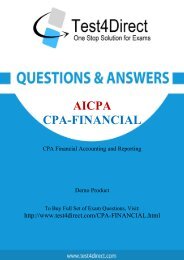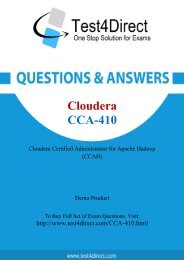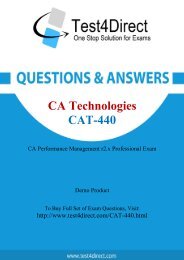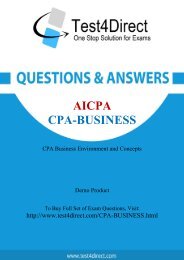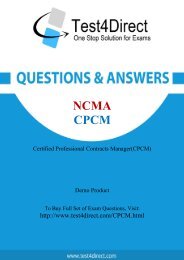C2140-842-demo
Create successful ePaper yourself
Turn your PDF publications into a flip-book with our unique Google optimized e-Paper software.
A recording is started by:<br />
A. Entering script_record on the command line<br />
B. creating a script and then pressing the record button in the RFT application<br />
C. starting the application under test<br />
D. Starting RFT<br />
Answer: B<br />
Question: 6<br />
How do you stop recording?<br />
A. click the Stop Recording button on the recording toolbar<br />
B. end the application under test<br />
C. close RFT<br />
D. close the recording monitor<br />
Answer: A