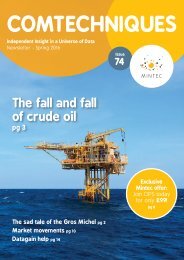Create successful ePaper yourself
Turn your PDF publications into a flip-book with our unique Google optimized e-Paper software.
For <strong>Mintec</strong> <strong>DG8</strong> support:<br />
Telephone: +44 (0)1628 851313<br />
(08:00 – 18:00 U.K. time)<br />
or email<br />
support@mintecglobal.com<br />
CREATING A BLEND USING WEIGHT<br />
You can create a specific recipe for your finished items<br />
that uses a blend of ingredients as quantities, shown by<br />
weight. For example, you want to blend three items in<br />
proportion to their weight: 200kgs, 150kgs and 50kgs.<br />
Note:<br />
<strong>Mintec</strong> <strong>DG8</strong> can only blend ingredients where the<br />
units are compatible. You cannot therefore, include<br />
supplementary costs, e.g. energy or transport, in<br />
your model at this stage.<br />
1<br />
Follow the earlier steps from Creating a basic blend<br />
<br />
using percentages, to select your ingredients<br />
2 In the Blend window make sure the Use Weights<br />
checkbox is selected<br />
3<br />
Click on each ingredient and bulking agent in turn<br />
<br />
and add the applicable weights<br />
4 To display your blend on the screen, click the<br />
OK button<br />
Note:<br />
The percentage Total box automatically recalculates<br />
as you add weights and always adds<br />
up to 100, which represents the total cost of the<br />
product.<br />
< contents<br />
40