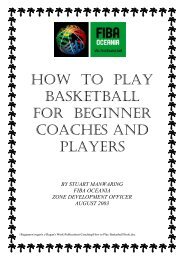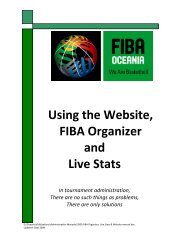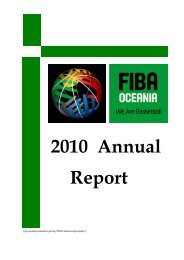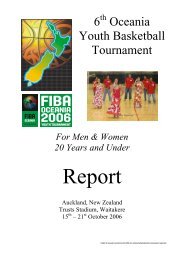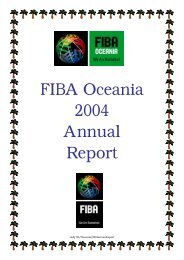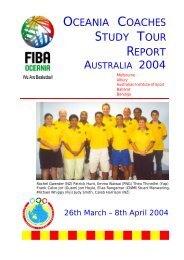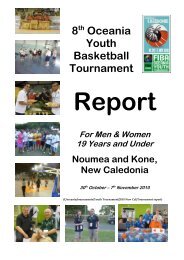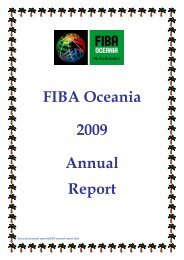Tournament Administration Using FIBA Organizer ... - Fiba Oceania
Tournament Administration Using FIBA Organizer ... - Fiba Oceania
Tournament Administration Using FIBA Organizer ... - Fiba Oceania
Create successful ePaper yourself
Turn your PDF publications into a flip-book with our unique Google optimized e-Paper software.
Clubs<br />
A club represents a number of teams within one league across multiple competitions under the<br />
same banner. An example may be the club “Australia”, having two teams playing in the divisions:<br />
Men and Women (Boomers and Opals); OR “All Blacks” club with 10 junior and 20 senior teams.<br />
You are able to place teams in clubs, and then register members in a club. The only problem in<br />
placing players in clubs, is that the program will only allow you to register them in a team in that<br />
club. So if members play for more than one club, it is better not to use this feature.<br />
To enter clubs:<br />
v Go to the Navigation Centre, then to the Membership tab, click on the clubs tab.<br />
v Notice that there is already a club in the list called "General Club". Any new members<br />
added to <strong>FIBA</strong> <strong>Organizer</strong> will be assigned to this Club by default.<br />
v Click ‘add’ to add a new Club.<br />
v Enter the name and any other details you want to record for this club.<br />
v OK<br />
v Close<br />
v Now that we have entered the club names you can now enter the names of the teams<br />
that are in that club.<br />
<strong>Using</strong> <strong>FIBA</strong> <strong>Organizer</strong> and Cybersports 20