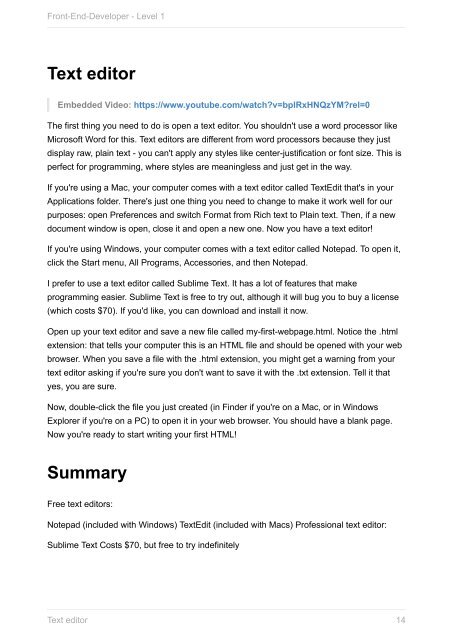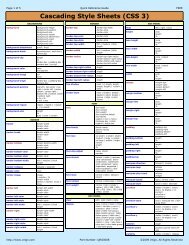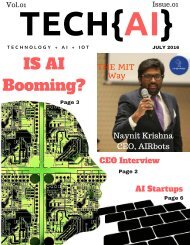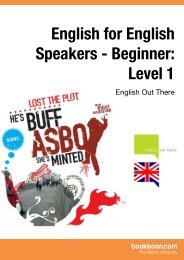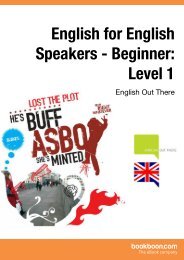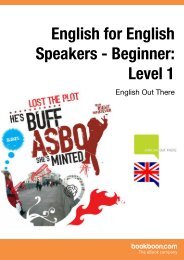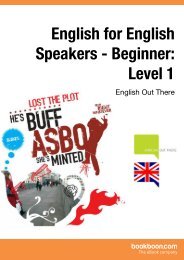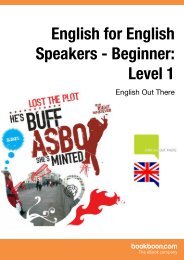front-end-developer_1_
You also want an ePaper? Increase the reach of your titles
YUMPU automatically turns print PDFs into web optimized ePapers that Google loves.
Front-End-Developer - Level 1<br />
Text editor<br />
Embedded Video: https://www.youtube.com/watch?v=bplRxHNQzYM?rel=0<br />
The first thing you need to do is open a text editor. You shouldn't use a word processor like<br />
Microsoft Word for this. Text editors are different from word processors because they just<br />
display raw, plain text - you can't apply any styles like center-justification or font size. This is<br />
perfect for programming, where styles are meaningless and just get in the way.<br />
If you're using a Mac, your computer comes with a text editor called TextEdit that's in your<br />
Applications folder. There's just one thing you need to change to make it work well for our<br />
purposes: open Preferences and switch Format from Rich text to Plain text. Then, if a new<br />
document window is open, close it and open a new one. Now you have a text editor!<br />
If you're using Windows, your computer comes with a text editor called Notepad. To open it,<br />
click the Start menu, All Programs, Accessories, and then Notepad.<br />
I prefer to use a text editor called Sublime Text. It has a lot of features that make<br />
programming easier. Sublime Text is free to try out, although it will bug you to buy a license<br />
(which costs $70). If you'd like, you can download and install it now.<br />
Open up your text editor and save a new file called my-first-webpage.html. Notice the .html<br />
extension: that tells your computer this is an HTML file and should be opened with your web<br />
browser. When you save a file with the .html extension, you might get a warning from your<br />
text editor asking if you're sure you don't want to save it with the .txt extension. Tell it that<br />
yes, you are sure.<br />
Now, double-click the file you just created (in Finder if you're on a Mac, or in Windows<br />
Explorer if you're on a PC) to open it in your web browser. You should have a blank page.<br />
Now you're ready to start writing your first HTML!<br />
Summary<br />
Free text editors:<br />
Notepad (included with Windows) TextEdit (included with Macs) Professional text editor:<br />
Sublime Text Costs $70, but free to try indefinitely<br />
Text editor<br />
14