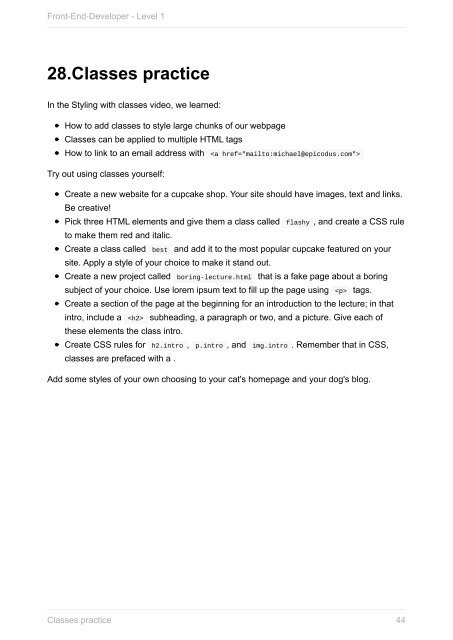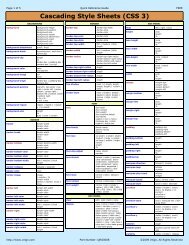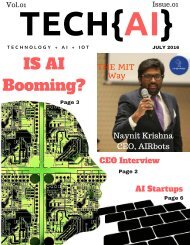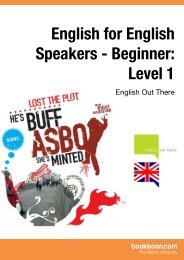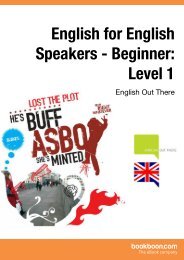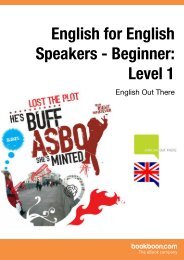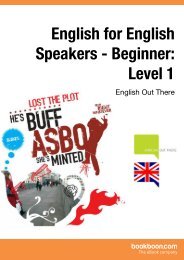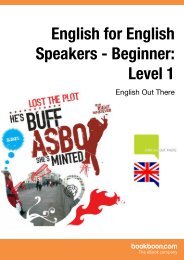front-end-developer_1_
Create successful ePaper yourself
Turn your PDF publications into a flip-book with our unique Google optimized e-Paper software.
Front-End-Developer - Level 1<br />
28.Classes practice<br />
In the Styling with classes video, we learned:<br />
How to add classes to style large chunks of our webpage<br />
Classes can be applied to multiple HTML tags<br />
How to link to an email address with <br />
Try out using classes yourself:<br />
Create a new website for a cupcake shop. Your site should have images, text and links.<br />
Be creative!<br />
Pick three HTML elements and give them a class called flashy , and create a CSS rule<br />
to make them red and italic.<br />
Create a class called best and add it to the most popular cupcake featured on your<br />
site. Apply a style of your choice to make it stand out.<br />
Create a new project called boring-lecture.html that is a fake page about a boring<br />
subject of your choice. Use lorem ipsum text to fill up the page using tags.<br />
Create a section of the page at the beginning for an introduction to the lecture; in that<br />
intro, include a subheading, a paragraph or two, and a picture. Give each of<br />
these elements the class intro.<br />
Create CSS rules for h2.intro , p.intro , and img.intro . Remember that in CSS,<br />
classes are prefaced with a .<br />
Add some styles of your own choosing to your cat's homepage and your dog's blog.<br />
Classes practice<br />
44