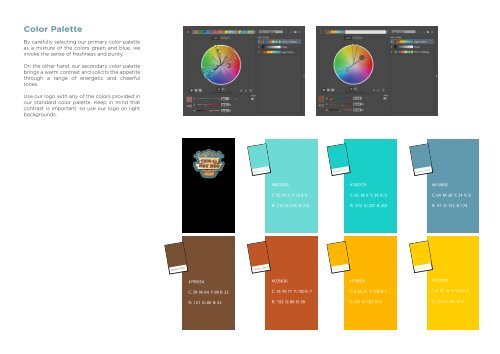Brand Guidelines
Create successful ePaper yourself
Turn your PDF publications into a flip-book with our unique Google optimized e-Paper software.
Color Palette<br />
By carefully selecting our primary color palette<br />
as a mixture of the colors green and blue, we<br />
invoke the sense of freshness and purity.<br />
On the other hand, our secondary color palette<br />
brings a warm contrast and solicits the appetite<br />
through a range of energetic and cheerful<br />
tones.<br />
Use our logo with any of the colors provided in<br />
our standard color palette. Keep in mind that<br />
contrast is important, so use our logo on light<br />
backgrounds.<br />
Pantone 3242 C<br />
Pantone 3252 C<br />
Pantone 7696 C<br />
#6EDAD5<br />
C: 50 M: 0 Y: 22 K: 0<br />
R: 110 G: 218 B: 213<br />
#1BCFC9<br />
C: 65 M: 0 Y: 29 K: 0<br />
R: 272 G: 207 B: 201<br />
#6199AE<br />
C: 64 M: 28 Y: 24 K: 0<br />
R: 97 G: 153 B: 174<br />
Pantone 7568 C<br />
Pantone 7584 C<br />
Pantone 7549 C<br />
Pantone 116 C<br />
#795034<br />
#C05626<br />
#FFB600<br />
#FFCD00<br />
C: 39 M: 64 Y: 80 K: 32<br />
C: 18 M: 77 Y: 100 K: 7<br />
C: 0 M: 31 Y: 100 K: 0<br />
C: 0 M: 18 Y: 100 K: 0<br />
R: 121 G: 80 B: 52<br />
R: 192 G: 86 B: 38<br />
R: 255 G: 182 B: 0<br />
R: 255 G: 205 B: 0