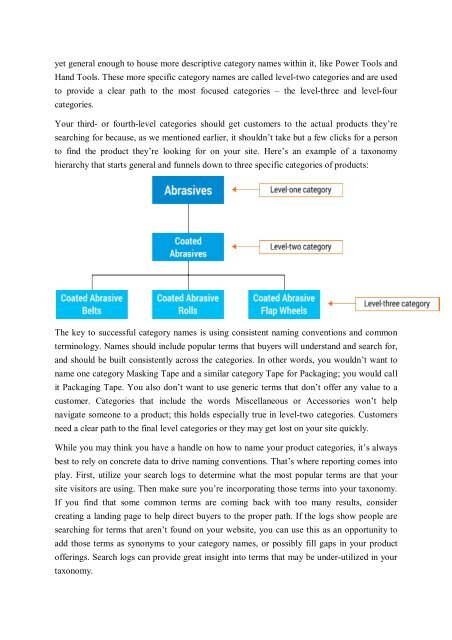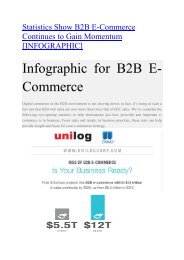Build a Clear Path to Your Products Online with Good Taxonomy
It may sound like a highly scientific term, but taxonomy is actually a pretty simple concept when it comes to e-commerce: it involves creating a logical classification of products and their characteristics so customers can easily shop for and find them in your online store. A good taxonomy leads people to your products in as few clicks as possible. The fewer the clicks, the faster the sale.
It may sound like a highly scientific term, but taxonomy is actually a pretty simple concept when it comes to e-commerce: it involves creating a logical classification of products and their characteristics so customers can easily shop for and find them in your online store. A good taxonomy leads people to your products in as few clicks as possible. The fewer the clicks, the faster the sale.
Create successful ePaper yourself
Turn your PDF publications into a flip-book with our unique Google optimized e-Paper software.
yet general enough <strong>to</strong> house more descriptive category names <strong>with</strong>in it, like Power Tools and<br />
Hand Tools. These more specific category names are called level-two categories and are used<br />
<strong>to</strong> provide a clear path <strong>to</strong> the most focused categories – the level-three and level-four<br />
categories.<br />
<strong>Your</strong> third- or fourth-level categories should get cus<strong>to</strong>mers <strong>to</strong> the actual products they’re<br />
searching for because, as we mentioned earlier, it shouldn’t take but a few clicks for a person<br />
<strong>to</strong> find the product they’re looking for on your site. Here’s an example of a taxonomy<br />
hierarchy that starts general and funnels down <strong>to</strong> three specific categories of products:<br />
The key <strong>to</strong> successful category names is using consistent naming conventions and common<br />
terminology. Names should include popular terms that buyers will understand and search for,<br />
and should be built consistently across the categories. In other words, you wouldn’t want <strong>to</strong><br />
name one category Masking Tape and a similar category Tape for Packaging; you would call<br />
it Packaging Tape. You also don’t want <strong>to</strong> use generic terms that don’t offer any value <strong>to</strong> a<br />
cus<strong>to</strong>mer. Categories that include the words Miscellaneous or Accessories won’t help<br />
navigate someone <strong>to</strong> a product; this holds especially true in level-two categories. Cus<strong>to</strong>mers<br />
need a clear path <strong>to</strong> the final level categories or they may get lost on your site quickly.<br />
While you may think you have a handle on how <strong>to</strong> name your product categories, it’s always<br />
best <strong>to</strong> rely on concrete data <strong>to</strong> drive naming conventions. That’s where reporting comes in<strong>to</strong><br />
play. First, utilize your search logs <strong>to</strong> determine what the most popular terms are that your<br />
site visi<strong>to</strong>rs are using. Then make sure you’re incorporating those terms in<strong>to</strong> your taxonomy.<br />
If you find that some common terms are coming back <strong>with</strong> <strong>to</strong>o many results, consider<br />
creating a landing page <strong>to</strong> help direct buyers <strong>to</strong> the proper path. If the logs show people are<br />
searching for terms that aren’t found on your website, you can use this as an opportunity <strong>to</strong><br />
add those terms as synonyms <strong>to</strong> your category names, or possibly fill gaps in your product<br />
offerings. Search logs can provide great insight in<strong>to</strong> terms that may be under-utilized in your<br />
taxonomy.