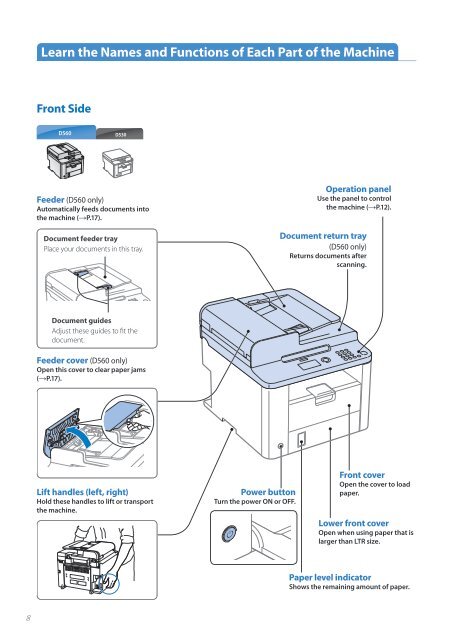Canon imageCLASS D530 - imageCLASS D530 Basic Operation Guide
Canon imageCLASS D530 - imageCLASS D530 Basic Operation Guide
Canon imageCLASS D530 - imageCLASS D530 Basic Operation Guide
Create successful ePaper yourself
Turn your PDF publications into a flip-book with our unique Google optimized e-Paper software.
Learn the Names and Functions of Each Part of the Machine<br />
Front Side<br />
<br />
<br />
Feeder (D560 only)<br />
Automatically feeds documents into<br />
the machine (→P.17).<br />
Document feeder tray<br />
Place your documents in this tray.<br />
<strong>Operation</strong> panel<br />
Use the panel to control<br />
the machine (→P.12).<br />
Document return tray<br />
(D560 only)<br />
Returns documents after<br />
scanning.<br />
Document guides<br />
Adjust these guides to fit the<br />
document.<br />
Feeder cover (D560 only)<br />
Open this cover to clear paper jams<br />
(→P.17).<br />
Lift handles (left, right)<br />
Hold these handles to lift or transport<br />
the machine.<br />
Power button<br />
Turn the power ON or OFF.<br />
Front cover<br />
Open the cover to load<br />
paper.<br />
Lower front cover<br />
Open when using paper that is<br />
larger than LTR size.<br />
Paper level indicator<br />
Shows the remaining amount of paper.<br />
8