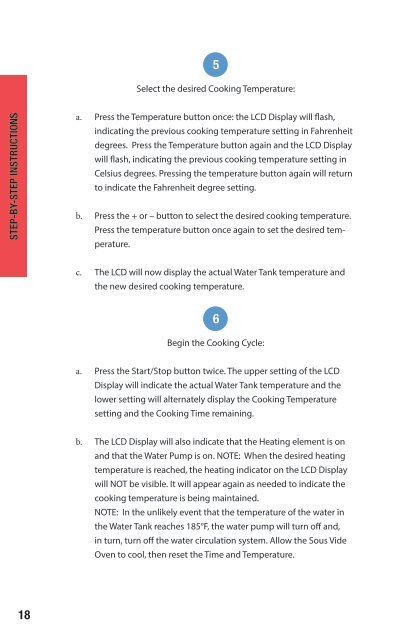Gourmia 10Qt.Sous Vide Oven -
Gourmia 10Qt.Sous Vide Oven -
Gourmia 10Qt.Sous Vide Oven -
You also want an ePaper? Increase the reach of your titles
YUMPU automatically turns print PDFs into web optimized ePapers that Google loves.
5<br />
Select the desired Cooking Temperature:<br />
7<br />
Ending the Cooking Cycle:<br />
STEP-BY-STEP INSTRUCTIONS<br />
a. Press the Temperature button once: the LCD Display will flash,<br />
indicating the previous cooking temperature setting in Fahrenheit<br />
degrees. Press the Temperature button again and the LCD Display<br />
will flash, indicating the previous cooking temperature setting in<br />
Celsius degrees. Pressing the temperature button again will return<br />
to indicate the Fahrenheit degree setting.<br />
b. Press the + or – button to select the desired cooking temperature.<br />
Press the temperature button once again to set the desired temperature.<br />
a. When the cooking time is complete, the cooking process will<br />
continue for one hour. The <strong>Sous</strong> <strong>Vide</strong> <strong>Oven</strong> will beep in one (1)<br />
minute increments until the Start/Stop button is pressed to stop<br />
the cooking process.<br />
b. When done, carefully remove the Lid, staying away from any<br />
warm escaping steam. Remove the cooked food using tongs or a<br />
large slotted spoon. Allow the <strong>Sous</strong> <strong>Vide</strong> <strong>Oven</strong> to cool completely<br />
before removing the water or cleaning.<br />
STEP-BY-STEP INSTRUCTIONS<br />
c. The LCD will now display the actual Water Tank temperature and<br />
the new desired cooking temperature.<br />
6<br />
Begin the Cooking Cycle:<br />
a. Press the Start/Stop button twice. The upper setting of the LCD<br />
Display will indicate the actual Water Tank temperature and the<br />
lower setting will alternately display the Cooking Temperature<br />
setting and the Cooking Time remaining.<br />
b. The LCD Display will also indicate that the Heating element is on<br />
and that the Water Pump is on. NOTE: When the desired heating<br />
temperature is reached, the heating indicator on the LCD Display<br />
will NOT be visible. It will appear again as needed to indicate the<br />
cooking temperature is being maintained.<br />
NOTE: In the unlikely event that the temperature of the water in<br />
the Water Tank reaches 185°F, the water pump will turn off and,<br />
in turn, turn off the water circulation system. Allow the <strong>Sous</strong> <strong>Vide</strong><br />
<strong>Oven</strong> to cool, then reset the Time and Temperature.<br />
18<br />
19