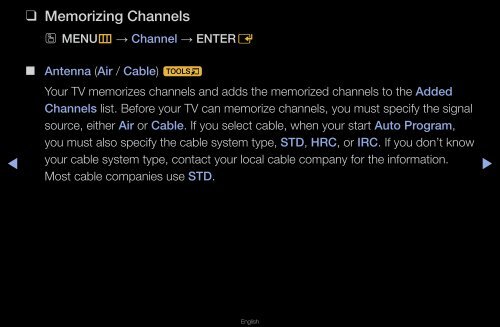Samsung 23" 950 Series HDTV 3D Monitor Combo with Apps - LT23A950ND/ZA - User Manual (ENGLISH)
Samsung 23" 950 Series HDTV 3D Monitor Combo with Apps - LT23A950ND/ZA - User Manual (ENGLISH)
Samsung 23" 950 Series HDTV 3D Monitor Combo with Apps - LT23A950ND/ZA - User Manual (ENGLISH)
You also want an ePaper? Increase the reach of your titles
YUMPU automatically turns print PDFs into web optimized ePapers that Google loves.
❑❑<br />
Memorizing Channels<br />
OO<br />
MENUm → Channel → ENTERE<br />
◀<br />
■■<br />
Antenna (Air / Cable) t<br />
Your TV memorizes channels and adds the memorized channels to the Added<br />
Channels list. Before your TV can memorize channels, you must specify the signal<br />
source, either Air or Cable. If you select cable, when your start Auto Program,<br />
you must also specify the cable system type, STD, HRC, or IRC. If you don’t know<br />
your cable system type, contact your local cable company for the information.<br />
Most cable companies use STD.<br />
▶<br />
English