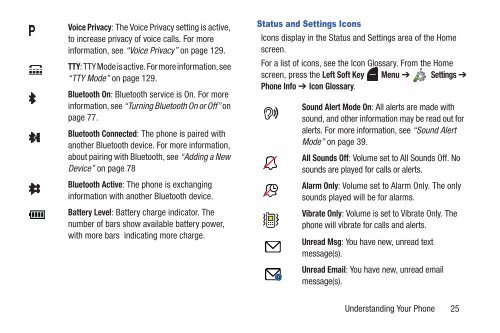Samsung Gusto 2 128MB (Verizon) - SCH-U365WSAVZW - User Manual ver. FB03_F6 (ENGLISH(North America),3.36 MB)
Samsung Gusto 2 128MB (Verizon) - SCH-U365WSAVZW - User Manual ver. FB03_F6 (ENGLISH(North America),3.36 MB)
Samsung Gusto 2 128MB (Verizon) - SCH-U365WSAVZW - User Manual ver. FB03_F6 (ENGLISH(North America),3.36 MB)
Create successful ePaper yourself
Turn your PDF publications into a flip-book with our unique Google optimized e-Paper software.
Voice Privacy: The Voice Privacy setting is active,<br />
to increase privacy of voice calls. For more<br />
information, see “Voice Privacy” on page 129.<br />
TTY: TTY Mode is active. For more information, see<br />
“TTY Mode” on page 129.<br />
Bluetooth On: Bluetooth service is On. For more<br />
information, see “Turning Bluetooth On or Off” on<br />
page 77.<br />
Bluetooth Connected: The phone is paired with<br />
another Bluetooth device. For more information,<br />
about pairing with Bluetooth, see “Adding a New<br />
Device” on page 78<br />
Bluetooth Active: The phone is exchanging<br />
information with another Bluetooth device.<br />
Battery Level: Battery charge indicator. The<br />
number of bars show available battery power,<br />
with more bars indicating more charge.<br />
Status and Settings Icons<br />
Icons display in the Status and Settings area of the Home<br />
screen.<br />
For a list of icons, see the Icon Glossary. From the Home<br />
screen, press the Left Soft Key Menu ➔ Settings ➔<br />
Phone Info ➔ Icon Glossary.<br />
Sound Alert Mode On: All alerts are made with<br />
sound, and other information may be read out for<br />
alerts. For more information, see “Sound Alert<br />
Mode” on page 39.<br />
All Sounds Off: Volume set to All Sounds Off. No<br />
sounds are played for calls or alerts.<br />
Alarm Only: Volume set to Alarm Only. The only<br />
sounds played will be for alarms.<br />
Vibrate Only: Volume is set to Vibrate Only. The<br />
phone will vibrate for calls and alerts.<br />
Unread Msg: You have new, unread text<br />
message(s).<br />
Unread Email: You have new, unread email<br />
message(s).<br />
Understanding Your Phone 25