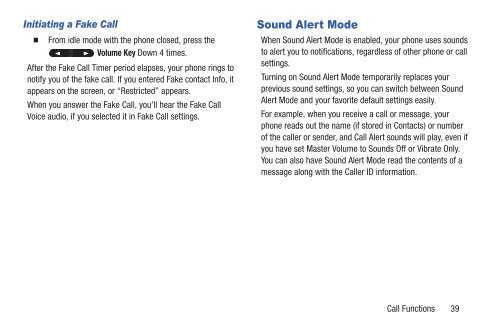Samsung Gusto 2 64MB (Verizon) - SCH-U365HAAVZW - User Manual ver. FB03_F6 (ENGLISH(North America),3.36 MB)
Samsung Gusto 2 64MB (Verizon) - SCH-U365HAAVZW - User Manual ver. FB03_F6 (ENGLISH(North America),3.36 MB)
Samsung Gusto 2 64MB (Verizon) - SCH-U365HAAVZW - User Manual ver. FB03_F6 (ENGLISH(North America),3.36 MB)
Create successful ePaper yourself
Turn your PDF publications into a flip-book with our unique Google optimized e-Paper software.
Initiating a Fake Call<br />
From idle mode with the phone closed, press the<br />
Volume Key Down 4 times.<br />
After the Fake Call Timer period elapses, your phone rings to<br />
notify you of the fake call. If you entered Fake contact Info, it<br />
appears on the screen, or “Restricted” appears.<br />
When you answer the Fake Call, you’ll hear the Fake Call<br />
Voice audio, if you selected it in Fake Call settings.<br />
Sound Alert Mode<br />
When Sound Alert Mode is enabled, your phone uses sounds<br />
to alert you to notifications, regardless of other phone or call<br />
settings.<br />
Turning on Sound Alert Mode temporarily replaces your<br />
previous sound settings, so you can switch between Sound<br />
Alert Mode and your favorite default settings easily.<br />
For example, when you receive a call or message, your<br />
phone reads out the name (if stored in Contacts) or number<br />
of the caller or sender, and Call Alert sounds will play, even if<br />
you have set Master Volume to Sounds Off or Vibrate Only.<br />
You can also have Sound Alert Mode read the contents of a<br />
message along with the Caller ID information.<br />
Call Functions 39