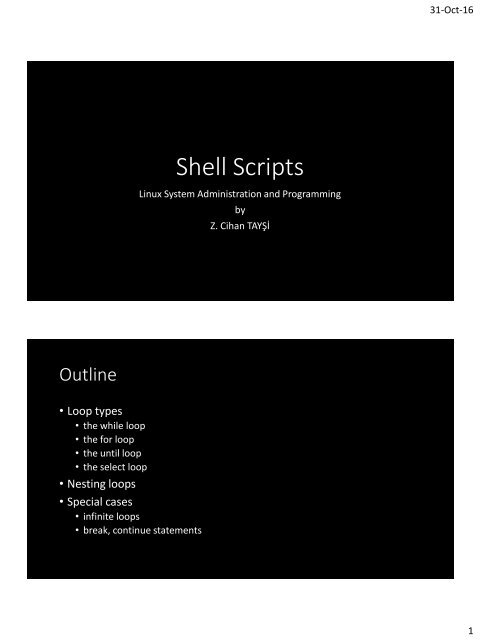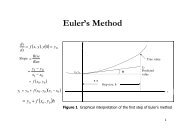Shell Scripts
week5_loops
week5_loops
Create successful ePaper yourself
Turn your PDF publications into a flip-book with our unique Google optimized e-Paper software.
31-Oct-16<br />
<strong>Shell</strong> <strong>Scripts</strong><br />
Linux System Administration and Programming<br />
by<br />
Z. Cihan TAYŞİ<br />
Outline<br />
• Loop types<br />
• the while loop<br />
• the for loop<br />
• the until loop<br />
• the select loop<br />
• Nesting loops<br />
• Special cases<br />
• infinite loops<br />
• break, continue statements<br />
1
31-Oct-16<br />
The While Loop<br />
SYNTAX<br />
#!/bin/sh<br />
while command<br />
do<br />
Statement(s) to be executed<br />
done<br />
if command is true<br />
a=0<br />
while [ $a –lt 10 ]<br />
do<br />
done<br />
echo $a<br />
a=`expr $a + 1 `<br />
The For Loop<br />
SYNTAX<br />
#!/bin/sh<br />
for var in word1 word2 ... wordN<br />
do<br />
done<br />
Statement(s) to be executed for<br />
every word.<br />
for var in 0 1 2 3 4 5 6 7 8 9<br />
do<br />
echo $var<br />
done<br />
2
31-Oct-16<br />
The For Loop Cont’d<br />
#!/bin/sh<br />
OUTPUT<br />
for FILE in $HOME/.bash*<br />
do<br />
echo $FILE<br />
done<br />
/root/.bash_history<br />
/root/.bash_logout<br />
/root/.bash_profile<br />
/root/.bashrc<br />
The For Loop Cont’d<br />
SYNTAX<br />
for (( expr1; expr2; expr3 ))<br />
do<br />
done<br />
.....<br />
.....<br />
repeat all statements between do and<br />
done until expr2 is TRUE<br />
#!/bin/sh<br />
for (( i = 0 ; i
31-Oct-16<br />
The Until Loop<br />
SYNTAX<br />
#!/bin/sh<br />
until command<br />
do<br />
Statement(s) to be executed<br />
until command is true<br />
done<br />
a=0<br />
until [ ! $a -lt 10 ]<br />
do<br />
echo $a<br />
a=`expr $a + 1`<br />
done<br />
The Select Loop<br />
SYNTAX<br />
#!/bin/ksh<br />
select DRINK in tea cofee water juice appe all none<br />
do<br />
select var in word1 word2 ... wordN<br />
do<br />
done<br />
Statement(s) to be executed<br />
for every word.<br />
case $DRINK in<br />
tea|cofee|water|all)<br />
echo "Go to canteen"<br />
;;<br />
juice|appe)<br />
echo "Available at home"<br />
;;<br />
none)<br />
break<br />
;;<br />
*) echo "ERROR: Invalid selection"<br />
;;<br />
esac<br />
done<br />
4
31-Oct-16<br />
Nested Loops<br />
• It is possible to use a loop as part of the body of another loop.<br />
• It is applicable to all loop types<br />
• while, for, until and so on...<br />
• It is also possible to combine different types of loops together.<br />
• There is no limit of nesting...<br />
• However, it is not nice to implement more than 3 !<br />
Nested While Loops<br />
SYNTAX<br />
while command1 ; # this is loop1, the outer loop<br />
do<br />
Statement(s) to be executed if command1 is true<br />
while command2 ; # this is loop2, the inner loop<br />
do<br />
Statement(s) to be executed if<br />
command2 is true<br />
done<br />
Statement(s) to be executed if command1 is true<br />
done<br />
#!/bin/sh<br />
a=0<br />
while [ "$a" -lt 10 ] # this is loop1<br />
do<br />
b="$a“<br />
while [ "$b" -ge 0 ] # this is loop2<br />
do<br />
echo -n "$b "<br />
b=`expr $b - 1`<br />
done<br />
echo<br />
a=`expr $a + 1`<br />
done<br />
5
31-Oct-16<br />
The Nested For Loop<br />
#!/bin/sh<br />
for var1 in 1 2 3<br />
do<br />
for var2 in 0 5<br />
do<br />
if [ $var1 -eq 2 -a $var2 -eq 0 ]<br />
then<br />
break 2<br />
else<br />
echo "$var1 $var2"<br />
fi<br />
done<br />
done<br />
The Special Conditions<br />
• Infinite loops<br />
• All the loops have a limited life and they come out once the condition is false<br />
or true depending on the loop.<br />
• A loop may continue forever due to required condition is not met. A loop that<br />
executes forever without terminating executes an infinite number of times.<br />
For this reason, such loops are called infinite loops.<br />
• The break<br />
• Avoid as much as possible<br />
• The continue<br />
• Avoid as much as possible<br />
6
31-Oct-16<br />
The Break<br />
• The break statement is used to<br />
terminate the execution of the<br />
entire loop<br />
• after completing the execution of<br />
all of the lines of code up to the<br />
break statement.<br />
• It then steps down to the code<br />
following the end of the loop.<br />
#!/bin/sh<br />
a=0<br />
while [ $a -lt 10 ]<br />
do<br />
echo $a<br />
if [ $a -eq 5 ]<br />
then<br />
break<br />
fi<br />
a=`expr $a + 1`<br />
done<br />
The Continue<br />
• The continue statement is<br />
similar to the break command,<br />
except that it causes the current<br />
iteration of the loop to exit,<br />
rather than the entire loop.<br />
• This statement is useful when an<br />
error has occurred but you want<br />
to try to execute the next<br />
iteration of the loop.<br />
NUMS="1 2 3 4 5 6 7"<br />
for NUM in $NUMS<br />
do<br />
Q=`expr $NUM % 2`<br />
if [ $Q -eq 0 ]<br />
then<br />
echo "Number is an even number!!"<br />
continue<br />
fi<br />
echo "Found odd number"<br />
done<br />
7
31-Oct-16<br />
References<br />
• http://www.tutorialspoint.com/unix/unix-what-is-shell.htm<br />
• http://www.freeos.com/guides/lsst/ch03sec06.html<br />
8