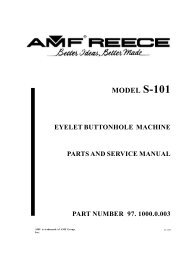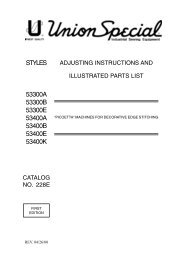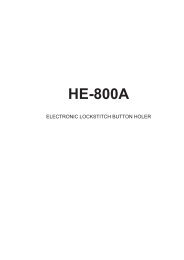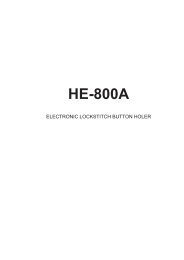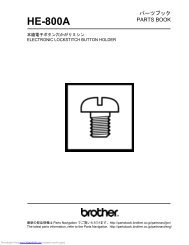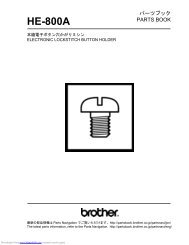reece 101 service
You also want an ePaper? Increase the reach of your titles
YUMPU automatically turns print PDFs into web optimized ePapers that Google loves.
S-<strong>101</strong><br />
TROUBLESHOOTING<br />
The headings indicate the type of trouble. Below them will be found the probable cause for the trouble and<br />
its remedy. Machine failure as indicated by the heading can be traced to one or more of the causes beneath<br />
it.<br />
1. MACHINE FAILS TO START:<br />
A) See that the Belts are on properly and power<br />
is applied.<br />
B) If Belts and Pulleys leading from Transmitter<br />
are not turning over, but the Center Pulley<br />
of the Transmitter is, there may be slipping<br />
in the Clutch. Adjust two Screws 01.2065<br />
on Clutch Shoe 02.0526.0.050 inward<br />
an equal amount.<br />
C) If the Belts are turning and Left Wheel Dog<br />
10.3042.2 will not engage Striker 10.3038.1<br />
on Crank. Spring on Shifting Lever 10.3029.1<br />
may be weak off or broken. REPLACE.<br />
D) Lock Nuts 10.3041 on Left Hand Wheel<br />
may have loosened. Screw in and adjust so<br />
that Dog 10.3038 has no side play and works<br />
freely.<br />
E) Striker 10.3038 may be broken. REPLACE<br />
F) Clamp Screw 01.2035 on Shifter Spool<br />
10.3045 may be loose. Adjust and tighten<br />
according to instructions under machine<br />
adjustments, Sheet 18, Figure 4-5.<br />
2. MACHINE STARTED, RAN A<br />
SHORT DISTANCE AND STOPPED:<br />
A) It would be advisable to first check all items<br />
under No. 1.<br />
B) Left Hand Wheel Belt too loose. TIGHTEN.<br />
C) On Cut Before machines, the pressure on the<br />
Cutting Lever is too great. Adjust according<br />
to instructions on Sheet 14, Figure 3.<br />
D) The line-up may be out of adjustment. Follow<br />
instructions on Sheet 3, Figure 2-3.<br />
E) Rocker Arm may be out of adjustment. Follow<br />
instructions on Sheet 16, Fig. 5-6, Sheet<br />
17, Figure 1a, 2a, 3a and Sheet 18, Figure<br />
4-5.<br />
F) Spring 01.5450 on Clutch 10.1089 may be<br />
broken. REPLACE.<br />
G) Pin in Drive Cam 10.1095.3 may be broken.<br />
REPLACE Drive Cam 10.1095.3<br />
H) Sector teeth may be clogged with dirt. Take<br />
out Stud 10.3026 and test by rotating the<br />
whole assembly back and forth.<br />
3. MACHINE STUCK TIGHT<br />
THROUGH INTERFERENCE<br />
A) Separate the stitching mechanism from the<br />
feeding mechanism by removing Shoulder<br />
Screw 01.1132. If the interference is in the<br />
stitching mechanism the Stop Wheel<br />
10.1088.0.050 on the right hand side will not<br />
turn after it is unlocked. Trace for the<br />
cause in the stitching mechanism by taking<br />
out Screw 10.3008, which disconnects<br />
Looper Drag Link 10.1067 from Looper<br />
Rocker 10.3006.0.165 or 10.3006.0.200.<br />
This will definitely place where the sticking<br />
occurs, either in the race assembly or in<br />
the Head.<br />
B) If the Stop Wheel 10.1088.0.050 does turn<br />
after the Shoulder Screw 10.1111 is removed,<br />
crank the machine with the Left Hand Handle<br />
and, if it still will not move, eliminate<br />
the probable possibilities for the sticking<br />
by disconnecting the units depending on<br />
movement from the Main Cam. If the Main<br />
Cam will not move after working the Handle<br />
back and forth, it will be necessary to take<br />
out the Main Cam to remove the interference:<br />
unless, it may be removed through one<br />
of the various openings in the Cam Case.<br />
2-2<br />
Revised 09/2004<br />
e-mail: <strong>service</strong>@amf<strong>reece</strong>.cz; parts@amf<strong>reece</strong>.cz; website: www.amf<strong>reece</strong>.com<br />
Phones: +420 582 309 146 (Service), +420 582 309 286 (Spare Parts); Fax: +420 360 606