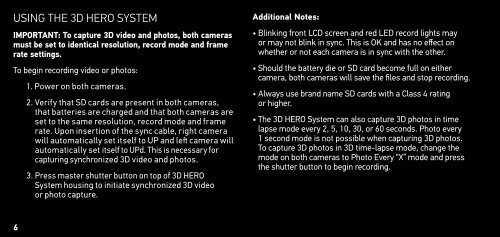GoPro Karma - User Manual - Polski
GoPro Karma - User Manual - Polski
GoPro Karma - User Manual - Polski
You also want an ePaper? Increase the reach of your titles
YUMPU automatically turns print PDFs into web optimized ePapers that Google loves.
USING THE 3D HERO System<br />
IMPORTANT: To capture 3D video and photos, both cameras<br />
must be set to identical resolution, record mode and frame<br />
rate settings.<br />
To begin recording video or photos:<br />
1. Power on both cameras.<br />
2. Verify that SD cards are present in both cameras,<br />
that batteries are charged and that both cameras are<br />
set to the same resolution, record mode and frame<br />
rate. Upon insertion of the sync cable, right camera<br />
will automatically set itself to UP and left camera will<br />
automatically set itself to UPd. This is necessary for<br />
capturing synchronized 3D video and photos.<br />
3. Press master shutter button on top of 3D HERO<br />
System housing to initiate synchronized 3D video<br />
or photo capture.<br />
Additional Notes:<br />
• Blinking front LCD screen and red LED record lights may<br />
or may not blink in sync. This is OK and has no effect on<br />
whether or not each camera is in sync with the other.<br />
• Should the battery die or SD card become full on either<br />
camera, both cameras will save the files and stop recording.<br />
• Always use brand name SD cards with a Class 4 rating<br />
or higher.<br />
• The 3D HERO System can also capture 3D photos in time<br />
lapse mode every 2, 5, 10, 30, or 60 seconds. Photo every<br />
1 second mode is not possible when capturing 3D photos.<br />
To capture 3D photos in 3D time-lapse mode, change the<br />
mode on both cameras to Photo Every “X” mode and press<br />
the shutter button to begin recording.<br />
6