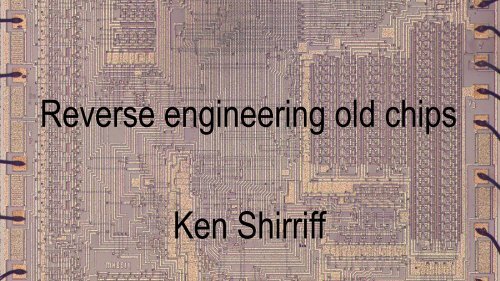Reverse engineering old chips Ken Shirriff
supercon
supercon
You also want an ePaper? Increase the reach of your titles
YUMPU automatically turns print PDFs into web optimized ePapers that Google loves.
<strong>Reverse</strong> <strong>engineering</strong> <strong>old</strong> <strong>chips</strong><br />
<strong>Ken</strong> <strong>Shirriff</strong>
Z80<br />
(1976)<br />
8-bit CPU<br />
Photo: zeptobars.com
Z80<br />
(1976)<br />
Brq Wait Bak Wr Rd Irq Mrq Hlt Int Nmi<br />
Rst<br />
D1<br />
M1<br />
D0<br />
Rfsh<br />
D7<br />
8-bit CPU<br />
Gnd<br />
A0<br />
A1<br />
D2<br />
+5<br />
D6<br />
Photo: zeptobars.com<br />
A2<br />
A3<br />
A4<br />
A5<br />
A6 A7 A8 A9 A10<br />
D5<br />
D3<br />
D4<br />
Clk<br />
A11 A12 A13 A14 A15
Register File
Instruction decoding<br />
PLA<br />
Instruction<br />
register<br />
Control lines<br />
Data bus
ALU (Arithmetic-Logic Unit)<br />
Only 4 bits!
MOS transistors<br />
Drain<br />
Gate<br />
Source
NAND gate<br />
1<br />
Inputs<br />
1<br />
+5<br />
Out<br />
0<br />
Ground
NAND gate<br />
+5<br />
+5<br />
Out<br />
0<br />
Out<br />
1<br />
1<br />
Inputs<br />
1<br />
0<br />
Inputs<br />
1<br />
Ground<br />
Ground<br />
Spoiler:<br />
pull-up resistor<br />
is really a transistor
What do gates really look like?
NAND gate<br />
+5<br />
Inputs<br />
Output<br />
Transistors<br />
Ground
NOR gate<br />
+5<br />
+5<br />
Inputs<br />
0<br />
1 0<br />
Out<br />
0<br />
Inputs<br />
0<br />
0 0<br />
Out<br />
1<br />
Ground
Gates get weird in the ALU<br />
+5<br />
Out<br />
4 5<br />
8<br />
7<br />
1 2 3 6
Computes sum, AND, OR, XOR<br />
+5<br />
Out<br />
4 5<br />
8<br />
7<br />
1 2 3 6<br />
More info: righto.com/Z80
Sinclair Scientific Calculator (1974)<br />
Reprogrammed<br />
TI 0800 4-function<br />
calculator chip to<br />
support trig, log.<br />
How?
TMS 0805<br />
calculator<br />
chip<br />
siliconpr0n.org
Can see bits in<br />
the 320-word<br />
instruction ROM<br />
siliconpr0n.org
Built instruction-level simulator<br />
Decimal<br />
algorithms<br />
Trig: repeated<br />
rotates by .001 rad<br />
Log: powers of 0.99<br />
More info: righto.com/sinclair
Intel shift-register memory (1970)
512 bits<br />
circulate.<br />
Up to .5 ms<br />
wait
More info: righto.com/shift
Analog <strong>chips</strong><br />
555 timer
Collector<br />
Collector<br />
Base<br />
Base<br />
Emitter<br />
Emitter<br />
C<br />
C<br />
N<br />
NP<br />
B<br />
P<br />
B<br />
NP<br />
N<br />
P<br />
NPN transistor<br />
E<br />
PNP transistor<br />
E
Collector<br />
Collector<br />
Base<br />
Base<br />
Emitter<br />
Emitter<br />
C<br />
C<br />
N<br />
NP<br />
B<br />
P<br />
B<br />
NP<br />
N<br />
P<br />
NPN transistor<br />
E<br />
PNP transistor<br />
E
What bipolar transistors really look like<br />
C<br />
E<br />
B<br />
E<br />
C<br />
E B C<br />
B E<br />
C C<br />
B<br />
E<br />
C<br />
C C<br />
C<br />
E<br />
C<br />
E<br />
C<br />
B
NPN<br />
transistor
PNP<br />
transistor
555<br />
timer
Interactive chip viewer<br />
More info: righto.com/555
741<br />
op<br />
amp
741<br />
op<br />
amp
Current mirror<br />
“Clone” a current.<br />
More compact, accurate than resistors.
More info: righto.com/741
Unusual current mirror transistors<br />
6 collectors:<br />
6 mirrored outputs<br />
2 big collectors, 1 small:<br />
Scaled output currents<br />
Photos: visual6502
7805 voltage regulator<br />
7-25V in<br />
5V out
Vin<br />
Gnd Vsense Vout
A family of regulators from one chip<br />
5, 6, 8, 10, 12, 15,<br />
18, 24 volts<br />
Variable<br />
contact<br />
Fixed<br />
contact<br />
Contact<br />
Move contact to<br />
change voltage<br />
divider<br />
More info: righto.com/05
Die photos: Metallurgical microscope<br />
Shines light from above<br />
through lens
Stitch photos together for high-resolution
Hugin takes some practice<br />
Tip: have lots<br />
of overlap between<br />
images<br />
More info: righto.com/hugin
Motorola 6820 PIA chip
How to get to the die?<br />
Photo: zeptobars<br />
Hard way: boil <strong>chips</strong> in sulfuric / nitric acid
Easy way: download die photos<br />
zeptobars.com, visual6502.org, siliconpr0n.org
Acid-free way: <strong>chips</strong> without epoxy<br />
Hacksaw<br />
(jeweler’s saw)<br />
or chisel
Current project: 8008 analysis
Blog: righto.com<br />
ken.shirriff@gmail.com<br />
Twitter: @kenshirriff
<strong>Reverse</strong> <strong>engineering</strong> <strong>old</strong> <strong>chips</strong><br />
<strong>Ken</strong> <strong>Shirriff</strong><br />
You've probably seen die photos of <strong>chips</strong>.<br />
My reaction was:<br />
wow, that's cool. But what is all that stuff?<br />
In this talk, I explain what's going on in these <strong>chips</strong><br />
and how you can get involved in the obscure hobby of<br />
reverse <strong>engineering</strong> <strong>old</strong> <strong>chips</strong>.
Z80<br />
(1976)<br />
8-bit CPU<br />
Photo: zeptobars.com<br />
Image: zeptobars<br />
Here’s the Z80, a popular microprocessor from the<br />
1970s – maybe you’ve used it.<br />
Looking at the die photo, it’s a jumble, but you can pick<br />
out some features:<br />
Pins<br />
Big driver transistors<br />
Power, ground<br />
Now you can look at the datasheet and match up the<br />
pins. This gives you a lot of information.
Z80<br />
(1976)<br />
Brq Wait Bak Wr Rd Irq Mrq Hlt Int Nmi<br />
Rst<br />
D1<br />
M1<br />
D0<br />
Rfsh<br />
D7<br />
8-bit CPU<br />
Gnd<br />
A0<br />
A1<br />
D2<br />
+5<br />
D6<br />
Photo: zeptobars.com<br />
A2<br />
A3<br />
A4<br />
A5<br />
A6 A7 A8 A9 A10<br />
D5<br />
D3<br />
D4<br />
Clk<br />
A11 A12 A13 A14 A15<br />
Image: zeptobars<br />
Control pins at the top, so this is the control section<br />
Buses<br />
Functional blocks
Register File<br />
Matrix of memory cells<br />
8 on top, 8 on bottom.<br />
Data bus on right<br />
Address bus on left: PC, incrementer<br />
Secret registers
Instruction decoding<br />
PLA<br />
Instruction<br />
register<br />
Control lines<br />
Data bus<br />
Decode instruction, generate control signals.<br />
PLA: regular array of gates, very common in 1970s.<br />
Now microcode.<br />
Instruction stored in instruction register.<br />
Each PLA column selects a bit pattern from<br />
instructions.<br />
Design instruction set correctly.
ALU (Arithmetic-Logic Unit)<br />
Only 4 bits!<br />
ALU: add, subtract, boolean operations, shifts<br />
Bitslices of complex circuitry, one for each bit.<br />
Z-80 surprise: 8-bit processor, 4-bit ALU.<br />
Everything processed twice.
MOS transistors<br />
Drain<br />
Gate<br />
Source<br />
To understand circuits in more detail, need to look at<br />
transistors.<br />
Simplified, MOS transistor is a switch. When gate is 1,<br />
switch is closed, when gate is 0 switch is open.<br />
Starts with the silicon, which is insulator.<br />
Dope silicon to make it semiconductor.<br />
Charge on gate makes channel between source and<br />
drain conduct.<br />
Thin insulating oxide layer under gate, static sensitive.<br />
Originally: gate was metal: Metal, Oxide,<br />
Semiconductor: MOS<br />
Polysilicon introduced in 1970: should be POS<br />
Chip has 3 layers: silicon, polysilicon, metal wiring.
NAND gate<br />
+5<br />
1<br />
Inputs<br />
1<br />
Out<br />
0<br />
Ground<br />
Build a NAND gate from two transistors and a resistor.<br />
If both inputs are 1, both transistors conduct,<br />
connecting output to ground: 0
NAND gate<br />
+5<br />
+5<br />
1<br />
Inputs<br />
1<br />
Out<br />
0<br />
0<br />
Inputs<br />
1<br />
Out<br />
1<br />
Ground<br />
Ground<br />
Spoiler:<br />
pull-up resistor<br />
is really a transistor<br />
If an input is 0, transistor is open. Pull-up resistor pulls<br />
output high.<br />
Thus, NAND logic.<br />
Spoiler: a transistor acts as the resistor.
What do gates really look like?<br />
If we zoom way in on the Z80, we see the gates, which<br />
are a bit of a mess.<br />
The metallic-looking strips are the metal, on top.<br />
Underneath, you can see the polysilicon wires.<br />
Black lines indicate the doped silicon.
NAND gate<br />
+5<br />
Inputs<br />
Output<br />
Transistors<br />
Ground<br />
If you stare at this closely, you can pick out the features<br />
of a NAND gate.<br />
Metal lines provide power and ground for the gate.<br />
The doped silicon is greenish.<br />
Polysilicon inputs are pink, and form transistors where<br />
they cross the silicon.<br />
Note the two transistors between ground and output.<br />
If both inputs are high, the output will be pulled low.<br />
Another transistor forms the pull-up resistor.<br />
It’s tricky to see what’s happening, but people on the<br />
visual 6502 team digitized all the polygons for the<br />
circuitry for multiple <strong>chips</strong>.
NOR gate<br />
+5<br />
+5<br />
Inputs<br />
0<br />
1 0<br />
Out<br />
0<br />
Inputs<br />
0<br />
0 0<br />
Out<br />
1<br />
Ground<br />
It’s not all NAND gates. By connecting transistors in<br />
parallel, you can build a NOR gate. If any input is<br />
high, the input is pulled low.
Gates get weird in the ALU<br />
+5<br />
Out<br />
4 5<br />
8<br />
7<br />
1 2 3 6<br />
The Z80 has a lot of very complex gates. Here’s one<br />
from the ALU with 9 transistors.<br />
If 1, 2, or 3 is on, the metal here is grounded.<br />
4 or 5 connect that to the output.<br />
6, 7, and 8 will also pull the output low.
Computes sum, AND, OR, XOR<br />
+5<br />
Out<br />
4 5<br />
8<br />
7<br />
1 2 3 6<br />
More info: righto.com/Z80<br />
Although logically this is 5 gates, it’s built as one gate.<br />
Note that the AND and NOR are for free, just wires.<br />
What does this do?<br />
It computes B AND C or B or C.<br />
With a partial sum and carry in, it computes B plus C or<br />
B XOR C.<br />
ALUs are very diverse. You’d expect a standard adder,<br />
but circuitry is highly optimized. 6502 has a totally<br />
different approach.<br />
More ALU details on my blog.
Sinclair Scientific Calculator (1974)<br />
Reprogrammed<br />
TI 0800 4-function<br />
calculator chip to<br />
support trig, log.<br />
How?<br />
Image: Ralf Pfeifer at de.wikipedia, CC BY-SA 3.0<br />
Now for something different.<br />
TI built a simple four-function calculator chip. The code<br />
for the calculator was crammed into 320 words.<br />
Sinclair reprogrammed this chip to make a cheap<br />
scientific calculator.<br />
How is it possible to fit trig and logs into a chip that<br />
barely fits basic math?<br />
I reverse engineered the chip to find out.
TMS 0805<br />
calculator<br />
chip<br />
siliconpr0n.org<br />
John McMaster took a die photo of the chip.<br />
You can see some of the features we’ve discussed: the<br />
pins, registers, ALU, instruction decoding.<br />
This chip is built for calculators: so decimal arithmetic,<br />
11-digit registers, 7-segment display driver.
Can see bits in<br />
the 320-word<br />
instruction ROM<br />
siliconpr0n.org<br />
The code is stored in the instruction ROM.<br />
Looking closely, you can see the bits, formed from<br />
transistors.
Built instruction-level simulator<br />
Decimal<br />
algorithms<br />
Trig: repeated<br />
rotates by .001 rad<br />
Log: powers of 0.99<br />
More info: righto.com/sinclair<br />
I read out the code, reverse-engineered the instruction<br />
set and architecture, and built a simulator to run the<br />
code.<br />
How do the algorithms work? They are slow and<br />
inaccurate, but compact.<br />
Trig uses repeated rotations by .001 radians. The<br />
bigger the angle, the slower the operation.<br />
This rotation is basically divide by 1000 (just a shift)<br />
and an add.<br />
Log is based on repeatedly multiplying by .99.<br />
Multiplying by .99 is just divide by 100 and subtract.<br />
With decimal arithmetic, that’s just a fast shift.<br />
Simulator and more details on my blog.
Intel shift-register memory (1970)<br />
Now to jump to something else.<br />
Before DRAM, Intel had shift-register memory.<br />
Each chip stored 512 bits.<br />
This board is from the Datapoint 2200, an interesting<br />
system that some people call the first PC.
512 bits<br />
circulate.<br />
Up to .5 ms<br />
wait<br />
I took die photos of the chip.<br />
Bits enter at the bottom, shift back and forth and come<br />
out the top. You can either recirculate the bit or write<br />
a new bit.<br />
This works well for sequential access, but if you want<br />
something out of order, you need to wait until it<br />
comes around again. Like baggage claim.
More info: righto.com/shift<br />
Here’s a closeup of the gates.<br />
You can see the metal and polysilicon (blue), with T<br />
marking transistors.<br />
Each stage has two inverters. On clock 1, each bit<br />
passes from the first inverter to the second inverter.<br />
On clock 2, each bit goes from the second inverter to<br />
the next first inverter.<br />
Thus, bits are passed from stage to stage.
Analog <strong>chips</strong><br />
555 timer<br />
Now let’s look at some analog <strong>chips</strong>.<br />
Has anyone used a 555 timer?
Collector<br />
Collector<br />
Base<br />
Base<br />
Emitter<br />
Emitter<br />
C<br />
C<br />
N<br />
NP<br />
B<br />
P<br />
B<br />
NP<br />
N<br />
P<br />
NPN transistor<br />
E<br />
PNP transistor<br />
E<br />
I’m looking at <strong>chips</strong> with bipolar transistors, NPN and<br />
PNP transistors.<br />
You probably know what these look like. A NPN<br />
transistor is layers of N silicon, P silicon, and N<br />
silicon.
Collector<br />
Collector<br />
Base<br />
Base<br />
Emitter<br />
Emitter<br />
C<br />
C<br />
N<br />
NP<br />
B<br />
P<br />
B<br />
NP<br />
N<br />
P<br />
NPN transistor<br />
E<br />
PNP transistor<br />
E<br />
But on a chip, transistors look nothing like this. Usually<br />
the base isn’t even in the middle.
What bipolar transistors really look like<br />
C E<br />
B<br />
E<br />
C<br />
E B C<br />
B E<br />
C<br />
C C<br />
C C<br />
C<br />
E<br />
B<br />
E<br />
C<br />
E<br />
C<br />
B<br />
Here are some real transistors.<br />
The emitter may be in the middle, there may be two<br />
emitters, there may be 6 collectors, and you may not<br />
even see thebase.
NPN<br />
transistor<br />
To understand what’s going on, let’s look at a cross<br />
section.<br />
Bipolar transistors are a lot more complicated than<br />
MOS transistors (which is one reason why computers<br />
use MOS).<br />
You can see that there’s a N region, with a P region on<br />
top for the base, and then a N region for the emitter.<br />
Under the emitter, you can see the N-P-N stack.<br />
When you’re looking at a die photo, the emitter has<br />
multiple rings. The base region surrounds the emitter.<br />
The collector is kind of off on its own.
PNP<br />
transistor<br />
PNP transistors are totally different.<br />
They usually have a circle structure, where the base<br />
forms a ring around the emitter, and then the<br />
collector surrounds that.<br />
You can see the PNP layers laterally.<br />
The base connection can be distant; there’s actually a<br />
wire running across the transistor.
555<br />
timer<br />
Now we can look at my 555 die photo.<br />
You can see where the wires are attached.<br />
Circular PNP transistors.<br />
Rectangular NPN transistors.<br />
Three big output transistors.<br />
Three resistors in the middle for the voltage divider.<br />
Resistors are inconveniently large on ICs.<br />
Two comparators.<br />
A flip flop to keep track of charging and discharging.
Interactive chip viewer<br />
More info: righto.com/555<br />
I made a chip viewer. Click the IC and it explains what<br />
that component is, and shows it on the schematic.
741<br />
op<br />
amp<br />
Now let’s move to the famous 741 op amp.<br />
It came out in 1968 with hundreds of millions s<strong>old</strong>.
741<br />
op<br />
amp<br />
On the die you can see the transistors.<br />
There’s a big resistor snaking around the top.<br />
The huge thing in the middle is a capacitor.<br />
Previous op amps required an external capacitor, but<br />
the 741 designer said engineers are lazy, so he put a<br />
capacitor inside the chip. The 741’s popularity proves<br />
he’s right, engineers are lazy.
Here are the main components. The differential<br />
amplifier finds the difference of the inputs. The gain<br />
stage amplifies this. The output stage has big<br />
capacitors to drive the output.<br />
Another feature that made the 741 popular is shortcircuit<br />
protection. If you short the output, these<br />
transistors shut down the chip before it burns up.
Current mirror<br />
“Clone” a current.<br />
More compact, accurate than resistors.<br />
I want to talk a bit about current mirrors since they are<br />
very common on analog <strong>chips</strong>.<br />
You may have seen the current source on datasheets<br />
and wondered what a current source is.<br />
Suppose you need a fixed current, for a bias, for a pullup,<br />
or for other circuits. You can resistors to control<br />
these currents.<br />
When you’re building a circuit, resistors are cheap and<br />
transistors are expensive. But on an IC, it’s the other<br />
way around.<br />
So instead of using a bunch of resistors, you use<br />
current mirrors.<br />
You set one current with a resistor. Then you can use<br />
transistors configured like this to mirror the current.<br />
So the current on the right is the same as the current<br />
on the left.
More info: righto.com/741<br />
If we look at the 741, there are lots of current mirrors.<br />
There’s one big resistor up here that sets the current.<br />
And then current mirrors to copy that current<br />
precisely.
Unusual current mirror transistors<br />
6 collectors:<br />
6 mirrored outputs<br />
2 big collectors, 1 small:<br />
Scaled output currents<br />
Photos: visual6502<br />
Some <strong>chips</strong> do crazy things with current mirrors. You<br />
can make a transistor with 6 collectors, so you have<br />
6 current mirror outputs.<br />
Or you can make a transistor with two big collectors<br />
and 1 small collector, so you have two big currents<br />
and one small current.<br />
One interesting thing about looking at ICs is finding<br />
these things that don’t exist as discrete components.<br />
You’re not going to find a 6-collector transistor at<br />
Frys.
7805 voltage regulator<br />
7-25V in<br />
5V out<br />
Anyone here ever used a 7805 voltage regulator to get<br />
5 volts? Probably a lot of you.<br />
Here’s one I cut open. There’s a tiny die in this huge<br />
package.<br />
See the tiny wires connecting the die to the package.<br />
Note there are two wires from the output pin to the die;<br />
I’ll get to that.
Vin<br />
Gnd Vsense Vout<br />
Here’s my die photo of the 7805.<br />
You can see where the wires attach for the voltage in,<br />
the voltage out, and ground.<br />
That second wire I mentioned is the voltage sense.<br />
Since there can be a voltage drop between the die<br />
and the pin, the second wire lets you measure the<br />
voltage at the pin, for more accuracy.<br />
Some features of the chip:<br />
You can see the transistors.<br />
Half the chip is taken up with the 1 amp output<br />
transistor.<br />
Here’s a current mirror.<br />
Here’s a capacitor to keep the chip from oscillating.<br />
Over here is the bandgap regulator, which is just a<br />
temperature compensated voltage regulator.
A family of regulators from one chip<br />
Variable<br />
contact<br />
Fixed<br />
contact<br />
Contact<br />
5, 6, 8, 10, 12, 15,<br />
18, 24 volts<br />
Move contact to<br />
change voltage<br />
divider<br />
More info: righto.com/05<br />
This resistor looks a bit strange, with metal over it. And<br />
with the contact here, most of the resistor is wasted.<br />
The idea is this one design can generate from 5 to 24<br />
volts, by changing the variable contact and thus<br />
changing the voltage divider. The divider output is<br />
regulated to 3.75 volts, so the final output voltage<br />
depends on the resistor. A cute trick.
Die photos: Metallurgical microscope<br />
Shines light from above<br />
through lens<br />
Now I want to step back from specific <strong>chips</strong> and<br />
explain how I get these photos.<br />
The secret is a metallurgical microscope.<br />
Normal microscopes shine light from below, which<br />
works okay for cells, but not for opaque ICs.<br />
The metallurgical microscope has this goofy light unit<br />
that shines light from above, so the chip is<br />
illuminated.<br />
You can try a regular microscope and a flashlight but<br />
this works a lot better. You can spend a whole lot on<br />
microscopes but I got this one on eBay for a couple<br />
hundred dollars.
Stitch photos together for high-resolution<br />
Then I take a bunch of photos and stitch them together<br />
into a high-resolution image with a program called<br />
Hugin.
Hugin takes some practice<br />
Tip: have lots<br />
of overlap between<br />
images<br />
More info: righto.com/hugin<br />
It took me a while to get the hang of the process. At<br />
first I ended up with cubist Picasso-style images.<br />
One tip is to overlap successive images much more<br />
than you’d expect, so the software can match them<br />
up.
Motorola 6820 PIA chip<br />
Here’s the previous image once I got it working. This is<br />
a Motorola interface chip, used in the Apple I.
How to get to the die?<br />
Photo: zeptobars<br />
Hard way: boil <strong>chips</strong> in sulfuric / nitric acid<br />
How do you get inside the chip? The experts like visual<br />
6502 dissolve the epoxy in sulfuric and nitric acid.<br />
That’s a bit too intense for me, since I don’t want to<br />
dissolve my lungs or end up with a superfund site.
Easy way: download die photos<br />
zeptobars.com, visual6502.org, siliconpr0n.org<br />
It’s much easier to let someone else mess around with<br />
acid and I just download the photos. If you want to try<br />
reverse-<strong>engineering</strong> some <strong>chips</strong>, there are lots of die<br />
photos on the internet. Here are some sources.
Acid-free way: <strong>chips</strong> without epoxy<br />
Hacksaw<br />
(jeweler’s saw)<br />
or chisel<br />
But there are a lot of <strong>chips</strong> you can open without acid,<br />
so that’s what I do. Chips in metal cans are on eBay<br />
for a few dollars and you can open them with a<br />
hacksaw. Or get a jeweler’s saw, which works better.<br />
Other <strong>chips</strong> have a metal lid that you can pop off with a<br />
chisel.<br />
And ceramic <strong>chips</strong> like this 8008 I got off eBay also pop<br />
apart with a chisel. I couldn’t find good die photos of<br />
the 8008 online. Since it’s historically interesting, I<br />
figured I’d take photos myself.
Current project: 8008 analysis<br />
Last week I took this die photo, and I’m currently<br />
analyzing it.<br />
You may be able to recognize some of the features<br />
now: the pins, driver transistors.<br />
Over here these regular blocks are the registers.<br />
The data bus runs across the top.<br />
In the middle is the instruction decode PLA, with the<br />
instruction register connected to the data bus.<br />
On the left the data bus connects to the ALU.<br />
I plan to write about the 8008 in the next few weeks, so<br />
stay tuned.
Blog: righto.com<br />
ken.shirriff@gmail.com<br />
Twitter: @kenshirriff<br />
Thank you!<br />
Now go out and reverse engineer some <strong>chips</strong>.