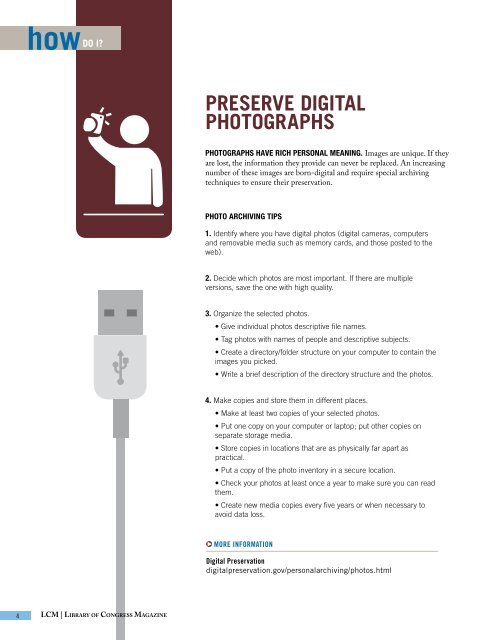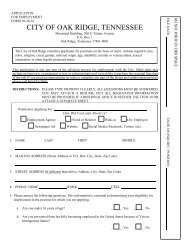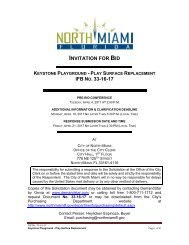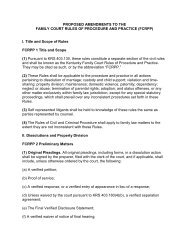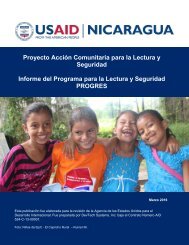THE POWER OF PHOTOGRAPHY
LCM_2016_1112
LCM_2016_1112
You also want an ePaper? Increase the reach of your titles
YUMPU automatically turns print PDFs into web optimized ePapers that Google loves.
how DO I?<br />
PICTURING<br />
page FROM <strong>THE</strong> PAST<br />
PRESERVE DIGITAL<br />
PHOTOGRAPHS<br />
PHOTOGRAPHS HAVE RICH PERSONAL MEANING. Images are unique. If they<br />
are lost, the information they provide can never be replaced. An increasing<br />
number of these images are born-digital and require special archiving<br />
techniques to ensure their preservation.<br />
PHOTO ARCHIVING TIPS<br />
1. Identify where you have digital photos (digital cameras, computers<br />
and removable media such as memory cards, and those posted to the<br />
web).<br />
2. Decide which photos are most important. If there are multiple<br />
versions, save the one with high quality.<br />
3. Organize the selected photos.<br />
• Give individual photos descriptive file names.<br />
• Tag photos with names of people and descriptive subjects.<br />
• Create a directory/folder structure on your computer to contain the<br />
images you picked.<br />
• Write a brief description of the directory structure and the photos.<br />
4. Make copies and store them in different places.<br />
• Make at least two copies of your selected photos.<br />
• Put one copy on your computer or laptop; put other copies on<br />
separate storage media.<br />
• Store copies in locations that are as physically far apart as<br />
practical.<br />
• Put a copy of the photo inventory in a secure location.<br />
• Check your photos at least once a year to make sure you can read<br />
them.<br />
• Create new media copies every five years or when necessary to<br />
avoid data loss.<br />
MORE INFORMATION<br />
Digital Preservation<br />
digitalpreservation.gov/personalarchiving/photos.html<br />
Prints and Photographs Division<br />
<strong>THE</strong> PARKS<br />
National parks are among the nation’s<br />
most cherished natural resources. The<br />
National Park Service—a bureau of the<br />
U.S. Department of Interior—was created<br />
by an act of Congress and signed by<br />
President Woodrow Wilson on Aug. 25,<br />
1916. A century later the National Park<br />
Service overseas more than 400 sites,<br />
in every U.S. state and territory. These<br />
include parks, monuments, battlefields,<br />
scenic rivers and trails and historic sites—<br />
many of which are represented in the<br />
Library’s photograph collections.<br />
One of these sites is California’s Yosemite<br />
National Park. This pristine scene at<br />
Yosemite’s Mirror Lake (pictured) was<br />
captured by Carleton Watkins during<br />
the 1860s. One of the best landscape<br />
photographers of the 19th century,<br />
Watkins used the cumbersome,<br />
demanding technology of his era, which<br />
required large glass wet plate negatives,<br />
and produced some of the most stunning<br />
images of this extraordinary wilderness.<br />
His images are credited with encouraging<br />
members of Congress to pass legislation<br />
in 1864 that required California to protect<br />
the area from development. Abraham<br />
Lincoln signed the bill and was also<br />
reported to have been very taken with<br />
the beauty of the images. Subsequent<br />
efforts by landscape designer Frederick<br />
Law Olmsted and naturalist John Muir<br />
resulted in Yosemite becoming a national<br />
park in 1890—decades before the<br />
establishment of the National Park Service<br />
was established.<br />
The Library’s website contains more<br />
than 6,000 images of the national parks,<br />
including 100 views of Yosemite by<br />
Watkins.<br />
MORE INFORMATION<br />
loc.gov/photos/<br />
4<br />
LCM | Library of Congress Magazine<br />
Nov ember/December 2016 | loc.gov/lcm 5