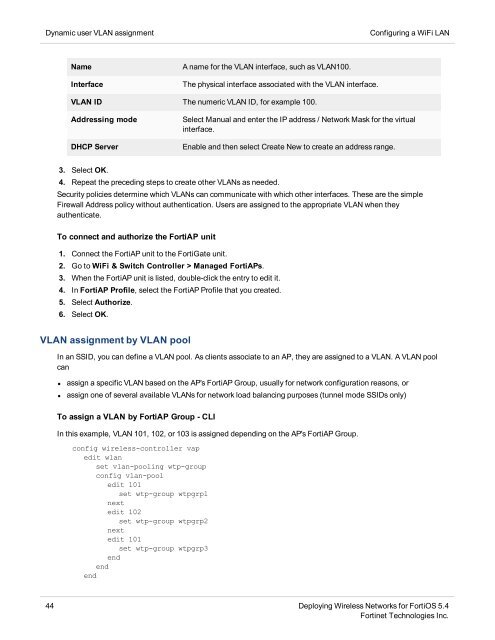You also want an ePaper? Increase the reach of your titles
YUMPU automatically turns print PDFs into web optimized ePapers that Google loves.
Dynamic user VLAN assignment<br />
Configuring a WiFi LAN<br />
Name<br />
Interface<br />
A name for the VLAN interface, such as VLAN100.<br />
The physical interface associated with the VLAN interface.<br />
VLAN ID The numeric VLAN ID, for example 100.<br />
Addressing mode<br />
DHCP Server<br />
Select Manual and enter the IP address / Network Mask for the virtual<br />
interface.<br />
Enable and then select Create New to create an address range.<br />
3. Select OK.<br />
4. Repeat the preceding steps to create other VLANs as needed.<br />
Security policies determine which VLANs can communicate with which other interfaces. These are the simple<br />
Firewall Address policy without authentication. Users are assigned to the appropriate VLAN when they<br />
authenticate.<br />
To connect and authorize the FortiAP unit<br />
1. Connect the FortiAP unit to the FortiGate unit.<br />
2. Go to WiFi & Switch Controller > Managed FortiAPs.<br />
3. When the FortiAP unit is listed, double-click the entry to edit it.<br />
4. In FortiAP Profile, select the FortiAP Profile that you created.<br />
5. Select Authorize.<br />
6. Select OK.<br />
VLAN assignment by VLAN pool<br />
In an SSID, you can define a VLAN pool. As clients associate to an AP, they are assigned to a VLAN. A VLAN pool<br />
can<br />
• assign a specific VLAN based on the AP's FortiAP Group, usually for network configuration reasons, or<br />
• assign one of several available VLANs for network load balancing purposes (tunnel mode SSIDs only)<br />
To assign a VLAN by FortiAP Group - CLI<br />
In this example, VLAN 101, 102, or 103 is assigned depending on the AP's FortiAP Group.<br />
config wireless-controller vap<br />
edit wlan<br />
set vlan-pooling wtp-group<br />
config vlan-pool<br />
edit 101<br />
set wtp-group wtpgrp1<br />
next<br />
edit 102<br />
set wtp-group wtpgrp2<br />
next<br />
edit 101<br />
set wtp-group wtpgrp3<br />
end<br />
end<br />
end<br />
44 <strong>Deploying</strong> <strong>Wireless</strong> <strong>Networks</strong> for <strong>FortiOS</strong> 5.4<br />
Fortinet Technologies Inc.