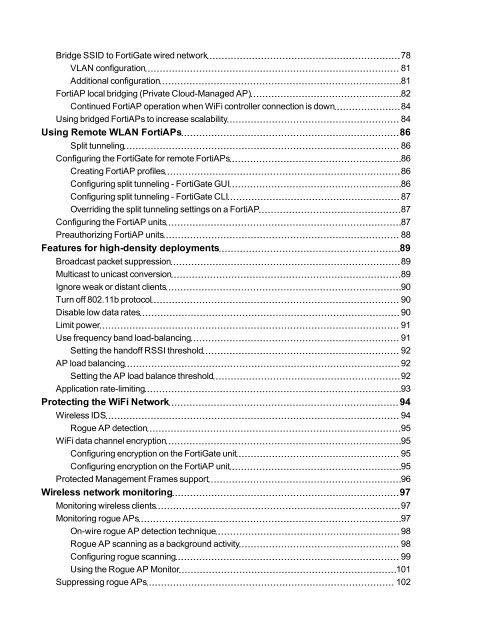You also want an ePaper? Increase the reach of your titles
YUMPU automatically turns print PDFs into web optimized ePapers that Google loves.
Bridge SSID to FortiGate wired network 78<br />
VLAN configuration 81<br />
Additional configuration 81<br />
FortiAP local bridging (Private Cloud-Managed AP) 82<br />
Continued FortiAP operation when WiFi controller connection is down 84<br />
Using bridged FortiAPs to increase scalability 84<br />
Using Remote WLAN FortiAPs 86<br />
Split tunneling 86<br />
Configuring the FortiGate for remote FortiAPs 86<br />
Creating FortiAP profiles 86<br />
Configuring split tunneling - FortiGate GUI 86<br />
Configuring split tunneling - FortiGate CLI 87<br />
Overriding the split tunneling settings on a FortiAP 87<br />
Configuring the FortiAP units 87<br />
Preauthorizing FortiAP units 88<br />
Features for high-density deployments 89<br />
Broadcast packet suppression 89<br />
Multicast to unicast conversion 89<br />
Ignore weak or distant clients 90<br />
Turn off 802.11b protocol 90<br />
Disable low data rates 90<br />
Limit power 91<br />
Use frequency band load-balancing 91<br />
Setting the handoff RSSI threshold 92<br />
AP load balancing 92<br />
Setting the AP load balance threshold 92<br />
Application rate-limiting 93<br />
Protecting the WiFi Network 94<br />
<strong>Wireless</strong> IDS 94<br />
Rogue AP detection 95<br />
WiFi data channel encryption 95<br />
Configuring encryption on the FortiGate unit 95<br />
Configuring encryption on the FortiAP unit 95<br />
Protected Management Frames support 96<br />
<strong>Wireless</strong> network monitoring 97<br />
Monitoring wireless clients 97<br />
Monitoring rogue APs 97<br />
On-wire rogue AP detection technique 98<br />
Rogue AP scanning as a background activity 98<br />
Configuring rogue scanning 99<br />
Using the Rogue AP Monitor 101<br />
Suppressing rogue APs 102