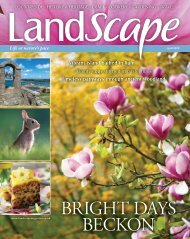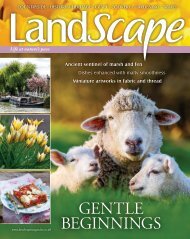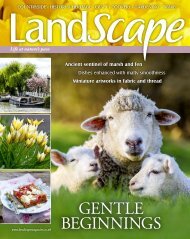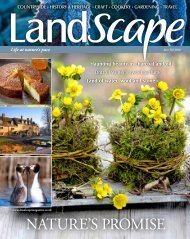Practical Photography
You also want an ePaper? Increase the reach of your titles
YUMPU automatically turns print PDFs into web optimized ePapers that Google loves.
What do the buttons on<br />
my triggers do?<br />
I’m really getting into off-camera flash<br />
and have purchased a set of radio<br />
triggers. But I don’t know what all of<br />
the buttons do. Can you help?<br />
Jeremy Hill, London<br />
Tim says: Wireless flash triggers are an<br />
essential tool for all budding strobists. They<br />
allow you to fire a flashgun wirelessly away<br />
from the camera body so that the light<br />
isn’t striking the subject directly from the<br />
front. This allows for more creative and<br />
flattering light. Using larger trigger sets,<br />
you also can fire several flashguns at once<br />
from one transmitter, allowing for more<br />
advanced lighting patterns. Although<br />
some triggers are very basic, most offer a<br />
range of different functions. We explain<br />
the most commonly found features here,<br />
so you can unlock their full potential...<br />
Flash sync port<br />
Studio heads don’t have a<br />
hotshoe, but connect to the<br />
trigger via the Strobe Sync<br />
port. Most have a cable to do<br />
this, though, if not, you may<br />
need a 6.3mm jack adapter.<br />
Signal range<br />
Some cheaper triggers use<br />
an infrared signal, so only<br />
have a range of a few metres.<br />
Radio triggers are better as<br />
they work at 100m+, and<br />
don’t require line of sight.<br />
Indicator light<br />
R&T modes<br />
Triggers are Transmitters<br />
(T), which sit on the camera<br />
hotshoe, or Receivers (R),<br />
which connect to the<br />
flashgun. Transceivers<br />
both transmit and receive.<br />
A green light shows when your triggers<br />
are working and a red light tells you the<br />
trigger can’t connect to a flash to fire it.<br />
This will help you work out if there’s a<br />
fault, or a loose connection between<br />
trigger and flash.<br />
Test button<br />
Hit this button to check if<br />
all of your flashes are<br />
firing as you would expect<br />
them to. This is built into<br />
all good transmitters/<br />
transceivers, so you can<br />
check this from your<br />
camera rather than going<br />
over to each flash to<br />
check they’re operating.<br />
Should I use my<br />
LCD at night?<br />
I love shooting night sky<br />
images, but every time I<br />
compose with the bright<br />
screen it’s hard to see in the dark<br />
again afterwards. Is there a way<br />
around this?<br />
Terry Hughes, Fakenham<br />
Louise says: The rear display has<br />
to be one of the most useful<br />
features on your camera – you can<br />
use it to compose shots, check<br />
settings and instantly play back<br />
your images. But a bright screen is<br />
a problem for astro-photographers<br />
because it affects night vision. In<br />
fact, once the human eye is<br />
adjusted to bright light conditions,<br />
it can take up to 30 minutes for<br />
optimal night vision to return.<br />
Your best bet is to go into the<br />
menu and adjust your LCD’s<br />
brightness down to its minimum<br />
setting. To do this on a Nikon<br />
DSLR, press Menu, go to the<br />
Setup tab, find Monitor brightness<br />
and set it to -5. On a Canon, go to<br />
the Settings Menu, choose LCD<br />
brightness, then turn it down to<br />
the lowest setting.<br />
You can also help to preserve<br />
night vision by using a torch with<br />
red light instead of white. In fact,<br />
one of the features of Nikon’s astro-<br />
DSLR, the D810a, is that it displays<br />
some LCD information in red. You<br />
can buy an astro torch online for a<br />
few pounds, or some headtorches<br />
have a red light option built in.<br />
NORTHERN NIGHTS PHOTOGRAPHY<br />
Shutter/PC insert port<br />
This port is where you would tether a flash<br />
and trigger to your camera via a cable for<br />
local flash triggering. This is handy for<br />
holding your flashgun next to the camera<br />
with one hand, for a slightly off-camera<br />
angle, but is limited by the PC cable length.<br />
Channels & Groups<br />
Channels stop you firing the flashes of<br />
nearby photographers using identical<br />
triggers. If this happens, you simply select a<br />
different channel. Some models allow you to<br />
group your flashguns together so you can<br />
adjust settings for several at once.<br />
Above The brightness of most<br />
camera screens can be adjusted.<br />
PRACTICALPHOTOGRAPHY.COM 109