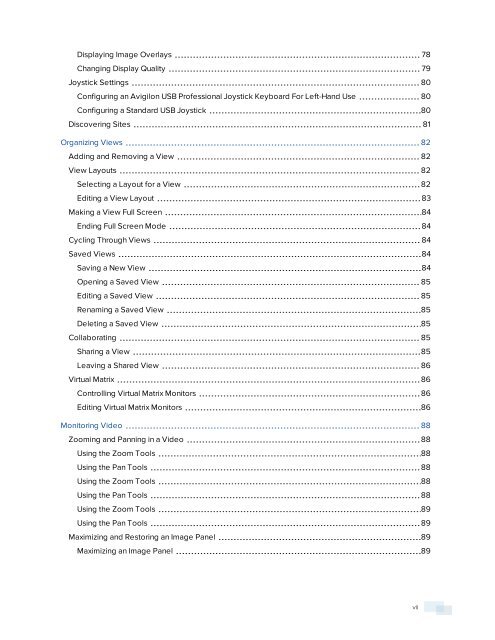You also want an ePaper? Increase the reach of your titles
YUMPU automatically turns print PDFs into web optimized ePapers that Google loves.
Displaying Image Overlays 78<br />
Changing Display Quality 79<br />
Joystick Settings 80<br />
Configuring an <strong>Avigilon</strong> USB Professional Joystick Keyboard For Left-Hand Use 80<br />
Configuring a Standard USB Joystick 80<br />
Discovering Sites 81<br />
Organizing Views 82<br />
Adding and Removing a View 82<br />
View Layouts 82<br />
Selecting a Layout for a View 82<br />
Editing a View Layout 83<br />
Making a View Full Screen 84<br />
Ending Full Screen Mode 84<br />
Cycling Through Views 84<br />
Saved Views 84<br />
Saving a New View 84<br />
Opening a Saved View 85<br />
Editing a Saved View 85<br />
Renaming a Saved View 85<br />
Deleting a Saved View 85<br />
Collaborating 85<br />
Sharing a View 85<br />
Leaving a Shared View 86<br />
Virtual Matrix 86<br />
<strong>Control</strong>ling Virtual Matrix Monitors 86<br />
Editing Virtual Matrix Monitors 86<br />
Monitoring Video 88<br />
Zooming and Panning in a Video 88<br />
Using the Zoom Tools 88<br />
Using the Pan Tools 88<br />
Using the Zoom Tools 88<br />
Using the Pan Tools 88<br />
Using the Zoom Tools 89<br />
Using the Pan Tools 89<br />
Maximizing and Restoring an Image Panel 89<br />
Maximizing an Image Panel 89<br />
vii