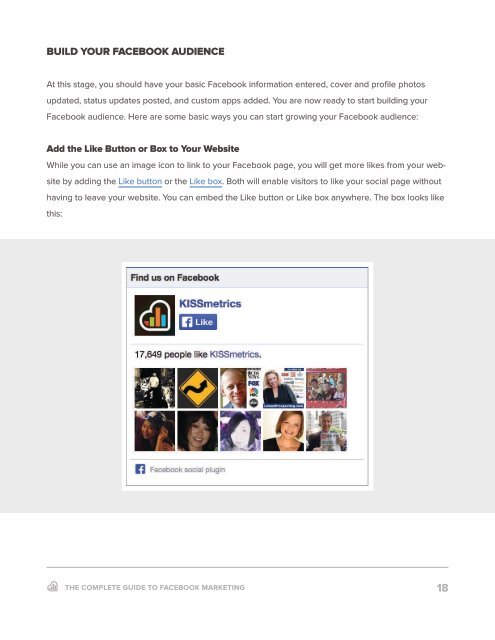The_Complete_Guide_to_Facebook_Marketing
You also want an ePaper? Increase the reach of your titles
YUMPU automatically turns print PDFs into web optimized ePapers that Google loves.
Build Your <strong>Facebook</strong> Audience<br />
At this stage, you should have your basic <strong>Facebook</strong> information entered, cover and profile pho<strong>to</strong>s<br />
updated, status updates posted, and cus<strong>to</strong>m apps added. You are now ready <strong>to</strong> start building your<br />
<strong>Facebook</strong> audience. Here are some basic ways you can start growing your <strong>Facebook</strong> audience:<br />
Add the Like But<strong>to</strong>n or Box <strong>to</strong> Your Website<br />
While you can use an image icon <strong>to</strong> link <strong>to</strong> your <strong>Facebook</strong> page, you will get more likes from your website<br />
by adding the Like but<strong>to</strong>n or the Like box. Both will enable visi<strong>to</strong>rs <strong>to</strong> like your social page without<br />
having <strong>to</strong> leave your website. You can embed the Like but<strong>to</strong>n or Like box anywhere. <strong>The</strong> box looks like<br />
this:<br />
<strong>The</strong> <strong>Complete</strong> <strong>Guide</strong> <strong>to</strong> <strong>Facebook</strong> <strong>Marketing</strong><br />
18