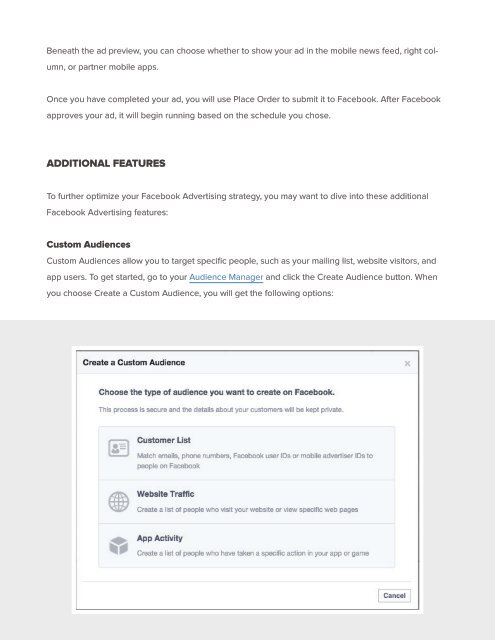The_Complete_Guide_to_Facebook_Marketing
You also want an ePaper? Increase the reach of your titles
YUMPU automatically turns print PDFs into web optimized ePapers that Google loves.
Beneath the ad preview, you can choose whether <strong>to</strong> show your ad in the mobile news feed, right column,<br />
or partner mobile apps.<br />
Once you have completed your ad, you will use Place Order <strong>to</strong> submit it <strong>to</strong> <strong>Facebook</strong>. After <strong>Facebook</strong><br />
approves your ad, it will begin running based on the schedule you chose.<br />
Additional Features<br />
To further optimize your <strong>Facebook</strong> Advertising strategy, you may want <strong>to</strong> dive in<strong>to</strong> these additional<br />
<strong>Facebook</strong> Advertising features:<br />
Cus<strong>to</strong>m Audiences<br />
Cus<strong>to</strong>m Audiences allow you <strong>to</strong> target specific people, such as your mailing list, website visi<strong>to</strong>rs, and<br />
app users. To get started, go <strong>to</strong> your Audience Manager and click the Create Audience but<strong>to</strong>n. When<br />
you choose Create a Cus<strong>to</strong>m Audience, you will get the following options:<br />
<strong>The</strong> <strong>Complete</strong> <strong>Guide</strong> <strong>to</strong> <strong>Facebook</strong> <strong>Marketing</strong><br />
42