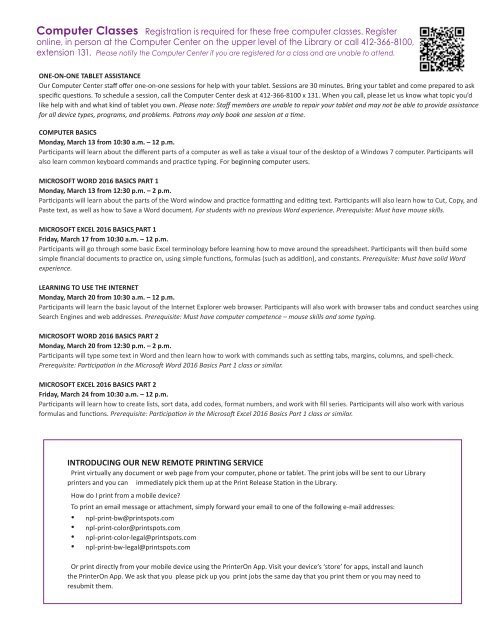March News 2017
Create successful ePaper yourself
Turn your PDF publications into a flip-book with our unique Google optimized e-Paper software.
Computer Classes Registration is required for these free computer classes. Register<br />
online, in person at the Computer Center on the upper level of the Library or call 412-366-8100,<br />
extension 131. Please notify the Computer Center if you are registered for a class and are unable to attend.<br />
ONE-ON-ONE TABLET ASSISTANCE<br />
Our Computer Center staff offer one-on-one sessions for help with your tablet. Sessions are 30 minutes. Bring your tablet and come prepared to ask<br />
specific questions. To schedule a session, call the Computer Center desk at 412-366-8100 x 131. When you call, please let us know what topic you’d<br />
like help with and what kind of tablet you own. Please note: Staff members are unable to repair your tablet and may not be able to provide assistance<br />
for all device types, programs, and problems. Patrons may only book one session at a time.<br />
COMPUTER BASICS<br />
Monday, <strong>March</strong> 13 from 10:30 a.m. – 12 p.m.<br />
Participants will learn about the different parts of a computer as well as take a visual tour of the desktop of a Windows 7 computer. Participants will<br />
also learn common keyboard commands and practice typing. For beginning computer users.<br />
MICROSOFT WORD 2016 BASICS PART 1<br />
Monday, <strong>March</strong> 13 from 12:30 p.m. – 2 p.m.<br />
Participants will learn about the parts of the Word window and practice formatting and editing text. Participants will also learn how to Cut, Copy, and<br />
Paste text, as well as how to Save a Word document. For students with no previous Word experience. Prerequisite: Must have mouse skills.<br />
MICROSOFT EXCEL 2016 BASICS PART 1<br />
Friday, <strong>March</strong> 17 from 10:30 a.m. – 12 p.m.<br />
Participants will go through some basic Excel terminology before learning how to move around the spreadsheet. Participants will then build some<br />
simple financial documents to practice on, using simple functions, formulas (such as addition), and constants. Prerequisite: Must have solid Word<br />
experience.<br />
LEARNING TO USE THE INTERNET<br />
Monday, <strong>March</strong> 20 from 10:30 a.m. – 12 p.m.<br />
Participants will learn the basic layout of the Internet Explorer web browser. Participants will also work with browser tabs and conduct searches using<br />
Search Engines and web addresses. Prerequisite: Must have computer competence – mouse skills and some typing.<br />
MICROSOFT WORD 2016 BASICS PART 2<br />
Monday, <strong>March</strong> 20 from 12:30 p.m. – 2 p.m.<br />
Participants will type some text in Word and then learn how to work with commands such as setting tabs, margins, columns, and spell-check.<br />
Prerequisite: Participation in the Microsoft Word 2016 Basics Part 1 class or similar.<br />
MICROSOFT EXCEL 2016 BASICS PART 2<br />
Friday, <strong>March</strong> 24 from 10:30 a.m. – 12 p.m.<br />
Participants will learn how to create lists, sort data, add codes, format numbers, and work with fill series. Participants will also work with various<br />
formulas and functions. Prerequisite: Participation in the Microsoft Excel 2016 Basics Part 1 class or similar.<br />
INTRODUCING OUR NEW REMOTE PRINTING SERVICE<br />
Print virtually any document or web page from your computer, phone or tablet. The print jobs will be sent to our Library<br />
printers and you can immediately pick them up at the Print Release Station in the Library.<br />
How do I print from a mobile device?<br />
To print an email message or attachment, simply forward your email to one of the following e-mail addresses:<br />
• npl-print-bw@printspots.com<br />
• npl-print-color@printspots.com<br />
• npl-print-color-legal@printspots.com<br />
• npl-print-bw-legal@printspots.com<br />
Or print directly from your mobile device using the PrinterOn App. Visit your device’s ‘store’ for apps, install and launch<br />
the PrinterOn App. We ask that you please pick up you print jobs the same day that you print them or you may need to<br />
resubmit them.