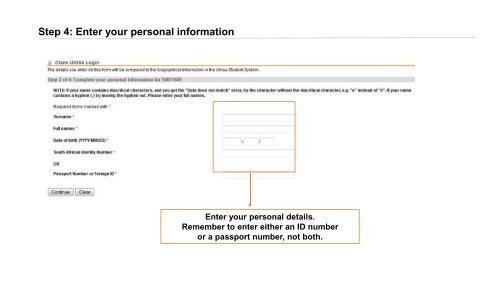Step 1 Go to the homepage of myUnisa (https://my.unisa.ac.za/portal)
BX0R309CrZy
BX0R309CrZy
SHOW LESS
Create successful ePaper yourself
Turn your PDF publications into a flip-book with our unique Google optimized e-Paper software.
<strong>Step</strong> 4: Enter your personal information<br />
Enter your personal details.<br />
Remember <strong>to</strong> enter ei<strong>the</strong>r an ID number<br />
or a passport number, not both.