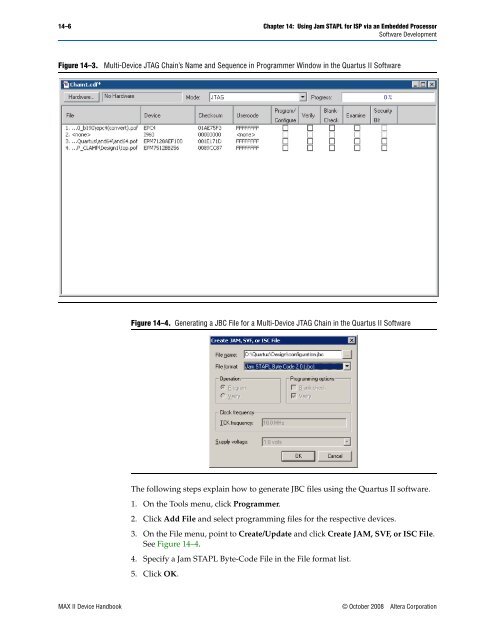Using Jam STAPL for ISP via an Embedded Processor - Altera
Using Jam STAPL for ISP via an Embedded Processor - Altera
Using Jam STAPL for ISP via an Embedded Processor - Altera
Create successful ePaper yourself
Turn your PDF publications into a flip-book with our unique Google optimized e-Paper software.
14–6 Chapter 14: <strong>Using</strong> <strong>Jam</strong> <strong>STAPL</strong> <strong>for</strong> <strong>ISP</strong> <strong>via</strong> <strong>an</strong> <strong>Embedded</strong> <strong>Processor</strong><br />
Software Development<br />
Figure 14–3. Multi-Device JTAG Chain’s Name <strong>an</strong>d Sequence in Programmer Window in the Quartus II Software<br />
Figure 14–4. Generating a JBC File <strong>for</strong> a Multi-Device JTAG Chain in the Quartus II Software<br />
The following steps explain how to generate JBC files using the Quartus II software.<br />
1. On the Tools menu, click Programmer.<br />
2. Click Add File <strong>an</strong>d select programming files <strong>for</strong> the respective devices.<br />
3. On the File menu, point to Create/Update <strong>an</strong>d click Create JAM, SVF, or ISC File.<br />
See Figure 14–4.<br />
4. Specify a <strong>Jam</strong> <strong>STAPL</strong> Byte-Code File in the File <strong>for</strong>mat list.<br />
5. Click OK.<br />
MAX II Device H<strong>an</strong>dbook © October 2008 <strong>Altera</strong> Corporation