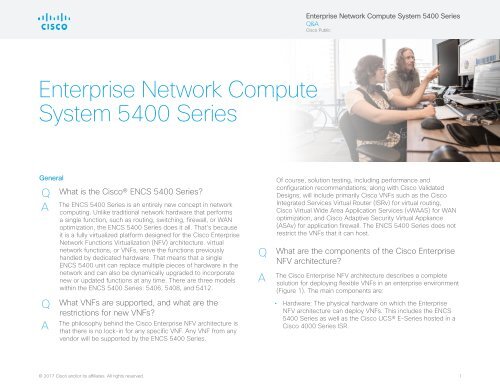Enterprise Network Compute System 5400 Series
2nMEkIc
2nMEkIc
You also want an ePaper? Increase the reach of your titles
YUMPU automatically turns print PDFs into web optimized ePapers that Google loves.
<strong>Enterprise</strong> <strong>Network</strong> <strong>Compute</strong> <strong>System</strong> <strong>5400</strong> <strong>Series</strong><br />
Q&A<br />
Cisco Public<br />
<strong>Enterprise</strong> <strong>Network</strong> <strong>Compute</strong><br />
<strong>System</strong> <strong>5400</strong> <strong>Series</strong><br />
General<br />
Q<br />
A<br />
Q<br />
A<br />
What is the Cisco® ENCS <strong>5400</strong> <strong>Series</strong>?<br />
The ENCS <strong>5400</strong> <strong>Series</strong> is an entirely new concept in network<br />
computing. Unlike traditional network hardware that performs<br />
a single function, such as routing, switching, firewall, or WAN<br />
optimization, the ENCS <strong>5400</strong> <strong>Series</strong> does it all. That’s because<br />
it is a fully virtualized platform designed for the Cisco <strong>Enterprise</strong><br />
<strong>Network</strong> Functions Virtualization (NFV) architecture. virtual<br />
network functions, or VNFs, serve the functions previously<br />
handled by dedicated hardware. That means that a single<br />
ENCS <strong>5400</strong> unit can replace multiple pieces of hardware in the<br />
network and can also be dynamically upgraded to incorporate<br />
new or updated functions at any time. There are three models<br />
within the ENCS <strong>5400</strong> <strong>Series</strong>: 5406, 5408, and 5412.<br />
What VNFs are supported, and what are the<br />
restrictions for new VNFs?<br />
The philosophy behind the Cisco <strong>Enterprise</strong> NFV architecture is<br />
that there is no lock-in for any specific VNF. Any VNF from any<br />
vendor will be supported by the ENCS <strong>5400</strong> <strong>Series</strong>.<br />
Q<br />
A<br />
Of course, solution testing, including performance and<br />
configuration recommendations, along with Cisco Validated<br />
Designs, will include primarily Cisco VNFs such as the Cisco<br />
Integrated Services Virtual Router (ISRv) for virtual routing,<br />
Cisco Virtual Wide Area Application Services (vWAAS) for WAN<br />
optimization, and Cisco Adaptive Security Virtual Appliance<br />
(ASAv) for application firewall. The ENCS <strong>5400</strong> <strong>Series</strong> does not<br />
restrict the VNFs that it can host.<br />
What are the components of the Cisco <strong>Enterprise</strong><br />
NFV architecture?<br />
The Cisco <strong>Enterprise</strong> NFV architecture describes a complete<br />
solution for deploying flexible VNFs in an enterprise environment<br />
(Figure 1). The main components are:<br />
• Hardware: The physical hardware on which the <strong>Enterprise</strong><br />
NFV architecture can deploy VNFs. This includes the ENCS<br />
<strong>5400</strong> <strong>Series</strong> as well as the Cisco UCS® E-<strong>Series</strong> hosted in a<br />
Cisco 4000 <strong>Series</strong> ISR.<br />
© 2017 Cisco and/or its affiliates. All rights reserved. 1
<strong>Enterprise</strong> <strong>Network</strong> <strong>Compute</strong> <strong>System</strong> <strong>5400</strong> <strong>Series</strong><br />
Q&A<br />
Cisco Public<br />
• Operating system: The Cisco NFV Infrastructure Software<br />
(NFVIS). This customized Linux build provides a consistent<br />
environment for hosting and managing enterprise VNFs.<br />
• VNFs: The virtual machines that provide network functions<br />
can come from Cisco, Cisco partners, or any third parties,<br />
including end customers and application developers. There<br />
are no restrictions on the VNFs that can be hosted as part of<br />
the Cisco <strong>Enterprise</strong> NFV architecture.<br />
• Orchestration and management: The tools that manage the<br />
<strong>Enterprise</strong> NFV hardware, including deployment of NFV virtual<br />
machines. For enterprise use cases, the primary tool is Cisco<br />
<strong>Enterprise</strong> Service Automation (ESA), which is an application<br />
hosted on the Cisco Application Policy Infrastructure<br />
Controller <strong>Enterprise</strong> Module (APIC-EM).<br />
Figure 1. Cisco <strong>Enterprise</strong> NFV Architecture<br />
Cisco <strong>Enterprise</strong> Service Automation (ESA) on APIC-EM<br />
Virtual Managed Services (vMS)<br />
Hardware<br />
Q<br />
A<br />
What physical interfaces are provided on an ENCS<br />
<strong>5400</strong> <strong>Series</strong> device?<br />
The ENCS 5406, 5408, and 5412 all include two dual-phy (RJ-<br />
45 and SFP) 10/100/1000-Mbps interfaces. These can be used<br />
for either WAN or LAN connectivity. An 8-port 10/100/1000-<br />
Mbps Ethernet switch is also provided, primarily for LAN<br />
connectivity. The ENCS 5408 and 5412 can add Power over<br />
Ethernet (PoE) to these switch ports with an optional PoE power<br />
supply. Finally, a single network interface module (NIM) slot is<br />
available for adding non-Ethernet WAN connectivity.<br />
The ENCS <strong>5400</strong> <strong>Series</strong> also provides two 10/100/1000-Mbps<br />
management interfaces. These connect to the system CPU and<br />
Cisco Integrated Management Controller lights-out management<br />
CPU to provide system management. These interfaces should<br />
not be used for normal data traffic and should be used only to<br />
manage the system. Figure 2 shows the interface side of an<br />
ENCS <strong>5400</strong> <strong>Series</strong>.<br />
Virtual Router<br />
(ISRv)<br />
Virtual Firewall<br />
(ASAv)<br />
Virtual WAN<br />
Optimization (vWAAS)<br />
Virtual Wireless<br />
LAN Controller<br />
(vWLC)<br />
Firepower<br />
Virtual<br />
(NGFWv)<br />
Third-Party VNFs<br />
Figure 2. ENCS <strong>5400</strong> <strong>Series</strong><br />
<strong>Network</strong> Functions Virtualization Infrastructure Software (NFVIS)<br />
Cisco 4000 <strong>Series</strong> ISR + UCS® E-<strong>Series</strong><br />
<strong>Enterprise</strong> <strong>Network</strong> <strong>Compute</strong> <strong>System</strong> (ENCS)<br />
Q<br />
A<br />
What is the difference between an ENCS and an<br />
ISR?<br />
While they may look similar, the internal architecture is very<br />
different. An ISR is a flexible, dedicated network hardware<br />
platform mainly responsible for routing and forwarding. The ISR<br />
can run NFVIS on the Cisco UCS E-<strong>Series</strong> general-purpose<br />
server module to have the same VNF hosting capabilities as the<br />
ENCS <strong>5400</strong> <strong>Series</strong>. The ENCS is a flexible virtualization platform<br />
that can host VNFs, including a virtual router. It is the VNFs that<br />
completely define an ENCS, while they serve to augment the<br />
existing capabilities of an ISR. The two are complementary within<br />
the Cisco <strong>Enterprise</strong> Branch portfolio.<br />
Q<br />
A<br />
What are the dimensions of the ENCS <strong>5400</strong><br />
<strong>Series</strong>?<br />
Table 1 lists the dimensions of the ENCS <strong>5400</strong> <strong>Series</strong>.<br />
Table 1. ENCS <strong>5400</strong> <strong>Series</strong> Dimensions<br />
Dimension<br />
Height<br />
Width<br />
Depth<br />
Measurement<br />
1.73 in (4.39 cm) – 1 rack unit (RU) rack-mount<br />
17.25 in (43.815 cm) – 19-in rack-mount<br />
13.8 in (35.052 cm), including card handles and<br />
power supply handles<br />
Weight<br />
13 lb (5.9 kg)<br />
© 2017 Cisco and/or its affiliates. All rights reserved. 2
<strong>Enterprise</strong> <strong>Network</strong> <strong>Compute</strong> <strong>System</strong> <strong>5400</strong> <strong>Series</strong><br />
Q&A<br />
Cisco Public<br />
Q<br />
A<br />
Q<br />
A<br />
What are the mounting options for the ENCS <strong>5400</strong><br />
<strong>Series</strong>?<br />
The ENCS <strong>5400</strong> <strong>Series</strong> is designed to be placed on a desktop<br />
or rack mounted in a standard 19-inch-wide rack. Mounting<br />
in a 23-inch-wide telco rack is possible with the ACS-<br />
<strong>5400</strong>-RM-23= kit. Wall mounting is also possible with the ACS-<br />
<strong>5400</strong>-WM= kit.<br />
What are the environmental requirements for the<br />
ENCS <strong>5400</strong> <strong>Series</strong>?<br />
Table 2 lists the environmental requirements.<br />
Table 2.<br />
ENCS <strong>5400</strong> <strong>Series</strong> Environmental Requirements<br />
Q<br />
A<br />
What hardware options are available for the ENCS<br />
<strong>5400</strong> <strong>Series</strong>?<br />
The ENCS <strong>5400</strong> <strong>Series</strong> consists of three platforms that differ<br />
primarily in CPU size. CPUs are not upgradable, so you cannot<br />
add an 8-core CPU to an ENCS 5406. Note also that PoE is<br />
an available option only on the ENCS 5408 and ENCS 5412.<br />
Table 3 lists the part numbers and descriptions for the three<br />
ENCS <strong>5400</strong> models.<br />
Table 3. ENCS <strong>5400</strong> <strong>Series</strong> Part Numbers and Product Descriptions<br />
Part Number<br />
ENCS5412/K9<br />
Product Description<br />
Cisco ENCS 5412 (12-core, 1.5 GHz Intel,<br />
8 GB DRAM)<br />
Minimum<br />
Steady state operating 32°F<br />
(0°C)<br />
Maximum<br />
104°F (40°C) at<br />
10,000 feet<br />
(3048 m)<br />
ENCS5408/K9<br />
ENCS5406/K9<br />
Cisco ENCS 5408 (8-core, 2.0 GHz Intel,<br />
8 GB DRAM)<br />
Cisco ENCS 5406 (6-core, 1.9 GHz Intel,<br />
8 GB DRAM)<br />
Storage<br />
Humidity operating<br />
(noncondensing)<br />
Humidity nonoperating<br />
(noncondensing)<br />
Altitude operating: over<br />
allowable temperature range<br />
Altitude nonoperating: over<br />
allowable temperature range<br />
Thermal shock nonoperating<br />
with change over time of<br />
3 minutes<br />
Thermal shock operating at<br />
4.5°F (2.5° C) per minute<br />
-4°F<br />
(-20°C)<br />
10% 90%<br />
5% 95%<br />
-500 feet<br />
(152.4<br />
meters)<br />
-1000 feet<br />
(304.8<br />
meters)<br />
-13°F<br />
(-25°C)<br />
32°F<br />
(0°C)<br />
158°F (70°C)<br />
10,000 feet<br />
(3048 meters)<br />
50,000 feet<br />
(15240 meters)<br />
158°F (70°C)<br />
122°F (50°C)<br />
Q<br />
A<br />
Q<br />
A<br />
What memory options are available for the ENCS<br />
<strong>5400</strong> <strong>Series</strong>?<br />
The ENCS <strong>5400</strong> <strong>Series</strong> supports up to 64 GB of DRAM across<br />
two memory slots. Default memory is 8 GB in a single memory<br />
slot and can be increased to 16 GB, 32 GB, or 64 GB. Memory<br />
modules do not need to be symmetrical, and different-size<br />
modules can occupy each of the two slots.<br />
What storage options are available for the ENCS<br />
<strong>5400</strong> <strong>Series</strong>?<br />
The ENCS <strong>5400</strong> <strong>Series</strong> uses two different storage media.<br />
Default storage is a 64-GB solid-state drive (SSD) in an internal<br />
M.2 slot. This module can be upgraded to 100 GB, 200 GB,<br />
or 400 GB. Approximately 10 GB of storage on this module<br />
is required for the base NFVIS operating system, with the<br />
remainder available for VNFs.<br />
© 2017 Cisco and/or its affiliates. All rights reserved. 3
<strong>Enterprise</strong> <strong>Network</strong> <strong>Compute</strong> <strong>System</strong> <strong>5400</strong> <strong>Series</strong><br />
Q&A<br />
Cisco Public<br />
Q<br />
A<br />
Q<br />
A<br />
Q<br />
A<br />
The ENCS <strong>5400</strong> <strong>Series</strong> also includes two externally accessible<br />
2.5-inch drive bays. Unlike the drive in the M.2 slot, these drives<br />
are hot-swappable and can be replaced without powering down<br />
the system, provided an appropriate RAID level is configured. By<br />
default there is no disk in these slots, but they can be upgraded<br />
to a variety of spinning disks (SATA and SAS) as well as SSD<br />
options. Specific sizes may vary and change over time. SAS<br />
drives are supported only if a hardware RAID controller<br />
is installed.<br />
Does the ENCS <strong>5400</strong> <strong>Series</strong> support RAID?<br />
Yes. By default the ENCS <strong>5400</strong> <strong>Series</strong> uses software RAID,<br />
supporting RAID levels 0 and 1 for SATA and SSD drives in<br />
the externally accessible drive bays. An optional hardware<br />
RAID controller (ENCS-MRAID) can be installed, providing<br />
greater performance and the ability to support SAS drives. The<br />
hardware RAID controller is an internal component and requires<br />
the ENCS <strong>5400</strong> <strong>Series</strong> to be powered down and the top cover<br />
removed for installation.<br />
Does the ENCS <strong>5400</strong> <strong>Series</strong> support dual power<br />
supplies?<br />
No. The compact size of the ENCS <strong>5400</strong> <strong>Series</strong> makes dual<br />
internal power supplies impossible. If power reliability is a<br />
concern, an external uninterruptible power supply generally<br />
makes sense in a branch environment. If network reliability is<br />
a concern, many of the VNFs supported on the ENCS <strong>5400</strong><br />
<strong>Series</strong> support redundancy, making dual ENCS platforms a<br />
viable option.<br />
Does the ENCS <strong>5400</strong> <strong>Series</strong> support DC power?<br />
No. There are currently no plans for a DC power supply on the<br />
ENCS <strong>5400</strong> <strong>Series</strong>. Please let your account team know if there<br />
is a strong requirement for DC power.<br />
Q<br />
A<br />
Q<br />
A<br />
Q<br />
A<br />
Q<br />
A<br />
What network interface modules (NIMs) are<br />
supported?<br />
Initially, the ENCS <strong>5400</strong> <strong>Series</strong> supports the NIM-4G-LTE<br />
(all carrier versions) from the 4000 <strong>Series</strong> ISRs. Over time,<br />
additional WAN interface NIMs will be supported, based on<br />
customer demand.<br />
What Small Form-Factor Pluggable (SFP)<br />
transceivers are supported?<br />
The ENCS <strong>5400</strong> <strong>Series</strong> initially supports SX and LX/LH SFPs<br />
with Digital Optical Monitoring (DOM) from Cisco. Table 4 lists<br />
the part numbers and descriptions for the transceivers.<br />
Table 4. Transceiver Part Numbers and Descriptions<br />
Part Number<br />
GLC-LH-SMD(=)<br />
GLC-SX-MMD(=)<br />
SFP-GE-S(=)<br />
Description<br />
1000BASE-LX/LH SFP transceiver module,<br />
MMF/SMF, 1310nm, DOM<br />
1000BASE-SX SFP transceiver module,<br />
MMF, 850nm, DOM<br />
1000BASE-SX SFP (DOM)<br />
Does the ENCS <strong>5400</strong> <strong>Series</strong> support Power over<br />
Ethernet (PoE)?<br />
Yes, PoE is an option for the 8-core ENCS 5408 and the 12-core<br />
ENCS 5412. The 6-core ENCS 5406 does not support PoE.<br />
How much PoE is supported per port and for all<br />
ports?<br />
With an optional PoE power supply installed in an ENCS 5408 or<br />
ENCS 5412, a total of 250W of PoE is available across all eight<br />
switch ports. Each port supports a maximum of 60W of Cisco<br />
Universal PoE (Cisco UPOE). In the future, NIM modules with<br />
PoE ports might also be supported. The ENCS 5406 does not<br />
support PoE.<br />
© 2017 Cisco and/or its affiliates. All rights reserved. 4
<strong>Enterprise</strong> <strong>Network</strong> <strong>Compute</strong> <strong>System</strong> <strong>5400</strong> <strong>Series</strong><br />
Q&A<br />
Cisco Public<br />
Q<br />
A<br />
Q<br />
A<br />
What is the behavior of the power button?<br />
The ENCS <strong>5400</strong> <strong>Series</strong> is intended to be an always-on, critical<br />
piece of network hardware. Because of this, the default state<br />
for the system is powered on. A short (3-second) press of the<br />
power button can be used to initiate a system shutdown for<br />
routine maintenance of non-hot-swappable components. Another<br />
short press will restart the system. A longer press (5+ seconds)<br />
will force an immediate power off without waiting for NFVIS to<br />
properly shut down.<br />
What do the icons on the bezel indicate?<br />
Because of recent requirements to provide universal language<br />
indications around the world, Cisco devices are adopting<br />
indication icons instead of English language indicators. The<br />
ENCS <strong>5400</strong> <strong>Series</strong> are some of the first devices to use this new<br />
model, so these icons might be unfamiliar. The Status and Power<br />
indicators are also mirrored on the I/O side of the ENCS for<br />
convenience. Figure 3 shows the indication icons and<br />
their meanings.<br />
Figure 3. Indication Icons and Their Meanings<br />
PCIe<br />
RAID | Internal Services Processor | Temperature |<br />
Status | Power<br />
Q<br />
A<br />
Q<br />
A<br />
What is SR-IOV?<br />
Single-root I/O virtualization (SR-IOV) is a technology that allows<br />
virtual machines to share PCI resources such as network interface<br />
cards. In the ENCS <strong>5400</strong> <strong>Series</strong>, SR-IOV is used to present a<br />
virtual Ethernet interface to hosted VNFs. Traffic in and out of<br />
that interface can be handled by physical switching hardware in<br />
the ENCS. Traditionally, traffic between virtual machines would<br />
be handled by a virtual switch, which consumes valuable CPU<br />
resources and limits performance. This technology in an ENCS<br />
<strong>5400</strong> offloads that intra-VM traffic to hardware, freeing up CPU<br />
resources for additional VNF hosting.<br />
What is the Cisco Integrated Management<br />
Controller (IMC)?<br />
The IMC is the lights-out management processor used in Cisco<br />
UCS servers and now the Cisco ENCS. It provides industrystandard<br />
server management capabilities, including the ability to<br />
power the system on and off and remotely manage and upgrade<br />
the system software, as well as perform environmental monitoring<br />
for critical system functions. Cisco IMC also provides remote KVM<br />
(keyboard, video, mouse) management capability with a virtual<br />
desktop, allowing administrators to configure the ENCS as if<br />
they were directly connected to the system with a monitor<br />
and keyboard.<br />
Q<br />
A<br />
M.2 F<br />
PoE | SSD | Fan | Flash | Boot<br />
What is the internal services processor (ISP)?<br />
The ISP is an internal PCIe module that can accept a variety of<br />
accessory modules. The first available module that would use<br />
this slot is the hardware RAID controller. In the future, additional<br />
accessory modules might be available.<br />
Software<br />
Q<br />
A<br />
What is the operating system for the ENCS <strong>5400</strong><br />
<strong>Series</strong>?<br />
The ENCS <strong>5400</strong> <strong>Series</strong> supports the Cisco NFVIS. This<br />
customized Linux build provides a consistent environment<br />
for hosting and managing enterprise VNFs and includes API<br />
interfaces to orchestration and management tools. NFVIS also<br />
manages the physical ENCS hardware, including specialized<br />
hardware such as SR-IOV, RAID controller, and the NIM.<br />
© 2017 Cisco and/or its affiliates. All rights reserved. 5
<strong>Enterprise</strong> <strong>Network</strong> <strong>Compute</strong> <strong>System</strong> <strong>5400</strong> <strong>Series</strong><br />
Q&A<br />
Cisco Public<br />
Q<br />
A<br />
Q<br />
A<br />
What is the default username and password for<br />
NFVIS and IMC?<br />
The IMC default username is admin, with a password of password.<br />
The NFVIS default username is admin, with a password of admin.<br />
Is the Data Plane Development Kit (DPDK)<br />
supported?<br />
The ENCS <strong>5400</strong> hardware and NFVIS operating system do<br />
support DPDK. However, each virtual service will need to support<br />
DPDK in order to take full advantage of it.<br />
Virtual <strong>Network</strong> Functions<br />
Q<br />
A<br />
Q<br />
A<br />
Q<br />
A<br />
What Cisco VNFs are supported?<br />
Initially the ENCS <strong>5400</strong> <strong>Series</strong> will be tested with Cisco<br />
VNFs including ISRv, vWAAS, Virtual Wireless LAN Controller<br />
(vWLC), and ASAv. These VNFs will be included in the initial<br />
Cisco Validated Design Guides, but they are not the only VNFs<br />
supported. There is no restrictions on the VNFs supported on<br />
the ENCS <strong>5400</strong> <strong>Series</strong>, from either Cisco or other developers.<br />
Additional Cisco and third-party VNFs will likely be included in<br />
future Cisco Validated Designs.<br />
What operating systems are supported?<br />
NFVIS is the only operating system supported on the ENCS<br />
<strong>5400</strong> <strong>Series</strong>.<br />
Is code signing used to ensure authenticity?<br />
Because of the open nature of the ENCS <strong>5400</strong> <strong>Series</strong>, software<br />
is not restricted through digital signatures. However, because the<br />
ENCS <strong>5400</strong> <strong>Series</strong> does include custom hardware for services<br />
such as SR-IOV, Ethernet switching, and NIMs, it is unlikely that<br />
other off-the-shelf operating systems would work fully.<br />
Q<br />
A<br />
Q<br />
A<br />
Q<br />
A<br />
Q<br />
A<br />
Q<br />
A<br />
What is the Cisco ISRv?<br />
ISRv is a completely virtual version of the Cisco IOS® XE operating<br />
system used on the 4000 <strong>Series</strong> ISRs and ASR 1000 <strong>Series</strong>. It<br />
is very similar to the Cisco Cloud Services Router (CSR) 1000v.<br />
However, ISRv is customized for branch deployments and is well<br />
suited to providing routing and forwarding for an ENCS <strong>5400</strong><br />
<strong>Series</strong> unit. ISRv is a required VNF for the ENCS <strong>5400</strong> <strong>Series</strong>, as it<br />
provides management and control for the NIM.<br />
What VNFs are required?<br />
Because of the specialized hardware in the ENCS <strong>5400</strong> <strong>Series</strong>,<br />
such as NIMs, integrated switching, and SR-IOV, the ENCS<br />
<strong>5400</strong> <strong>Series</strong> does require an ISRv for full functionality. However,<br />
users can choose to deploy an additional virtual router from any<br />
vendor if they have specific requirements. Because it is a required<br />
component for full hardware support, there is no additional charge<br />
for the ISRv on the ENCS <strong>5400</strong> <strong>Series</strong>.<br />
What third-party VNFs are supported?<br />
There are no restrictions on VNF support on the ENCS <strong>5400</strong><br />
<strong>Series</strong>. Third parties, Cisco partners, and customers themselves<br />
can create their own VNFs that can be hosted on an ENCS unit.<br />
Can a VNF access interfaces on a NIM?<br />
Not directly. Because they use a Cisco proprietary configuration<br />
protocol, NIMs are accessible only through the ISRv VNF.<br />
How can multiple virtual functions be connected<br />
into a service chain?<br />
Initially the ENCS <strong>5400</strong> <strong>Series</strong> supports chaining of VNFs through<br />
internal VLANs that can be configured with the Cisco ESA<br />
orchestration tool. In the future, ENCS and other VNFs will support<br />
network service headers for dynamic service chaining.<br />
© 2017 Cisco and/or its affiliates. All rights reserved. 6
<strong>Enterprise</strong> <strong>Network</strong> <strong>Compute</strong> <strong>System</strong> <strong>5400</strong> <strong>Series</strong><br />
Q&A<br />
Cisco Public<br />
Orchestration and Management<br />
Q<br />
A<br />
What tools are available to manage VNFs on the<br />
ENCS <strong>5400</strong> <strong>Series</strong>?<br />
The ENCS <strong>5400</strong> <strong>Series</strong> is intended primarily for enterprise<br />
deployments. Because no two enterprise environments are alike,<br />
there are several orchestration and management options.<br />
• Cisco <strong>Enterprise</strong> Services Administration (ESA): This<br />
APIC-EM application is the preferred tool for managing large<br />
deployments of ENCS units across an enterprise environment.<br />
ESA provides basic platform management as well as VNF<br />
orchestration and management.<br />
• Cisco <strong>Network</strong> Services Orchestrator (NSO): Primarily a<br />
tool for large service provider deployments, NSO is also<br />
an option for very large enterprise deployments. With a<br />
highly customizable API-driven interface, NSO can integrate<br />
seamlessly with existing management infrastructures. Check<br />
the ENCS data sheet for NSO availability.<br />
• Local Portal: This web-based application provides a powerful<br />
tool for managing a single ENCS system. Hosted directly from<br />
the NFVIS operating system, the portal gives an administrator<br />
access to configure the ENCS platform as well as orchestrate<br />
individual VNFs and set up service chains.<br />
Q<br />
A<br />
Ordering<br />
Q<br />
A<br />
Q<br />
A<br />
Is there a traditional command-line interface (CLI)<br />
(console, SSH, or Telnet) for managing the ENCS<br />
<strong>5400</strong> <strong>Series</strong>?<br />
Because ENCS is not your traditional network appliance, it does<br />
not provide a traditional CLI. The primary interface for managing<br />
an ENCS unit is through an API-driven tool such as the ESA<br />
APIC-EM application or local web interface.<br />
How is the ENCS <strong>5400</strong> <strong>Series</strong> licensed?<br />
The ENCS <strong>5400</strong> <strong>Series</strong> is available exclusively through Cisco<br />
ONE Software term-based licensing. Cisco ONE provides a<br />
flexible licensing model that includes ongoing support for the<br />
ENCS <strong>5400</strong> <strong>Series</strong>, NFVIS, and ISRv, all in one. Additional details<br />
can be found in the ENCS <strong>5400</strong> <strong>Series</strong> data sheet.<br />
Can the ENCS <strong>5400</strong> <strong>Series</strong> be ordered without<br />
NFVIS or ISRv?<br />
No. NFVIS is the only operating system supported for the<br />
ENCS <strong>5400</strong> <strong>Series</strong>. An ISRv VNF is a required component<br />
for full functionality, so it is included with every ENCS <strong>5400</strong><br />
<strong>Series</strong> system.<br />
© 2017 Cisco and/or its affiliates. All rights reserved. Cisco and the Cisco logo are trademarks or registered trademarks of Cisco and/or its affiliates in the U.S. and other countries. To view a list of Cisco trademarks,<br />
go to this URL: www.cisco.com/go/trademarks. Third-party trademarks mentioned are the property of their respective owners. The use of the word partner does not imply a partnership relationship between Cisco<br />
and any other company. (1110R) C67-738424-00 02/17