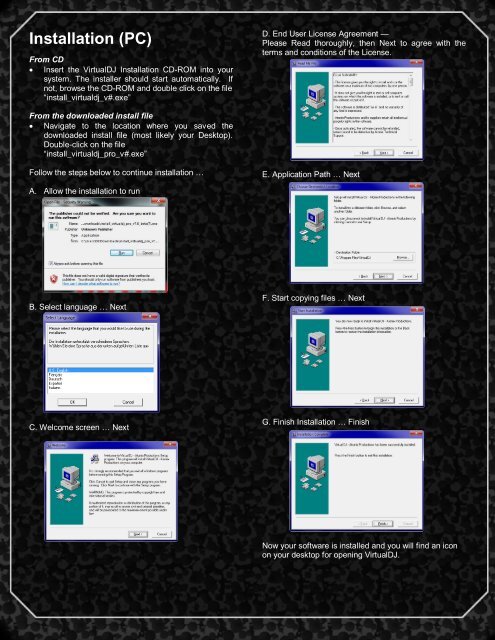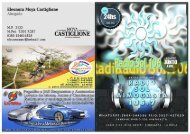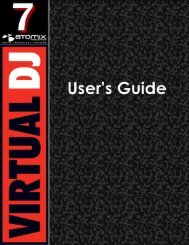VirtualDJ 7 - Getting Started
You also want an ePaper? Increase the reach of your titles
YUMPU automatically turns print PDFs into web optimized ePapers that Google loves.
Installation (PC)<br />
From CD<br />
Insert the <strong>VirtualDJ</strong> Installation CD-ROM into your<br />
system. The installer should start automatically. If<br />
not, browse the CD-ROM and double click on the file<br />
―install_virtualdj_v#.exe‖<br />
D. End User License Agreement —<br />
Please Read thoroughly, then Next to agree with the<br />
terms and conditions of the License.<br />
From the downloaded install file<br />
Navigate to the location where you saved the<br />
downloaded install file (most likely your Desktop).<br />
Double-click on the file<br />
―install_virtualdj_pro_v#.exe‖<br />
Follow the steps below to continue installation …<br />
E. Application Path … Next<br />
A. Allow the installation to run<br />
B. Select language … Next<br />
F. Start copying files … Next<br />
C. Welcome screen … Next<br />
G. Finish Installation … Finish<br />
Now your software is installed and you will find an icon<br />
on your desktop for opening <strong>VirtualDJ</strong>.<br />
2