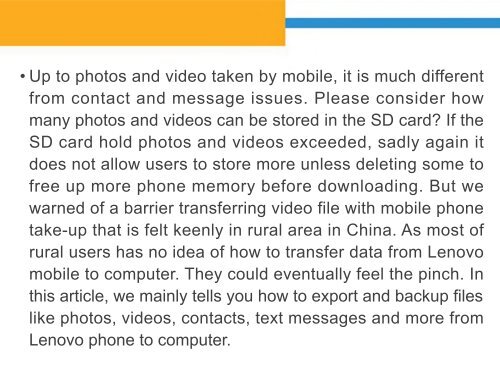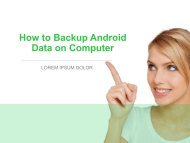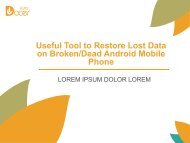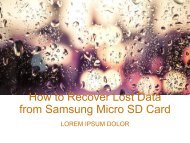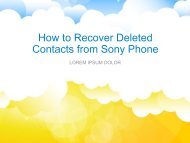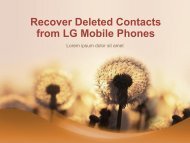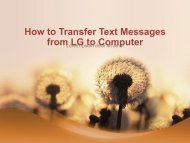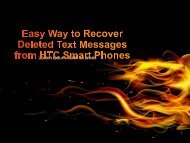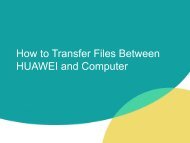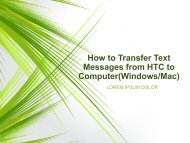Transfer ContactsMessagesPhotosVideos from Lenovo to Computer
https://www.coolmuster.com/android/transfer-files-from-lenovo-phone-to-computer.html This article is mainly telling you how to transfer files from Lenovo K800/K900/A820/Vibe X/Vibe Z, such as contacts, text messages, photos, videos, etc., to Mac or Windows computer, by using Coolmuster Lenovo Phone Transfer
https://www.coolmuster.com/android/transfer-files-from-lenovo-phone-to-computer.html
This article is mainly telling you how to transfer files from Lenovo K800/K900/A820/Vibe X/Vibe Z, such as contacts, text messages, photos, videos, etc., to Mac or Windows computer, by using Coolmuster Lenovo Phone Transfer
Create successful ePaper yourself
Turn your PDF publications into a flip-book with our unique Google optimized e-Paper software.
• Up <strong>to</strong> pho<strong>to</strong>s and video taken by mobile, it is much different<br />
<strong>from</strong> contact and message issues. Please consider how<br />
many pho<strong>to</strong>s and videos can be s<strong>to</strong>red in the SD card? If the<br />
SD card hold pho<strong>to</strong>s and videos exceeded, sadly again it<br />
does not allow users <strong>to</strong> s<strong>to</strong>re more unless deleting some <strong>to</strong><br />
free up more phone memory before downloading. But we<br />
warned of a barrier transferring video file with mobile phone<br />
take-up that is felt keenly in rural area in China. As most of<br />
rural users has no idea of how <strong>to</strong> transfer data <strong>from</strong> <strong>Lenovo</strong><br />
mobile <strong>to</strong> computer. They could eventually feel the pinch. In<br />
this article, we mainly tells you how <strong>to</strong> export and backup files<br />
like pho<strong>to</strong>s, videos, contacts, text messages and more <strong>from</strong><br />
<strong>Lenovo</strong> phone <strong>to</strong> computer.