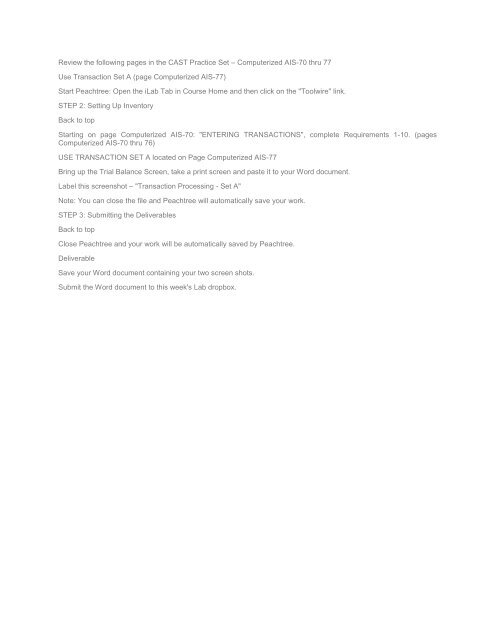ACCT 571 DeVry Week 6 iLab
You also want an ePaper? Increase the reach of your titles
YUMPU automatically turns print PDFs into web optimized ePapers that Google loves.
Review the following pages in the CAST Practice Set – Computerized AIS-70 thru 77<br />
Use Transaction Set A (page Computerized AIS-77)<br />
Start Peachtree: Open the <strong>iLab</strong> Tab in Course Home and then click on the "Toolwire" link.<br />
STEP 2: Setting Up Inventory<br />
Back to top<br />
Starting on page Computerized AIS-70: "ENTERING TRANSACTIONS", complete Requirements 1-10. (pages<br />
Computerized AIS-70 thru 76)<br />
USE TRANSACTION SET A located on Page Computerized AIS-77<br />
Bring up the Trial Balance Screen, take a print screen and paste it to your Word document.<br />
Label this screenshot – "Transaction Processing - Set A"<br />
Note: You can close the file and Peachtree will automatically save your work.<br />
STEP 3: Submitting the Deliverables<br />
Back to top<br />
Close Peachtree and your work will be automatically saved by Peachtree.<br />
Deliverable<br />
Save your Word document containing your two screen shots.<br />
Submit the Word document to this week's Lab dropbox.