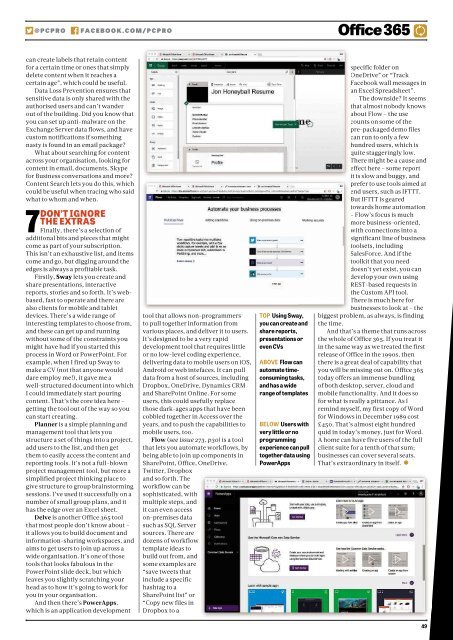Create successful ePaper yourself
Turn your PDF publications into a flip-book with our unique Google optimized e-Paper software.
@<strong>PC</strong>PRO FACEBOOK.COM/<strong>PC</strong>PRO Office365<br />
can create labels that retain content<br />
for a certain time or ones that simply<br />
delete content when it reaches a<br />
certain age”, which could be useful.<br />
Data Loss Prevention ensures that<br />
sensitive data is only shared with the<br />
authorised users and can’t wander<br />
out of the building. Did you know that<br />
you can set up anti-malware on the<br />
Exchange Server data flows, and have<br />
custom notifications if something<br />
nasty is found in an email package?<br />
What about searching for content<br />
across your organisation, looking for<br />
content in email, documents, Skype<br />
for Business conversations and more?<br />
Content Search lets you do this, which<br />
could be useful when tracing who said<br />
what to whom and when.<br />
7DON’T IGNORE<br />
THE EXTRAS<br />
Finally, there’s a selection of<br />
additional bits and pieces that might<br />
come as part of your subscription.<br />
This isn’t an exhaustive list, and items<br />
come and go, but digging around the<br />
edges is always a profitable task.<br />
Firstly, Sway lets you create and<br />
share presentations, interactive<br />
reports, stories and so forth. It’s webbased,<br />
fast to operate and there are<br />
also clients for mobile and tablet<br />
devices. There’s a wide range of<br />
interesting templates to choose from,<br />
and these can get up and running<br />
without some of the constraints you<br />
might have had if you started this<br />
process in Word or PowerPoint. For<br />
example, when I fired up Sway to<br />
make a CV (not that anyone would<br />
dare employ me!), it gave me a<br />
well-structured document into which<br />
I could immediately start pouring<br />
content. That’s the core idea here –<br />
getting the tool out of the way so you<br />
can start creating.<br />
Planner is a simple planning and<br />
management tool that lets you<br />
structure a set of things into a project,<br />
add users to the list, and then get<br />
them to easily access the content and<br />
reporting tools. It’s not a full-blown<br />
project management tool, but more a<br />
simplified project thinking place to<br />
give structure to group brainstorming<br />
sessions. I’ve used it successfully on a<br />
number of small group plans, and it<br />
has the edge over an Excel sheet.<br />
Delve is another Office 365 tool<br />
that most people don’t know about –<br />
it allows you to build document and<br />
information-sharing workspaces, and<br />
aims to get users to join up across a<br />
wide organisation. It’s one of those<br />
tools that looks fabulous in the<br />
PowerPoint slide deck, but which<br />
leaves you slightly scratching your<br />
head as to how it’s going to work for<br />
you in your organisation.<br />
And then there’s PowerApps,<br />
which is an application development<br />
tool that allows non-programmers<br />
to pull together information from<br />
various places, and deliver it to users.<br />
It’s designed to be a very rapid<br />
development tool that requires little<br />
or no low-level coding experience,<br />
delivering data to mobile users on iOS,<br />
Android or web intefaces. It can pull<br />
data from a host of sources, including<br />
Dropbox, OneDrive, Dynamics CRM<br />
and SharePoint Online. For some<br />
users, this could usefully replace<br />
those dark-ages apps that have been<br />
cobbled together in Access over the<br />
years, and to push the capabilities to<br />
mobile users, too.<br />
Flow (see issue 273, p30) is a tool<br />
that lets you automate workflows, by<br />
being able to join up components in<br />
SharePoint, Office, OneDrive,<br />
Twitter, Dropbox<br />
and so forth. The<br />
workflow can be<br />
sophisticated, with<br />
multiple steps, and<br />
it can even access<br />
on-premises data<br />
such as SQL Server<br />
sources. There are<br />
dozens of workflow<br />
template ideas to<br />
build out from, and<br />
some examples are<br />
“save tweets that<br />
include a specific<br />
hashtag to a<br />
SharePoint list” or<br />
“Copy new files in<br />
Dropbox to a<br />
TOP Using Sway,<br />
you can create and<br />
share reports,<br />
presentations or<br />
even CVs<br />
ABOVE Flow can<br />
automate timeconsuming<br />
tasks,<br />
and has a wide<br />
range of templates<br />
BELOW Users with<br />
very little or no<br />
programming<br />
experience can pull<br />
together data using<br />
PowerApps<br />
specific folder on<br />
OneDrive” or “Track<br />
Facebook wall messages in<br />
an Excel Spreadsheet”.<br />
The downside? It seems<br />
that almost nobody knows<br />
about Flow – the use<br />
counts on some of the<br />
pre-packaged demo files<br />
can run to only a few<br />
hundred users, which is<br />
quite staggeringly low.<br />
There might be a cause and<br />
effect here – some report<br />
it is slow and buggy, and<br />
prefer to use tools aimed at<br />
end users, such as IFTTT.<br />
But IFTTT is geared<br />
towards home automation<br />
– Flow’s focus is much<br />
more business-oriented,<br />
with connections into a<br />
significant line of business<br />
toolsets, including<br />
SalesForce. And if the<br />
toolkit that you need<br />
doesn’t yet exist, you can<br />
develop your own using<br />
REST-based requests in<br />
the Custom API tool.<br />
There is much here for<br />
businesses to look at – the<br />
biggest problem, as always, is finding<br />
the time.<br />
And that’s a theme that runs across<br />
the whole of Office 365. If you treat it<br />
in the same way as we treated the first<br />
release of Office in the 1990s, then<br />
there is a great deal of capability that<br />
you will be missing out on. Office 365<br />
today offers an immense bundling<br />
of both desktop, server, cloud and<br />
mobile functionality. And it does so<br />
for what is really a pittance. As I<br />
remind myself, my first copy of Word<br />
for Windows in December 1989 cost<br />
£450. That’s almost eight hundred<br />
quid in today’s money, just for Word.<br />
A home can have five users of the full<br />
client suite for a tenth of that sum;<br />
businesses can cover several seats.<br />
That’s extraordinary in itself.<br />
49