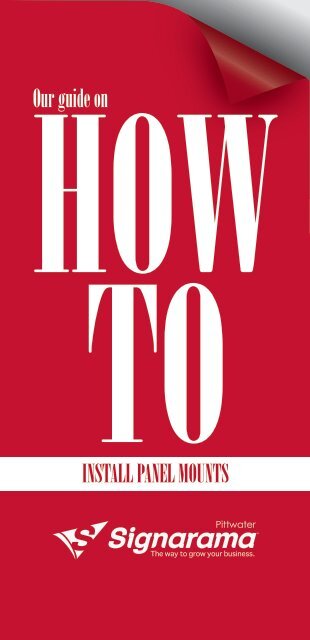INSTALL PANEL MOUNTS
Create successful ePaper yourself
Turn your PDF publications into a flip-book with our unique Google optimized e-Paper software.
<strong>INSTALL</strong> <strong>PANEL</strong> <strong>MOUNTS</strong>
INSTRUCTIONS FOR <strong>INSTALL</strong>ATION OF <strong>PANEL</strong> <strong>MOUNTS</strong> TO<br />
YOUR WALL<br />
Your mounts can be supplied in 2 different types, although the<br />
installation method is identical.<br />
A<br />
C<br />
- Mono-mounts – for installation of one-layer panel signage<br />
A B C<br />
- Multi-mounts – for installation of multiple layers of panel signage<br />
Please visit the following websites to determine the size of mounts<br />
required for the panel that is being installed: -<br />
FOR MONO-<strong>MOUNTS</strong><br />
- www.pizazzsystems.com/monomounts/information/capacities<br />
FOR MULTI-<strong>MOUNTS</strong><br />
- www.pizazzsystems.com/multimounts/Information/capacities<br />
TOOLS REQUIRED:<br />
Tape Measure<br />
Pencil<br />
Masking Tape<br />
Drill and bits<br />
o 6mm Masonry bit, or<br />
o 3mm HSSS Twist bit, or<br />
o 2.5mm HSSS Twist bit<br />
No. 2<br />
Phillips Screwdriver<br />
Electronic Stud Finder<br />
(optional)
Identifying the fastening methods: -<br />
Use the table below to identify the fastening method for your<br />
installation.<br />
Wall Type<br />
Brick/Concrete<br />
Timber<br />
Insert Required<br />
Star Plug (red)<br />
-<br />
Drill Bit Size<br />
6mm Masonry bit<br />
3mm HSSS Twist bit<br />
Screws Required<br />
8G x 25mm<br />
8G x 25mm<br />
Plaster - Wall Stud<br />
Wall Mate (white)<br />
Self-drilling<br />
2.5mm HSSS Twist bit<br />
8G x 38mm<br />
8G x 38mm<br />
<strong>INSTALL</strong>ING STEPS:<br />
1. Use the panel that is being installed as<br />
a template and mark the centre with a<br />
pencil through the holes<br />
2. Remove the panel from the wall, and<br />
drill a hole on the spot marked with the<br />
relevent drill bit<br />
3. Tap in a relevent insert until flush<br />
4. Insert screw through the Part A of the<br />
mount and tighten till secure.<br />
5. With Part A installed on the wall, align<br />
your panel with these components and<br />
tighten with Part C.<br />
6. If you are using a multi-mount system,<br />
place the first panel against Part A and<br />
fasten with the Part B, and then place<br />
the second panel and secure with Part C.